在快速发展的软件开发领域,快速构建并部署健壮、可维护的应用程序是每个开发者的追求。Spring Boot,作为Spring框架的一个子集,凭借其自动配置、简化部署和强大的社区支持,成为了开发者们的首选工具。今天,我们将通过一个简单的教程,带你走进Spring Boot的世界,学习如何快速构建一个基于Spring Boot的简单Web应用。
为什么选择Spring Boot?
Spring Boot之所以备受欢迎,是因为它解决了传统Spring框架在开发过程中遇到的许多问题。它简化了配置,通过自动配置机制,让开发者能够专注于业务逻辑的实现,而不是花费大量时间在繁琐的配置上。此外,Spring Boot还提供了丰富的内置功能,如嵌入式服务器、安全、数据访问等,使得开发者能够快速地搭建起一个功能齐全的应用。
下面我们就进入,创建一个简单的spring boot工程流程。
一,创建项目
1,为项目创建文件
创建一个spring-boot-demo文件
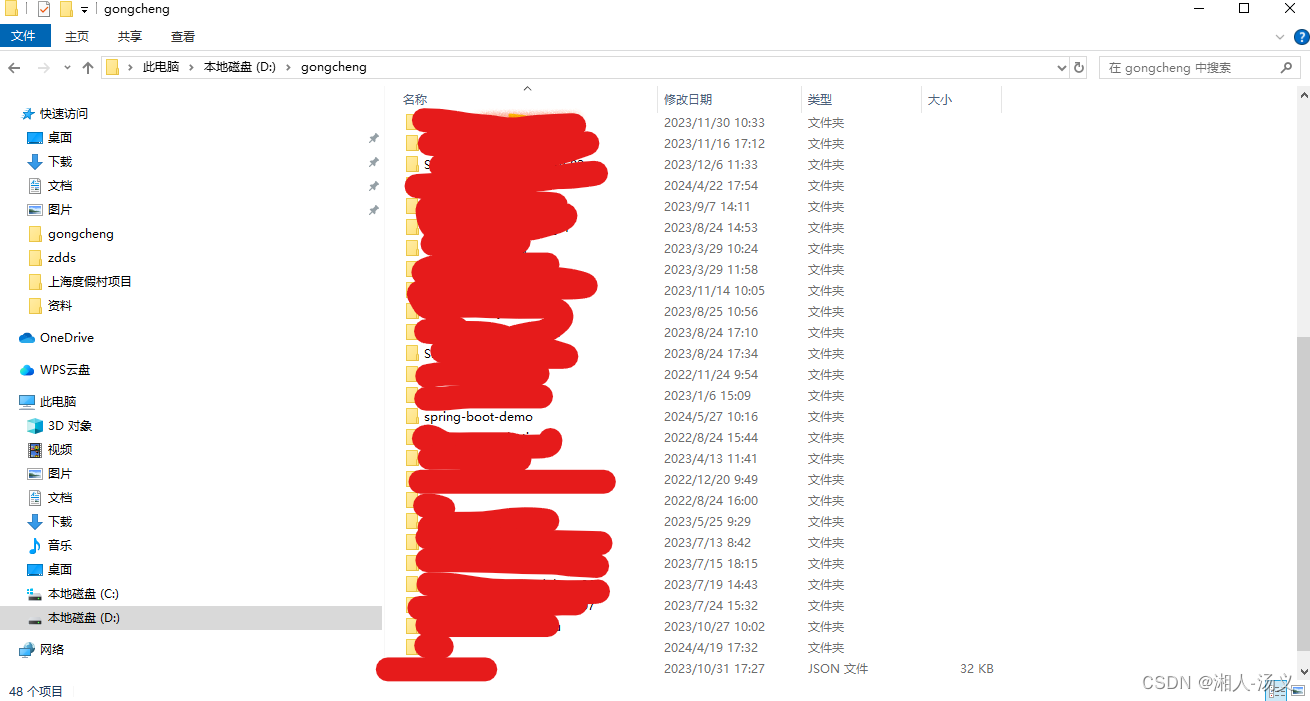
2,使用idea打开新项目文件
File-Open
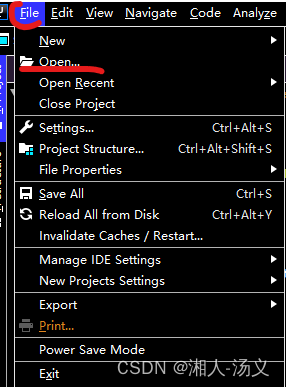 选择spring-boot-demo文件,点击OK按钮
选择spring-boot-demo文件,点击OK按钮
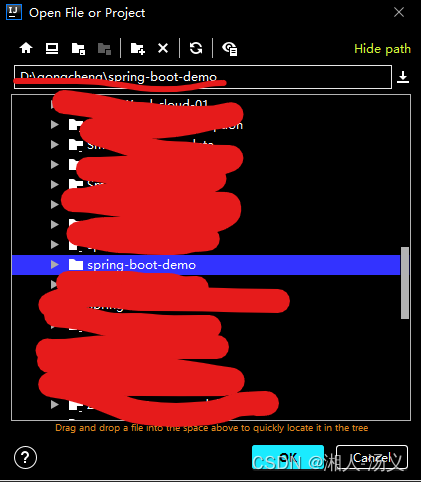
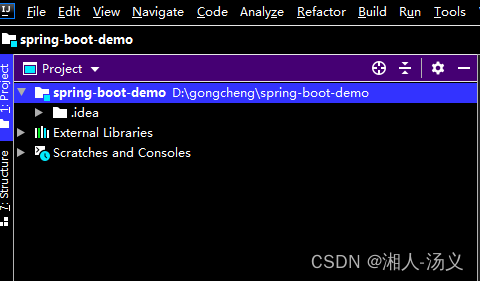 进入一个新页面后就是这样了一个空白的项目,那么后面我们就空白项目上挖地基开始盖房子了。
进入一个新页面后就是这样了一个空白的项目,那么后面我们就空白项目上挖地基开始盖房子了。
3,添加一个web-api模块
右击项目,New-Module
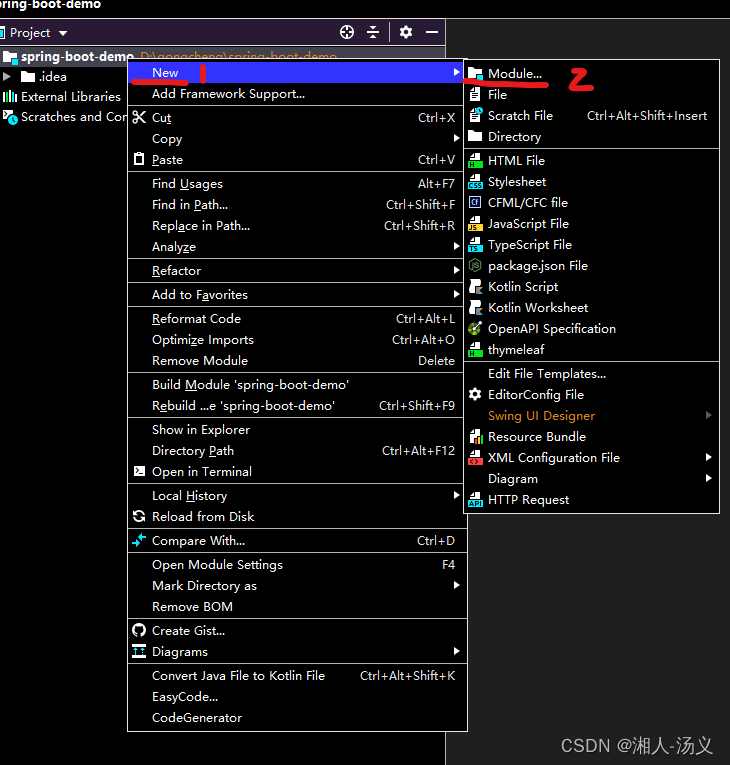
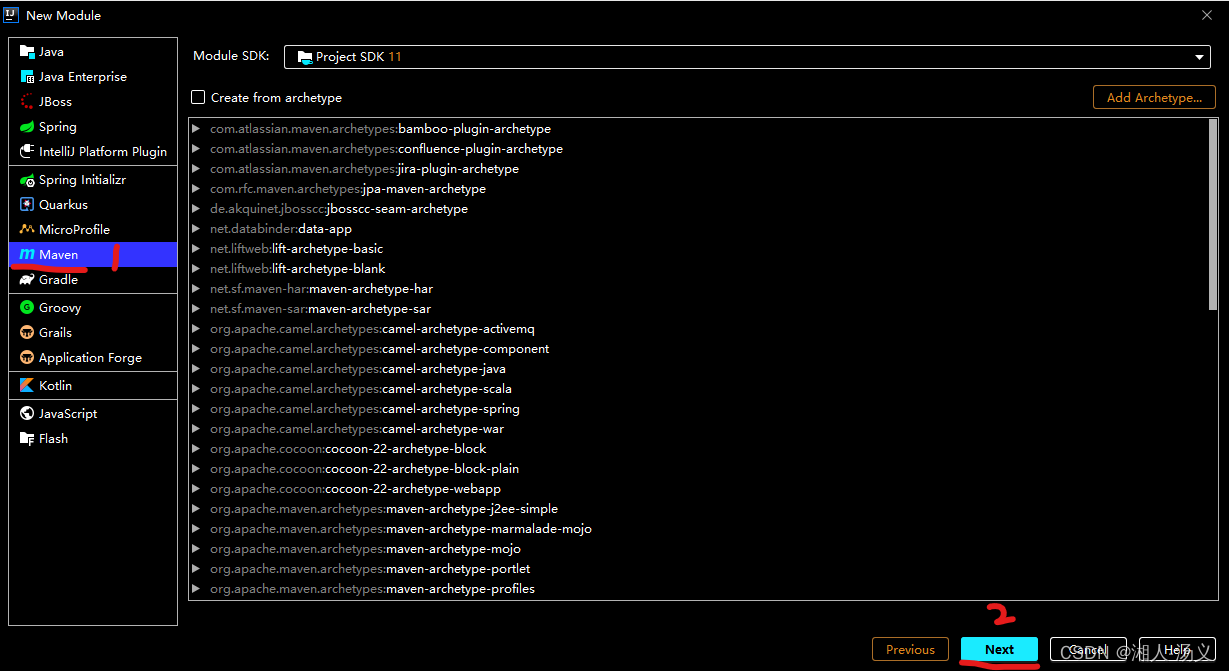
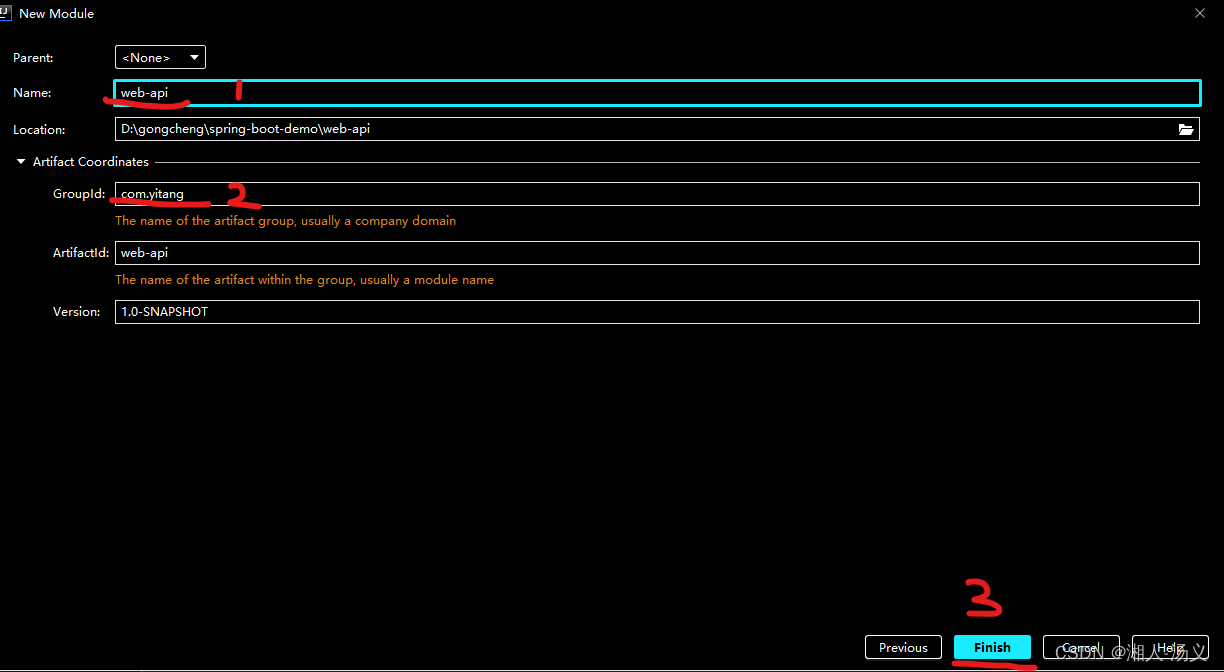 按照图中三个步骤执行,这样web-api模块就创建成功了
按照图中三个步骤执行,这样web-api模块就创建成功了
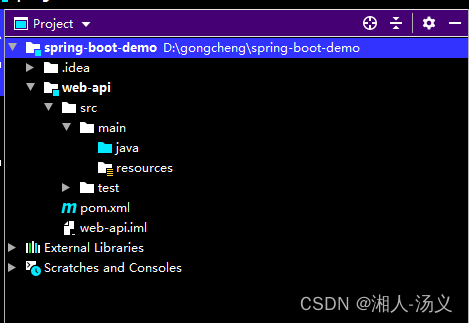
二,将项目赋予spring boot
pom.xml文件
<?xml version="1.0" encoding="UTF-8"?>
<project xmlns="http://maven.apache.org/POM/4.0.0"
xmlns:xsi="http://www.w3.org/2001/XMLSchema-instance"
xsi:schemaLocation="http://maven.apache.org/POM/4.0.0 http://maven.apache.org/xsd/maven-4.0.0.xsd">
<modelVersion>4.0.0</modelVersion>
<groupId>com.yitang</groupId>
<artifactId>web-api</artifactId>
<version>1.0-SNAPSHOT</version>
<parent>
<groupId>org.springframework.boot</groupId>
<artifactId>spring-boot-starter-parent</artifactId>
<version>2.5.8</version> <!-- 请替换为实际的 Spring Boot 版本 -->
<relativePath/> <!-- lookup parent from repository -->
</parent>
<properties>
<java.version>1.8</java.version>
</properties>
<dependencies>
<dependency>
<groupId>org.springframework.boot</groupId>
<artifactId>spring-boot-starter-web</artifactId>
</dependency>
<!-- 其他依赖... -->
<dependency>
<groupId>org.springframework.boot</groupId>
<artifactId>spring-boot-starter-test</artifactId>
<scope>test</scope>
</dependency>
<!-- Mysql驱动包 -->
<dependency>
<groupId>mysql</groupId>
<artifactId>mysql-connector-java</artifactId>
</dependency>
<dependency>
<groupId>org.mariadb.jdbc</groupId>
<artifactId>mariadb-java-client</artifactId>
<!-- <version>2.7.3</version>-->
</dependency>
<!-- 阿里数据库连接池 -->
<dependency>
<groupId>com.alibaba</groupId>
<artifactId>druid-spring-boot-starter</artifactId>
<version>1.2.11</version>
</dependency>
<dependency>
<groupId>com.baomidou</groupId>
<artifactId>mybatis-plus-boot-starter</artifactId>
<version>2.1.9</version>
</dependency>
</dependencies>
</project>
application.yml
# Tomcat
server:
tomcat:
uri-encoding: UTF-8
max-threads: 1000
min-spare-threads: 30
port: 19010
servlet:
context-path: /web-api
# 数据源配置
spring:
datasource:
type: com.alibaba.druid.pool.DruidDataSource
driverClassName: org.mariadb.jdbc.Driver
druid:
url: jdbc:mysql://localhost:3306/my_test?serverTimezone=UTC&characterEncoding=utf8&useUnicode=true&useSSL=false
username: root
password: 123456
# 初始连接数
initialSize: 5
# 最小连接池数量
minIdle: 10
# 最大连接池数量
maxActive: 20
# 配置获取连接等待超时的时间
maxWait: 60000
# 配置间隔多久才进行一次检测,检测需要关闭的空闲连接,单位是毫秒
timeBetweenEvictionRunsMillis: 60000
# 配置一个连接在池中最小生存的时间,单位是毫秒
minEvictableIdleTimeMillis: 300000
# 配置一个连接在池中最大生存的时间,单位是毫秒
maxEvictableIdleTimeMillis: 900000
# 配置检测连接是否有效
validationQuery: SELECT 1 FROM DUAL
testWhileIdle: true
testOnBorrow: false
testOnReturn: false
webStatFilter:
enabled: true
statViewServlet:
enabled: true
# 设置白名单,不填则允许所有访问
allow:
url-pattern: /druid/*
filter:
stat:
enabled: true
# 慢SQL记录
log-slow-sql: true
slow-sql-millis: 1000
merge-sql: true
wall:
config:
multi-statement-allow: true
#mybatis
mybatis-plus:
mapper-locations: classpath*:mapper/**/*.xml
#实体扫描,多个package用逗号或者分号分隔
typeAliasesPackage: com.yitang.web.entity
global-config:
#主键类型 0:"数据库ID自增", 1:"用户输入ID",2:"全局唯一ID (数字类型唯一ID)", 3:"全局唯一ID UUID";
id-type: 0
#字段策略 0:"忽略判断",1:"非 NULL 判断"),2:"非空判断"
field-strategy: 1
#驼峰下划线转换
db-column-underline: true
#刷新mapper 调试神器
refresh-mapper: false
#数据库大写下划线转换
#capital-mode: true
# Sequence序列接口实现类配置
#key-generator: com.baomidou.mybatisplus.incrementer.OracleKeyGenerator
#逻辑删除配置
logic-delete-value: -1
logic-not-delete-value: 0
#自定义填充策略接口实现
#meta-object-handler: com.baomidou.springboot.xxx
#自定义SQL注入器
sql-injector: com.baomidou.mybatisplus.mapper.LogicSqlInjector
configuration:
map-underscore-to-camel-case: true
cache-enabled: false
call-setters-on-nulls: true
log-impl: org.apache.ibatis.logging.stdout.StdOutImpl
在包web一层添加启动类 WebApiApplication
package com.yitang.web;
import org.mybatis.spring.annotation.MapperScan;
import org.springframework.boot.SpringApplication;
import org.springframework.boot.autoconfigure.SpringBootApplication;
/**
* 启动类
* @author 汤义
* @create 2024-05-11:49
*/
@SpringBootApplication
@MapperScan("com.yitang.web.dao")
public class WebApiApplication {
public static void main(String[] args) {
SpringApplication.run(WebApiApplication.class, args);
}
}
在加上业务代码,spring boot工程就可以运行起来,接口就可以调用了
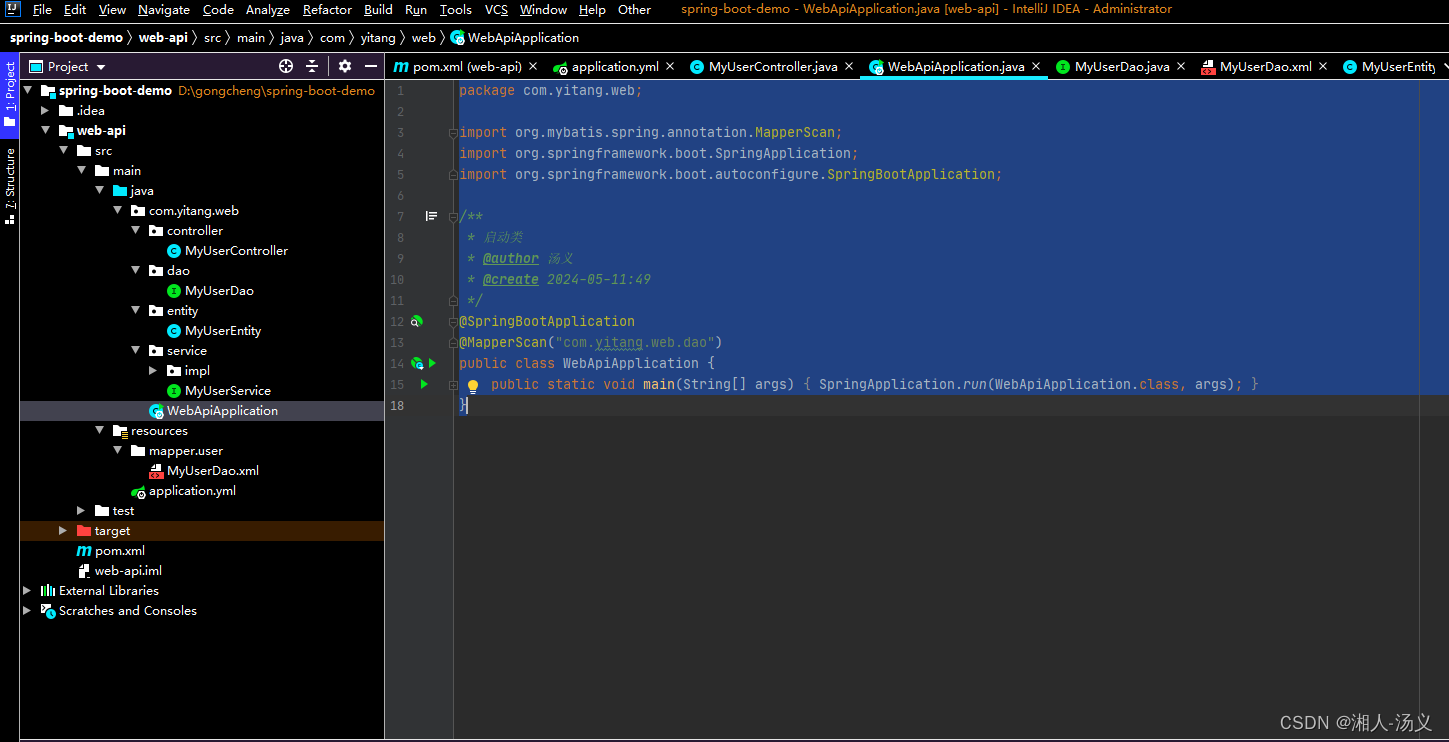
这就是整个工程的完整架构。






















 1683
1683











 被折叠的 条评论
为什么被折叠?
被折叠的 条评论
为什么被折叠?








