本文接之前的《Spring Cloud微服架构之分布式配置中心》,继续来说说Spring Cloud Config的使用。
先来回顾一下,在前文中我们完成了什么:
- 构建了config-server,连接到Git仓库
- 在Git上创建了一个config-repo目录,用来存储配置信息
- 构建了config-client,来获取Git中的配置信息
在本文中,我们继续来看看Spring Cloud Config的一些其他能力。
高可用问题
传统作法
通常在生产环境,Config Server与服务注册中心一样,我们也需要将其扩展为高可用的集群。在之前实现的config-server基础上来实现高可用非常简单,不需要我们为这些服务端做任何额外的配置,只需要遵守一个配置规则:将所有的Config Server都指向同一个Git仓库,这样所有的配置内容就通过统一的共享文件系统来维护,而客户端在指定Config Server位置时,只要配置Config Server外的均衡负载即可,就像如下图所示的结构:
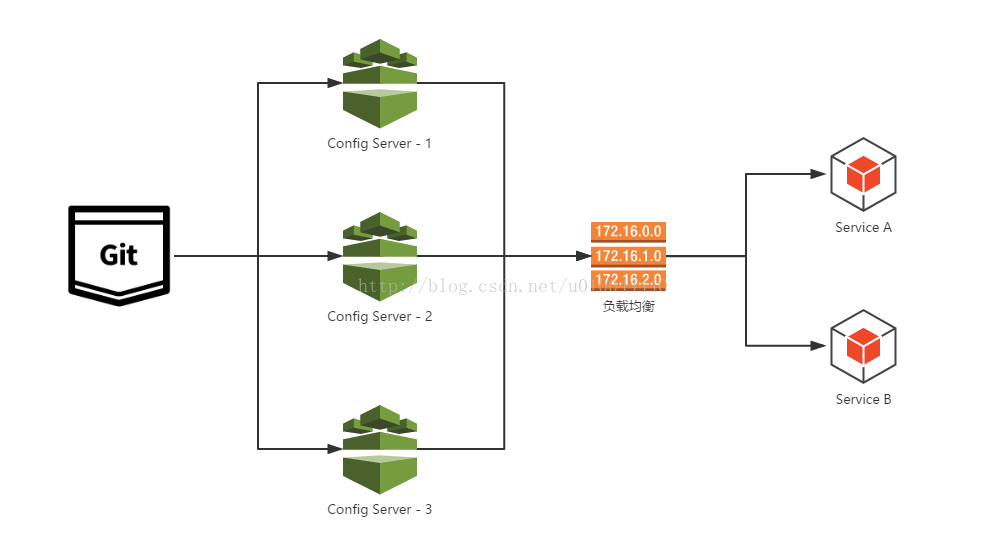
注册为服务
虽然通过服务端负载均衡已经能够实现,但是作为架构内的配置管理,本身其实也是可以看作架构中的一个微服务。所以,另外一种方式更为简单的方法就是把config-server也注册为服务,这样所有客户端就能以服务的方式进行访问。通过这种方法,只需要启动多个指向同一Git仓库位置的config-server就能实现高可用了。
配置过程也非常简单,具体如下:
config-server配置
- 在
pom.xml的dependencies节点中引入如下依赖,相比之前的config-server就,加入了spring-cloud-starter-eureka,用来注册服务
<dependencies>
<dependency>
<groupId>org.springframework.cloud</groupId>
<artifactId>spring-cloud-config-server</artifactId>
</dependency>
<dependency>
<groupId>org.springframework.cloud</groupId>
<artifactId>spring-cloud-starter-eureka</artifactId>
</dependency>
</dependencies>- 在
application.properties中配置参数eureka.client.serviceUrl.defaultZone以指定服务注册中心的位置,详细内容如下:
spring.application.name=config-server
server.port=7001
# 配置服务注册中心
eureka.client.serviceUrl.defaultZone=http://localhost:1111/eureka/
# git仓库配置
spring.cloud.config.server.git.uri=http://git.oschina.net/didispace/SpringCloud-Learning/
spring.cloud.config.server.git.searchPaths=Chapter1-1-8/config-repo
spring.cloud.config.server.git.username=username
spring.cloud.config.server.git.password=password- 在应用主类中,新增
@EnableDiscoveryClient注解,用来将config-server注册到上面配置的服务注册中心上去。
package com.wys;
import org.springframework.boot.autoconfigure.SpringBootApplication;
import org.springframework.boot.builder.SpringApplicationBuilder;
import org.springframework.cloud.client.discovery.EnableDiscoveryClient;
import org.springframework.cloud.config.server.EnableConfigServer;
@EnableDiscoveryClient
@SpringBootApplication
@EnableConfigServer
public class Application {
public static void main(String[] args) {
new SpringApplicationBuilder(Application.class).web(true).run(args);
}
}- 启动该应用,并访问
http://localhost:1111/,可以在Eureka Server的信息面板中看到config-server已经被注册了。
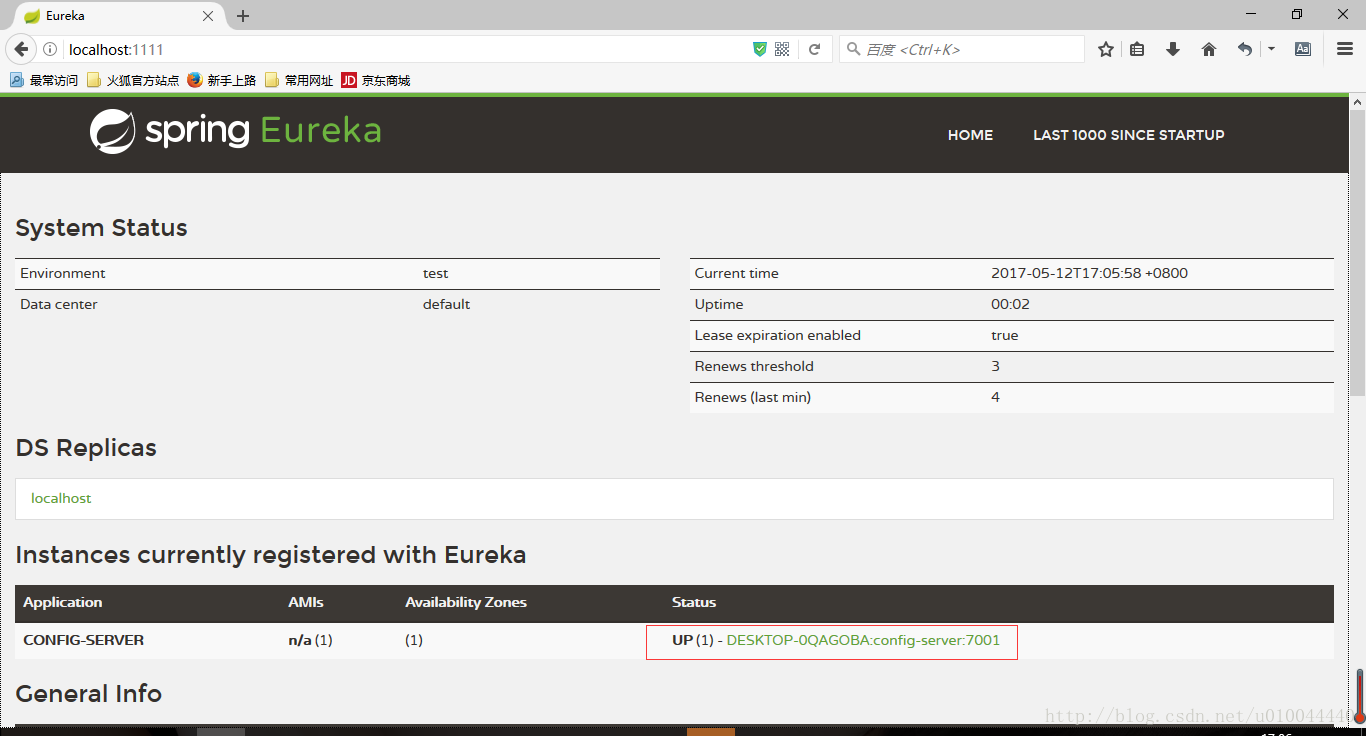
config-client配置
- 同config-server一样,在
pom.xml的dependencies节点中新增spring-cloud-starter-eureka依赖,用来注册服务:
<dependencies>
<dependency>
<groupId>org.springframework.boot</groupId>
<artifactId>spring-boot-starter-web</artifactId>
</dependency>
<dependency>
<groupId>org.springframework.cloud</groupId>
<artifactId>spring-cloud-starter-config</artifactId>
</dependency>
<dependency>
<groupId>org.springframework.cloud</groupId>
<artifactId>spring-cloud-starter-eureka</artifactId>
</dependency>
</dependencies>- 在
bootstrap.properties中,按如下配置:
spring.application.name=config
server.port=7002
eureka.client.serviceUrl.defaultZone=http://localhost:1111/eureka/
spring.cloud.config.discovery.enabled=true
spring.cloud.config.discovery.serviceId=config-server
spring.cloud.config.profile=deveureka.client.serviceUrl.defaultZone
参数指定服务注册中心,用于服务的注册与发现,再将
spring.cloud.config.discovery.enabled
参数设置为true,开启通过服务来访问Config Server的功能,最后利用
spring.cloud.config.discovery.serviceId
参数来指定Config Server注册的服务名。这里的
spring.application.name
和
spring.cloud.config.profile
如之前通过URI的方式访问时候一样,用来定位Git中的资源。
- 在应用主类中,增加
@EnableDiscoveryClient注解,用来发现config-server服务,利用其来加载应用配置
package com.wys;
import org.springframework.boot.autoconfigure.SpringBootApplication;
import org.springframework.boot.builder.SpringApplicationBuilder;
import org.springframework.cloud.client.discovery.EnableDiscoveryClient;
@SpringBootApplication
@EnableDiscoveryClient
public class Application {
public static void main(String[] args) {
new SpringApplicationBuilder(Application.class).web(true).run(args);
}
}
- 沿用之前我们创建的Controller来加载Git中的配置信息
package com.wys.web;
import org.springframework.beans.factory.annotation.Value;
import org.springframework.cloud.context.config.annotation.RefreshScope;
import org.springframework.web.bind.annotation.RequestMapping;
import org.springframework.web.bind.annotation.RestController;
@RefreshScope
@RestController
class TestController {
@Value("${from}")
private String from;
@RequestMapping("/from")
public String from() {
return this.from;
}
}- 完成了上述配置之后,我们启动该客户端应用。若启动成功,访问
http://localhost:1111/,可以在Eureka Server的信息面板中看到该应用已经被注册成功了。
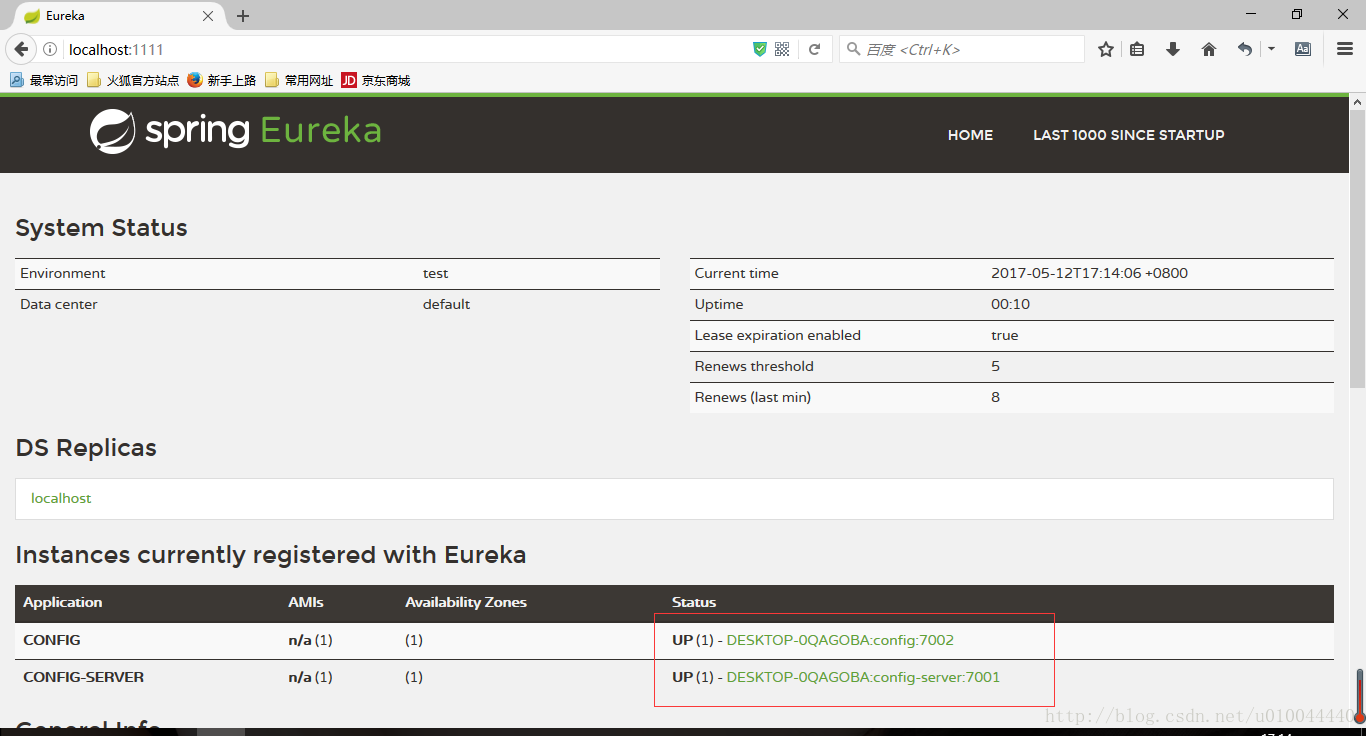
- 访问客户端应用提供的服务:http://localhost:7002/from,此时,我们会返回在Git仓库中
didispace-dev.properties文件配置的from属性内容:”git-dev-1.0”。
























 3073
3073











 被折叠的 条评论
为什么被折叠?
被折叠的 条评论
为什么被折叠?








