一:基于配置文件的实现
1.导入相关jar包:
quartz-all-1.8.5.jar ; spring-context-support-3.0.1.jar;
如果报这样的错:java.lang.NoClassDefFoundError: org/aopalliance/intercept/MethodInterceptor 则继续添加 aopalliance-alpha1.jar
2.创建定时器任务调度类
package com.right.quartz;
import java.util.Date;
public class MyQuartz {
public void sayHello(){
System.out.println(new Date()+"Hello everybody! My name is spring quartz!");
}
}
3.配置applicationContext.xml
<!-- spring定时器 -->
<bean id="myQuartz" class="com.right.quartz.MyQuartz"></bean> <!-- 需要调用的类 -->
<bean id="jobTask" class="org.springframework.scheduling.quartz.MethodInvokingJobDetailFactoryBean"><!-- 配置调度任务 -->
<property name="targetObject"><!-- 调用的bean(类) -->
<ref bean="myQuartz"/>
</property>
<property name="targetMethod"><!-- 调用的方法 -->
<value>sayHello</value>
</property>
</bean>
<bean id="cronTrigger" class="org.springframework.scheduling.quartz.CronTriggerBean"><!-- 配置任务时间策略触发器 -->
<property name="jobDetail"><!-- 调用的任务 -->
<ref bean="jobTask"/>
</property>
<property name="cronExpression"><!-- 任务执行时间 -->
<value>0/5 * * * * ?</value><!-- 每五秒执行一次 -->
</property>
</bean>
<bean autowire="no" class="org.springframework.scheduling.quartz.SchedulerFactoryBean"> <!-- 管理所有时间策略的触发器并启动他们 -->
<property name="triggers">
<list>
<ref local="cronTrigger"/>
</list>
</property>
</bean>4.大致的图解
二:基于注解的实现
1.导入相关jar包:同上;
2.编写定时器任务调度类:
package com.right.quartz;
import java.util.Date;
import org.springframework.scheduling.annotation.Scheduled;
import org.springframework.stereotype.Component;
@Component
public class YouQuartz {
@Scheduled(cron="0/5 * * * * ?")
public void sayHello(){
System.out.println(new Date()+" This is my first annotation quartz! So fuck you!");
}
}
3.配置applicationContext.xml配置文件
首先添加头部申明:
xmlns:task="http://www.springframework.org/schema/task" http://www.springframework.org/schema/task <!--这里是在xsi:schemaLocation中添加的-->
http://www.springframework.org/schema/task/spring-task-3.0.xsd <context:component-scan base-package="*"/><!-- 全盘扫描 --><context:annotation-config/> <!-- 开启注解 --><task:annotation-driven/><!-- 开启定时器 -->
PS:相比于配置文件,采用注解的方式明显少了好多配置,这样可以拜托臃肿的配置文件的烦恼.特别是有很多定时器的时候,配置文件会一个一个的配置,注解就简单多了!
下面简单来说说时间策略的规则(若想更复杂的请自行搜索资料):
首先时间格式: [秒] [分] [小时] [日] [月] [周] [年]
秒 : 0-59 , - * /
分 : 0-59 , - * /
时 : 0-23 , - * /
日 : 1-31 , - * ? / L W
月 : 1-12 or JAN-DEC , - * /
周 : 1-7 or SUN-SAT , - * ? / L #
年 : empty 或 1970-2099 , - * /
上文中提到的时间策略 : 0/5 * * * * * ? 表示0秒启动,每5秒执行一次,不在乎哪一年!







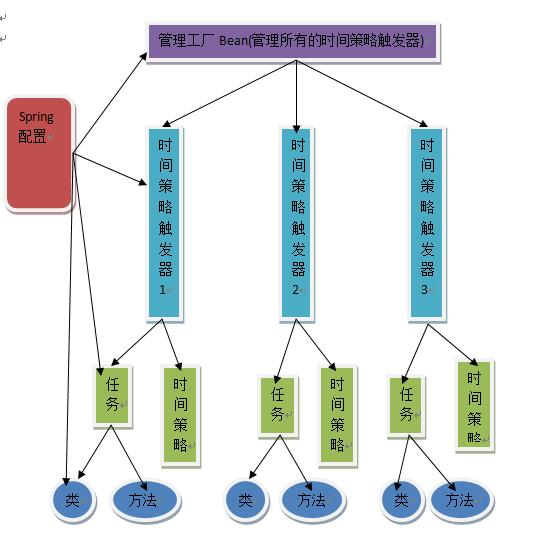














 1596
1596











 被折叠的 条评论
为什么被折叠?
被折叠的 条评论
为什么被折叠?








