1. Activity中设置了一个popuWindow,popuWindow有数据要返回给activity,用接口回调实现,具体如下
在popuWindow中定义一个接口:
private Callback callback;
private Vector<Boolean> skills;
public SkillsPopuWindow(Context context){
this.context = context;
callback = (Callback)context;
}
skills = new Vector<Boolean>();
//此处 实例化skills的代码省略,总之,这儿是获取skills或者给skills赋值
callback.getSkills(skills);
public interface Callback {
public void getSkills(Vector<Boolean> skills);
}在Activity中 实现这个接口:
public class XXXActivity extends Activity implements SkillsPopuWindow.Callback{
private Vector<Boolean> skills;
public void getSkills(Vector<Boolean> skills) {
this.skills = skills;
Log.e("skills.size=",skills.size() + "");
}
}2. 设置edittext 只能输入数字(点击edittext,弹出数字键盘)
android:numeric="integer"3. 设置edittext为密码框
android:inputType="textPassword"4. android studio中,把快捷键设置成和e>clipse一样:
crtl + alt + s 打开settings(或者 files -> settings):搜索栏中输入keymap,在keymaps的下拉框中选择 eclipse,application,ok。
5. eclipse 所有xml文件打不开:
6. eclipse 所有的xml文件都打不开:
window -> perference -> xml -> xml files -> editor : 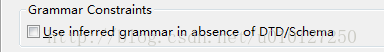
7. 在xm文件(string.xml)中设置数组,在代码(activity)中访问:
<string-array name="hetian_city_item">
<item>和田</item>
<item>和田县</item>
<item>墨玉县</item>
</string-array>
getResources().getStringArray(R.array.abei_city_item);不在activity中访问:
context.getResources().getStringArray(R.array.abei_city_item)8. EditText设置不可点击:
android:focusableInTouchMode="false"9. 在子线程中更新了2个list,怎样同时传递给handler:
private ArrayList<String> countyList;
private ArrayList<Integer> countyDistrictIDList;countyDistrictIDList = new ArrayList<Integer>(); countyList = new ArrayList<String>();
在子线程中携带数据:
Message msg = handler.obtainMessage(); msg.what = 1; bundle = new Bundle(); bundle.putStringArrayList("countyList", countyList); bundle.putIntegerArrayList("countyDistrictIDList", countyDistrictIDList); msg.setData(bundle); msg.sendToTarget();在handler中接收数据:Bundle bundle = msg.getData(); countyList = bundle.getStringArrayList("countyList"); countyDistrictIDList = bundle.getIntegerArrayList("countyDistrictIDList");
10. 捕捉返回键动作:11. popuWindow按返回键,点击白空处 不消失的原因:@Override public boolean onKeyDown(int keyCode, KeyEvent event) { if (keyCode == KeyEvent.KEYCODE_BACK) { setRememberChoose();//这儿做相应操作 return super.onKeyDown(keyCode, event); } return false; }没有设置背景(在xml文件中设置不管用),加上这句就ok了:12. 从assets文件夹中读取(解析).json格式的文件://如果你想设置背景,可以在xml文件中设置,也可以在这儿设置,如果没有背景,可以设置个空的,如上。 this.setBackgroundDrawable(new BitmapDrawable());需要注意的地方:1. 在android studio中,默认创建的安卓工程没有assets文件夹,你自己创建时要放对位置,放错的话读取不到的。在src的main里面。2. .json文件必须是非格式化的。像这样:说到这儿,给大家推荐一个很不错的json工具,jsonview。下载链接:点击打开链接
proviceList = new ArrayList<String>();<pre name="code" class="java" style="font-size: 15.454545021057129px;">proviceDistrictIDList <span style="font-family: 'Source Code Pro'; font-size: 11.3pt;">= new ArrayList<Integer>();</span>
JSONObject json = getJson(district_json, context);//<span style="font-family: 'Source Code Pro';">district_json是我自己的json文件的文件名</span>getProvice(json);//获取到数据,并存到<span style="font-family: 'Source Code Pro';">proviceDistrictIDList和</span><span style="font-family: 'Source Code Pro';">proviceList中。</span>
//读取assets文件夹下的文件,并以字符串的形式返回。 // fileName:要读取的文件名 public String getJson(String fileName,Context context) { StringBuilder stringBuilder = new StringBuilder(); try { BufferedReader bf = new BufferedReader(new InputStreamReader( context.getAssets().open(fileName))); String line; while ((line = bf.readLine()) != null) { stringBuilder.append(line); } } catch (IOException e) { e.printStackTrace(); } return stringBuilder.toString(); }
private void getProvice(String json) { proviceDistrictIDList = new ArrayList<Integer>(); proviceList = new ArrayList<String>(); try { JSONArray array = new JSONArray(json); if (array.length() > 0) { for (int i = 0; i < array.length(); i++) { JSONObject proviceJson = (JSONObject) array.get(i); proviceList.add(proviceJson.getString("name")); proviceDistrictIDList.add(proviceJson.getInt("id")); } } } catch (Exception e) { e.printStackTrace(); } }






















 3万+
3万+

 被折叠的 条评论
为什么被折叠?
被折叠的 条评论
为什么被折叠?








