导包时 不要导具体的mysql包, 为了兼容性,导JDBC 中 sql的包既可以了。
public class Demo1 {
/**
* @param args
* @throws ClassNotFoundException
* @throws SQLException
* @throws Exception
*/
public static void main(String[] args) throws ClassNotFoundException, SQLException {
String url = "jdbc:mysql://localhost:3306/day14";
String username = "root";
String password = "root";
Connection conn = null;
Statement st = null;
ResultSet rs = null;
try{
//1.加载驱动(开发推荐的方式)
Class.forName("com.mysql.jdbc.Driver");
//2.获取与数据库的链接,链接资源有限,尽量晚的创建,尽量早的释放
conn = (com.mysql.jdbc.Connection) DriverManager.getConnection(url, username, password);
System.out.println(conn);
//3.获取用于向数据库发送sql语句的statement
st = conn.createStatement();
//4.向数据库发sql,并获取代表结果集的resultset
String sql = "select id,name,password,email,birthday from users";
rs = st.executeQuery(sql);
//5.取出结果集的数据
rs.afterLast();
rs.previous();
System.out.println("id=" + rs.getObject("id"));
System.out.println("name=" + rs.getObject("name"));
System.out.println("password=" + rs.getObject("password"));
System.out.println("email=" + rs.getObject("email"));
System.out.println("birthday=" + rs.getObject("birthday"));
}finally{
//6.关闭链接,释放资源
if(rs!=null){
try{
rs.close();
}catch (Exception e) {
e.printStackTrace();
}
rs = null;
}
if(st!=null){
try{
st.close();
}catch (Exception e) {
e.printStackTrace();
}
}
if(conn!=null){
try{
conn.close();
}catch (Exception e) {
e.printStackTrace();
}
}
}
}
}
ResultSet还提供了对结果集进行滚动的方法:
•next():移动到下一行
•Previous():移动到前一行
•absolute(int row):移动到指定行
•beforeFirst():移动resultSet的最前面。
•afterLast() :移动到resultSet的最后面。
//使用jdbc对数据库增删改查
public class Demo4 {
@Test
public void insert(){
Connection conn = null;
Statement st = null;
ResultSet rs = null;
try{
conn = JdbcUtils.getConnection();
st = conn.createStatement();
String sql = "insert into users(id,name,password,email,birthday) values(4,'xxx','123','xx@sina.com',to_date('1980-09-09','YYYY-MM-DD'))";
int num = st.executeUpdate(sql); //update
if(num>0){
System.out.println("插入成功!!");
}
}catch (Exception e) {
e.printStackTrace();
}finally{
JdbcUtils.release(conn, st, rs);
}
}
@Test
public void delete(){
Connection conn = null;
Statement st = null;
ResultSet rs = null;
try{
conn = JdbcUtils.getConnection();
String sql = "delete from users where id=4";
st = conn.createStatement();
int num = st.executeUpdate(sql);
if(num>0){
System.out.println("删除成功!!");
}
}catch (Exception e) {
}finally{
JdbcUtils.release(conn, st, rs);
}
}
@Test
public void update(){
Connection conn = null;
Statement st = null;
ResultSet rs = null;
try{
conn = JdbcUtils.getConnection();
String sql = "update users set name='wuwang',email='wuwang@sina.com' where id=3";
st = conn.createStatement();
int num = st.executeUpdate(sql);
if(num>0){
System.out.println("更新成功!!");
}
}catch (Exception e) {
}finally{
JdbcUtils.release(conn, st, rs);
}
}
@Test
public void find(){
Connection conn = null;
Statement st = null;
ResultSet rs = null;
try{
conn = JdbcUtils.getConnection();
String sql = "select * from users where id=1";
st = conn.createStatement();
rs = st.executeQuery(sql);
if(rs.next()){
System.out.println(rs.getString("name"));
}
}catch (Exception e) {
}finally{
JdbcUtils.release(conn, st, rs);
}
}
}
public class JdbcUtils {
private static String driver = null;
private static String url = null;
private static String username = null;
private static String password = null;
static{
try{
InputStream in = JdbcUtils.class.getClassLoader().getResourceAsStream("db.properties");
Properties prop = new Properties();
prop.load(in);
driver = prop.getProperty("driver");
url = prop.getProperty("url");
username = prop.getProperty("username");
password = prop.getProperty("password");
Class.forName(driver);
}catch (Exception e) {
throw new ExceptionInInitializerError(e);
}
}
public static Connection getConnection() throws SQLException{
return DriverManager.getConnection(url, username,password);
}
public static void release(Connection conn,Statement st,ResultSet rs){
if(rs!=null){
try{
rs.close();
}catch (Exception e) {
e.printStackTrace();
}
rs = null;
}
if(st!=null){
try{
st.close();
}catch (Exception e) {
e.printStackTrace();
}
}
if(conn!=null){
try{
conn.close();
}catch (Exception e) {
e.printStackTrace();
}
}
}
}
配置文件 db.properties , 配置文件 每行后面不要有空格,propertie解析的时候会将空格也解析。
. JavaWeb 工程 结构图
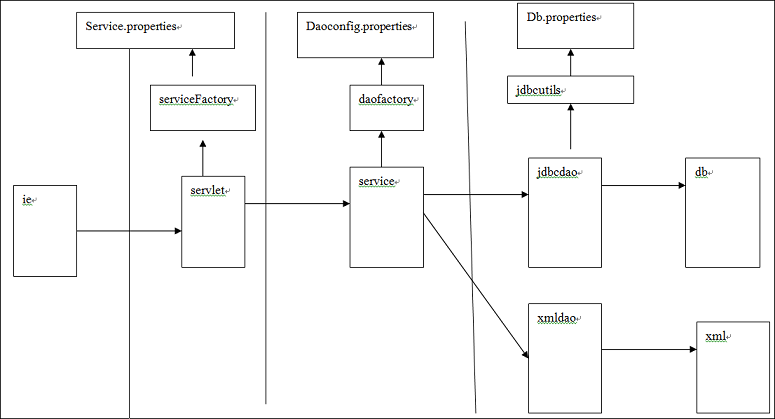










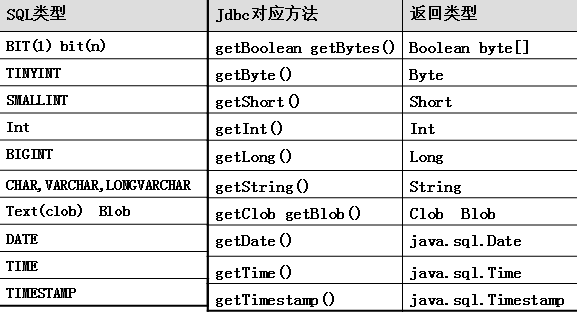














 74
74

 被折叠的 条评论
为什么被折叠?
被折叠的 条评论
为什么被折叠?








