一、RestTemplate 介绍

从RestTemplate的注解类上可以看出:
- 从5.0版本开始,非阻塞。
- 支持异步和同步。
- 将在未来的版本中弃用,不会有主要的新功能。
二、RestTemplate的使用及示例
为方便理解,我简单画了下使用的UML图(如下):

2.1、jar包引入
该类在spring-web包里,如果你引用了spring-boot-start-web,则会自动引入。
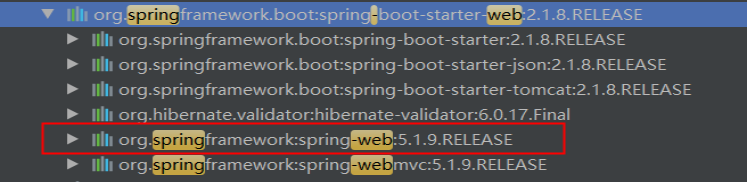
2.2、定义httpClient线程池管理器
/**
* 定义httpClient线程池管理器, 可以keep-alive不断开链接请求,这样速度会更快
* @return
*/
@Bean
public HttpClientConnectionManager poolingConnectionManager() {
PoolingHttpClientConnectionManager poolingHttpClientConnectionManager = new PoolingHttpClientConnectionManager();
//设置最大连接数
poolingHttpClientConnectionManager.setMaxTotal(800);
//设置每个路由基础的默认连接数
poolingHttpClientConnectionManager.setDefaultMaxPerRoute(200);
//设置检查永久链接可用性的间隔时间
poolingHttpClientConnectionManager.setValidateAfterInactivity(30000);
return poolingHttpClientConnectionManager;
}
2.3、定义httpClient建造器
/**
* 定义httpClient建造器
* @return
*/
@Bean
public HttpClient httpClient() {
HttpClientBuilder httpClientBuilder = HttpClientBuilder.create();
httpClientBuilder.setConnectionManager(poolingConnectionManager());
return httpClientBuilder.build();
}
2.4、定义Http请求工厂
/**
* 定义http请求工厂
* @return
*/
@Bean
public HttpComponentsClientHttpRequestFactory httpRequestFactory() {
HttpComponentsClientHttpRequestFactory httpComponentsClientHttpRequestFactory = new HttpComponentsClientHttpRequestFactory();
httpComponentsClientHttpRequestFactory.setHttpClient(httpClient());
//下面三个参数的值一般设置成同样的值
//以毫秒为单位确定超时时间,直到建立连接为止,0值表示超时值被解释为无限超时。
httpComponentsClientHttpRequestFactory.setConnectTimeout(2000);
//读取数据超时,就是socket的超时时间,超时后会SocketTimeoutException(ms)
httpComponentsClientHttpRequestFactory.setReadTimeout(2000);
//指从连接池获取连接请求超时时间(ms)
httpComponentsClientHttpRequestFactory.setConnectionRequestTimeout(2000);
return httpComponentsClientHttpRequestFactory;
}2.5、初始化RestTemplate
/**
* 初始化springframework的RestTemplate
* @return
*/
@Bean
public RestTemplate restTemplate(){
return new RestTemplate(httpRequestFactory());
}2.6、具体的使用
2.6.1、测试方法
@Autowired
private RestTemplate restTemplate;
@Test
public void test01() {
String url = "http://localhost:8081/test/login";
HttpHeaders headers = new HttpHeaders();
headers.setContentType(MediaType.APPLICATION_JSON);
CarOnLineDTO info = new CarOnLineDTO();
info.setCompanyId("1");
info.setLicenseId("341203199210053136");
info.setVehicleNo("浙B81KK5");
info.setLoginTime(20200623211825L);
info.setLongitude(121314489);
info.setLatitude(29766730);
info.setEncrypt((byte) 2);
HttpEntity<String> request = new HttpEntity<>(JSON.toJSONString(info), headers);
// ResponseEntity<CommonResponse> forEntity = restTemplate.getForEntity(url, CommonResponse.class);
ResponseEntity<CommonResponse> response = restTemplate.postForEntity(url, request, CommonResponse.class);
System.out.println(JSONObject.toJSONString(response.getBody()));
}2.6.2、被模拟调用的controller方法
/**
* 模拟登录
*
* @param object object
* @return ResponseBean
*
* 备注:
* produces是指定返回值类型,比如赋值:"application/json;charset=UTF-8",可以指定多个类型
* consumes只指定请求指定类型,比如赋值:"application/json;charset=UTF-8",可以指定多个类型
*/
@PostMapping(value = "login", consumes = APPLICATION_JSON_UTF8_VALUE, produces = APPLICATION_JSON_UTF8_VALUE)
public ResponseBean handle(@RequestBody JSONObject object) throws InterruptedException {
Thread.sleep(5000L);
return new ResponseBean(200, "success");
}2.6.3、调用结果展示
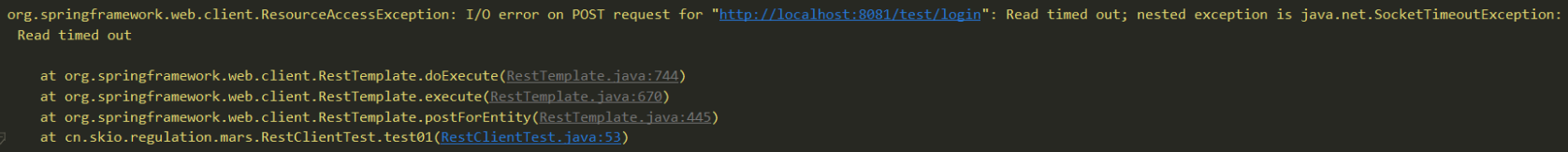
























 1万+
1万+











 被折叠的 条评论
为什么被折叠?
被折叠的 条评论
为什么被折叠?








