随时随地阅读更多技术实战干货,获取项目源码、学习资料,请关注源代码社区公众号(ydmsq666)

在前面java中的MessageDigest类中简要介绍了它的一些作用和方法,下面给个例子,对文件和字符串MD5分别给了两个例子,代码如下:
package com.home;
import java.io.File;
import java.io.FileInputStream;
import java.io.IOException;
import java.nio.MappedByteBuffer;
import java.nio.channels.FileChannel;
import java.security.DigestInputStream;
import java.security.MessageDigest;
import java.security.NoSuchAlgorithmException;
public class Test {
public static void main(String[] args) {
String str1 = "I love Java";
System.out.println(getMD5Str(str1));
try {
System.out.println(getFileMD5String("C:/Main.java"));
System.out.println(getFileMD5("C:/Main.java"));
} catch (IOException e) {
e.printStackTrace();
}
}
/**
* 对字符串进行MD5加密
*
* @param input
* @return
*/
public static String getMD5Str(String input) {
try {
MessageDigest m = MessageDigest.getInstance("MD5");
m.update(input.getBytes());
byte[] md5Data = m.digest();
return byteArrayToHex(md5Data);
// return byteArrayToHex2(md5Data);
} catch (NoSuchAlgorithmException e) {
e.printStackTrace();
}
return null;
}
/**
* 将字节数组换成成16进制的字符串
*
* @param byteArray
* @return
*/
public static String byteArrayToHex2(byte[] byteArray) {
String output = new String();
for (int i = 0; i < byteArray.length; i++) {
int b = (0xFF & byteArray[i]);
if (b <= 0xF) {
output += "0";
}
output += Integer.toHexString(b);
}
output = output.toUpperCase();
return output;
}
/**
* 将字节数组换成成16进制的字符串
*
* @param byteArray
* @return
*/
private static String byteArrayToHex(byte[] byteArray) {
char[] hexDigits = { '0', '1', '2', '3', '4', '5', '6', '7', '8', '9',
'A', 'B', 'C', 'D', 'E', 'F' };
char[] resultCharArray = new char[byteArray.length * 2];
int index = 0;
for (byte b : byteArray) {
resultCharArray[index++] = hexDigits[b >>> 4 & 0xf];
resultCharArray[index++] = hexDigits[b & 0xf];
}
return new String(resultCharArray);
}
/**
* 对文件进行MD5加密
*
* @param inputFile
* @return
* @throws IOException
*/
public static String getFileMD5(String inputFile) throws IOException {
int bufferSize = 256 * 1024;
FileInputStream fileInputStream = null;
DigestInputStream digestInputStream = null;
try {
// 拿到一个MD5转换器(同样,这里可以换成SHA1)
MessageDigest messageDigest = MessageDigest.getInstance("MD5");
// 使用DigestInputStream
fileInputStream = new FileInputStream(inputFile);
digestInputStream = new DigestInputStream(fileInputStream,
messageDigest);
// read的过程中进行MD5处理,直到读完文件
byte[] buffer = new byte[bufferSize];
while (digestInputStream.read(buffer) > 0)
;
// 获取最终的MessageDigest
messageDigest = digestInputStream.getMessageDigest();
// 拿到结果,也是字节数组,包含16个元素
byte[] resultByteArray = messageDigest.digest();
// 同样,把字节数组转换成字符串
return byteArrayToHex(resultByteArray);
} catch (NoSuchAlgorithmException e) {
e.printStackTrace();
return null;
} finally {
try {
if (digestInputStream != null) {
digestInputStream.close();
}
if (fileInputStream != null) {
fileInputStream.close();
}
} catch (Exception e) {
e.printStackTrace();
}
}
}
/**
* 得到文件MD5
*
* @param path
* @return
* @throws IOException
*/
public static String getFileMD5String(String path) throws IOException {
File file = new File(path);
try {
MessageDigest messageDigest = MessageDigest.getInstance("MD5");
FileInputStream in = new FileInputStream(file);
FileChannel ch = in.getChannel();
MappedByteBuffer byteBuffer = ch.map(FileChannel.MapMode.READ_ONLY,
0, file.length());
messageDigest.update(byteBuffer);
return byteArrayToHex(messageDigest.digest());
} catch (NoSuchAlgorithmException e) {
e.printStackTrace();
}
return null;
}
}









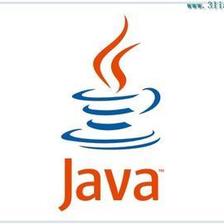















 2万+
2万+

 被折叠的 条评论
为什么被折叠?
被折叠的 条评论
为什么被折叠?










