- 1
CharBuffer类
public class CharBufferTest {
public static void main(String[] args) {
CharBuffer charBuffer = CharBuffer.allocate(8);
printlnStr("capacity="+charBuffer.capacity());
printlnStr("limit="+charBuffer.limit());
printlnStr("postion="+charBuffer.position());
charBuffer.put("a");
charBuffer.put("b");
charBuffer.put("c");
printlnStr("==================");
printlnStr("capacity="+charBuffer.capacity());
printlnStr("limit="+charBuffer.limit());
printlnStr("postion="+charBuffer.position());
/*
* 调用flip方法之前获取数据,获取不到。
* 原因在于get方法,默认返回的是当前position所在位置的数据。
* flip方法之前,当前的position的位置是3 可以看到输出结果中position值。
* 而此时位置3的值为空,所以获取不到值
*/
printlnStr("第一个="+charBuffer.get());
charBuffer.flip();
printlnStr("==================");
printlnStr("capacity="+charBuffer.capacity());
printlnStr("limit="+charBuffer.limit());
printlnStr("postion="+charBuffer.position());
printlnStr("==================");
printlnStr("第一个="+charBuffer.get());
charBuffer.clear();
printlnStr("capacity="+charBuffer.capacity());
printlnStr("limit="+charBuffer.limit());
printlnStr("postion="+charBuffer.position());
}
private static void printlnStr(String str){
System.out.println(str);
}
}结果:
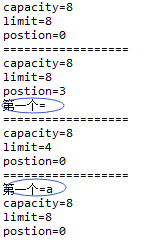
通过allocate()方法创建的Buffer对象是普通Buffer,ByteBuffer还提供了一个allocateDirect()方法类创建直接Buffer。直接Buffer的创建成本比普通Buffer的创建成本高,但直接Buffer的读取效率高!
也就是说直接Buffer适用于长期生存期的Buffer,而不适用于短生存期的Buffer.并且只有ByteBuffer才提供了allocateDirect()方法。
- 2
FileChannel类
package com.yin.nio;
import java.io.File;
import java.io.FileInputStream;
import java.io.FileOutputStream;
import java.io.IOException;
import java.nio.MappedByteBuffer;
import java.nio.channels.FileChannel;
import java.nio.channels.FileChannel.MapMode;
public class FileChannelTest {
public static void main(String[] args) {
String pathin = ".\\src\\com\\yin\\nio\\FileChannelTest.java";
String pathout = "a.txt";
File filein = new File(pathin);
File fileout = new File(pathout);
FileInputStream fileInputStream = null;
FileOutputStream fileOutputStream = null;
try {
fileInputStream = new FileInputStream(filein);
fileOutputStream = new FileOutputStream(fileout);
FileChannel fileChannelIn = fileInputStream.getChannel();
FileChannel fileChannelOut = fileOutputStream.getChannel();
MappedByteBuffer mappedByteBuffer = fileChannelIn.map(MapMode.READ_ONLY, 0, filein.length());
fileChannelOut.write(mappedByteBuffer);
} catch (Exception e) {
e.printStackTrace();
}finally{
try {
if (fileInputStream != null) {
fileInputStream.close();
}
if (fileOutputStream != null) {
fileOutputStream.close();
}
} catch (IOException e) {
e.printStackTrace();
}
}
}
}结果图:
- 3
文件锁
public class FileLockTest {
public static void main(String[] args) {
FileChannel fileChannel = null;
try {
fileChannel = new FileOutputStream("a.txt").getChannel();
FileLock fileLock = fileChannel.tryLock();
Thread.sleep(10000);
fileLock.release();
} catch (Exception e) {
e.printStackTrace();
}finally{
try {
if (fileChannel != null) {
fileChannel.close();
}
} catch (IOException e) {
e.printStackTrace();
}
}
}
}文件锁:可以有效的阻止多个进程并发修改同一个文件。
lock()试图锁定某个文件,如果无法得到文件锁,程序一直阻塞。
tryLock()尝试锁定某个文件,它将直接返回而不是阻塞,如果获得了文件锁,该方法则返回该文件锁,否则返回null。
lock(long postion, long size, boolean shared)对文件从postion开始,长度为size的内容加锁,该方法是阻塞式的。
tryLock(long postion, long size,boolean shared) 非阻塞式的加锁方法,参数同上。
当参数shared为true时,寿命该锁是一个共享锁,他将允许多个进程来读取文件,但阻止其他进程获得对该文件的排他锁。
当参数为false时,表明该锁是一个排他锁,他将锁住对该文件的读写。程序可以调用FileLock的isShared来判断它获得的锁是否是共享锁。
- 4
Paths类 Path类
public class PathsTest {
public static void main(String[] args) {
Path path = Paths.get(".");
PrintStr("path里面包含的路径数="+path.getNameCount());
PrintStr("获取根路径="+path.getRoot());
Path absolutePath = path.toAbsolutePath();
PrintStr("获取绝对路径="+absolutePath);
PrintStr("absolutePath的根路径="+absolutePath.getRoot());
PrintStr("absolutePath包含的路径数="+absolutePath.getNameCount());
PrintStr("绝对路径的第三个名字="+absolutePath.getName(3).toString());
Path path2 = Paths.get("D:", "Program Files (x86)","ADT");
PrintStr(path2.toString());
}
private static void PrintStr(String str){
System.out.println(str);
}
}结果:
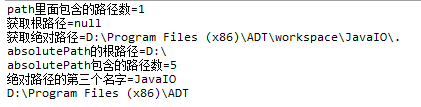
结果中的路径数表示的是当前目录的路径数量,例如“.”表示当前路径,它的路径数就是1。再如,“D:/test/java”这个路径数就是2。再对照上面的结果图是不是很明朗了。
还有一点是“绝对路径的第三个名字=JAVAIO”,这个是因为D:\Program Files (x86)\ADT\workspace\JavaIO.中的Program Files (x86)代表0,算下来JavaIO是不是index=3呢?!
- 5
public class FileVisitorTest {
public static void main(String[] args) throws IOException {
Files.walkFileTree(Paths.get("D:\\"),new SimpleFileVisitor<Path>(){
@Override
public FileVisitResult preVisitDirectory(Path dir,
BasicFileAttributes attrs) throws IOException {
System.out.println("正在访问的路径="+dir);
return FileVisitResult.CONTINUE;
}
@Override
public FileVisitResult visitFile(Path file,
BasicFileAttributes attrs) throws IOException {
if (file.endsWith("FileVisitorTest.java")) {
System.out.println("找到目标文件");
return FileVisitResult.TERMINATE;
}
return FileVisitResult.CONTINUE;
}
@Override
public FileVisitResult visitFileFailed(Path file, IOException exc)
throws IOException {
return super.visitFileFailed(file, exc);
}
@Override
public FileVisitResult postVisitDirectory(Path dir, IOException exc)
throws IOException {
System.out.println("访问结束");
return super.postVisitDirectory(dir, exc);
}
});
}
}遍历文件和目录,结果:
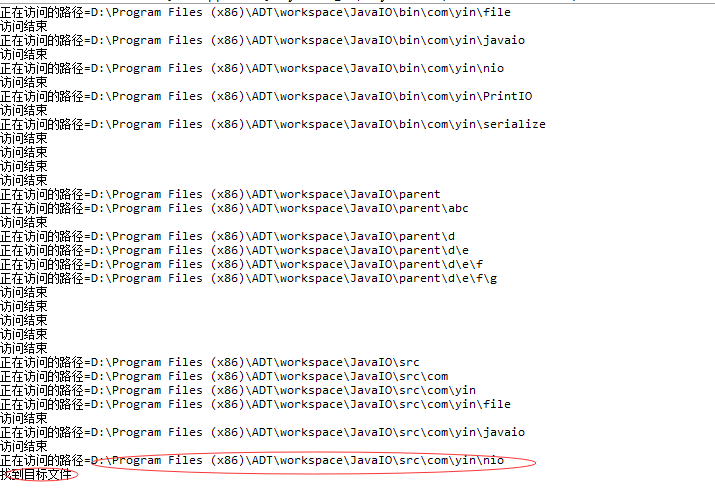
妈蛋 D盘放了太多文件了,扫描了好几分钟呀 哈哈哈。。。。
不过这个FileVisitor确实好用、强大!!








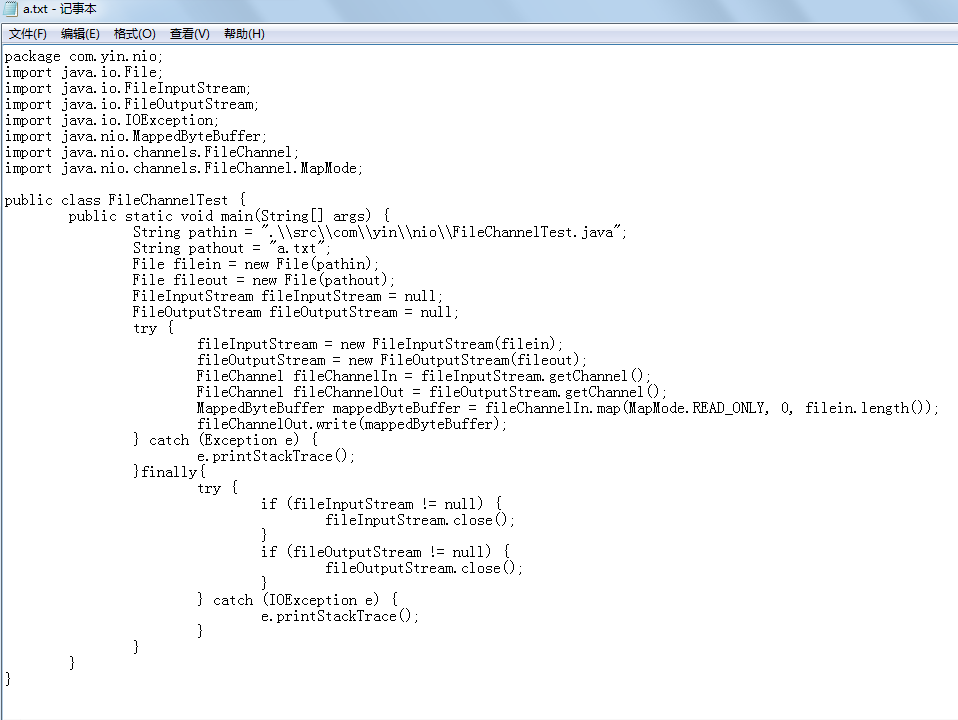














 721
721

 被折叠的 条评论
为什么被折叠?
被折叠的 条评论
为什么被折叠?








