mybits最基本的例子---------实现增删改查
1,项目结构

2,表单结构
3,项目代码
3.1 book.java
package com.entity;
public class Book {
private int bookid;
private String bookname;
private String bookauthor;
private int bookprice;
public Book() {
super();
}
public Book(int bookid, String bookname, String bookauthor, int bookprice) {
super();
this.bookid = bookid;
this.bookname = bookname;
this.bookauthor = bookauthor;
this.bookprice = bookprice;
}
public Book(String bookname, String bookauthor, int bookprice) {
super();
this.bookname = bookname;
this.bookauthor = bookauthor;
this.bookprice = bookprice;
}
public int getBookid() {
return bookid;
}
public void setBookid(int bookid) {
this.bookid = bookid;
}
public String getBookname() {
return bookname;
}
public void setBookname(String bookname) {
this.bookname = bookname;
}
public String getBookauthor() {
return bookauthor;
}
public void setBookauthor(String bookauthor) {
this.bookauthor = bookauthor;
}
public int getBookprice() {
return bookprice;
}
public void setBookprice(int bookprice) {
this.bookprice = bookprice;
}
}








 这篇博客详细介绍了mybits框架如何实现增删改查功能,包括项目的整体结构、表单设计以及核心的Java代码如book.java和MysqlSessionFactory。
这篇博客详细介绍了mybits框架如何实现增删改查功能,包括项目的整体结构、表单设计以及核心的Java代码如book.java和MysqlSessionFactory。
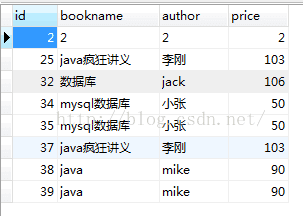
 最低0.47元/天 解锁文章
最低0.47元/天 解锁文章















 2159
2159

 被折叠的 条评论
为什么被折叠?
被折叠的 条评论
为什么被折叠?








