最近想写一个仅供学校学生使用的福利app,登录验证方式就想到了学校教务系统的验证,没有和老师有任何的沟通,也没有私有接口
======================================================================================================
先说环境吧,燕山大学教务处 http://jwc.ysu.edu.cn/ 开发环境为Eclipse+ADT22.3,HAXM加速的Android2.3模拟器
再说软件吧,Firefox + Live Http Header扩展
最后就是测试账号吧,咳咳,是楼主的
=====================================================================================================
demo已共享到github https://github.com/hailian/ysujwc
======================================================================================================
点击登录到教务系统
然后就跳转,地址栏就变成如下
括号中间的字符串随机出线。。。。
一、得到这些随机字符
打开Firefox,回到http://jwc.ysu.edu.cn/,等待载入完成后,打开Live HTTP headers;
再点击登录镜像系统,把Live HTTP headers滚动条拖到最上面,看到如图选中的,即为地址
下面就是获取这些地址;
try {
DefaultHttpClient client = new DefaultHttpClient();
HttpGet httpGet = new HttpGet("http://jwc.ysu.edu.cn/zjdxgc/default2.aspx");
//
//
HttpResponse response = client.execute(httpGet);
int responseCode = response.getStatusLine().getStatusCode();
Log.e("responseCode--", "" + responseCode);
//
Header[] headers = response.getAllHeaders();
for (Header header : headers) {
Log.d("header",
header.getName() + ": " + header.getValue());
}
} catch (Exception e) {
e.printStackTrace();
}
}
实验发现GET方式过去,responseCode是200,并不是上图的302,自然得不到Location;
原来是自动重定向,以上代码改为
try {
DefaultHttpClient client = new DefaultHttpClient();
HttpGet httpGet = new HttpGet(
"http://jwc.ysu.edu.cn/zjdxgc/default2.aspx");
//
//
HttpParams params = new BasicHttpParams();
params.setParameter("http.protocol.handle-redirects", false);
httpGet.setParams(params);
//
HttpResponse response = client.execute(httpGet);
int responseCode = response.getStatusLine().getStatusCode();
Log.e("responseCode--", "" + responseCode);
//
Header[] headers = response.getAllHeaders();
for (Header header : headers) {
Log.d("header",
header.getName() + ": " + header.getValue());
}
if (responseCode == 302) {
Header locationHeader = response
.getFirstHeader("Location");
if (locationHeader != null) {
url_location = "http://jwc.ysu.edu.cn"
+ locationHeader.getValue();
Log.i("url_location---", url_location);
}
}
} catch (Exception e) {
e.printStackTrace();
}
}
这样就获得了地址
二、获取Post键值对,和验证码
再验证码输入0000,再次打开Live HTTP headers ,然后点击网页上登录,弹出验证码不正确;
切换到HTTP headers 页面,拖到最上,点击Replay...
其中txtUserName为学号,TextBox2为密码,txtSecretCode为验证码,这是显而易见的;
但是__VIEWSTATE和RadioButtonList1是什么意思,还有转码。。。
想了想,我认为RadioButtonList1的转码是输入验证码时,其下面的“学生”,后来证明了我的想法;
但是这个__VIEWSTATE是不是与ip有关呢?我去隔壁宿舍登了一下,证明无关,那我就写死吧。。
后来证明错了。。__VIEWSTATE是一个与时间有关的字符串。
查看网页源代码,发现第78行有这个字符串
想到了读取输入流,转换成字符串再解析,但由于上一个是禁止自动重定向,这次新建一个;解析是用String.split()方法
try {
DefaultHttpClient client = new DefaultHttpClient();
HttpGet httpGet = new HttpGet(
"http://jwc.ysu.edu.cn/zjdxgc/default2.aspx");
//
HttpGet httpGet2 = new HttpGet(
"http://jwc.ysu.edu.cn/zjdxgc/default2.aspx");
//
//
HttpParams params = new BasicHttpParams();
params.setParameter(
"http.protocol.handle-redirects", false);
httpGet.setParams(params);
//
HttpResponse response = client.execute(httpGet);
HttpResponse response2 = client.execute(httpGet2);
int responseCode = response.getStatusLine()
.getStatusCode();
int responseCode2 = response2.getStatusLine()
.getStatusCode();
Log.e("responseCode--", "" + responseCode);
Log.e("responseCode2--", "" + responseCode2);
//
Header[] headers = response.getAllHeaders();
for (Header header : headers) {
Log.d("header", header.getName() + ": "
+ header.getValue());
}
if (responseCode == 302 && responseCode2 == 200) {
String[] html = EntityUtils.toString(
response2.getEntity()).split("\n");
String[] inCodeStr = html[77].split("\"");
String key = inCodeStr[5];
Log.i("", key);
Header locationHeader = response
.getFirstHeader("Location");
if (locationHeader != null) {
String location = "http://jwc.ysu.edu.cn"
+ locationHeader.getValue();
Log.i("url_location---", location);
}
}
} catch (Exception e) {
e.printStackTrace();
}
}
然后log显示的为
验证码,就简单的用GET流生成Bitmap
HttpURLConnection h;
try {
h = (HttpURLConnection) new URL(url_yzm).openConnection();
h.setReadTimeout(5000);
h.setDoInput(true);
h.connect();
Bitmap bm = BitmapFactory.decodeStream(h.getInputStream());
//
h.getInputStream().close();
// img_yzm.setImageBitmap(bm);
Message msg = new Message();
msg.what = HANDLER_IMG_SUCCEED;
msg.obj = bm;
handler.sendMessage(msg);
Log.i("yzm---", "yzm success");
} catch (MalformedURLException e) {
Log.e("MalformedURLException", e.toString());
Log.i("yzm---", "yzm fail1");
} catch (IOException e) {
Log.e("MalformedURLException", e.toString());
Log.i("yzm---", "yzm fail2");
}
三、post吧
直接上代码
try {
HttpClient client = new DefaultHttpClient();
HttpPost httpPost = new HttpPost(url);
List<NameValuePair> params = new ArrayList<NameValuePair>();
params.add(new BasicNameValuePair("__VIEWSTATE", key));
// "dDwyODE2NTM0OTg7Oz6EIvBWZGpFetygfIX+qirD5BTcnA=="));
// params.add(new BasicNameValuePair("__VIEWSTATE",
// "dDwyODE2NTM0OTg7Oz7vFIof%2Bc6rGXD5W9puRFp5VKKG%2FQ%3D%"));
params.add(new BasicNameValuePair("txtUserName", ed_id
.getText().toString()));
params.add(new BasicNameValuePair("TextBox2", ed_pwd
.getText().toString()));
params.add(new BasicNameValuePair("txtSecretCode",
ed_yzm.getText().toString()));
params.add(new BasicNameValuePair("RadioButtonList1",
"学生"));
// params.add(new BasicNameValuePair("RadioButtonList1",
// "%D1%A7%C9%FA"));
params.add(new BasicNameValuePair("Button1", ""));
params.add(new BasicNameValuePair("lbLanguage", ""));
params.add(new BasicNameValuePair("hidPdrs", ""));
params.add(new BasicNameValuePair("hidsc", ""));
//
httpPost.setEntity(new UrlEncodedFormEntity(params,
HTTP.ISO_8859_1));
HttpResponse response = client.execute(httpPost);
int responseCode = response.getStatusLine()
.getStatusCode();
Log.e("responseCode--", "" + responseCode);
//
if (responseCode == 200) {
String[] result = EntityUtils.toString(
response.getEntity()).split("\n");
String loginState = result[4].substring(9,
result[4].length() - 9);
Log.d(TAG, loginState);
if (loginState.equals("正方教务管理系统")) {
Log.v("loginState--", loginState);
Log.v("namelist--88", result[88]);
Log.v("namelist--89", result[89]);
Log.v("namelist--90", result[90]);
Log.v("namelist--91", result[91]);
Log.v("namelist--92", result[92]);
String[] namelist = result[88].split("<");
String[] names = namelist[1].split(">");
String name = names[1];
Log.i(TAG, name);
} else {
Log.e(TAG, "login fail");
Message msg = new Message();
msg.what = HANDLER_LOGIN_FAIL;
handler.sendMessage(msg);
}
}
} catch (UnsupportedEncodingException e) {
e.printStackTrace();
} catch (ClientProtocolException e) {
e.printStackTrace();
} catch (IOException e) {
e.printStackTrace();
}
}
图片














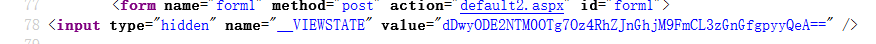
















 1233
1233

 被折叠的 条评论
为什么被折叠?
被折叠的 条评论
为什么被折叠?








