java中读取Excel文件并解析
- Excel2007及以前的文件使用[HSSFWorkbook]6
- Excel2007后的文件使用[XSSFWorkbook]6
使用poi的jar包。
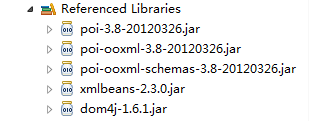
Common.java
public class Common {
public static final String OFFICE_EXCEL_2003_POSTFIX = "xls";
public static final String OFFICE_EXCEL_2010_POSTFIX = "xlsx";
public static final String EMPTY = "";
public static final String POINT = ".";
public static final String NOT_FILE = "Not File!";
}
Util.java
public class Util {
public static String getPostfix(String path){
if( path == null || Common.EMPTY.equals(path.trim())){
return Common.EMPTY;
}
if(path.contains(Common.POINT)){
return path.substring(path.lastIndexOf(Common.POINT) + 1,path.length());
}
return Common.EMPTY;
}
}
ReadExcel.java
import java.io.FileInputStream;
import java.io.IOException;
import java.io.InputStream;
import java.util.ArrayList;
import java.util.List;
import org.apache.poi.hssf.usermodel.HSSFCell;
import org.apache.poi.hssf.usermodel.HSSFRow;
import org.apache.poi.hssf.usermodel.HSSFSheet;
import org.apache.poi.hssf.usermodel.HSSFWorkbook;
import org.apache.poi.xssf.usermodel.XSSFCell;
import org.apache.poi.xssf.usermodel.XSSFRow;
import org.apache.poi.xssf.usermodel.XSSFSheet;
import org.apache.poi.xssf.usermodel.XSSFWorkbook;
import com.manniu.ninecloud.entities.Devices;
/**
* @Description 解析Excel文件
* @data 2015-06-01
* @author guo
*/
public class ReadExcel {
public List<Devices> readExcel(String path) throws IOException{
if (path == null || Common.EMPTY.equals(path)) {
return null;
}else {
String postfix = Util.getPostfix(path);
if(!Common.EMPTY.equals(postfix)){
if(Common.OFFICE_EXCEL_2010_POSTFIX.equals(postfix)){
return readXlsx(path);
}else if (Common.OFFICE_EXCEL_2003_POSTFIX.equals(postfix)) {
return readXls(path);
}
} else {
System.out.println(path+Common.NOT_FILE);
}
}
return null;
}
/**
* @读取2007及之前的Excel文档
*/
public List<Devices> readXlsx(String path) throws IOException {
InputStream io = new FileInputStream(path);
XSSFWorkbook xsBook = new XSSFWorkbook(io);
Devices devices = null;
List<Devices> list = new ArrayList<Devices>();
//循环行
for (int rowNum = 0; rowNum < xsBook.getNumberOfSheets(); rowNum++) {
XSSFSheet xSheet = xsBook.getSheetAt(rowNum);
if (xSheet == null) {
continue;
}
for (int num = 1; num < xSheet.getLastRowNum(); num++) {
XSSFRow xRow = xSheet.getRow(num);
if (xRow != null) {
devices = new Devices();
devices.setState(Integer.parseInt(getValue(xRow.getCell(0))));
devices.setType(Integer.parseInt(getValue(xRow.getCell(1))));
devices.setModel(getValue(xRow.getCell(2)));
devices.setVer(getValue(xRow.getCell(3)));
devices.setPn(getValue(xRow.getCell(4)));
devices.setVn(getValue(xRow.getCell(5)));
devices.setSn(getValue(xRow.getCell(6)));
list.add(devices);
}
}
}
return list;
}
//读取Excel2007前的.xls文件
public List<Devices> readXls(String path) throws IOException {
InputStream io = new FileInputStream(path);
HSSFWorkbook hBook = new HSSFWorkbook(io);
Devices devices = null;
List<Devices> list = new ArrayList<Devices>();
for (int rowNum = 0; rowNum < hBook.getNumberOfSheets(); rowNum++) {
HSSFSheet hSheet = hBook.getSheetAt(rowNum);
if (hSheet == null) {
continue;
}
for (int num = 1; num < hSheet.getLastRowNum(); num++) {
HSSFRow sRow = hSheet.getRow(num);
if (sRow != null) {
devices = new Devices();
devices.setState(Integer.parseInt(getValue(sRow.getCell(0))));
devices.setType(Integer.parseInt(getValue(sRow.getCell(1))));
devices.setModel(getValue(sRow.getCell(2)));
devices.setVer(getValue(sRow.getCell(3)));
devices.setPn(getValue(sRow.getCell(4)));
devices.setVn(getValue(sRow.getCell(5)));
devices.setSn(getValue(sRow.getCell(6)));
list.add(devices);
}
}
}
return list;
}
@SuppressWarnings("static-access")
private String getValue(XSSFCell xCell){
if(xCell.getCellType() == xCell.CELL_TYPE_BOOLEAN){
return String.valueOf(xCell.getBooleanCellValue());
}else if (xCell.getCellType() == xCell.CELL_TYPE_NUMERIC) {
return String.valueOf(xCell.getNumericCellValue());
}else {
return String.valueOf(xCell.getStringCellValue());
}
}
@SuppressWarnings("static-access")
private String getValue(HSSFCell hCell){
if (hCell.getCellType() == hCell.CELL_TYPE_BOOLEAN) {
return String.valueOf(hCell.getBooleanCellValue());
}else if (hCell.getCellType() == hCell.CELL_TYPE_NUMERIC) {
return String.valueOf(hCell.getNumericCellValue());
}else {
return String.valueOf(hCell.getStringCellValue());
}
}
//Test main
public static void main(String[] args) throws IOException {
String excel2003 = "D://test/test.xls";
String excel2010 = "D://test/test1.xlsx";
ReadExcel re = new ReadExcel();
List<Devices> list = re.readExcel(excel2003);
if(list != null){
for (Devices devices : list) {
System.out.println(devices.getState()+"--"+devices.getType());
}
}
}
}
poi 包下载地址








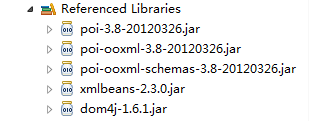














 2512
2512

 被折叠的 条评论
为什么被折叠?
被折叠的 条评论
为什么被折叠?








