准备需要的jar包,如下:
这些jar包,我已经放到后面贴的源码里了,可自行下载。
列出常用的c3p0参数的配置的含义:
<!-- c3p0连接池配置 -->
<bean id="dataSource" class="com.mchange.v2.c3p0.ComboPooledDataSource">
<!--数据库连接相关的配置 -->
<property name="driverClass" value="${jdbc.driverClassName}"></property>
<property name="jdbcUrl" value="${jdbc.url}"></property>
<property name="user" value="${jdbc.username}"></property>
<property name="password" value="${jdbc.password}"></property>
<!--连接池中保留的最大连接数。默认值: 15 -->
<property name="maxPoolSize" value="30"/>
<!-- 连接池中保留的最小连接数,默认为:3-->
<property name="minPoolSize" value="2"/>
<!-- 初始化连接池中的连接数,取值应在minPoolSize与maxPoolSize之间,默认为3-->
<property name="initialPoolSize" value="2"/>
<!--最大空闲时间,60秒内未使用则连接被丢弃。若为0则永不丢弃。默认值: 0 -->
<property name="maxIdleTime">60</property>
<!-- 当连接池连接耗尽时,客户端调用getConnection()后等待获取新连接的时间,超时后将抛出SQLException,如设为0则无限期等待。单位毫秒。默认: 0 -->
<property name="checkoutTimeout" value="3000"/>
<!--当连接池中的连接耗尽的时候c3p0一次同时获取的连接数。默认值: 3 -->
<property name="acquireIncrement" value="2"/>
<!--定义在从数据库获取新连接失败后重复尝试的次数。默认值: 30 ;小于等于0表示无限次-->
<property name="acquireRetryAttempts" value="0"/>
<!--重新尝试的时间间隔,默认为:1000毫秒-->
<property name="acquireRetryDelay" value="1000" />
<!--关闭连接时,是否提交未提交的事务,默认为false,即关闭连接,回滚未提交的事务 -->
<property name="autoCommitOnClose">false</property>
<!--每60秒检查所有连接池中的空闲连接。默认值: 0,不检查 -->
<property name="idleConnectionTestPeriod">60</property>
<!--c3p0全局的PreparedStatements缓存的大小。如果maxStatements与maxStatementsPerConnection均为0,则缓存不生效,只要有一个不为0,则语句的缓存就能生效。如果默认值: 0-->
<property name="maxStatements">100</property>
<!--maxStatementsPerConnection定义了连接池内单个连接所拥有的最大缓存statements数。默认值: 0 -->
<property name="maxStatementsPerConnection"></property>
</bean>下面就简单使用一下:
新建一个student的model:
public class Student {
private int id;
private String username;
private String age;
public int getId() {
return id;
}
public void setId(int id) {
this.id = id;
}
public String getUsername() {
return username;
}
public void setUsername(String username) {
this.username = username;
}
public String getAge() {
return age;
}
public void setAge(String age) {
this.age = age;
}
}并创建student表:
create table student (id int(10) not null auto_increment,username varchar(20),age varchar(3),primary key(id));
spring bean.xml配置文件:
<?xml version="1.0" encoding="UTF-8"?>
<beans xmlns="http://www.springframework.org/schema/beans"
xmlns:xsi="http://www.w3.org/2001/XMLSchema-instance"
xmlns:context="http://www.springframework.org/schema/context"
xsi:schemaLocation="http://www.springframework.org/schema/beans
http://www.springframework.org/schema/beans/spring-beans.xsd
http://www.springframework.org/schema/context
http://www.springframework.org/schema/context/spring-context.xsd">
<bean class="org.springframework.beans.factory.config.PropertyPlaceholderConfigurer">
<property name="locations">
<value>classpath:jdbc.properties</value>
</property>
</bean>
<bean id="dataSource" class="com.mchange.v2.c3p0.ComboPooledDataSource">
<property name="driverClass" value="${jdbc.driverClassName}"></property>
<property name="jdbcUrl" value="${jdbc.url}"></property>
<property name="user" value="${jdbc.username}"></property>
<property name="password" value="${jdbc.password}"></property>
<property name="minPoolSize"><value>1</value></property>
<property name="maxPoolSize"><value>3</value></property>
<property name="maxIdleTime"><value>300</value></property>
<property name="checkoutTimeout" value="3000"/>
</bean>
<bean id="jdbctemplate" class="org.springframework.jdbc.core.JdbcTemplate">
<property name="dataSource" ref="dataSource"></property>
</bean>
</beans>mysql数据库配置jdbc.properties:
jdbc.username=root
jdbc.password=root
jdbc.url=jdbc:mysql://localhost:3306/spring
jdbc.driverClassName=com.mysql.jdbc.Driver测试代码:
import org.springframework.context.support.ClassPathXmlApplicationContext;
import org.springframework.jdbc.core.JdbcTemplate;
public class Test {
public static void main(String[] args) {
ClassPathXmlApplicationContext ctx = new ClassPathXmlApplicationContext("beans.xml");
JdbcTemplate jdbcTemplate = (JdbcTemplate) ctx.getBean("jdbctemplate");
System.out.println(jdbcTemplate);
jdbcTemplate.update("insert into student(id,username,age)values(null,?,?)", "xiaoming","20");
}
}可以在mysql客户端查看代码插入的一条记录。
我的主要目的是想测试一下参数maxPoolSize的具体含义,因为在工作中遇到了连接池的连接数满了导致的报错。,当使用的连接数已经达到最大的连接数时,再申请连接会发生什么情况?
import java.sql.Connection;
import org.springframework.context.support.ClassPathXmlApplicationContext;
import com.mchange.v2.c3p0.ComboPooledDataSource;
public class TestPoolSize {
public static void main(String[] args) throws Exception {
ClassPathXmlApplicationContext ctx = new ClassPathXmlApplicationContext("beans.xml");
ComboPooledDataSource cpds =(ComboPooledDataSource)ctx.getBean("dataSource");
for (int i = 0; i <3; i++) {
Connection con = cpds.getConnection();
System.out.println("获取第" +i+ "个连接:" + con);
}
System.out.println("正在使用的连接数:" +cpds.getNumBusyConnections());
Connection con = cpds.getConnection();
System.out.println("再获取一个连接" + con);
}
}
从配置文件中我们可以知道,配置的最大连接数是maxPoolSize=3,我们的测试代码的循环中取了三个连接,且没有释放,达到了我们设置的最大连接数3。此时再去连接池中拿连接,就会抛出异常。
注意,这是因为我们设置了参数checkoutTimeout,要是不设置这个参数,程序会一直等待连接,不会报错了。
如果我们将获取的连接用完就正确的释放,这个连接就会重新回到连接池中,就可以再次使用了。
import java.sql.Connection;
import org.springframework.context.support.ClassPathXmlApplicationContext;
import com.mchange.v2.c3p0.ComboPooledDataSource;
public class TestPoolSize {
public static void main(String[] args) throws Exception {
ClassPathXmlApplicationContext ctx = new ClassPathXmlApplicationContext("beans.xml");
ComboPooledDataSource cpds =(ComboPooledDataSource)ctx.getBean("dataSource");
for (int i = 0; i <3; i++) {
Connection con = cpds.getConnection();
System.out.println("获取第" +(i+1)+ "个连接:" + con);
System.out.println("使用完毕,释放连接....");
con.close();//释放连接
}
System.out.println("正在使用的连接数:" +cpds.getNumBusyConnections());
for (int i = 0; i <3; i++) {
Connection con = cpds.getConnection();
System.out.println("重新获取连接:" + con);
}
}
}实验结果:
获取第1个连接:com.mchange.v2.c3p0.impl.NewProxyConnection@451c0d60
使用完毕,释放连接....
获取第2个连接:com.mchange.v2.c3p0.impl.NewProxyConnection@319c0bd6
使用完毕,释放连接....
获取第3个连接:com.mchange.v2.c3p0.impl.NewProxyConnection@6536d9d8
使用完毕,释放连接....
正在使用的连接数:1
重新获取连接:com.mchange.v2.c3p0.impl.NewProxyConnection@2bbe2893
重新获取连接:com.mchange.v2.c3p0.impl.NewProxyConnection@63d87b85
重新获取连接:com.mchange.v2.c3p0.impl.NewProxyConnection@2918958e
acquireRetryAttempts:连接池在获得新连接失败时重试的次数,如果小于等于0则无限重试直至连接获得成功
checkoutTimeout:配置当连接池所有连接用完时应用程序getConnection的等待时间。为0则无限等待直至有其他连接释放或者创建新的连接,不为0则当时间到的时候如果仍没有获得连接,则会抛出SQLException
所以当不设置checkoutTimeout,且设置acquireRetryAttempts时,当当前连接数达到最大的maxPoolSize时,再申请连接时,会一直等待有连接释放后拿到连接。
修改配置文件:
<bean id="dataSource" class="com.mchange.v2.c3p0.ComboPooledDataSource">
<property name="driverClass" value="${jdbc.driverClassName}"></property>
<property name="jdbcUrl" value="${jdbc.url}"></property>
<property name="user" value="${jdbc.username}"></property>
<property name="password" value="${jdbc.password}"></property>
<property name="minPoolSize"><value>1</value></property>
<property name="maxPoolSize"><value>10</value></property>
<property name="maxIdleTime"><value>300</value></property>
<!-- <property name="checkoutTimeout" value="3000"/>-->
<property name="acquireRetryAttempts"><value>30</value></property>
</bean>import java.sql.Connection;
import java.sql.SQLException;
import java.util.*;
import org.springframework.context.support.ClassPathXmlApplicationContext;
import com.mchange.v2.c3p0.ComboPooledDataSource;
public class TestPoolSize {
public static void main(String[] args) throws Exception {
ClassPathXmlApplicationContext ctx = new ClassPathXmlApplicationContext("beans.xml");
final ComboPooledDataSource cpds =(ComboPooledDataSource)ctx.getBean("dataSource");
final List<Connection>cons =new ArrayList<Connection>();
for (int i = 0; i <10; i++) {
Connection con = cpds.getConnection();
cons.add(con);
System.out.println("获取第" +(i+1)+ "个连接:" + con);
}
System.out.println("正在使用的连接数:" +cpds.getNumBusyConnections());
new Thread(new Runnable() {
@Override
public void run() {
for (Connection connection : cons) {
try {
System.out.println("正在释放一个连接....");
Thread.sleep(2000);
connection.close();
} catch (Exception e) {
e.printStackTrace();
}
}
}
}).start();
//主线程申请的连接已经达到maxPoolSize,运行到下面的线程获取连接时,如果不设置checkoutTimeout,会一直等待,
//且如果设置了acquireRetryAttempt就会一直尝试获取连接,如果上面有连接释放,就获取连接。
new Thread( new Runnable() {
public void run() {
for (int i = 0; i <10; i++) {
Connection con=null;
try {
con = cpds.getConnection();
} catch (Exception e) {
e.printStackTrace();
}
System.out.println("新获取第" +(i+1)+ "个连接:" + con);
}
}
}).start();
}
}测试源码下载地址:









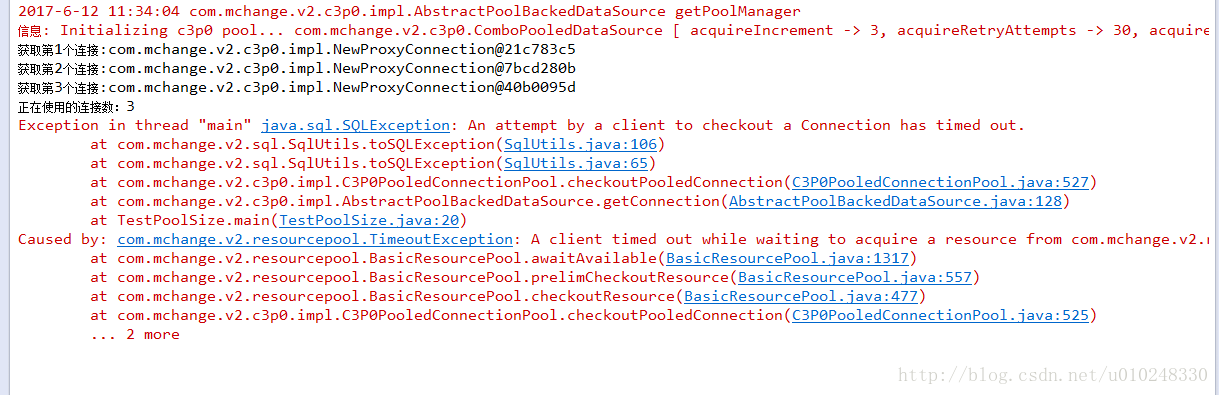














 199
199

 被折叠的 条评论
为什么被折叠?
被折叠的 条评论
为什么被折叠?








