享元
将一部分共用的方法提取出来作为公用的模块
const Car = {
getName: function () {
return this.name
},
getPrice: function (price) {
return price * 30
}
}
const BMW = function (name, price) {
this.name = name
this.price = price
}
BMW.prototype = Car
const bmw = new BMW('BMW', 1000000)
console.log(bmw.getName()) // BMW
console.log(bmw.getPrice(1000000)) // 3000000
const Benz = function (name, price) {
this.name = name
this.price = price
}
Benz.prototype = Car
const benz = new Benz('Benz', 2000000)
console.log(benz.getName()) // Benz
console.log(benz.getPrice(2000000)) // 6000000
享元模式的应用目的是为了提高程序的执行效率与系统的性能。因此在大型系统开发中应用是比较广泛的,有时可以发生质的改变。它可以避免程序中的数据重复。有时系统内存在大量对象,会造成大量存占用,所以应用享元模式来减少内存消耗是很有必要的。
模板方法
假使我们有如下的样式
.panel {
width: 200px;
min-height: 50px;
box-shadow: 0 0 10px rgba(0, 0, 0, .5);
padding: 10px;
margin: auto
}
.btn-content {
display: flex;
justify-content: space-around;
}
.btn-content.right{
flex-direction: row-reverse;
}创建一个弹窗的基类
const Alert = function (data) {
if (!data) return
this.content = data.content
this.panel = document.createElement('div')
this.contentNode = document.createElement('p')
this.confirmBtn = document.createElement('span')
this.closeBtn = document.createElement('b')
this.footerBtn = document.createElement('div')
this.footerBtn.className = 'btn-content'
this.panel.className = 'panel'
this.confirmBtn.className = 'btn-confirm'
this.closeBtn.className = 'btn-close'
this.confirmBtn.innerHTML = data.confirm || '确认'
this.closeBtn.innerHTML = data.close || '关闭'
this.contentNode.innerHTML = data.content || ''
this.success = data.success || function () { }
this.cancel = data.cancel || function () { }
}
Alert.prototype = {
init: function () {
this.panel.appendChild(this.contentNode)
this.footerBtn.appendChild(this.confirmBtn)
this.footerBtn.appendChild(this.closeBtn)
this.panel.appendChild(this.footerBtn)
document.body.appendChild(this.panel)
this.bindEvent()
this.show()
},
bindEvent: function () {
this.confirmBtn.onclick = () => {
this.success()
this.hide()
}
this.closeBtn.onclick = () => {
this.cancel()
this.hide()
}
},
show: function () {
this.panel.style.display = 'block'
},
hide: function () {
this.panel.style.display = 'none'
}
}基类主要用来实现一些常规的样式布局
定义一个标准的提示框
const TitleAlert = function (data) {
Alert.call(this, data)
this.title = data.title
this.titleDom = document.createElement('h3')
this.titleDom.style.textAlign = 'center'
this.titleDom.innerHTML = this.title
this.panel.className += ' title-panel'
}
TitleAlert.prototype = new Alert
TitleAlert.prototype.init = function () {
this.panel.insertBefore(this.titleDom, this.panel.firstChild)
Alert.prototype.init.call(this)
}确认按钮位置在左/右
const LeftAlert = function (data) {
TitleAlert.call(this, data)
this.panel.className += ' left-panel'
this.footerBtn.className += ' left'
}
LeftAlert.prototype = new Alert
LeftAlert.prototype.init = function () {
TitleAlert.prototype.init.call(this)
}
const RightAlert = function (data) {
TitleAlert.call(this, data)
this.panel.className += ' right-panel'
this.footerBtn.className += ' right'
}
RightAlert.prototype = new Alert
RightAlert.prototype.init = function () {
TitleAlert.prototype.init.call(this)
}使用
new LeftAlert({
title: '提示',
content: '这是一个自定义的右上角弹窗',
btnText: '确定',
success: function () {
console.log('点击了确定按钮');
},
cancel: function () {
console.log('点击了取消按钮');
}
}).init();效果
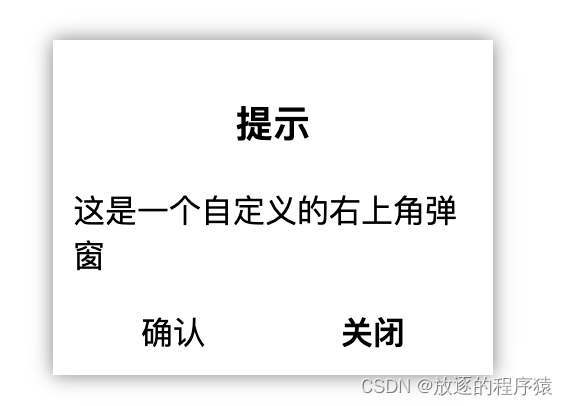
模板方法的核心在于对方法的重用,它将核心方法封装在基类中,让子类继承基类的方法,实现基类方法的共享,达到方法共用。























 377
377











 被折叠的 条评论
为什么被折叠?
被折叠的 条评论
为什么被折叠?










