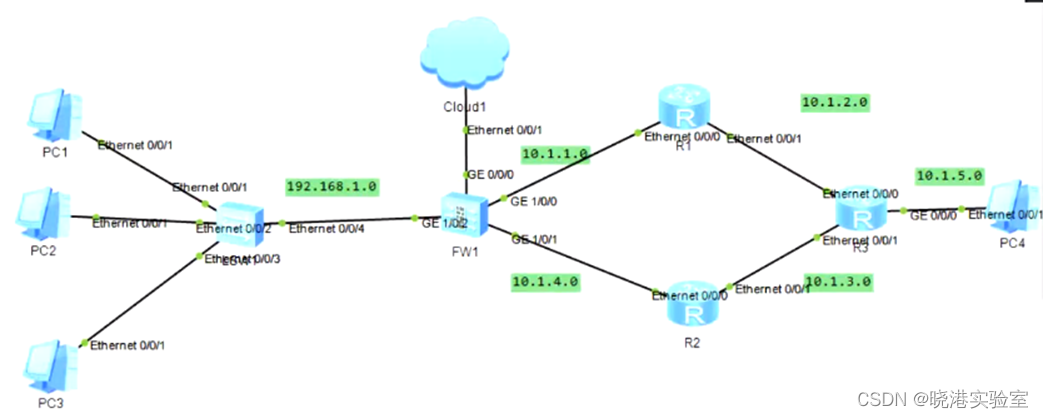
1、配置路由器接口ip,配置路由(静态/ospf都可)
R1:
int e0/0/0
ip ad 10.1.1.1 24
int e0/0/1
ip ad 10.1.2.1 24
ospf 1
a 0
net 10.1.1.0 0.0.0.255
net 10.1.2.0 0.0.0.255
R2:
int e0/0/0
ip ad 10.1.4.2 24
int e0/0/1
ip ad 10.1.3.2 24
ospf 1
a 0
net 10.1.4.0 0.0.0.255
net 10.1.3.0 0.0.0.255
R3:
int e0/0/0
ip ad 10.1.2.3 24
int e0/0/1
ip ad 10.1.3.3 24
int g0/0/0
ip ad 10.1.5.3 24
ospf 1
a 0
net 10.1.2.0 0.0.0.255
net 10.1.3.0 0.0.0.255
net 10.1.5.0 0.0.0.255
2、配置防火墙接口ip,划分安全区域
FW:
int g1/0/2
ip ad 192.168.1.10 24
int g1/0/0
ip ad 10.1.1.10 24
int g1/0/1
ip ad 10.1.4.10 24
firewall zone trust
add int g1/0/2
firewall zone untrust
add int g1/0/0
add int g1/0/1
q
3、配置健康检查
healthcheck enable
healthcheck name isp1
desitination 10.1.2.1 interface g1/0/0 next-hop 10.1.1.1 protocol icmp
q
healthcheck name isp2
desitination 10.1.3.3 interface g1/0/1 next-hop 10.1.4.2 protocol icmp
q
4、接口绑定健康检查、配置出口网关
int g1/0/0
healthcheck isp1
gateway 10.1.1.1
int g1/0/1
healthcheck isp2
gateway 10.1.4.2
5、配置路由
ospf 1
a 0
net 192.168.1.0 0.0.0.255
net 10.1.1.0 0.0.0.255
net 10.1.4.0 0.0.0.255
6、配置多出口
link-interface 0 name g1/0/0
interface g1/0/0 next-hop 10.1.1.1
healthcheck isp1
link-interface 1 name g1/0/1
interface g1/0/1 next-hop 10.1.4.2
healthcheck isp2
7、配置全局智能选路
multi-linkif
mode priority-of-link-quality
priority-of-link-quality parameter loss
priority-of-link-quality protocol icmp
add linkif g1/0/0
add linkif g1/0/1
/*
priority-of-link-quality —链路质量
priority-of-link-quality parameter loss //选择参数为丢包率
priority-of-link-quality protocol icmp //探测协议
priority-of-userdefine —优先级主备备份
add linkif g1/0/0 priority 2 //设置优先级–默认为1,越高越优先
proportion-of-bandwidth —链路带宽
interface GigabitEthernet1/0/0
bandwidth ingress 1000
bandwidth egress 1000 //进入接口视图设置带宽
proportion-of-weight —链路权重
add linkif g1/0/0 weight 2 //设置权重,默认为1,负载分担
*/
8、配置安全策略
security-policy
rule name t2u
source-zone trust
desitination-zone untrust
source-address 192.168.1.0 24
action permit
-----------------------------策略路由---------------------
9、配置ip-link
ip-link check enable
ip-link name isp1
desitination 10.3.3.1 interface g1/0/1 mode icmp next-hop 10.1.1.1
10、配置策略路由
policy-based-route
rule name isp1
source-zone trust //不用写目的区域
track ip-link isp1
action pbr egress-interface g1/0/1 next-hop 10.1.1.1
纯文本
简洁版:
1、配置路由器、防火墙路由ospf、接口ip,保证整个网络互通
2、配置防火墙安全区域、安全策略
3、配置健康检查isp1、isp2
healthcheck enable
healthcheck name isp1
desitination 10.1.3.1 interface g1/0/1 next-hope 10.1.1.1 protocol icmp
4、在接口上应用健康检查、配置出口网关
int g1/0/1
healthcheck isp1
gateway 10.1.1.1
5、配置多出口
link-interface 0 name g1/0/1
interface g1/0/1 next-hop 10.1.1.1
healthcheck isp1
link-interface 1 name g1/0/2
interface g1/0/2 next-hope 10.1.2.2
healthcheck isp2
6、配置智能选路
multi-linkif
mode priority-of-link-quality
priority-of-link-quality parameter loss
priority-of-link-quality protocol icmp
add linkif g1/0/1
add linkif g1/0/2
7、配置ip-link
ip-link check enable
ip-link name isp1
desitination 10.3.3.1 interface g1/0/1 mode icmp next-hop 10.1.1.1
8、配置策略路由
policy-based-route
rule name isp1
source-zone trust //不用写目的区域
track ip-link isp1
action pbr egress-interface g1/0/1 next-hop 10.1.1.1
priority-of-link-quality —链路质量
priority-of-link-quality parameter loss //选择参数为丢包率
priority-of-link-quality protocol icmp //探测协议
priority-of-userdefine —优先级主备备份
add linkif g1/0/0 priority 2 //设置优先级–默认为1,越高越优先
proportion-of-bandwidth —链路带宽
interface GigabitEthernet1/0/0
bandwidth ingress 1000
bandwidth egress 1000 //进入接口视图设置带宽
proportion-of-weight —链路权重
add linkif g1/0/0 weight 2 //设置权重,默认为1,负载分担






















 8577
8577











 被折叠的 条评论
为什么被折叠?
被折叠的 条评论
为什么被折叠?








