weex实现折叠列表(人员组织的样式),有light组件库供参考(https://document.lightyy.com/light_ui_ref/index.html),但是(因为个人公司UI源码,所以自己手码了一个供参考)
参考:https://www.cnblogs.com/crazycode2/p/7919256.html
要实现的效果图:

源码:(提供了源码,功能不够用,可以自己扩展)
accordion.vue:<!-- 折叠列表 组件 -->
<template>
<div class="accordion_main_css">
<div class="firstCellCss" @click="toggleList">
//一级列表内容坑位
<slot name="firstContent" :row="firstItem" ></slot>
<image class="arrowRightImageCss" v-if="!isFirstDisplay" src="mipmap://cell_right_arrow.png"/>
<image class="arrowDownImageCss" v-else src="mipmap://cell_down_arrow.png"/>
</div>
<div class="secondCellCss" v-if="isFirstDisplay">
<div style="flex-direction: column;" v-for="(item,index) in firstItem.children" @click="toggleSecondList(item)">
<div style="height: 1px;background-color: #eee"></div>
<div style="justify-content: space-between;align-items: center;flex-direction: row;height: 88px">
//二级列表内容坑位
<slot name="secondContent" :row="item" ></slot>
<image class="arrowRightImageCss" v-if="!isSecondDisplay" src="mipmap://cell_right_arrow.png"/>
<image class="arrowDownImageCss" v-else src="mipmap://cell_down_arrow.png"/>
</div>
</div>
</div>
</div>
</template>
<script>
export default {
data() {
return {
isFirstDisplay: false,//一級列表icon是否展示,是否有字列表
isSecondDisplay: false//二級列表icon是否展示,是否有字列表
}
},
props: {
//content ,使用的话用slot重写content view
firstItem: {
type: Object,
default() {
return {}
}
},
},
methods: {
toggleList() {
if(this.firstItem.children.length>0){
this.isFirstDisplay = !this.isFirstDisplay;
}else{
console.log('没有子集')
}
},
toggleSecondList(item) {
//this.isSecondDisplay = !this.isSecondDisplay
this.$emit('childItem', item);
}
}
}
</script>
<style scoped>
.accordion_main_css {
width: 750px;
display: flex;
flex-direction: column;
background-color: white;
}
.firstCellCss {
flex-direction: row;
justify-content: space-between;
background-color: white;
align-items: center;
height: 88px;
line-height: 88px;
}
.secondCellCss {
flex-direction: column;
background-color: white;
}
.arrowRightImageCss{
width:14px;
height: 24px;
margin-right: 24px;
align-items: right;
}
.arrowDownImageCss{
width:24px;
height: 14px;
align-items: right;
margin-right: 24px;
}
</style>控件使用:在自己的vue里使用
<!-- 列表 -->
<scroller style="align-items:center">
<div v-for="(item,index) in organizationList">
//展示分割线
<div style="height: 1px;background-color: #eee"></div>
//列表的cell (firstItem一级列表的item ; childItem二级列表item的点击返回)
<accordion :firstItem="item" :childItem="childItemClick">
//一级内容坑位展示
<div slot="firstContent" slot-scope="props" style="flex-direction: row;align-items: center;margin-left:24px">
<image style="width: 34px;height:34px" src="mipmap://department_icon.png"></image>
<text style="font-size: 30px;color: #333;margin-left:10px;"> {{ props.row.name }}({{ item.children.length }}人)</text>
</div>
//二级内容坑位展示
<div slot="secondContent" slot-scope="props" style="flex-direction: row;align-items: center;margin-left: 44px">
<image style="width: 23px;height:23px" src="mipmap://depart_org_icon.png"></image>
<text style="margin-left:10px; font-size: 28px;color: #333;"> {{ props.row.name }} </text>
</div>
</accordion>
</div>
</scroller >






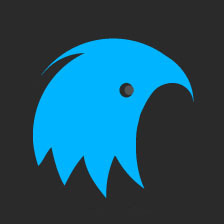















 2288
2288

 被折叠的 条评论
为什么被折叠?
被折叠的 条评论
为什么被折叠?










