android使用阿里云推流播放器记录:
在这里扯一句,如何删除csdn自己上传的资源:(参考:https://blog.csdn.net/qq_38122230/article/details/79894666)
1、阿里云视频播放器sdk地址:https://help.aliyun.com/document_detail/61910.html?spm=a2c4g.11186623.6.810.4ed6533cEJ431r
2、播放实现参考:
https://download.csdn.net/download/u010326875/10832938 集成arr基础播放功能的实现
https://download.csdn.net/download/hycfire/9884170 集成jar+so的demo实现
https://blog.csdn.net/nibinusm22b/article/details/59611109 android 阿里云OSS文件上传
https://www.jianshu.com/p/63f6d5503513 参考定义SurfaceView
https://github.com/totond/GestureTest 视频手势监听demo
3、阿里提供的状态方法使用(调节亮度、声音、或静音)
https://help.aliyun.com/document_detail/61908.html?spm=a2c4g.11186623.6.812.4a3b659cU0qNW5
4、自定义RelativeLayout时,获取当前view的高度:
onWindowFocusChanged方法中获取:
onWindowFocusChanged方法执行时代表View已经初始化完毕了,宽度和高度已经测量完毕并且最终确认好了,这时我们可以放心的在这里去获取View 的宽度和高度。
@Override
public void onWindowFocusChanged(boolean hasWindowFocus) {
super.onWindowFocusChanged(hasWindowFocus);
if(hasWindowFocus){
int width = view.getMeasuredWidth();
int height = view.getMeasuredHeight();
}
}
5、获取状态栏的高度:
//状态栏高度:
int statusBarHeight = 0;
int resourceId = this.getResources().getIdentifier("status_bar_height", "dimen", "android");
if (resourceId > 0) {
statusBarHeight = this.getResources().getDimensionPixelSize(resourceId);
}
//获取屏幕高度:
Resources resources = this.getResources();
DisplayMetrics dm = resources.getDisplayMetrics();
int height = dm.heightPixels;
6、自己设置视频屏幕的宽高:
/**
* 动态设置播放器的高度
* @param screenHeight int
*/
public void setWindowWidthHeight(int screenHeight,int orientation){
int statusBarHeight = 0;
int resourceId = this.getResources().getIdentifier("status_bar_height", "dimen", "android");
if (resourceId > 0) {
statusBarHeight = this.getResources().getDimensionPixelSize(resourceId);
}
RelativeLayout.LayoutParams linearParams =(RelativeLayout.LayoutParams)getLayoutParams();
if(orientation == ActivityInfo.SCREEN_ORIENTATION_LANDSCAPE){
linearParams.height = screenHeight+statusBarHeight;// 控件的宽强制设成30
Log.e("mPlayer","LANDSCAPE height == "+linearParams.height);
}else{
linearParams.height = screenHeight-statusBarHeight;// 控件的宽强制设成30
Log.e("mPlayer","PROTRAIT height == "+linearParams.height);
}
setLayoutParams(linearParams); //使设置好的布局参数应用到控件
}
7、解决在android端按home键返回后,只有声音没有画面的问题:(本身阿里SDK播放器,就要求要有SurfaceView和对应的SurfaceHolder.Callback)
mSurfaceView.getHolder().addCallback( new SurfaceCallback());
/**
* SurfaceCallback,SurfaceView回调
*/
private class SurfaceCallback implements SurfaceHolder.Callback{
//创建
@Override
public void surfaceCreated(SurfaceHolder holder) {
//默认加载完成即播放
if(holder!=null){
holder.setKeepScreenOn(true);
}
if(mPlayer!=null){
mPlayer.setVideoSurface(holder.getSurface());
}
}
//改变
@Override
public void surfaceChanged(SurfaceHolder holder, int format, int width, int height) {
if(mPlayer!=null) {
mPlayer.setSurfaceChanged();
}
}
//销毁
@Override
public void surfaceDestroyed(SurfaceHolder holder) {}
}







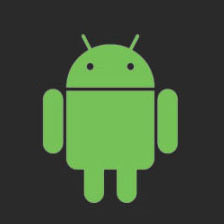















 344
344

 被折叠的 条评论
为什么被折叠?
被折叠的 条评论
为什么被折叠?










