1、vue生命周期
<template>
<view>
<button @click="click">提交</button>
<view>
{{text}}
</view>
</view>
</template>
<script>
export default {
data() {
return {
text: 'hello'
}
},
methods: {
click(){
this.text = '你好'
}
},
beforeCreate() {
console.log(this.text)
},
created() {
console.log(this.text)
},
beforeMount() {
console.log(1)
},
mounted() {
console.log(2)
},
beforeUpdate() {
console.log("beforeupdate 如果页面没有重新渲染,则不会执行")
},
updated() {
console.log("updated")
}
}
</script>
<style>
</style>
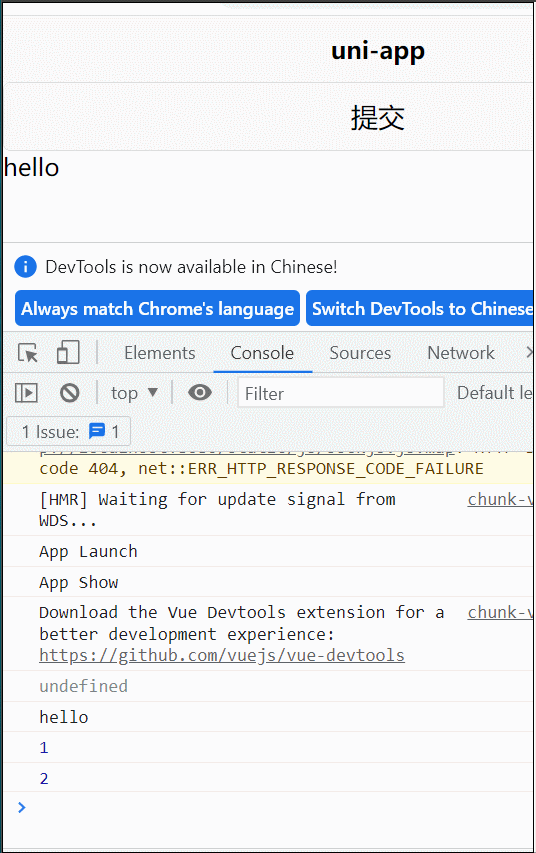
运行程序,可以看到程序依次执行了
beforeCreate() 、created()、beforeMount() 、mounted()
由于页面没有重新渲染,所以没有执行beforeUpdate,当我们点击了 button 更新了页面,然后执行了beforeUpdate 和 updated
2、计算属性、方法、监听
计算属性
<template>
<view>
{{fullText}}
<button @click="click">提交</button>
{{test}}
</view>
</template>
<script>
export default {
data() {
return {
firstText: 'hello',
lastText: 'world',
test : '测试'
}
},
methods: {
click(){
this.firstText = '你好'
}
},
computed: {
fullText() {
console.log('计算属性')
return this.firstText + " " + this.lastText
}
}
}
</script>
<style>
</style>
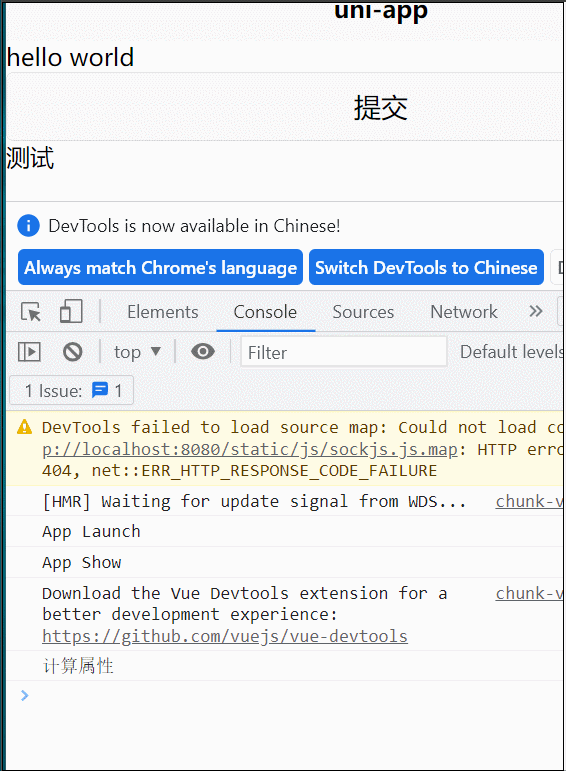
只有计算属性相关的值发生变化时,computed 才会执行,如果点击按钮改变的是 test
click(){
this.test = '你好'
}
computed 就不会执行
方法
接下来把字符串的拼接改成 fullText() 方法:
<template>
<view>
{{fullText()}}
<button @click="click">提交</button>
{{test}}
</view>
</template>
<script>
export default {
data() {
return {
firstText: 'hello',
lastText: 'world',
test : '测试',
}
},
methods: {
click(){
this.test = '你好'
},
fullText() {
console.log('方法')
return this.firstText + " " + this.lastText
}
},
}
</script>
<style>
</style>
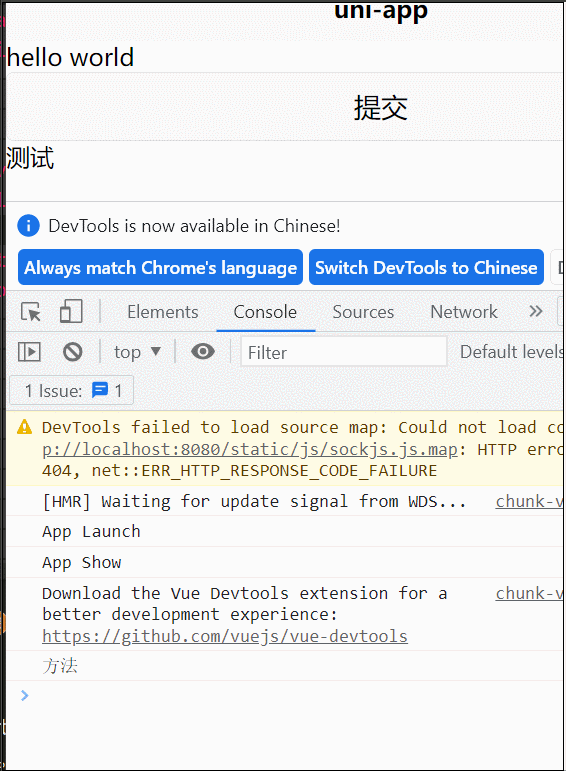
展示 hello world 的是 fullText() 方法将 firstText 和 lastText 拼接的,然后点击 button 按钮改变的虽然不是 firstText 或 lastText ,但是 fullText() 还是执行了
所以如果能实现同样的功能,应该优先使用计算属性,它只有在改变 firstText 或 lastText 才执行。而 fullText() 方法只要页面重新渲染了,都会执行
watch监听
<template>
<view>
{{fullText}}
<button @click="click">提交</button>
{{test}}
</view>
</template>
<script>
export default {
data() {
return {
firstText: 'hello',
lastText: 'world',
fullText: 'hello world',
test: '测试'
}
},
methods: {
click() {
this.aa = '你好'
},
},
watch: {
firstText() {
console.log('监听')
this.fullText = this.firstText + " " + this.lastText
},
lastText() {
console.log('监听')
this.fullText = this.firstText + " " + this.lastText
}
}
}
</script>
<style>
</style>
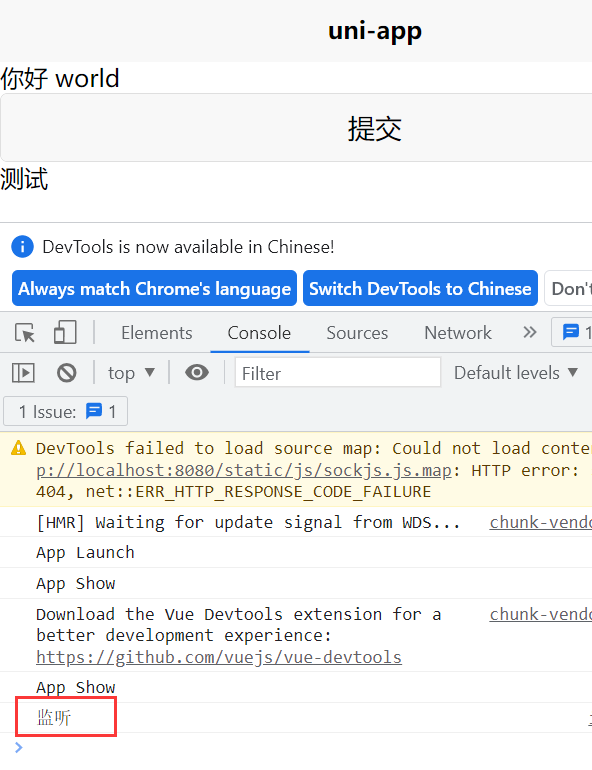
监听了 firstText 和 lastText,只有当 firstText 或 lastText 改变时,监听才执行,如果我们点击 button 改变的是 test 的值,监听不会执行
所以总结下来,实现这个功能 方法 是最不可取的
3、父子组件传值
父组件向子组件传值
在 components 文件夹下新建一个 child.vue 组件,首先需要在 index.vue 中引用,然后使用,在 child 中传入一个 myText 参数,值就是 text
<template>
<view>
<child :myText="text"></child>
</view>
</template>
<script>
import child from '../../components/child.vue'
export default {
components: {
child
},
data() {
return {
text: '我是父组件'
}
},
methods: {
},
}
</script>
<style>
</style>
child.vue
在子组件中,用 props 接收参数 myText,然后展示在页面即可
<template>
<view>
{{myText}}
</view>
</template>
<script>
export default {
props:['myText'],
data() {
return {
};
}
}
</script>
<style>
</style>
运行程序:
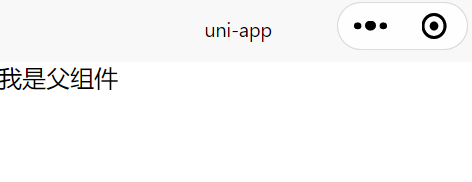
子组件向父组件传值
child.vue中,我们在 button 中绑定一个 click 事件,点击执行 click 方法,用 $emit 方法,传入一个参数 myChange,值是 title
<template>
<view>
<button type=primary @click="click">传值</button>
</view>
</template>
<script>
export default {
data() {
return {
title: '我是子组件'
};
},
methods: {
click() {
this.$emit('myChange', this.title)
}
}
}
</script>
<style>
</style>
index.vue 父组件中,child 组件绑定 上个页面的 myChange 方法,执行本页面的 change 方法,可以接收上个页面的参数
<template>
<view>
<child @myChange="change"></child>
{{title}}
</view>
</template>
<script>
import child from '../../components/child.vue'
export default {
components: {
child
},
data() {
return {
title: ''
}
},
methods: {
change(res) {
this.title = res
}
},
}
</script>
<style>
</style>
运行结果:

4、组件参数校验
上边的父组件向子组件传值后,在子组件页面可以进行校验,修改 child.vue
props:{
myText:Number
},
虽然能正常显示,但是控制台有警告,我们还可以这样写:
props:{
myText:[String,Number]
},
或者
myText:{
type:Number,
default:3
}
5、pages.json
{
"pages": [ //pages数组中第一项表示应用启动页,参考:https://uniapp.dcloud.io/collocation/pages
{
"path": "pages/index/index",
"style": {
"navigationBarTitleText": "uni-app"
}
}
,{
"path" : "pages/info/info",
"style" :
{
"navigationBarTitleText": "",
"enablePullDownRefresh": false
}
}
],
"globalStyle": {
"navigationBarTextStyle": "black",
"navigationBarTitleText": "uni-app",
"navigationBarBackgroundColor": "#F8F8F8",
"backgroundColor": "#F8F8F8"
},
"condition": { //模式配置,仅开发期间生效
"current": 0, //当前激活的模式(list 的索引项)
"list": [{
"name": "info", //模式名称
"path": "pages/info/info", //启动页面,必选
"query": "newsid=5310906" //启动参数,在页面的onLoad函数里面得到。
}]
},
"tabBar": {
"color": "#7A7E83",
"selectedColor": "#3cc51f",
"borderStyle": "black",
"backgroundColor": "#ffffff",
"list": [{
"pagePath": "pages/index/index",
"iconPath": "",
"selectedIconPath": "",
"text": "组件"
}, {
"pagePath": "pages/info/info",
"iconPath": "",
"selectedIconPath": "",
"text": "接口"
}]
}
}
6、navigator
官方教程
open-type 跳转方式的有效值:
- navigate:保留当前界面,跳转到应用内的某个界面
- redirect:关闭当前界面,跳转到应用内的某个界面
- reLaunch:关闭所有页面,打开跳转的页面,配合属性
delta使用 - switchTab:跳转到TabBar页面,关闭其他非tabBar页面
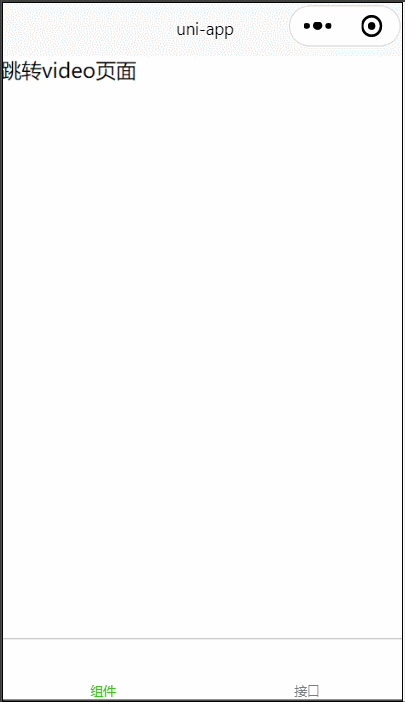
index.vue
<navigator url="/pages/video/video?id=123">跳转video页面</navigator>
video.vue
<navigator url="/pages/index/index" open-type="switchTab">我是video,跳转index页面</navigator>
{{id}}
export default {
props:['id'],
data() {
return {
}
}
1、因为上边的 pages.json 设置的 tabbar 里有 index.vue,所以当 video.vue 跳转 index.vue,必须使用 open-type="switchTab"
2、页面跳转在 url 后传值,然后在跳转页面用 props 接收
3、跳转 tabbar 没有办法传值






















 9192
9192











 被折叠的 条评论
为什么被折叠?
被折叠的 条评论
为什么被折叠?








