- 在Android TV 的编程中,会遇到各种各样与手机端不同的问题,其中交互方式(没有触屏)带来的各种问题尤多.其中比如在lisview中,要想实现item侧滑,我们没法出发其中的onTouchEvent事件,所以在github上面的诸如SlideListview等不适用于TV端.那么我们换种思路,如果从listview角度开发起来比较困难的话,那我们从item的自身view来控制自己的滑动就会变得更加简单.
- item布局代码如下:
<com.wx.message.widget.ScrollLinearLayout
android:id="@+id/list_content"
android:layout_width="match_parent"
android:layout_height="95dp"
android:background="@drawable/list_bg"
android:clickable="true"
android:focusable="true"
android:orientation="horizontal"
android:duplicateParentState="true">
<ImageView
android:id="@+id/msg_list_user"
android:src="@drawable/user"
android:layout_width="50dp"
android:layout_height="50dp"
android:layout_gravity="center_vertical"
android:layout_marginLeft="39dp"
android:clickable="false"
android:focusable="false"
android:scaleType="fitXY" />
<TextView
android:id="@+id/msg_level"
android:layout_width="160dp"
android:layout_height="wrap_content"
android:layout_gravity="center_vertical"
android:layout_marginLeft="39dp"
android:focusable="false"
android:gravity="center_vertical"
android:textColor="@color/white"
android:textSize="24dp" />
<TextView
android:id="@+id/msg_title"
android:layout_width="457dp"
android:layout_height="wrap_content"
android:layout_gravity="center_vertical"
android:layout_marginLeft="20dp"
android:focusable="false"
android:gravity="center_vertical"
android:maxLines="1"
android:textColor="@color/snow"
android:textSize="20sp" />
<TextView
android:id="@+id/msg_create_date"
android:layout_width="110dp"
android:layout_height="wrap_content"
android:layout_gravity="center_vertical"
android:layout_marginRight="0dp"
android:focusable="false"
android:gravity="center_vertical"
android:textColor="@color/snow"
android:textSize="20dp" />
<com.wx.message.widget.UButton
android:id="@+id/msg_delete_ly"
style="@style/button_delete"
android:layout_width="113dp"
android:layout_height="96dp"
android:layout_gravity="center"
android:layout_marginLeft="10dp"
android:clickable="false"
android:focusable="false"
android:gravity="center"
android:text="@string/msg_del"
android:textColor="@color/white"
android:textSize="24dp"
android:visibility="visible"/>
</com.wx.message.widget.ScrollLinearLayout>对于该item使用自己定义的ScrollLinearLayout,完成对滑动动画的操作,其中将数字等直接放入代码中的行为不可取,这里为了演示更加直观.
public class ScrollLinearLayout extends LinearLayout {
private Scroller mScroller;
public ScrollLinearLayout(Context context, AttributeSet attrs) {
super(context, attrs);
mScroller = new Scroller(context);
}
public void startSrcoll() {
mScroller.startScroll(0, 0, 136, 0, 4000);
invalidate();
}
public void scrollBack(){
mScroller.startScroll(136, 0, -136, 0, 4000);
invalidate();
}
@Override
public void computeScroll() {
if (mScroller.computeScrollOffset()) {
// 产生了动画效果,根据当前值 每次滚动一点
scrollTo(mScroller.getCurrX(), mScroller.getCurrY());
// 此时同样也需要刷新View ,否则效果可能有误差
postInvalidate();
}
} private class LlayoutOnKeyListener implements View.OnKeyListener {
int pos = -1;
ScrollLinearLayout scrollContent;
public LlayoutOnKeyListener(int position, ScrollLinearLayout scrolllayout) {
// super();
pos = position;
scrollContent = scrolllayout;
}
@Override
public boolean onKey(View v, int keyCode, KeyEvent event) {
ScrollLinearLayout scroll = (ScrollLinearLayout) v;
if (event.getAction() == KeyEvent.ACTION_DOWN) {
//按右键弹出删除btn
if (keyCode == KeyEvent.KEYCODE_DPAD_RIGHT) {
scrollContent.startSrcoll();
}
}
return false;
}
}左滑同上,调用scrollback方法即可.
如果在布局中有子控件存在,需要注意子控件的焦点获取问题,焦点在布局上还是在子控件上可以自己设置,多考虑焦点情况,也是TV开发中需要尤为注意的问题.








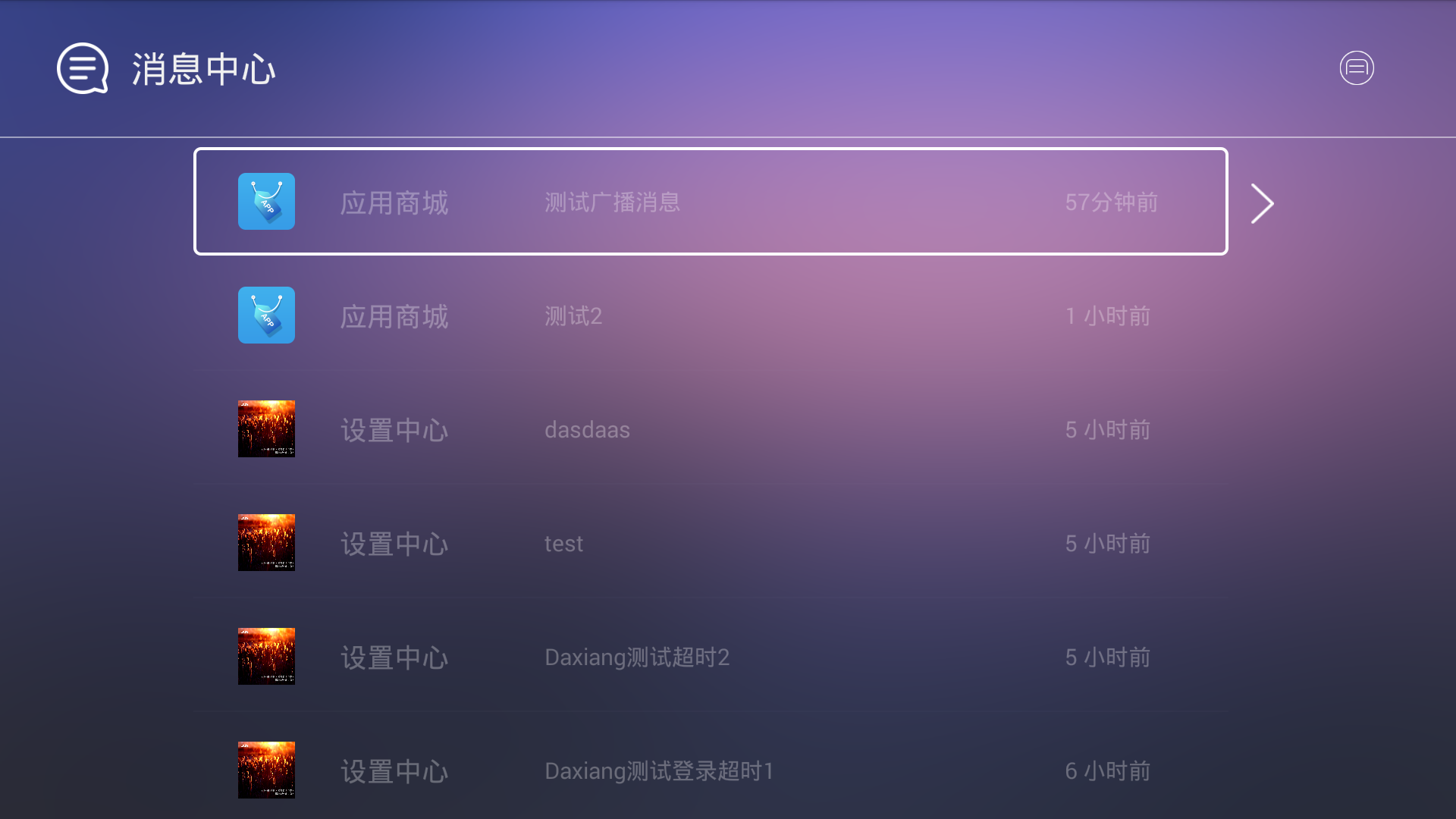















 595
595

 被折叠的 条评论
为什么被折叠?
被折叠的 条评论
为什么被折叠?








