好久没有更新博客了,有点懒。。之前在网上看到很多有趣又高效的开源库,于是就想着写一个简单的项目来运用这些开源库,恰巧看见聚合数据上有个新闻头条的API,所以就尝试写了一下。先上效果图:
在这个小项目中,使用RxJava和Retrofit网络请求框架来实现异步数据的获取是比较重要的环节。
关于RxJava和Retrofit的使用可以参考:http://gank.io/post/56e80c2c677659311bed9841
首先,需要封装好网络请求逻辑:
public class Api {
private Retrofit retrofit;
private static ApiService apiService;
private Api() {
OkHttpClient client = new OkHttpClient.Builder()
.connectTimeout(10, TimeUnit.SECONDS)
.build();
retrofit = new Retrofit.Builder()
.baseUrl(AppConfig.baseUrl)
.addConverterFactory(GsonConverterFactory.create())
//添加Rx适配
.addCallAdapterFactory(RxJavaCallAdapterFactory.create())
.client(client)
.build();
apiService = retrofit.create(ApiService.class);
}
public static ApiService getDefault() {
if (apiService == null) {
synchronized (Api.class) {
if (apiService == null) {
new Api();
}
}
}
return Api.apiService;
}
}public interface ApiService {
//获取新闻请求,返回Observable对象
@GET("index")
Observable<News> getNews(@Query("type") String type, @Query("key") String apiKey);
}网络请求封装好了,由于整体采用了MVP架构,所以在Model层需要异步请求数据:
public class NewsModel implements NewsContract.Model {
@Override
public Observable<List<Data>> getChannelList(String type) {
return Api.getDefault()
.getNews(type, AppConfig.apiKey)
.map(news -> news.getResult().getData())
.compose(RxSchedulers.io_main()); //对Observable进行转换,用于切换执行异步任务的线程
}
}整个项目设计中也同时实现了简单的事件总线RxBus,用于发送用户定义的Event:
public class RxBus {
private static RxBus rxBus;
private RxBus() {
}
public static RxBus getInstance() {
if (rxBus == null) {
synchronized (RxBus.class) {
if (rxBus == null) {
rxBus = new RxBus();
}
}
}
return rxBus;
}
public final Subject<Object, Object> _bus = new SerializedSubject<>(PublishSubject.create());
public final Vector<Subscription> subscriptions = new Vector<>();
//发送事件
public void send(Object o) {
_bus.onNext(o);
}
//取出事件
public Observable<Object> toObserverable() {
return _bus;
}
//添加订阅
public void addSubscription(Subscription s) {
subscriptions.add(s);
}
//取消所有的订阅
public void unSubscribeAll() {
for (Subscription s : subscriptions) {
if (!s.isUnsubscribed()) {
s.unsubscribe();
}
}
}
}更多细节也可以参考:http://git.oschina.net/QiHuangQi/News











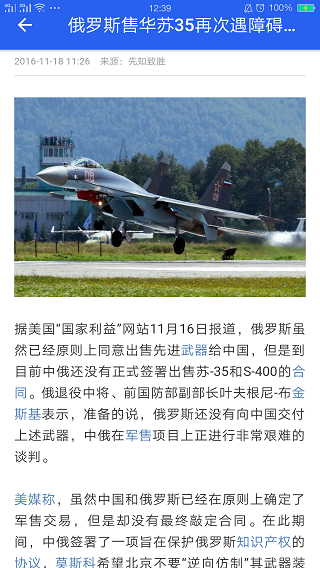














 203
203

 被折叠的 条评论
为什么被折叠?
被折叠的 条评论
为什么被折叠?








