先上图,在说话....
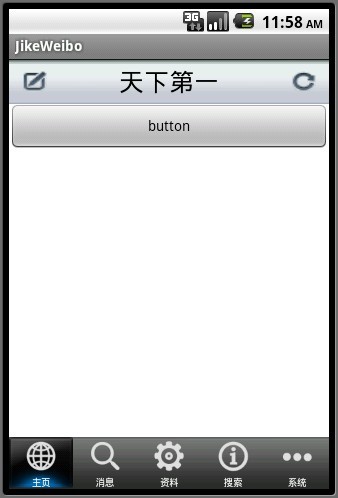
在做项目的时候,需要用到这个选项卡,刚开始看了系统的tabwidget,囧了,底边有黑线不说,还不美观,扒了好多的网页发现前辈做的能够满足自己的需求,将代码修改了下,就能用喽,伟人说过,站在前辈的肩膀上,我们能看的更远。不多少了,上源码...
tabwidget.xml
01 | <TabHost xmlns:android="http://schemas.android.com/apk/res/android" |
02 | android:id="<A href="http://my.oschina.net/asia" rel=nofollow target=_blank>@android</A> :id/tabhost" |
03 | android:layout_width="fill_parent" |
04 | android:layout_height="wrap_content" |
07 | <RelativeLayout android:orientation="vertical" |
08 | android:layout_width="fill_parent" |
09 | android:layout_height="fill_parent" |
11 | <FrameLayout android:id="<A href="http://my.oschina.net/asia" rel=nofollow target=_blank>@android</A> :id/tabcontent" |
12 | android:layout_width="fill_parent" |
13 | android:layout_height="wrap_content" |
16 | <TabWidget android:id="<A href="http://my.oschina.net/asia" rel=nofollow target=_blank>@android</A> :id/tabs" |
17 | android:layout_width="fill_parent" |
18 | android:layout_height="wrap_content" |
19 | android:layout_weight="0.0" |
20 | android:scaleType="center" |
21 | android:background="@drawable/tab_widget_background" |
22 | android:layout_alignParentBottom="true" |
tab_item_view.xml
01 | <?xml version="1.0" encoding="UTF-8"?> |
03 | xmlns:android="http://schemas.android.com/apk/res/android" |
04 | android:orientation="vertical" |
05 | android:layout_width="wrap_content" |
06 | android:layout_height="wrap_content" |
07 | android:gravity="center"> |
10 | android:id="@+id/imageview" |
11 | android:layout_width="wrap_content" |
12 | android:layout_height="wrap_content" |
14 | android:focusable="false"> |
18 | android:id="@+id/textview" |
19 | android:layout_width="wrap_content" |
20 | android:layout_height="wrap_content" |
21 | style="@style/tab_item_text_style"> |
Tabwidget.java
05 | import android.app.TabActivity; |
06 | import android.content.Intent; |
08 | import android.os.Bundle; |
09 | import android.view.LayoutInflater; |
10 | import android.view.View; |
11 | import android.widget.ImageView; |
12 | import android.widget.TabHost; |
13 | import android.widget.TextView; |
14 | import android.widget.TabHost.TabSpec; |
17 | public class TabWidget extends TabActivity{ |
19 | private LayoutInflater layoutInflater ; |
21 | protected void onCreate(Bundle savedInstanceState) { |
23 | super.onCreate(savedInstanceState); |
24 | setContentView(R.layout.tabwidget); |
32 | layoutInflater = LayoutInflater.from(this); |
33 | int count = Constant.ConValue.mTabClassArray.length; |
36 | System.out.println("2--------------"); |
37 | TabSpec tabSpec = tab.newTabSpec(Constant.ConValue.mTextviewArray[i]). |
38 | setIndicator(getTabItemView(i)). |
39 | setContent(getTabItemIntent(i)); |
42 | tab.getTabWidget().getChildAt(i).setBackgroundResource(R.drawable.selector_tab_background); |
47 | private View getTabItemView(int index){ |
49 | View view = layoutInflater.inflate(R.layout.tab_item_view, null); |
50 | ImageView imageView = (ImageView)view.findViewById(R.id.imageview); |
51 | System.out.println("11---------"+index); |
52 | if (imageView != null) |
55 | imageView.setImageResource(Constant.ConValue.mImageViewArray[index]); |
57 | TextView textView = (TextView) view.findViewById(R.id.textview); |
58 | textView.setText(Constant.ConValue.mTextviewArray[index]); |
63 | private Intent getTabItemIntent(int index) |
65 | Intent intent = new Intent(this, Constant.ConValue.mTabClassArray[index]); |
希望这些对于新入行的童鞋们有帮助,刚弄android一个月,弄了个手机VPN,亚历山大啊,抬头向前看
sorry啊,楼主这段时间忙,,,源码地址http://www.oschina.net/code/snippet_269112_14895








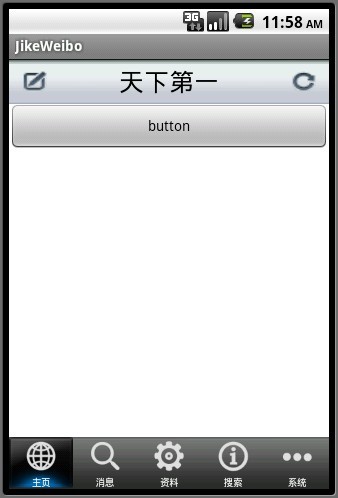














 6861
6861











 被折叠的 条评论
为什么被折叠?
被折叠的 条评论
为什么被折叠?








