一.下载安装介质及安装
1.1 下载
官网:https://clickhouse.tech/
下载地址:https://repo.yandex.ru/clickhouse/rpm/stable/x86_64/
需要以下四个rpm包:
cd /usr/local/src
mkdir ck
cd ck
wget https://repo.yandex.ru/clickhouse/rpm/stable/x86_64/clickhouse-client-22.2.2.1-2.noarch.rpm
wget https://repo.yandex.ru/clickhouse/rpm/stable/x86_64/clickhouse-common-static-22.2.2.1-2.x86_64.rpm
wget https://repo.yandex.ru/clickhouse/rpm/stable/x86_64/clickhouse-common-static-dbg-22.2.2.1-2.x86_64.rpm
wget https://repo.yandex.ru/clickhouse/rpm/stable/x86_64/clickhouse-server-22.2.2.1-2.noarch.rpm
1.2 安装
安装前需要关闭防火墙和SELinux
取消打开文件限制
vim /etc/security/limits.conf
* soft nofile 65536
* hard nofile 65536
* soft nproc 131072
* hard nproc 131072
vim /etc/security/limits.d/20-nproc.conf
* soft nofile 65536
* hard nofile 65536
* soft nproc 131072
* hard nproc 131072
安装依赖
yum install -y libtool
安装
cd /usr/local/src/ck
rpm -ivh *.rpm
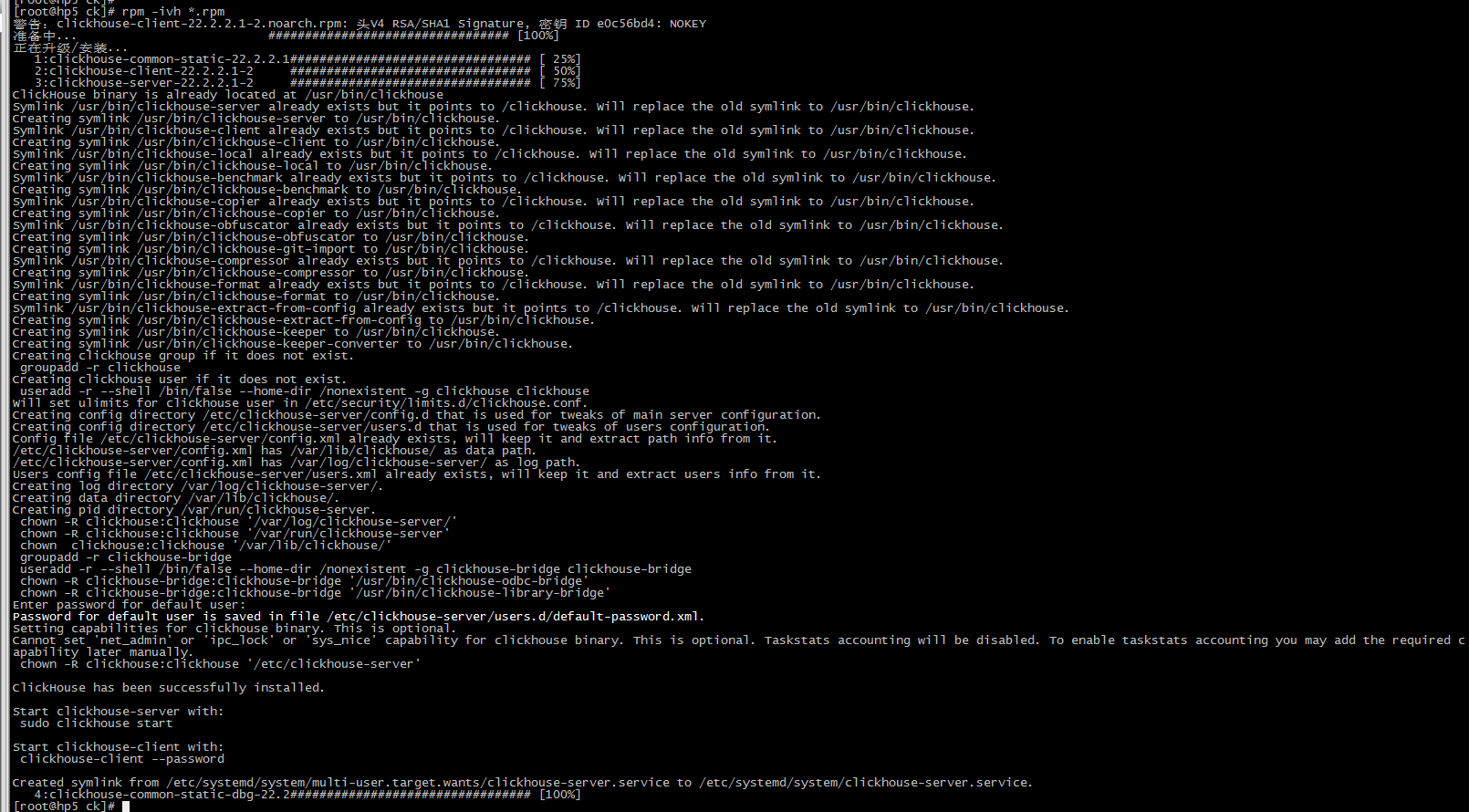
二. 修改配置文件
cd /etc/clickhouse-server/
chmod 777 config.xml
vim config.xml
把<listen_host>0.0.0.0</listen_host>的注释打开,这样的话才能让ClickHouse被除本机之外的服务器访问
这个配置文件中,ClickHouse一些默认路径配置:
数据文件路径:
日志文件路径:/home/cklog/clickhouse-server.log
mkdir -p /home/ckdata
mkdir -p /home/cklog
chmod -R 777 /home/ckdata
chmod -R 777 /home/cklog
三. 启动Server
3.1 启动Server
systemctl start clickhouse-server
or
clickhouse start
3.2 关闭开启自启
systemctl disable clickhouse-server
3.3 使用Client连接server
命令:
clickhouse-client -m --password
测试记录:
[root@hp5 clickhouse-server]# clickhouse-client -m --password
ClickHouse client version 22.2.2.1.
Password for user (default):
Connecting to localhost:9000 as user default.
Connected to ClickHouse server version 22.2.2 revision 54455.
Warnings:
* Effective user of the process (clickhouse) does not match the owner of the data (root).
hp5 :) show databases;
SHOW DATABASES
Query id: a14be4b3-1b04-478d-877f-36d83255f7a6
┌─name───────────────┐
│ INFORMATION_SCHEMA │
│ default │
│ information_schema │
│ system │
└────────────────────┘
4 rows in set. Elapsed: 0.003 sec.
hp5 :) use information_schema
;
USE information_schema
Query id: 8c00cb8d-271c-4174-980e-28adf6fcd8c2
Ok.
0 rows in set. Elapsed: 0.001 sec.
hp5 :) show tables;
SHOW TABLES
Query id: 62cc7564-ca36-4f3c-abb0-f1ac89d66826
┌─name─────┐
│ columns │
│ schemata │
│ tables │
│ views │
└──────────┘
4 rows in set. Elapsed: 0.004 sec.
hp5 :)

























 1524
1524











 被折叠的 条评论
为什么被折叠?
被折叠的 条评论
为什么被折叠?








