从今天起,我将陆续写关于hibernate的一些基础知识。一是为了将自己学到的知识做一个记录,二是希望顺便能帮助一些人吧。
开发环境
hibernate-4.2.0.Final
mysql版本:6.0
hibernate 是一个 ORM 的框架,它的主要功能也是将我们的 javaBean 保存到数据库中。所以,我们至少需要有一个 java 类。然后需要一个配置文件,它的作用是让hibernate知道我们的 javaBean 和 数据库的 table 有什么关系,比如有一个 Student 类,想把它保存到数据库中的 StudentInfo 表中;想把 Student 类的 name属性保存到 StudentInfo 表中的 stuName 字段中等等,这些都需要一个配置文件来配置(当然,我使用的是 annotation 方式,直接就把配置写在 java 类中,就不需要这个配置文件)。最后,我们还需要一个全局的配置文件,配置全局的信息,比如使用的数据库、数据库的用户名和密码等等。
新建一个 java project,在 src 下创建名为hibernate.cfg.xml 的全局配置文件。
全局配置文件
<?xml version='1.0' encoding='utf-8'?>
<!DOCTYPE hibernate-configuration PUBLIC
"-//Hibernate/Hibernate Configuration DTD 3.0//EN"
"http://www.hibernate.org/dtd/hibernate-configuration-3.0.dtd">
<hibernate-configuration>
<session-factory>
<!--我使用的是 mysql 数据库-->
<!-- jdbc 驱动类-->
<property name="connection.driver_class">com.mysql.jdbc.Driver</property>
<!--数据库连接的url
hibernatedemo 为数据库名称
-->
<property name="connection.url">jdbc:mysql://localhost:3306/hibernatedemo?useUnicode=true&characterEncoding=UTF-8</property>
<!--数据库用户名-->
<property name="connection.username">root</property>
<!--数据库密码-->
<property name="connection.password">123</property>
<!--数据库连接池,这个是hibernate的,但是真正开发中是不会使用它的
都会使用第三方的连接池c3p0等。我把这个连接池给注释了
-->
<!--
<property name="connection.pool_size">1</property>
-->
<!-- SQL 方言,每个数据库都是有差异的,使用的 SQL 也会不太一样,hibernate 根据方言生成不同的 SQL -->
<property name="dialect">org.hibernate.dialect.MySQLDialect</property>
<!-- 这是 hibernate 获取 session 的一种方法,等后面用到的时候我再说,先注释
<property name="current_session_context_class">thread</property>
-->
<!-- hibernate的一个缓存,设置成不使用缓存 -->
<property name="cache.provider_class">org.hibernate.cache.internal.NoCacheProvider</property>
<!-- 显示 hibernate 的 sql,设置成显示 -->
<property name="show_sql">true</property>
<!--
hibernate自动执行 DDL
create:hibernate 每次都会帮生成 java 类所对应的 table
update:hibernate 每次看 java 类所对应的表有没有更新,如有更新就会更新 table
-->
<property name="hbm2ddl.auto">create</property>
</session-factory>
</hibernate-configuration>
java 类
package demo.model;
import java.io.Serializable;
import java.util.Date;
import javax.persistence.Entity;
import javax.persistence.GeneratedValue;
import javax.persistence.GenerationType;
import javax.persistence.Id;
import javax.persistence.Table;
import javax.persistence.Temporal;
import javax.persistence.TemporalType;
@Entity
@Table(name="studentinfo")
public class Student implements Serializable {
private static final long serialVersionUID = 1L;
/**
* ID
*/
private Integer id;
/**
* 学号
*/
private String studentNo;
/**
* 姓名
*/
private String name;
/**
* 生日
*/
private Date brithday;
@Id
@GeneratedValue(strategy=GenerationType.AUTO)
public Integer getId() {
return id;
}
public void setId(Integer id) {
this.id = id;
}
public String getStudentNo() {
return studentNo;
}
public void setStudentNo(String studentNo) {
this.studentNo = studentNo;
}
public String getName() {
return name;
}
public void setName(String name) {
this.name = name;
}
@Temporal(TemporalType.DATE)
public Date getBrithday() {
return brithday;
}
public void setBrithday(Date brithday) {
this.brithday = brithday;
}
}
将 Student 类将入到 全局配置文件中。在 <property name="hbm2ddl.auto">create</property> 下面加上
<!-- 实体类映射 -->
<mapping class="demo.model.Student"/>
类所对应的配置文件
因为我使用的是 annotation (注解) 的方式,所以也就不需要这个配置文件了。
Hibernate 辅助类
package demo.utils;
import org.hibernate.SessionFactory;
import org.hibernate.cfg.Configuration;
public class HibernateUtil {
private static SessionFactory sessionFactory = null;
private HibernateUtil() {}
@SuppressWarnings("deprecation")
public static SessionFactory getSessionFactory() {
if(sessionFactory==null) {
sessionFactory = new Configuration().configure().buildSessionFactory();
}
return sessionFactory;
}
}
StudentTest 测试类
package demo.test;
import java.util.Date;
import org.hibernate.Session;
import demo.model.Student;
import demo.utils.HibernateUtil;
public class StudentTest {
public static void main(String[] args) {
testSave();
}
public static void testSave() {
Student student = new Student();
student.setName("小强");
student.setStudentNo("001");
student.setBrithday(new Date());
Session session = HibernateUtil.getSessionFactory().openSession(); //打开 session
try {
session.beginTransaction(); //开启 事务
session.save(student); //保存实体
session.getTransaction().commit(); //提交事务
} catch (Exception e) {
session.getTransaction().rollback(); //事务回滚
System.out.println(e);
} finally {
session.close(); //关闭 session
}
}
}
Hibernate相关jar
1、将下载的 hibernate 压缩包解压,然后将 lib \ required 文件夹下的 jar 加入到项目中
2、将 project \ etc 文件夹下的 log4j.properties 文件加入到 src 下
3、将 mysql-jdbc 驱动包加入到项目中。下载
运行测试类
运行 StudentTest 的 main 方法。
控制抬信息:
........
Hibernate: drop table if exists studentinfo
Hibernate: create table studentinfo (id integer not null auto_increment, brithday date, name varchar(255), studentNo varchar(255), primary key (id))
2013-6-2 14:50:08 org.hibernate.tool.hbm2ddl.SchemaExport execute
INFO: HHH000230: Schema export complete
Hibernate: insert into studentinfo (brithday, name, studentNo) values (?, ?, ?)
Hibernate 帮我们生成了创建表 studentinfo 的 sql,并插入了数据。
查看数据库: SELECT * FROM studentinfo
OK,hibernate 的第一个小例子运行成功。








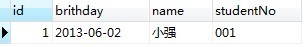














 667
667

 被折叠的 条评论
为什么被折叠?
被折叠的 条评论
为什么被折叠?








