一个控件在其父窗口中的坐标位置
View.getLocationInWindow(int[] location)
一个控件在其整个屏幕上的坐标位置
View.getLocationOnScreen(int[] location)
getLocationInWindow是以B为原点的C的坐标
getLocationOnScreen以A为原点。
下面是getLocationOnScreen示例
- start = (Button) findViewById(R.id.start);
- int []location=new int[2];
- start.getLocationOnScreen(location);
- int x=location[0];//获取当前位置的横坐标
- int y=location[1];//获取当前位置的纵坐标
下面是getLocationInWindow示例
- start = (Button) findViewById(R.id.start);
- int []location=new int[2];
- start.getLocationInWindow(location);
- int x=location[0];//获取当前位置的横坐标
- int y=location[1];//获取当前位置的纵坐标
==================================================================================================
附上源代码
==================================================================================================
View.getLocationInWindow(int[] location)
- /**
- * <p>Computes the coordinates of this view in its window. The argument
- * must be an array of two integers. After the method returns, the array
- * contains the x and y location in that order.</p>
- *
- * @param location an array of two integers in which to hold the coordinates
- */
- public void getLocationInWindow(int[] location) {
- if (location == null || location.length < 2) {
- throw new IllegalArgumentException("location must be an array of two integers");
- }
- if (mAttachInfo == null) {
- // When the view is not attached to a window, this method does not make sense
- location[0] = location[1] = 0;
- return;
- }
- float[] position = mAttachInfo.mTmpTransformLocation;
- position[0] = position[1] = 0.0f;
- if (!hasIdentityMatrix()) {
- getMatrix().mapPoints(position);
- }
- position[0] += mLeft;
- position[1] += mTop;
- ViewParent viewParent = mParent;
- while (viewParent instanceof View) {
- final View view = (View) viewParent;
- position[0] -= view.mScrollX;
- position[1] -= view.mScrollY;
- if (!view.hasIdentityMatrix()) {
- view.getMatrix().mapPoints(position);
- }
- position[0] += view.mLeft;
- position[1] += view.mTop;
- viewParent = view.mParent;
- }
- if (viewParent instanceof ViewRootImpl) {
- // *cough*
- final ViewRootImpl vr = (ViewRootImpl) viewParent;
- position[1] -= vr.mCurScrollY;
- }
- location[0] = (int) (position[0] + 0.5f);
- location[1] = (int) (position[1] + 0.5f);
- }
- /**
- * <p>Computes the coordinates of this view on the screen. The argument
- * must be an array of two integers. After the method returns, the array
- * contains the x and y location in that order.</p>
- *
- * @param location an array of two integers in which to hold the coordinates
- */
- public void getLocationOnScreen(int[] location) {
- getLocationInWindow(location);
- final AttachInfo info = mAttachInfo;
- if (info != null) {
- location[0] += info.mWindowLeft;
- location[1] += info.mWindowTop;
- }
- }
====================================================================================
作者:欧阳鹏 欢迎转载,与人分享是进步的源泉!
转载请保留原文地址:http://blog.csdn.net/ouyang_peng








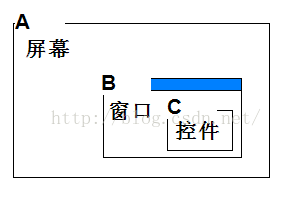














 604
604

 被折叠的 条评论
为什么被折叠?
被折叠的 条评论
为什么被折叠?








