flutter 自定义底部 BottomNavigationBar
前言
在日常开发中,很多时候flutter 自带的BottomNavigationBar 无法满足我们的需求,那么就需要自定义BottomNavigationBar 了,本篇文章将记录自定义 BottomNavigationBar 的封装,可以扩展成我们在日常开发中所有的需求。当然,本篇文章使用provider 来封装的,如果不使用provider,只需要看中间的widget 文件就可以了。
一、封装viewmodel
在 viewmodel 中,我们需要定义一个当前选中下标,所有tabItem 的数组,还需要一个选中下标的切换方法
int currentIndex = 0;
List barItemList = [
{
"title": "首页",
"normalIcon": 'assets/images/ic_error.png',
"selectIcon": 'assets/images/ic_error.png'
},
{
"title": "通讯录",
"normalIcon": 'assets/images/ic_error.png',
"selectIcon": 'assets/images/ic_error.png'
},
{
"title": "发现",
"normalIcon": 'assets/images/ic_error.png',
"selectIcon": 'assets/images/ic_error.png'
},
{
"title": "我",
"normalIcon": 'assets/images/ic_error.png',
"selectIcon": 'assets/images/ic_error.png'
},
];
// 选中下标的切换
changeBottomTabIndex(int index) {
currentIndex = index;
notifyListeners();
}
为了提升后期的可扩展性,我将使用PageController 来管理我的页面,因此我们还需要初始化一个 PageController
PageController tabPageController = PageController();
二、封装 bottomNavigationWidget
前面我们封装了tabItem 的属性,交互等功能,现在我们就要来实现UI部分的封装了。
- bottomWidget 的封装,我这里直接封装成一个组件,并且在组件中自定义了整个样式
static Widget bottomNavigationWidget(TabNavigationViewModel model) {
return Container(
height: 56.h + Get.mediaQuery.padding.bottom,
decoration: BoxDecoration(
color: Colors.red,
borderRadius: BorderRadius.only(
topRight: Radius.circular(24.r),
topLeft: Radius.circular(24.r),
),
boxShadow: [BoxShadow(color: Colors.green, blurRadius: 0.12.r)]),
child: Row(
mainAxisAlignment: MainAxisAlignment.spaceAround,
children: List<Widget>.generate(model.barItemList.length,
(index) => _barItem(model.barItemList[index], model, index)),
),
);
}
从上面代码中,可以看到 height 的高度,我给了一个56的高度,再加上一个bottom 的高度,因为有些手机是有底部bottom 的,所以我们需要把这个高度给预留出来。
然后使用 List.generate 的方式,生成单独的itemBar ,接下来看一下 _barItem 组件的封装
static Widget _barItem(item, TabNavigationViewModel model, int index) {
return InkWell(
onTap: () {
if (model.currentIndex != index) {
model.currentIndex = index;
model.changeBottomTabIndex(index);
model.tabPageController.jumpToPage(index);
}
},
child: Column(
mainAxisAlignment: MainAxisAlignment.center,
children: [
Image.asset(
model.currentIndex == index
? item['selectIcon']
: item['normalIcon'],
width: 24,
height: 24,
fit: BoxFit.cover,
),
const SizedBox(
height: 10,
),
Text(
item['title'],
style: TextStyle(
color: model.currentIndex == index ? Colors.white : Colors.black,
),
),
],
),
);
}
代码写到这里,我们需要使用的整个BottomNavigationBar 就已经封装完成了。
三、自定义 BottomNavigationBar 的使用
前面封装完成了整个BottomNavigationBar 的自定义,那么我们该怎么使用呢?
Scaffold(
body: PageView(
controller: model.tabPageController,
// physics: const NeverScrollableScrollPhysics(),
children: [
const HomePage(),
Container(
color: Colors.grey,
),
Container(
color: Colors.red,
),
Container(
color: Colors.grey,
),
],
onPageChanged: (index) {
model.currentIndex = index;
model.changeBottomTabIndex(index);
},
),
bottomNavigationBar:
TabNavigationWidget.bottomNavigationWidget(model),
)
前面我提到过PageController 页面管理器,这里我们当然也要使用了,不熟悉的可以单独去了解一下,现在我们来看一下运行效果。
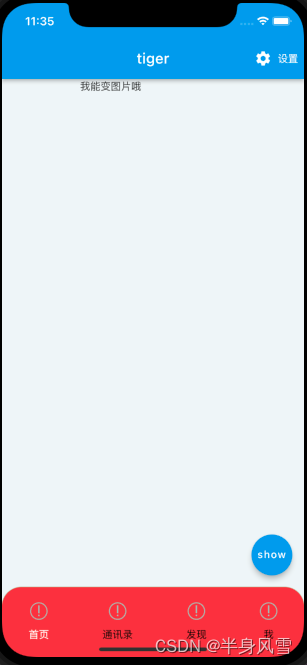
总结
本篇文章通过少量的代码,轻轻松松就实现了BottomNavigationBar 的自定义封装,是不是很奈斯?























 4328
4328











 被折叠的 条评论
为什么被折叠?
被折叠的 条评论
为什么被折叠?










