可能由于Eclipse的版本问题(从别处拷过来的),新建Maven工程后,右击Properties属性没有了Project Facets选项,导致没有办法配置Dynamic web Module,解决办法如下:
1、进入新建的Maven项目根目录,找到.project文件,节点下是否存在以下内容,没有则加入:
<buildCommand>
<name>org.eclipse.jdt.core.javabuilder</name>
<arguments>
</arguments>
</buildCommand>
<buildCommand>
<name>org.maven.ide.eclipse.maven2Builder</name>
<arguments>
</arguments>
</buildCommand>
<buildCommand>
<name>org.eclipse.wst.common.project.facet.core.builder</name>
<arguments>
</arguments>
</buildCommand>同时,查看节点下是否存在以下内容,没有则加入:
<nature>org.eclipse.jdt.core.javanature</nature>
<nature>org.maven.ide.eclipse.maven2Nature</nature>
<nature>org.eclipse.jem.workbench.JavaEMFNature</nature>
<nature>org.eclipse.wst.common.modulecore.ModuleCoreNature</nature>
<nature>org.eclipse.wst.common.project.facet.core.nature</nature>2、到一个别的项目.settings中拷贝以下两个文件到Maven项目的相同目录:
org.eclipse.wst.common.component
org.eclipse.wst.common.project.facet.core.xml
如图:
①.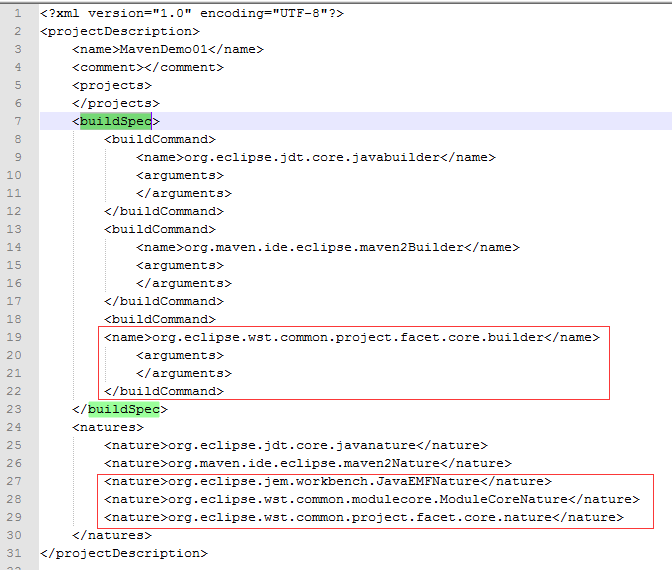
②.








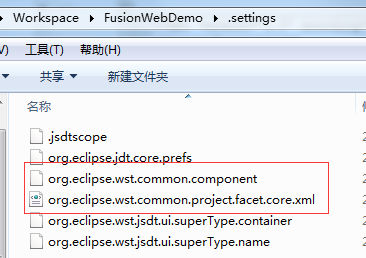
















 2940
2940

 被折叠的 条评论
为什么被折叠?
被折叠的 条评论
为什么被折叠?








