好了,初学的小伙伴们,利用下班的时间码一篇基于android studio的涉及fragment+viewPager+BdageView的学习,这是imooc上面的一个学习视频,贴上视频链接先,人家讲的可比我好。http://www.imooc.com/view/198
好的,下面进入正题:
先看一下整体的样式,不要嫌弃配色。。。
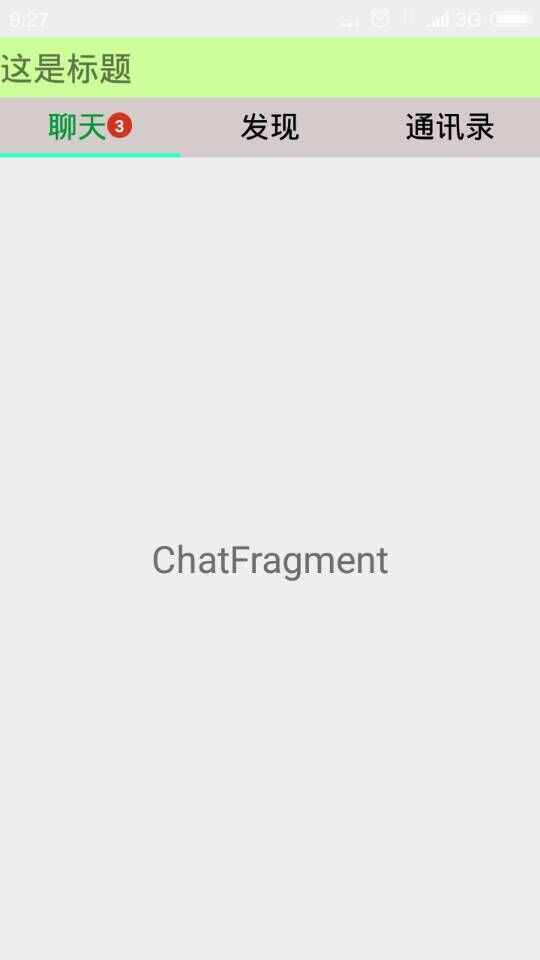
看过瘾了?那就来实现吧,我会尽量详细的码字讲解滴
1.首先 我们要把“标题”和三个导航和viewPager放在MainActivity里面,这就要先创建个“标题”即top1.xml,代码我就不放了,省点空间。
2.其次创建一个top2.xml放“聊天”,“发现”,“通讯录”。这里我们先看图片:
1)导航和下面的TabLine是放在一个LinearLayout里的;
2)蓝后“聊天”和旁边的badgeView是放在一个LinearLayout里面的,所以架构的思路突然就清晰啦。上代码:top2.xml
<?xml version="1.0" encoding="utf-8"?>
<LinearLayout xmlns:android="http://schemas.android.com/apk/res/android"
android:layout_width="match_parent"
android:layout_height="40dp"
android:background="#d4cbcb"
android:orientation="vertical">
<LinearLayout
android:layout_width="match_parent"
android:layout_height="37dp"
android:orientation="horizontal">
<LinearLayout
android:id="@+id/ly_chat"
android:layout_width="3dp"
android:layout_height="match_parent"
android:layout_weight="1"
android:gravity="center"
android:orientation="horizontal">
<TextView
android:id="@+id/tv_chat"
android:layout_width="wrap_content"
android:layout_height="wrap_content"
android:text="聊天"
android:textSize="20sp" />
</LinearLayout>
<LinearLayout
android:id="@+id/ly_find"
android:layout_width="3dp"
android:layout_height="match_parent"
android:layout_weight="1"
android:gravity="center"
android:orientation="horizontal">
<TextView
android:id="@+id/tv_find"
android:layout_width="wrap_content"
android:layout_height="wrap_content"
android:text="发现"
android:textSize="20sp" />
</LinearLayout>
<LinearLayout
android:layout_width="3dp"
android:layout_height="match_parent"
android:layout_weight="1"
android:gravity="center"
android:orientation="horizontal">
<TextView
android:id="@+id/tv_content"
android:layout_width="wrap_content"
android:layout_height="wrap_content"
android:text="通讯录"
android:textSize="20sp" />
</LinearLayout>
</LinearLayout>
<ImageView
android:id="@+id/iv_tabline"
android:layout_width="100dp"
android:layout_height="match_parent"
android:background="#33ffcc" />
</LinearLayout>
3.下面就要把top1和top2在activity_main.xml包起来了,用到include包裹,他们下面就放一个
<?xml version="1.0" encoding="utf-8"?>
<LinearLayout xmlns:android="http://schemas.android.com/apk/res/android"
xmlns:tools="http://schemas.android.com/tools"
android:layout_width="match_parent"
android:layout_height="match_parent"
android:orientation="vertical"
tools:context=".MainActivity">
<include layout="@layout/top1" />
<include layout="@layout/top2" />
<android.support.v4.view.ViewPager
android:id="@+id/id_viewPager"
android:layout_width="match_parent"
android:layout_height="0dp"
android:layout_weight="1" />
</LinearLayout>
4.是不是太幼稚了,我写的,大神看到别喷我哈。
三个导航就三个Fragment,创建三个javaClass文件,对应的创建出他们的.xml文件,这里面没什么内 容,源代码我会上链接的。
- ———————————–下面开始魔术师时刻———————————————
下面就在代码里面先实现ViewPager的滑动~~~MainActivity.java代码上起:
private void initView() {
mViewPager = (ViewPager) findViewById(R.id.id_viewPager);
mDates = new ArrayList<Fragment>();
ChatFragment chatFragment = new ChatFragment();
FindFragment findFragment = new FindFragment();
ContentFragment contentFragment = new ContentFragment();
//把fragmet加到容器中
mDates.add(chatFragment);
mDates.add(findFragment);
mDates.add(contentFragment);
mAdapter = new FragmentPagerAdapter(getSupportFragmentManager()) {
@Override
public Fragment getItem(int arg0) {
return mDates.get(arg0);
}
@Override
public int getCount() {
return mDates.size();
}
};
mViewPager.setAdapter(mAdapter);然就就可以调试滑动效果啦
6.下面实现滑动的时候导航的字体变化效果:
初始化字体不可少:
//初始化字
mChatTextView = (TextView) findViewById(R.id.tv_chat);
mFindTextView = (TextView) findViewById(R.id.tv_find);
mContentTextView = (TextView) findViewById(R.id.tv_content);
OnPageChangeListener事件实现:这里有三个方法 我们用onPageSelected方法:
/**
* 设置页面切换字体颜色变化
*/
mViewPager.setOnPageChangeListener(new ViewPager.OnPageChangeListener() {
/**
* 坐标变化
*/
@Override
public void onPageScrolled(int position, float positionOffset, int positionOffsetPixels) {
}
@Override
public void onPageSelected(int position) {
resetTextView();
switch (position) {
case 0
mChatTextView.setTextColor(Color.parseColor("#009933"));
break;
case 1:
mFindTextView.setTextColor(Color.parseColor("#009933"));
break;
case 2: mContentTextView.setTextColor(Color.parseColor("#009933"));
break;
}
}
/**
* 重置字体颜色
*/
private void resetTextView() {
mChatTextView.setTextColor(Color.BLACK);
mFindTextView.setTextColor(Color.BLACK);
mContentTextView.setTextColor(Color.BLACK);
}
@Override
public void onPageScrollStateChanged(int state) {
}
});7.蓝后badgeView啦,这里要一个关于他的jar包,csdn的jar包下载链接:http://download.csdn.net/download/crazy1235/8313527
然后就几句话的事情啦:
注意要先判断它是否是空,不为空就要移除掉,不然会每滑动一次,增加一个的
switch (position) {
case 0:
if (mbadgeView != null) {
mChatLineaLayout.removeView(mbadgeView);
}
mbadgeView = new BadgeView(MainActivity.this);
mbadgeView.setBadgeCount(3);
mChatLineaLayout.addView(mbadgeView);
mChatTextView.setTextColor(Color.parseColor("#009933"));
break;8.最后实现tabLine的效果:
其一,使他占屏幕的三分之一:
/**
* 初始化TabLine
*/
private void initTabline() {
mTabLine = (ImageView) findViewById(R.id.iv_tabline);
Display display = getWindow().getWindowManager().getDefaultDisplay();
DisplayMetrics outMetrics = new DisplayMetrics();
display.getMetrics(outMetrics);
mScreen1_3 = outMetrics.widthPixels / 3;
ViewGroup.LayoutParams lp = mTabLine.getLayoutParams();
lp.width = mScreen1_3;
mTabLine.setLayoutParams(lp);
}9.然后在OnPageChangeListener里面onPageScrolled方法判断实现,不会的可以先打印log,看他的坐标等变化比较容易判断:
/**
* 坐标变化
* @param position
* @param positionOffset
* @param positionOffsetPixels
*/
@Override
public void onPageScrolled(int position, float positionOffset, int positionOffsetPixels) {
Log.e("TAG", position + "," + positionOffset + "," + positionOffsetPixels);
LinearLayout.LayoutParams lp = (LinearLayout.LayoutParams) mTabLine.getLayoutParams();
if (mCurrentPageIndex == 0 && position == 0) {
lp.leftMargin = (int) (positionOffset * mScreen1_3 + mCurrentPageIndex * mScreen1_3);//0-->1
} else if (mCurrentPageIndex == 1 && position == 0) {
lp.leftMargin = (int) (mCurrentPageIndex * mScreen1_3 + (positionOffset - 1) * mScreen1_3);//1-->0
} else if (mCurrentPageIndex == 1 && position == 1) {
lp.leftMargin = (int) (mCurrentPageIndex * mScreen1_3 + positionOffset * mScreen1_3);//1-->2
} else if (mCurrentPageIndex == 2 && position == 1) {
lp.leftMargin = (int) (mCurrentPageIndex * mScreen1_3 + (positionOffset - 1) * mScreen1_3);//2-->1
}
mTabLine.setLayoutParams(lp);
}完事了,源代码贴上:http://download.csdn.net/detail/u010765963/9275605
哦啦,请多多指教~~~~








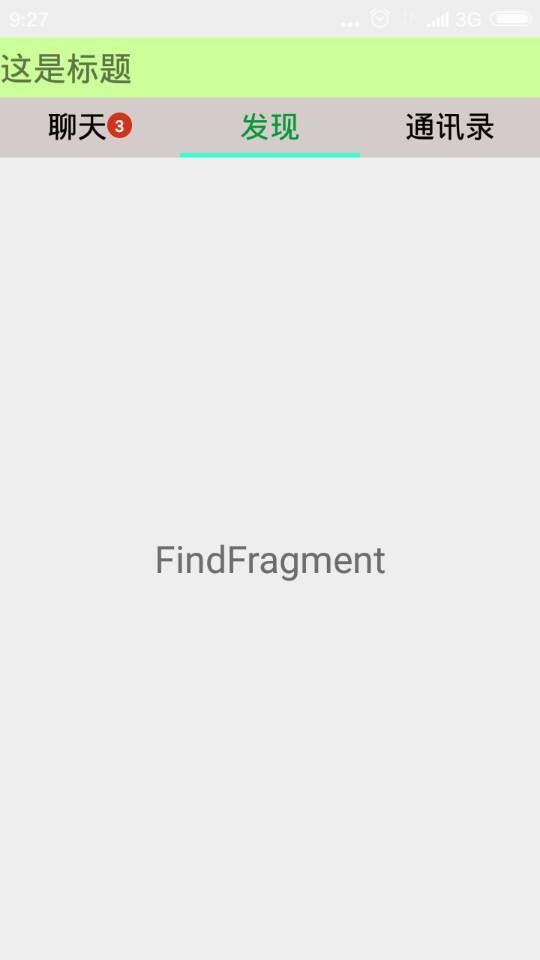














 1154
1154

 被折叠的 条评论
为什么被折叠?
被折叠的 条评论
为什么被折叠?








