通过上一篇博客《C# 之 FTP服务器中文件上传与下载(二)》,我们已经实现将文件上传到我们创建的FTP服务器。今天我们就一起来看看怎么样实现从FTP服务器中下载我们所需要的文件。
我们想实现的效果是在页面上有一个超链接,超链接显示为我们想要下载的文件名。点击该文件名进入下载页面。首先我们在前台插入一个超链接,但是这个超链接为后台拼接的超链接。
using System;
using System.Collections.Generic;
using System.Linq;
using System.Net;
using System.Text;
using System.Web;
using System.Web.UI;
using System.Web.UI.WebControls;
public partial class _Default : System.Web.UI.Page
{
public static string strFileContent = "";
protected void Page_Load(object sender, EventArgs e)
{
string strPath = "ftp://192.168.1.100:21/1.png"; //文件在ftp服务器中存放路径
string strFileName = "1.png"; //文件名
//拼接超链接
strFileContent = "<a class=\"ke-insertfile\" href=\"/DownLoad.aspx?strPath=" + strPath + "&strFileName=" + strFileName + "\" target=\"_blank\">" + strFileName + "</a>";
}
}
<%@ Page Language="C#" AutoEventWireup="true" CodeFile="Default.aspx.cs" Inherits="_Default" %>
<!DOCTYPE html>
<html xmlns="http://www.w3.org/1999/xhtml">
<head runat="server">
<meta http-equiv="Content-Type" content="text/html; charset=utf-8"/>
<title></title>
</head>
<body>
<form id="form1" runat="server">
<div>
<asp:FileUpload ID="fuImage" runat="server" Width="400px" />
<asp:Button runat="server" ID="btnUpLoad" Text="上传" CssClass="nButton" OnClick="btnUpLoad_Click" />
</div>
<div>
<%= strFileContent %> <%--需要下载的文件名--%>
</div>
</form>
</body>
</html>
然后,我们新加入一个下载页面,此页面前台不需要任何东西
<%@ Page Language="C#" AutoEventWireup="true" CodeFile="DownLoad.aspx.cs" Inherits="DownLoad" %>
<!DOCTYPE html>
<%--<html xmlns="http://www.w3.org/1999/xhtml">
<head runat="server">
<meta http-equiv="Content-Type" content="text/html; charset=utf-8"/>
<title></title>
</head>
<body>
<form id="form1" runat="server">
<div>
</div>
</form>
</body>
</html>--%>编写最重要的后台下载代码
using System;
using System.Collections.Generic;
using System.Linq;
using System.Text;
using System.Web;
using System.Web.UI;
using System.Web.UI.WebControls;
public partial class DownLoad : System.Web.UI.Page
{
protected void Page_Load(object sender, EventArgs e)
{
UpDownLoad();
}
/// <summary>
/// 下载附件
/// </summary>
public void UpDownLoad()
{
string strPath = Request["strPath"].ToString(); //该文件在ftp服务器中的存放路径
string strFileName = Request["strFileName"].ToString(); //文件名
string strUserName = "hehe"; //ftp登录用户名
string strPassword = "123456"; //ftp登录密码
System.Net.WebClient request = new System.Net.WebClient();
request.Credentials = new System.Net.NetworkCredential(strUserName, strPassword);//认证FTP用户名密码
byte[] newFileData = request.DownloadData(strPath);
//下载文件
DownLoadFile(strFileName, newFileData, this.Page);
}
public static void DownLoadFile(string FileName, byte[] Context, Page page)
{
page.Response.ContentType = "application/octet-stream";
if (FileName == "")
{
FileName = "Temp";
}
FileName = ToHexString(FileName);
page.Response.AddHeader("Content-Disposition", "attachment;FileName=" + FileName);
if (Context != null && Context.Length > 0)
page.Response.OutputStream.Write(Context, 0, Context.Length);
else
page.Response.BinaryWrite(new byte[1]);
page.Response.End();
}
public static string ToHexString(string s)
{
char[] chars = s.ToCharArray();
StringBuilder builder = new StringBuilder();
for (int index = 0; index < chars.Length; index++)
{
bool needToEncode = NeedToEncode(chars[index]);
if (needToEncode)
{
string encodedString = ToHexString(chars[index]);
builder.Append(encodedString);
}
else
{
builder.Append(chars[index]);
}
}
return builder.ToString();
}
private static bool NeedToEncode(char chr)
{
string reservedChars = "$-_.+!*'(),@=&";
if (chr > 127)
return true;
if (char.IsLetterOrDigit(chr) || reservedChars.IndexOf(chr) >= 0)
return false;
return true;
}
private static string ToHexString(char chr)
{
UTF8Encoding utf8 = new UTF8Encoding();
byte[] encodedBytes = utf8.GetBytes(chr.ToString());
StringBuilder builder = new StringBuilder();
for (int index = 0; index < encodedBytes.Length; index++)
{
builder.AppendFormat("%{0}", Convert.ToString(encodedBytes[index], 16));
}
return builder.ToString();
}
}下面看看咱们的效果
点击超链接,下载文件
选择存放路径,点击下载
这样我们就将我们存放在ftp服务器中的文件下载到我们本地









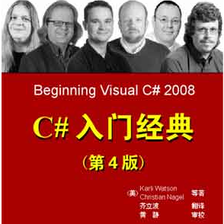

















 896
896

 被折叠的 条评论
为什么被折叠?
被折叠的 条评论
为什么被折叠?








