功能实现
Inotify API用于检测文件系统变化的机制,比如新建文件、文件更新等等。Inotify可用于检测单个文件,也可以检测整个目录。
函数
inotify_init(void)
创建一个inotify的实例,
返回inotify事件队列的文件描述符。
内核也提供了inotify_init1(int flags)接口函数
flag等于0的,该函数等价于inotify_init(void)函数。
inotify_add_watch(int fd, const char* pathname, uint32_t mask)
添加“watch list”,检测列表。
fd就是inotify_init的返回值,
pathname是要检测目录或者文件的路径,
mask就是要检测的事件类型。
返回 成功则是一个unique的watch描述符。
inotify_rm_watch(int fd, int wd)
从watch list种移除检测的对象。
使用流程
1、初始化
2、读取文件
3、判断事件处理
事件结构体
struct inotify_event {
int wd; /* Watch descriptor */
uint32_t mask; /* Mask of events */
uint32_t cookie; /* Unique cookie associating related
events (for rename(2)) */
uint32_t len; /* Size of name field */
char name[]; /* Optional null-terminated name */
};
wd: 检测的对象的watch descriptor
mask: 检测事件的mask
cookie: 和rename事件相关
len: name字段的长度
name: 检测对象的name`
事件类型:
IN_ACCESS File was accessed (read) ().
IN_ATTRIB Metadata changed, e.g., permissions, timestamps, extended
attributes, link count (since Linux 2.6.25), UID, GID, etc.().
IN_CLOSE_WRITE File opened for writing was closed ().
IN_CLOSE_NOWRITE File not opened for writing was closed ().
IN_CREATE File/directory created in watched directory ().
IN_DELETE File/directory deleted from watched directory ().
IN_DELETE_SELF Watched file/directory was itself deleted.
IN_MODIFY File was modified ().
IN_MOVE_SELF Watched file/directory was itself moved.
IN_MOVED_FROM File moved out of watched directory ().
IN_MOVED_TO File moved into watched directory ().
IN_OPEN File was opened ().
示例:
#include <sys/inotify.h>
#include <unistd.h>
#include <string.h>
#include <stdio.h>
int watch_inotify_events(int fd)
{
char event_buf[512];
int ret;
int event_pos = 0;
int event_size = 0;
struct inotify_event *event;
/*读事件是否发生,没有发生就会阻塞*/
ret = read(fd, event_buf, sizeof(event_buf));
/*如果read的返回值,小于inotify_event大小出现错误*/
if(ret < (int)sizeof(struct inotify_event))
{
printf("counld not get event!\n");
return -1;
}
/*因为read的返回值存在一个或者多个inotify_event对象,需要一个一个取出来处理*/
while( ret >= (int)sizeof(struct inotify_event) )
{
event = (struct inotify_event*)(event_buf + event_pos);
if(event->len)
{
if(event->mask & IN_CREATE)
{
printf("create file: %s\n",event->name);
}
else
{
printf("delete file: %s\n",event->name);
}
}
/*event_size就是一个事件的真正大小*/
event_size = sizeof(struct inotify_event) + event->len;
ret -= event_size;
event_pos += event_size;
}
return 0;
}
int main(int argc, char** argv)
{
int InotifyFd;
int ret;
if (argc != 2)
{
printf("Usage: %s <dir>\n", argv[0]);
return -1;
}
/*inotify初始化*/
InotifyFd = inotify_init();
if( InotifyFd == -1)
{
printf("inotify_init error!\n");
return -1;
}
/*添加watch对象*/
ret = inotify_add_watch(InotifyFd, “pic/”, IN_CREATE | IN_DELETE);
/*处理事件*/
watch_inotify_events(InotifyFd);
/*删除inotify的watch对象*/
if ( inotify_rm_watch(InotifyFd, ret) == -1)
{
printf("notify_rm_watch error!\n");
return -1;
}
/*关闭inotify描述符*/
close(InotifyFd);
return 0;
}
编译
gcc inotify.c -o inotify
在执行程序目录新建pic目录
mkdir pic
后台运行程序
./inotify&
在pic目录新建文件
touch pic/1.txt
现象
终端打印
create file: 1.txt







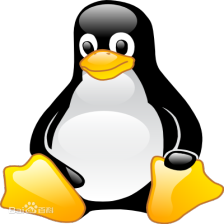














 6408
6408

 被折叠的 条评论
为什么被折叠?
被折叠的 条评论
为什么被折叠?








