问题:
请模拟下列情形
小孩在睡觉
醒来后要求吃东西
package com.bjsxt.dp.observer.test1;
class Child implements Runnable{
private boolean wakeUp=false; //小孩处于睡着状态
void wakeUp()
{
wakeUp=true;
}
public boolean isWakeUp() {
return wakeUp;
}
public void setWakeUp(boolean wakeUp) {
this.wakeUp = wakeUp;
}
@Override
public void run() {
try {
Thread.sleep(5000);
} catch (InterruptedException e) {
// TODO Auto-generated catch block
e.printStackTrace();
}
wakeUp();
}
}
class Dad implements Runnable{
private Child c;
public Dad(Child c)
{
this.c=c;
}
public void feed(Child c)
{
System.out.println("feed chid");
}
@Override
public void run() {
while (!c.isWakeUp())
{
try {
Thread.sleep(1000);
} catch (InterruptedException e) {
// TODO Auto-generated catch block
e.printStackTrace();
}
}
feed(c);
}
}
public class Test1 {
public static void main(String[] args)
{
Child c =new Child();
new Thread(c).start();
new Thread(new Dad(c)).start();
}
}
package com.bjsxt.dp.observer.test2;
class Child implements Runnable{
private Dad d;
private boolean wakeUp=false; //小孩处于睡着状态
public Child(Dad d){
this.d=d;
}
void wakeUp()
{
wakeUp=true;
d.feed(this);
}
@Override
public void run() {
try {
Thread.sleep(5000);
} catch (InterruptedException e) {
e.printStackTrace();
}
this.wakeUp();
}
public boolean isWakeUp() {
return wakeUp;
}
public void setWakeUp(boolean wakeUp) {
this.wakeUp = wakeUp;
}
}
class Dad{
public void feed(Child c)
{
System.out.println("feed chid");
}
}
public class Test2 {
public static void main(String[] args)
{
Dad d =new Dad();
Child c =new Child(d);
new Thread(c).start();
}
}//使用了观察者模式之后package com.bjsxt.dp.observer; import java.io.IOException; import java.util.ArrayList; import java.util.List; import java.util.Properties; class WakenUpEvent { //==Buttion 发出ActionEvent这件事 private long time; private String loc; private Child source; public WakenUpEvent(long time, String loc, Child source) { super(); this.time = time; this.loc = loc; this.source = source; } public long getTime() { return time; } public void setTime(long time) { this.time = time; } public String getLoc() { return loc; } public void setLoc(String loc) { this.loc = loc; } public Child getSource() { return source; } public void setSource(Child source) { this.source = source; } } class Child implements Runnable { private List<WakenUpListener> wakenUpListeners = new ArrayList<WakenUpListener>(); public void addWakenUpListener(WakenUpListener l) { wakenUpListeners.add(l); } void wakeUp() { for(int i=0; i<wakenUpListeners.size(); i++) { WakenUpListener l = wakenUpListeners.get(i); l.ActionToWakenUp(new WakenUpEvent(System.currentTimeMillis(), "bed", this)); } } public void run() { try { Thread.sleep(5000); } catch (InterruptedException e) { e.printStackTrace(); } this.wakeUp(); } } class Dad implements WakenUpListener { public void ActionToWakenUp(WakenUpEvent wakenUpEvent) { System.out.println("feed child"); } } class GrandFather implements WakenUpListener { public void ActionToWakenUp(WakenUpEvent wakenUpEvent) { System.out.println("hug child"); } } class Dog implements WakenUpListener { public void ActionToWakenUp(WakenUpEvent arg0) { System.out.println("wang wang ..."); } } interface WakenUpListener { public void ActionToWakenUp(WakenUpEvent wakenUpEvent); } public class Test { public static void main(String[] args) { Child c = new Child(); String[] observers = PropertyMgr.getProperty("observers").split(","); for(String s : observers) { try { c.addWakenUpListener((WakenUpListener)(Class.forName(s).newInstance())); } catch (InstantiationException e) { e.printStackTrace(); } catch (IllegalAccessException e) { e.printStackTrace(); } catch (ClassNotFoundException e) { e.printStackTrace(); } } new Thread(c).start(); } } class PropertyMgr { private static Properties props = new Properties(); static { try { props.load(Test.class.getClassLoader().getResourceAsStream ("com/bjsxt/dp/observer/observer.properties")); } catch (IOException e) { e.printStackTrace(); } } public static String getProperty(String key) { return props.getProperty(key); } }AWT的事件处理
package com.bjsxt.dp.observer.awt; import java.awt.Button; import java.awt.Frame; import java.awt.event.ActionEvent; import java.awt.event.ActionListener; import java.awt.event.WindowAdapter; import java.awt.event.WindowEvent; public class TestFrame extends Frame { public void launch() { Button b = new Button("press me"); b.addActionListener(new MyActionListener()); b.addActionListener(new MyActionListener2()); this.add(b); this.pack(); this.addWindowListener(new WindowAdapter(){ @Override public void windowClosing(WindowEvent e) { System.exit(0); } }); this.setVisible(true); } public static void main(String[] args) { new TestFrame().launch(); } private class MyActionListener implements ActionListener { public void actionPerformed(ActionEvent e) { System.out.println("button pressed!"); } } private class MyActionListener2 implements ActionListener { public void actionPerformed(ActionEvent e) { System.out.println("button pressed 2!"); } } }模拟AWT的事件处理
ActionEvent
Button
ActionListenerpackage com.bjsxt.dp.observer.awt; import java.util.ArrayList; import java.util.List; public class Test { public static void main(String[] args) { Button b = new Button(); b.addActionListener(new MyActionListener()); b.addActionListener(new MyActionListener2()); b.buttonPressed(); } } class Button { private List<ActionListener> actionListeners = new ArrayList<ActionListener>(); public void buttonPressed() { ActionEvent e = new ActionEvent(System.currentTimeMillis(),this); for(int i=0; i<actionListeners.size(); i++) { ActionListener l = actionListeners.get(i); l.actionPerformed(e); } } public void addActionListener(ActionListener l) { actionListeners.add(l); } } interface ActionListener { public void actionPerformed(ActionEvent e); } class MyActionListener implements ActionListener { public void actionPerformed(ActionEvent e) { System.out.println("button pressed!"); } } class MyActionListener2 implements ActionListener { public void actionPerformed(ActionEvent e) { System.out.println("button pressed 2!"); } } class ActionEvent { long when; Object source; public ActionEvent(long when, Object source) { super(); this.when = when; this.source = source; } public long getWhen() { return when; } public Object getSource() { return source; } }用了设计模式复杂度增加
开发成本增加
维护成本降低








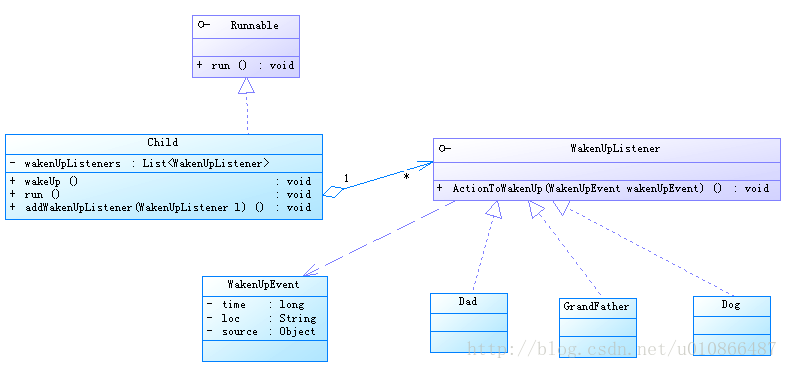
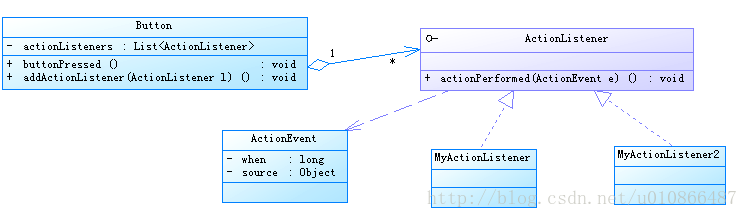















 被折叠的 条评论
为什么被折叠?
被折叠的 条评论
为什么被折叠?








