自己整理了一个Excel导出的工具类:
package com.base.util;
import java.io.OutputStream;
import java.text.SimpleDateFormat;
import java.util.ArrayList;
import java.util.Date;
import java.util.List;
import java.util.Map;
import javax.servlet.http.HttpServletResponse;
import org.apache.poi.hssf.usermodel.HSSFCell;
import org.apache.poi.hssf.usermodel.HSSFCellStyle;
import org.apache.poi.hssf.usermodel.HSSFFont;
import org.apache.poi.hssf.usermodel.HSSFRichTextString;
import org.apache.poi.hssf.usermodel.HSSFRow;
import org.apache.poi.hssf.usermodel.HSSFSheet;
import org.apache.poi.hssf.usermodel.HSSFWorkbook;
import org.apache.poi.hssf.util.HSSFColor;
import org.apache.poi.ss.util.CellRangeAddress;
import org.springframework.util.StringUtils;
/**
*
* @param response
* @param list里面的map含有三个属性:1:sheetTitle(excel里面的sheet的名称)
* 2:head-->字符串数组格式的列名
* 3:List<Map<String, Object>> list(真实数据)
* @param title 标题
* @throws Exception
*/
public class ExcelUtil5 {
@SuppressWarnings("deprecation")
public static void exportExcel(HttpServletResponse response,List<Map<String, Object>> map, String title) throws Exception {
HSSFWorkbook workbook = new HSSFWorkbook();
HSSFCellStyle commonStyle = getCellStyle(workbook, "common");
HSSFRow row = null;
HSSFCell cell = null;
if(map == null || map.size() == 0){
HSSFSheet sheet = workbook.createSheet("无记录");
createSheet(sheet, "无记录", new String[]{"无记录"}, "header");
}else{
for(int i = 0; i < map.size(); i++){
String sheetTitle = (String)map.get(i).get("title");
String[] headers = (String[])map.get(i).get("head");
List<Map<String,Object>> cellList = (List<Map<String,Object>>)map.get(i).get("list");
//如果sheetTitle为空,自动生成
if(StringUtils.isEmpty(sheetTitle)){
sheetTitle = "sheet" + new SimpleDateFormat("HH小时mm分ss秒").format(new Date());
}
HSSFSheet sheet = workbook.createSheet(sheetTitle);
//创建sheet页的标题
createSheet(sheet, sheetTitle, headers, "header");
//创建sheet页的列标题
createSheet(sheet, sheetTitle, headers, "title");
if(cellList != null && cellList.size() > 0){
for(int j = 0; j < cellList.size(); j++){
row = sheet.createRow(j + 2);
row.setHeightInPoints(20);
int num = 0;
for (Map.Entry<String, Object> entry : cellList.get(j).entrySet()) {
cell = row.createCell(num);
cell.setCellStyle(commonStyle);
Object obj = entry.getValue();
HSSFRichTextString text = new HSSFRichTextString(obj == null ? "" : obj.toString());
cell.setCellValue(text);
num++;
}
}
}
}
}
String inputPath = title+".xls";
response.setCharacterEncoding("ISO8859-1");
response.setHeader("Content-Disposition", "attachment; filename=" + new String(inputPath.getBytes("GBK"), "ISO8859-1"));
response.setHeader("Connection", "close");
response.setHeader("Content-Type", "application/octet-stream");
OutputStream out=response.getOutputStream();
workbook.write(out);
out.flush();
out.close();
}
private static void createSheet(HSSFSheet sheet, String sheetTitle, String[] headers, String type) {
HSSFRow row = null;
HSSFCell cell = null;
HSSFCellStyle headerCellStyle = getCellStyle(sheet.getWorkbook(), "header");
HSSFCellStyle titleCellStyle = getCellStyle(sheet.getWorkbook(), "title");
if("header".equals(type)){
row = sheet.createRow(0);
row.setHeightInPoints(50);
for(int i = 0; i < headers.length; i++){
cell = row.createCell(i);
sheet.setColumnWidth(i, 18 * 256);
cell.setCellStyle(headerCellStyle);
//将sheetTitle放在第0个单元格中
if(i == 0){
cell.setCellValue(sheetTitle);
}
}
//合并单元格形成标题行
sheet.addMergedRegion(new CellRangeAddress(0,0,0,headers.length - 1));
}else{
row = sheet.createRow(1);
row.setHeightInPoints(30);
for(int i = 0; i < headers.length; i++){
cell = row.createCell(i);
cell.setCellStyle(titleCellStyle);
cell.setCellValue(headers[i]);
}
}
}
private static HSSFCellStyle getCellStyle(HSSFWorkbook workbook, String type){
//生成标题样式
HSSFCellStyle cellStyle = workbook.createCellStyle();
cellStyle.setVerticalAlignment(HSSFCellStyle.VERTICAL_CENTER);//垂直
cellStyle.setBorderBottom(HSSFCellStyle.BORDER_THIN);
cellStyle.setBorderLeft(HSSFCellStyle.BORDER_THIN);
cellStyle.setBorderRight(HSSFCellStyle.BORDER_THIN);
cellStyle.setBorderTop(HSSFCellStyle.BORDER_THIN);
cellStyle.setAlignment(HSSFCellStyle.ALIGN_CENTER);
// 生成一个字体
HSSFFont font = workbook.createFont();
if("header".equals(type)){
font.setFontHeightInPoints((short) 24);
font.setBoldweight(HSSFFont.BOLDWEIGHT_BOLD);
}else if("title".equals(type)){
font.setFontHeightInPoints((short) 14);
font.setBoldweight(HSSFFont.BOLDWEIGHT_BOLD);
cellStyle.setFillPattern(HSSFCellStyle.SOLID_FOREGROUND);
cellStyle.setFillForegroundColor(HSSFColor.GREY_25_PERCENT.index);
}else{
font.setFontHeightInPoints((short) 12);
}
// 把字体应用到当前的样式
cellStyle.setFont(font);
return cellStyle;
}
}
Spring Mvc中Controller中的用法
package com.base.controller;
import java.util.ArrayList;
import java.util.HashMap;
import java.util.List;
import java.util.Map;
import javax.servlet.http.HttpServletResponse;
import org.springframework.stereotype.Controller;
import org.springframework.web.bind.annotation.RequestMapping;
import org.springframework.web.bind.annotation.ResponseBody;
import com.base.util.ExcelUtil;
@Controller
@RequestMapping("/test")
public class TestController {
@RequestMapping("/excel")
@ResponseBody
public Object excel(HttpServletResponse response){
List<Map<String, Object>> list=new ArrayList<Map<String,Object>>();
String title="test";
try {
//第一个sheet
Map<String, Object> listMap=new HashMap<String, Object>();
List<Map<String, Object>> listdata=new ArrayList<Map<String,Object>>();
Map<String, Object> map=new HashMap<String, Object>();
map.put("t1", "t1");
map.put("t2", "t2");
map.put("t3", "t3");
map.put("t4", "t4");
Map<String, Object> map1=new HashMap<String, Object>();
map1.put("t1", "t1");
map1.put("t2", "t2");
map1.put("t3", "t3");
map1.put("t4", "t4");
listdata.add(map);
listdata.add(map1);
listMap.put("title", "sheet1");
listMap.put("head", new String[]{"列一","列二","列三","列四"});
listMap.put("list", listdata);
list.add(listMap);
//第二个sheet
Map<String, Object> listMap1=new HashMap<String, Object>();
List<Map<String, Object>> listdata1=new ArrayList<Map<String,Object>>();
Map<String, Object> map2=new HashMap<String, Object>();
map2.put("t1", "t1");
map2.put("t2", "t2");
map2.put("t3", "t3");
map2.put("t4", "t4");
Map<String, Object> map3=new HashMap<String, Object>();
map3.put("t1", "t1");
map3.put("t2", "t2");
map3.put("t3", "t3");
map3.put("t4", "t4");
listdata1.add(map2);
listdata1.add(map3);
listMap1.put("title", "sheet2");
listMap1.put("head", new String[]{"列一","列二","列三","列四"});
listMap1.put("list", listdata1);
list.add(listMap1);
ExcelUtil5.exportExcel(response, list, title);
} catch (Exception e) {
// TODO Auto-generated catch block
e.printStackTrace();
}
return true;
}
}
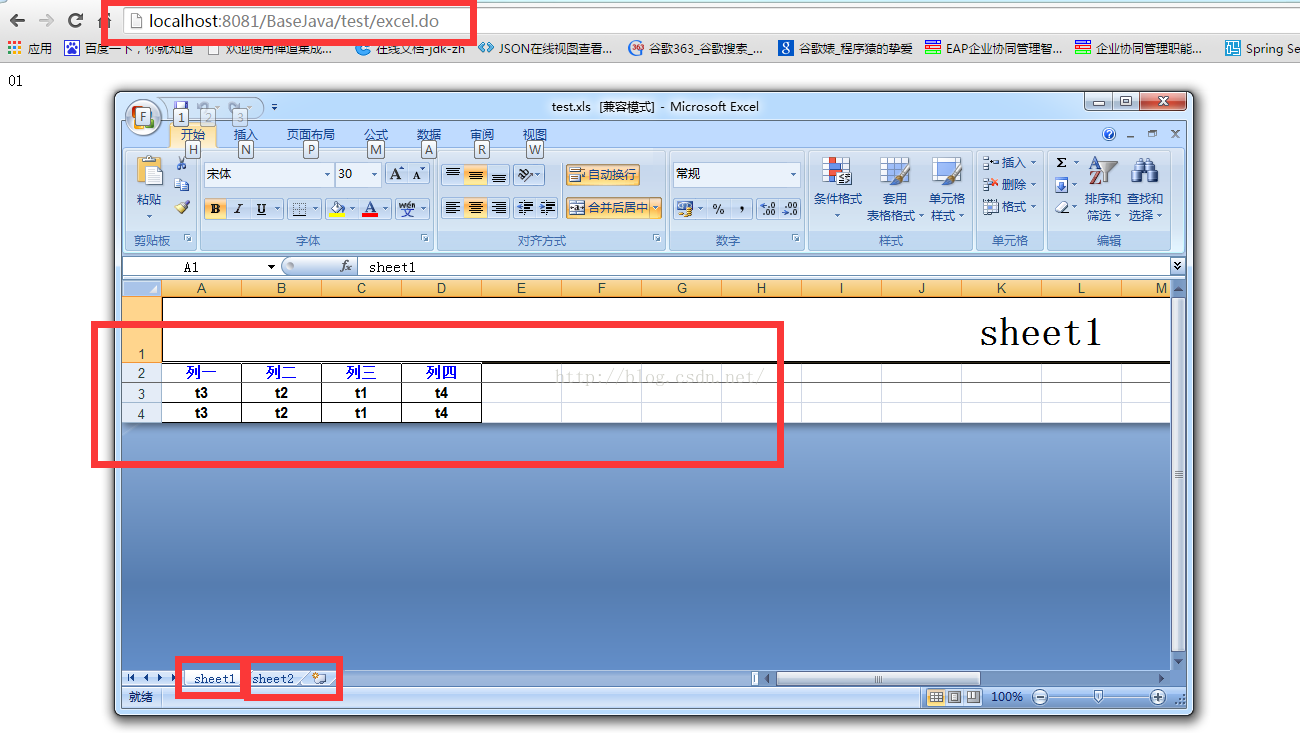
源码地址:






















 454
454

 被折叠的 条评论
为什么被折叠?
被折叠的 条评论
为什么被折叠?








