Event 关键字
委托,事件对比
委托是一种数据类型,可以用=调用。
事件:对象(对委托的一种封闭装)。只能在类内部,只能通过+=,或-=调用。 事件的内部是用委托实际 的。
举例: 音乐播放事件
MusicPlayer musicPlayer = new MusicPlayer();
musicPlayer.AfterStart = () =>
{
global::System.Console.WriteLine(“加载歌词”);
};
musicPlayer.StartPlay();
musicPlayer.BeforeStop = () =>
{
global::System.Console.WriteLine(“删除歌词”);
};
musicPlayer.EndMusic();
// 委托可以用=直接赋值,可以将以前注册的方法都覆盖掉
// 事件在外部不能直接调用
musicPlayer = null;
Console.ReadKey();
public class MusicPlayer
{
public Action AfterStart;
public Action BeforeStop;
private void PlayMusic()
{
Console.WriteLine(“播放音乐”);
}
public void StartPlay()
{
PlayMusic();
if(AfterStart != null)
{
AfterStart();
}
Thread.Sleep(2000);
}
public void EndMusic()
{
if(BeforeStop != null)
{
BeforeStop();
}
Console.WriteLine("播放完结");
}
}
用户对象,登录
public partial class Form1 : Form
{
public Form1()
{
InitializeComponent();
}
int count = 0;
private void button1_Click(object sender, EventArgs e)
{
count++;
}
private void uControlButtonExt1_Load(object sender, EventArgs e)
{
}
private void Form1_Load(object sender, EventArgs e)
{
//uControlButtonExt1.TripleClick = () =>
//{
// MessageBox.Show("hello print");
//};
ucLogin1.UserLoginValidating += new Action<object, UserLoginEventArgs>(ucLogin1_UserLogin);
}
// 事件校验方法
void ucLogin1_UserLogin(object sender, UserLoginEventArgs e)
{
if(e.LoginId == "admin")
{
e.IsOk = true;
}
}
private void uControlButtonExt21_Load(object sender, EventArgs e)
{
// 事件不能用=赋值,只能用+=或-=赋值
uControlButtonExt21.Tripleclick += () =>
{
MessageBox.Show("事件");
};
}
private void ucLogin1_Load(object sender, EventArgs e)
{
}
}
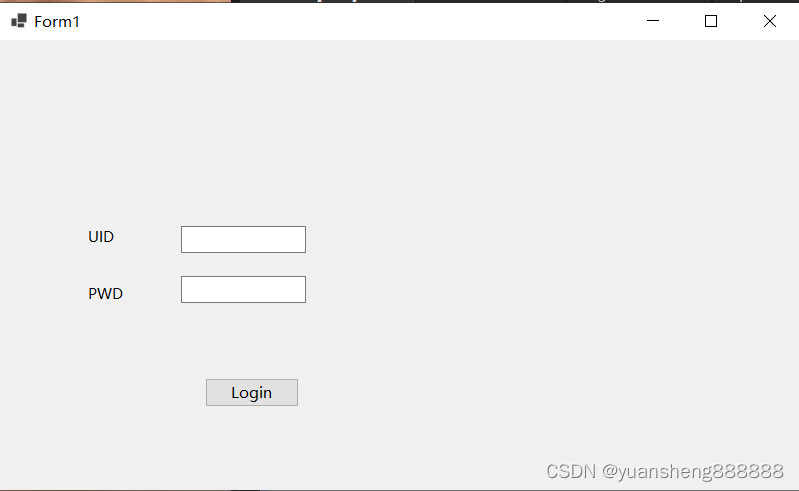
程序集
程序集包含:类型元数据,程序集元数据,IL代码,资源文件
反射
动态获取程序集,并获取类中的信息,
// 绝对路径
Assembly assembly = Assembly.LoadFile(@“D:\MVC\MVCDemo\文件操作\bin\Debug\net6.0\文件操作.dll”);
1, 获取该程序集中的所有类型
Type[] types = assembly.GetTypes();
for (int i = 0; i < types.Length; i++)
{
Console.WriteLine(types[i].FullName);
}
// 2, 获取所有的public的类型
Type[] types = assembly.GetExportedTypes();
for(int i = 0; i < types.Length; i++)
{
Console.WriteLine(types[i].FullName);
}
获取指定的类型
Type type = assembly.GetType(“Flyable”);
MethodInfo method = type.GetMethod(“Eat”);
根据指定的Type,创建一个该类型的对象
object obj = Activator.CreateInstance(type);
method.Invoke(obj, null);
Type type = assembly.GetType(“Flyable”);
调用重载就是通过第二个Type[] 参数来区分
MethodInfo method = type.GetMethod(“Eat”, new Type[]
{
typeof(string)
});
调用该重载方法
method.Invoke(Activator.CreateInstance(type),
new object[] { “吃得好!”});
object obj = Activator.CreateInstance(type);
// 通过Type 来创建对象==============
// 通过调用指定的构造函数 来创建对象
ConstructorInfo info = type.GetConstructor(new Type[] { typeof(string) });
// 调用构造函数创建对象
object obj = info.Invoke(new object[] { “张三” });
// 通过反射获取 指定对象的属性的值
PropertyInfo pinfo = type.GetProperty(“Name”);
string name = pinfo.GetValue(obj,null).ToString();
Console.WriteLine(name);
Console.ReadKey();
class MyType
{
public int Id { get; set; }
public string[] boys;
public string Name { get; set; }
public void Say()
{
Console.WriteLine(“Say what”);
}
private void Do()
{
Console.WriteLine("DO what");
}
























 被折叠的 条评论
为什么被折叠?
被折叠的 条评论
为什么被折叠?










