Description
Flip game is played on a rectangular 4x4 field with two-sided pieces placed on each of its 16 squares. One side of each piece is white and the other one is black and each piece is lying either it's black or white side up. Each round you flip 3 to 5 pieces, thus changing the color of their upper side from black to white and vice versa. The pieces to be flipped are chosen every round according to the following rules:
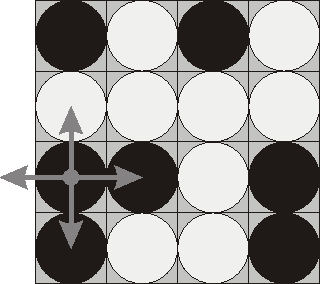 Consider the following position as an example:
Consider the following position as an example:
bwbw
wwww
bbwb
bwwb
Here "b" denotes pieces lying their black side up and "w" denotes pieces lying their white side up. If we choose to flip the 1st piece from the 3rd row (this choice is shown at the picture), then the field will become:
bwbw
bwww
wwwb
wwwb
The goal of the game is to flip either all pieces white side up or all pieces black side up. You are to write a program that will search for the minimum number of rounds needed to achieve this goal.
- Choose any one of the 16 pieces.
- Flip the chosen piece and also all adjacent pieces to the left, to the right, to the top, and to the bottom of the chosen piece (if there are any).
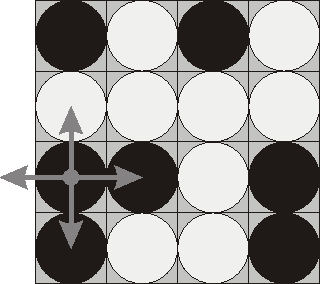 Consider the following position as an example:
Consider the following position as an example:
bwbw
wwww
bbwb
bwwb
Here "b" denotes pieces lying their black side up and "w" denotes pieces lying their white side up. If we choose to flip the 1st piece from the 3rd row (this choice is shown at the picture), then the field will become:
bwbw
bwww
wwwb
wwwb
The goal of the game is to flip either all pieces white side up or all pieces black side up. You are to write a program that will search for the minimum number of rounds needed to achieve this goal.
Input
The input consists of 4 lines with 4 characters "w" or "b" each that denote game field position.
Output
Write to the output file a single integer number - the minimum number of rounds needed to achieve the goal of the game from the given position. If the goal is initially achieved, then write 0. If it's impossible to achieve the goal, then write the word "Impossible" (without quotes).
Sample Input
bwwb bbwb bwwb bwww
Sample Output
4
题目大意:
翻转棋盘,最终使棋盘的颜色为全黑或全白,每次翻转的时候周围上下左右地棋子都要翻转。
解题思路:
由于要每次判断是不是游戏结束,用2维数组存储的话不但存储空间很大,而且也耗时。由于棋子只有黑或白,所以可以用1和0代替b和w。把每一个状态保存为一个数。然后每种状态都有16中操作。要用到队列。还要判断某种状态之前是否出现过,如果出现过,则不进队。BFS 。
#include <stdio.h> #include <stdlib.h> #define max 65536 int queue[max*2]; int visit[max]; int step[max]; int main(){ char color; int id=0,tmp; int i,j; int front=0,rear=0; // freopen("input.txt","r",stdin); for(i=0;i<4;i++) //初始化id; for(j=0;j<4;j++){ scanf(" %c",&color); //%c前一定要记得加空格。。。 id<<=1; if(color=='b') id+=1; //b代表1(黑), } if(id==0||id==65535){ printf("0\n"); return 0; } queue[rear++]=id; visit[id]=1; step[id]=0; while(front<rear){ tmp=queue[front++];//出队 id=tmp; for(i=0;i<4;++i) //16种操作 for(j=0;j<4;++j){ tmp=id; if(i==0){ tmp^=1<<(11-j); } else if(i==3){ tmp^=1<<(7-j); } else{ tmp^=1<<(11-4*i-j); tmp^=1<<(19-4*i-j); } if(j==0){ tmp^=3<<(14-4*i); } else if(j==3){ tmp^=3<<(12-4*i); } else{ tmp^=7<<(14-4*i-j); } //进行一种操作后 if(tmp==0||tmp==65535){ printf("%d\n",step[id]+1); return 0; } if(!visit[tmp]){ //新的状态 queue[rear++]=tmp; visit[tmp]=1; step[tmp]=step[id]+1; } } } printf("Impossible\n"); return 0; }






















 454
454

 被折叠的 条评论
为什么被折叠?
被折叠的 条评论
为什么被折叠?








