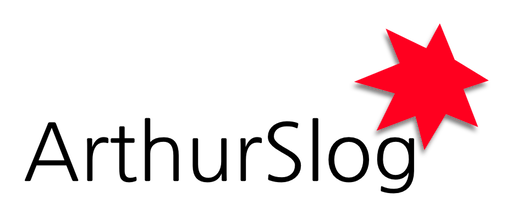
-
ArthurSlog
-
SLog-91
-
Year·1
-
Guangzhou·China
-
October 5th 2018
![]()
宠辱若惊 贵大患若身
开发环境MacOS(Mojave 10.14 (18A391))
信息源
开始编码
- 来不急解释了,先上代码
Client/index.js
// index.js是入口文件
// ---
// React框架的生命周期(执行过程、执行顺序): http://projects.wojtekmaj.pl/react-lifecycle-methods-diagram/
//
import React from 'react';
// react-dom
// 参考链接: https://reactjs.org/docs/react-dom.html
//
// 如果从<script>标记加载React ,则ReactDOM全局可以使用这些顶级API
// 如果你使用ES6和npm,你可以写import ReactDOM from 'react-dom'
// 如果你使用ES5和npm,你可以写var ReactDOM = require('react-dom')。
import ReactDOM from 'react-dom';
import './index.css';
import App from './App'; // 引入App对象(虚拟DOm)
// 在id等于‘root’的节点上渲染App对象(虚拟DOm)
ReactDOM.render(<App />, document.getElementById('root'));
Client/App.js
///
/// 构造虚拟dom对象
///
import React, { Component } from 'react';
import Header from './Header'
import BodyContainer from './BodyContainer'
import Bottom from './Bottom'
const iphone8Style = { position: "absolute", width: '100%', height: 4096 }
class App extends Component {
componentWillMount() {
document.documentElement.style.position = "absolute";
document.documentElement.style.width = "100%";
document.documentElement.style.height = "100%";
document.documentElement.style.margin = "0";
document.documentElement.style.padding = "0";
document.documentElement.style.overflowX = "hidden";
document.documentElement.style.overflowY = "auto";
document.body.style.position = "absolute";
document.body.style.width = "100%";
document.body.style.height = "100%";
document.body.style.margin = "0";
document.body.style.padding = "0";
document.body.style.overflowX = "hidden";
}
render() {
return <div className='page-container' style={iphone8Style}>
<Header />
<BodyContainer />
<Bottom />
</div>
}
}
// 导出虚拟dom对象,供主函数进行数据插入和最终webapp渲染
export default App;
Client/Header.jsx
import React, { Component } from 'react'
// Header区域的样式
const searchBarStyle = { position: 'fixed', marginTop: 0, backgroundColor: '#FFFFFF', width: '100%', height: 88}
const searchStyle = { position: 'fixed', marginTop: 0, backgroundColor: '#FFFFFF', width: '100%', height: 88, fontSize: 40, textAlign: 'center', borderStyle: 'none' }
const headerLineStyle = { position: 'fixed', marginTop: 88, backgroundColor: '#F2F2F2', width: '100%', height: 1 }
// Header区域渲染的内容
class Header extends Component {
render() {
return <div>
<div className='searchBar' style={searchBarStyle}>
<input placeholder='请输入商品名称' style={searchStyle}></input>
</div>
<div className='headerLine' style={headerLineStyle}></div>
</div>
}
}
export default Header
Client/BodyContainer.jsx
import React, { Component } from 'react'
// BodyContainet区域的样式
const bodyContainerBarStyle = { zIndex: -1, position: "relative", marginTop: 88, marginBottom: 128, height: '100%', width: '100%', fontSize: 40, textAlign: 'center' }
const carouselAreaStyle = { width: '100%', height: 375, fontSize: 40, textAlign: 'center' }
const bulletinBoardStyle = { width: '100%', height: 64, fontSize: 40, textAlign: 'center', borderStyle: 'none' }
const productListStyle = { width: '100%', fontSize: 40, textAlign: 'center' }
const dividingLineStyle = { backgroundColor: '#000000', height: 1, width: '100%' }
const recommendStyle = { backgroundColor: '#FFFFFF', height: 256, width: '100%' }
const navigationBarStyle = { display: 'flex', alignItems: 'stretch', backgroundColor: '#FFFFFF' }
const navigationBarItemStyle = { backgroundColor: '#d8f0f3', color: '#000000', width: '33.3%', marginLeft: '10px', marginRight: '10px', textAlign: 'center', fontSize: '30' }
const navigationBarItemStyleLeft = { display: 'flex', flexDirection: 'column', backgroundColor: '#d8f0f3', color: '#000000', width: '33.3%', marginLeft: '20px', marginRight: '10px', textAlign: 'center', fontSize: '30' }
const navigationBarItemStyleLRight = { backgroundColor: '#d8f0f3', color: '#000000', width: '33.3%', marginLeft: '10px', marginRight: '20px', textAlign: 'center', fontSize: '30' }
const categoryStyle = { display: 'flex', alignItems: 'stretch', backgroundColor: '#FFFFFF' }
const categoryItemStyle = { backgroundColor: '#d8f0f3', color: '#000000', width: '33.3%', marginLeft: '10px', marginRight: '10px', textAlign: 'center', fontSize: '30' }
const categoryItemStyleLeft = { backgroundColor: '#d8f0f3', color: '#000000', width: '33.3%', marginLeft: '20px', marginRight: '10px', textAlign: 'center', fontSize: '30' }
const categoryItemStyleLRight = { backgroundColor: '#d8f0f3', color: '#000000', width: '33.3%', marginLeft: '10px', marginRight: '20px', textAlign: 'center', fontSize: '30' }
const productStyle = { display: 'flex', alignItems: 'stretch', backgroundColor: '#FFFFFF' }
const productItemStyle = { backgroundColor: '#d8f0f3', color: '#000000', width: '33.3%', marginLeft: '10px', marginRight: '10px', textAlign: 'center', fontSize: '30' }
const productItemStyleLeft = { backgroundColor: '#d8f0f3', color: '#000000', width: '33.3%', marginLeft: '20px', marginRight: '10px', textAlign: 'center', fontSize: '30' }
const productItemStyleRight = { backgroundColor: '#d8f0f3', color: '#000000', width: '33.3%', marginLeft: '10px', marginRight: '20px', textAlign: 'center', fontSize: '30' }
const navigationBarIconItemStyle = {}
// BodyContainer区域渲染的内容
class BodyContainer extends Component {
render() {
return <div className='bodyContainer' style={bodyContainerBarStyle}>
<div>
<div className='carouselArea' style={carouselAreaStyle}>carouselArea(轮播区域)</div>
<div style={dividingLineStyle}></div>
<div className='bulletinBoard' style={bulletinBoardStyle}>bulletinBoard(公告栏)</div>
<div style={dividingLineStyle}></div>
</div>
<div className='navigationBar' style={navigationBarStyle}>
<div style={navigationBarItemStyleLeft}>
<div style={navigationBarIconItemStyle}>图片</div>
<div>所有商品</div>
</div>
<div style={navigationBarItemStyle}>
<div style={navigationBarIconItemStyle}>图片</div>
<div>拼团</div>
</div>
<div style={navigationBarItemStyle}>
<div style={navigationBarIconItemStyle}>图片</div>
<div>限时促销</div>
</div>
<div style={navigationBarItemStyleLRight}>
<div style={navigationBarIconItemStyle}>图片</div>
<div>秒杀</div>
</div>
</div>
<div style={dividingLineStyle}></div>
<div className='recommend' style={recommendStyle}>热销推荐</div>
<div style={dividingLineStyle}></div>
<div className='category'>
<div style={categoryStyle}>
<div style={categoryItemStyleLeft}>
类目1
</div>
<div style={categoryItemStyle}>
类目2
</div>
<div style={categoryItemStyleLRight}>
类目3
</div>
</div>
<div style={categoryStyle}>
<div style={categoryItemStyleLeft}>
类目4
</div>
<div style={categoryItemStyle}>
类目5
</div>
<div style={categoryItemStyleLRight}>
类目6
</div>
</div>
</div>
<div style={dividingLineStyle}></div>
<div className='productList' style={productListStyle}>
<div style={productStyle}>
<div style={productItemStyleLeft}>商品1</div>
<div style={productItemStyle}>商品2</div>
<div style={productItemStyleRight}>商品3</div>
</div>
<div style={productStyle}>
<div style={productItemStyleLeft}>商品4</div>
<div style={productItemStyle}>商品5</div>
<div style={productItemStyleRight}>商品6</div>
</div>
<div style={productStyle}>
<div style={productItemStyleLeft}>商品7</div>
<div style={productItemStyle}>商品8</div>
<div style={productItemStyleRight}>商品9</div>
</div>
</div>
</div>
}
}
export default BodyContainer
Client/Bottom.jsx
import React, { Component } from 'react'
const bottomStyle = { backgroundColor: '#FFFFFF', position: "fixed", bottom: 0, height: 128, width: '100%', fontSize: 28, textAlign: 'center' }
const bottomTabBarStyle = { display: 'flex', alignItems: 'stretch', backgroundColor: '#FFFFFF', height: 128 }
const bottomTabBarItemStyle = { backgroundColor: '#d8f0f3', color: '#000000', width: '33.3%', marginLeft: '1px', marginRight: '1px' }
const bottomTabBarItemStyleLeft = { alignItems: 'center', display: 'flex', flexDirection: 'column', backgroundColor: '#d8f0f3', color: '#000000', width: '33.3%', marginLeft: '0.5px', marginRight: '1px' }
const bottomTabBarItemStyleRight = { backgroundColor: '#d8f0f3', color: '#000000', width: '33.3%', marginLeft: '1px', marginRight: '0.5px' }
const bottomTabBarItemImg = { height: '88px', width: '88px', textAlign: 'center', lineHeight: '88px'}
const bottomTabBarItemText = { height: '40px' }
class Bottom extends Component {
render() {
return <div className='bottom' style={bottomStyle}>
<div className='bottomTabBar' style={bottomTabBarStyle}>
<div style={bottomTabBarItemStyleLeft}>
<div style={bottomTabBarItemImg}>图片</div>
<div style={bottomTabBarItemText}>商城首页</div>
</div>
<div style={bottomTabBarItemStyle}>
<div>图片</div>
<div>购物车</div>
</div>
<div style={bottomTabBarItemStyle}>
<div>图片</div>
<div>推广中心</div>
</div>
<div style={bottomTabBarItemStyleRight}>
<div>图片</div>
<div>个人中心</div>
</div>
</div>
</div>
}
}
export default Bottom
- 至此,实现了一个基础的商城页面组建的构建。
- 欢迎关注我的微信公众号 ArthurSlog
![]()
-
如果你喜欢我的文章 欢迎点赞 留言
-
谢谢
























 1059
1059











 被折叠的 条评论
为什么被折叠?
被折叠的 条评论
为什么被折叠?








