Install Dnsmasq
Platform: Kali Linux
root:~ /# apt-get install dnsmasqDnsmasq configuration
After dnsmasq installation, we need to use it. First, we need to set dnsmasq work directory.
root:~ /# mkdir /etc/dnsmasq
root:~ /# cp /usr/share/doc/dnsmasq-base/examples/dnsmasq.conf.example /etc/dnsmasq/dnsmasq.confSecond, we can modify /etc/resolv.conf, and add “nameserver 127.0.0.1” to the first line.
root:~ /# cat /etc/resolv.conf
nameserver 127.0.0.1
nameserver 8.8.8.8Edit dnsmasq.conf as follow at the same time.
root:~ /# cat /etc/dnsmasq/dnsmasq.conf
port=53
resolv-file=/etc/dnsmasq/resolv.dnsmasq.conf
strict-order
address=/google.com/192.168.1.1
interface=eth0
listen-address=127.0.0.1
addn-hosts=/etc/dnsmasq/hosts.dnsmasq.conf
log-queries
log-facility=/var/log/dnsmasq.log Make dnsmasq as a service
create file “/etc/init.d/dnsmasq”
#!/bin/sh
#
# Startup script for the DNS caching server
#
# description: This script starts your DNS caching server
# processname: dnsmasq
# pidfile: /var/run/dnsmasq.pid
dnsmasq=/usr/sbin/dnsmasq
OPTIONS="-C /etc/dnsmasq/dnsmasq.conf"
[ -f $dnsmasq ] || exit 0
RETVAL=0
# See how we were called.
case "$1" in
start)
echo -n "Starting dnsmasq: "
$dnsmasq $OPTIONS
RETVAL=$?
echo
[ $RETVAL -eq 0 ] && touch /var/lock/dnsmasq
;;
stop)
if test "x`pidof dnsmasq`" != x; then
echo -n "Shutting down dnsmasq: "
killall dnsmasq
fi
RETVAL=$?
echo
[ $RETVAL -eq 0 ] && rm -f /var/lock/dnsmasq /var/run/dnsmasq.pid
;;
reload)
echo -n "Reloading dnsmasq: "
killall dnsmasq -HUP
RETVAL=$?
echo
;;
restart)
$0 stop
$0 start
RETVAL=$?
;;
*)
echo "Usage: $0 {start|stop|restart|reload}"
exit 1
esac
exit $RETVAL







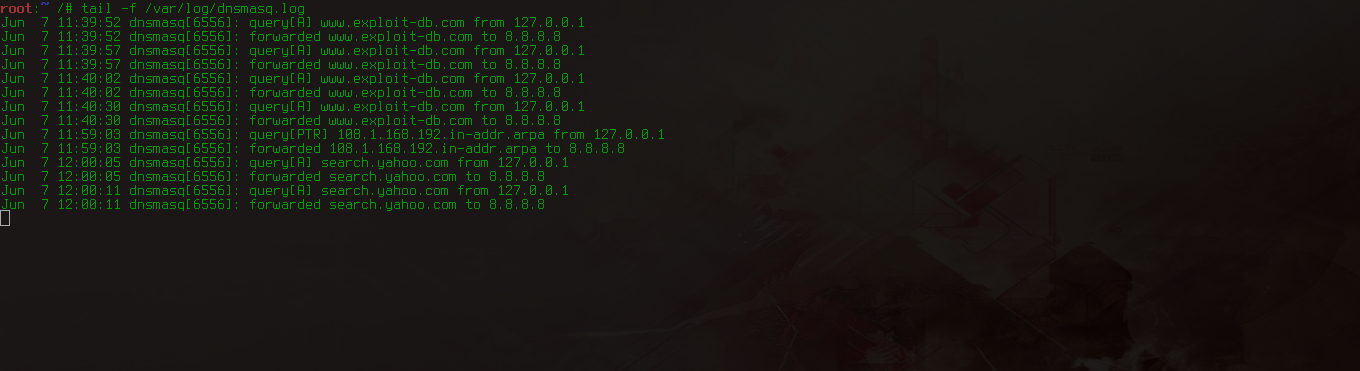














 483
483











 被折叠的 条评论
为什么被折叠?
被折叠的 条评论
为什么被折叠?








