看到网上很多关于Android打开word文件的例子,最多的也只有poi,也记不清楚是在哪转载的了,反正是运行不了,经过长时间研究并对原帖作了一定修改后,能正常运行了,并能正确显示word里的文字图片表格。
首先 需要下载两个 poi-3.7-20101029.jar 和poi-scratchpad-3.7-20101029.jar 可以下载3.9的了
下载地址:http://poi.apache.org/download.html
1、ViewFile.java 文件
public class ViewFile extends Activity {
private String nameStr = null;
private Range range = null;
private HWPFDocument hwpf = null;
private String htmlPath;
private String picturePath;
private WebView view;
private List pictures;
private TableIterator tableIterator;
private int presentPicture = 0;
private int screenWidth;
private FileOutputStream output;
private File myFile;
@SuppressLint("SdCardPath")
public void onCreate(Bundle savedInstanceState) {
super.onCreate(savedInstanceState);
setContentView(R.layout.view);
view = (WebView) findViewById(R.id.show);
screenWidth = this.getWindowManager().getDefaultDisplay().getWidth() - 10;
Intent intent = this.getIntent();
Bundle bundle = intent.getExtras();
nameStr = bundle.getString("name");
getRange();
makeFile();
readAndWrite();
view.loadUrl("file://" + htmlPath);
//view.loadDataWithBaseURL("file://" + htmlPath, "", "text/html", "utf-8", "");
// view.loadUrl("file://"+"/mnt/sdcard/"+"xiao/my.html");
// view.loadUrl("content://com.android.htmlfileprovider" + htmlPath);
System.out.println("htmlPath" + htmlPath);
}
public boolean onCreateOptionsMenu(Menu menu) {
super.onCreateOptionsMenu(menu);
menu.add(0, 0, 0, "关于文件").setIcon(
this.getResources().getDrawable(R.drawable.importdb));
menu.add(0, 1, 1, "关于作者").setIcon(
this.getResources().getDrawable(R.drawable.exportdb));
return true;
}
public boolean onOptionsItemSelected(MenuItem item) {
switch (item.getItemId()) {
case 0:
showDialog(0);
break;
case 1:
showDialog(1);
break;
}
return super.onOptionsItemSelected(item);
}
protected Dialog onCreateDialog(int id) {
switch (id) {
case 0:
return buildDialogProgram(ViewFile.this);
case 1:
return buildDialogAuthor(ViewFile.this);
}
return null;
}
private Dialog buildDialogAuthor(Context context) {
AlertDialog.Builder builder = new AlertDialog.Builder(context);
builder.setIcon(this.getResources().getDrawable(R.drawable.dslab));
builder.setTitle(this.getResources().getString(R.string.aboutauthor));
builder.setMessage(this.getResources().getString(R.string.author));
builder.setPositiveButton(
this.getResources().getString(R.string.gotit),
new DialogInterface.OnClickListener() {
public void onClick(DialogInterface dialog, int which) {
// TODO Auto-generated method stub
dialog.dismiss();
}
});
return builder.create();
}
private Dialog buildDialogProgram(Context context) {
AlertDialog.Builder builder = new AlertDialog.Builder(context);
builder.setTitle(this.getResources().getString(R.string.aboutprogram));
builder.setIcon(this.getResources().getDrawable(R.drawable.importdb));
String programInfo = this.getResources().getString(R.string.word)
+ hwpf.characterLength() + "\n";
programInfo = programInfo
+ this.getResources().getString(R.string.paragrap)
+ range.numParagraphs() + "\n";
programInfo = programInfo
+ this.getResources().getString(R.string.pictures)
+ pictures.size() + "\n";
builder.setMessage(programInfo);
builder.setPositiveButton(
this.getResources().getString(R.string.gotit),
new DialogInterface.OnClickListener() {
public void onClick(DialogInterface dialog, int which) {
// TODO Auto-generated method stub
dialog.dismiss();
}
});
return builder.create();
}
public void makeFile() {
String sdStateString = android.os.Environment.getExternalStorageState();
if (sdStateString.equals(android.os.Environment.MEDIA_MOUNTED)) {
try {
File sdFile = Environment.getExternalStorageDirectory();
String path = sdFile + File.separator
+ "xiao";
String temp = path + File.separator + "my.html";
String filePath=Environment.getExternalStorageDirectory()+"/xiao/my.html";
File dirFile = new File(path);
if (!dirFile.exists()) {
dirFile.mkdir();
}
File myFile = new File(path + File.separator + "my.html");
if (!myFile.exists()) {
myFile.createNewFile();
}
htmlPath = myFile.getAbsolutePath();
} catch (Exception e) {
}
}
}
/* 用来在sdcard上创建图片 */
public void makePictureFile() {
String sdString = android.os.Environment.getExternalStorageState();
if (sdString.equals(android.os.Environment.MEDIA_MOUNTED)) {
try {
File picFile = android.os.Environment
.getExternalStorageDirectory();
String picPath = picFile.getAbsolutePath() + File.separator
+ "xiao";
File picDirFile = new File(picPath);
if (!picDirFile.exists()) {
picDirFile.mkdir();
}
File pictureFile = new File(picPath + File.separator
+ presentPicture + ".jpg");
if (!pictureFile.exists()) {
pictureFile.createNewFile();
}
picturePath = pictureFile.getAbsolutePath();
} catch (Exception e) {
System.out.println("PictureFile Catch Exception");
}
}
}
public void onDestroy() {
super.onDestroy();
}
/* 读取word中的内容写到sdcard上的.html文件中 */
public void readAndWrite() {
try {
myFile = new File(htmlPath);
output = new FileOutputStream(myFile);
String head = "<html><meta http-equiv='Content-Type' content='text/html; charset=utf-8'><body>";
String tagBegin = "<p>";
String tagEnd = "</p>";
output.write(head.getBytes());
int numParagraphs = range.numParagraphs();
for (int i = 0; i < numParagraphs; i++) {
Paragraph p = range.getParagraph(i);
if (p.isInTable()) {
int temp = i;
if (tableIterator.hasNext()) {
String tableBegin = "<table style=\"border-collapse:collapse\" border=1 bordercolor=\"black\">";
String tableEnd = "</table>";
String rowBegin = "<tr>";
String rowEnd = "</tr>";
String colBegin = "<td>";
String colEnd = "</td>";
Table table = tableIterator.next();
output.write(tableBegin.getBytes());
int rows = table.numRows();
for (int r = 0; r < rows; r++) {
output.write(rowBegin.getBytes());
TableRow row = table.getRow(r);
int cols = row.numCells();
int rowNumParagraphs = row.numParagraphs();
int colsNumParagraphs = 0;
for (int c = 0; c < cols; c++) {
output.write(colBegin.getBytes());
TableCell cell = row.getCell(c);
int max = temp + cell.numParagraphs();
colsNumParagraphs = colsNumParagraphs
+ cell.numParagraphs();
for (int cp = temp; cp < max; cp++) {
Paragraph p1 = range.getParagraph(cp);
output.write(tagBegin.getBytes());
writeParagraphContent(p1);
output.write(tagEnd.getBytes());
temp++;
}
output.write(colEnd.getBytes());
}
int max1 = temp + rowNumParagraphs;
for (int m = temp + colsNumParagraphs; m < max1; m++) {
Paragraph p2 = range.getParagraph(m);
temp++;
}
output.write(rowEnd.getBytes());
}
output.write(tableEnd.getBytes());
}
i = temp;
} else {
output.write(tagBegin.getBytes());
writeParagraphContent(p);
output.write(tagEnd.getBytes());
}
}
String end = "</body></html>";
output.write(end.getBytes());
output.close();
} catch (Exception e) {
System.out.println("readAndWrite Exception");
}
}
/* 以段落的形式来往html文件中写内容 */
public void writeParagraphContent(Paragraph paragraph) {
Paragraph p = paragraph;
int pnumCharacterRuns = p.numCharacterRuns();
for (int j = 0; j < pnumCharacterRuns; j++) {
CharacterRun run = p.getCharacterRun(j);
if (run.getPicOffset() == 0 || run.getPicOffset() >= 1000) {
if (presentPicture < pictures.size()) {
writePicture();
}
} else {
try {
String text = run.text();
if (text.length() >= 2 && pnumCharacterRuns < 2) {
output.write(text.getBytes());
} else {
int size = run.getFontSize();
int color = run.getColor();
String fontSizeBegin = "<font size=\""
+ decideSize(size) + "\">";
String fontColorBegin = "<font color=\""
+ decideColor(color) + "\">";
String fontEnd = "</font>";
String boldBegin = "<b>";
String boldEnd = "</b>";
String islaBegin = "<i>";
String islaEnd = "</i>";
output.write(fontSizeBegin.getBytes());
output.write(fontColorBegin.getBytes());
if (run.isBold()) {
output.write(boldBegin.getBytes());
}
if (run.isItalic()) {
output.write(islaBegin.getBytes());
}
output.write(text.getBytes());
if (run.isBold()) {
output.write(boldEnd.getBytes());
}
if (run.isItalic()) {
output.write(islaEnd.getBytes());
}
output.write(fontEnd.getBytes());
output.write(fontEnd.getBytes());
}
} catch (Exception e) {
System.out.println("Write File Exception");
}
}
}
}
/* 将word中的图片写入到.jpg文件中 */
public void writePicture() {
Picture picture = (Picture) pictures.get(presentPicture);
byte[] pictureBytes = picture.getContent();
Bitmap bitmap = BitmapFactory.decodeByteArray(pictureBytes, 0,
pictureBytes.length);
makePictureFile();
presentPicture++;
File myPicture = new File(picturePath);
try {
FileOutputStream outputPicture = new FileOutputStream(myPicture);
outputPicture.write(pictureBytes);
outputPicture.close();
} catch (Exception e) {
System.out.println("outputPicture Exception");
}
String imageString = "<img src=\"" + picturePath + "\"";
if (bitmap.getWidth() > screenWidth) {
imageString = imageString + " " + "width=\"" + screenWidth + "\"";
}
imageString = imageString + ">";
try {
output.write(imageString.getBytes());
} catch (Exception e) {
System.out.println("output Exception");
}
}
/* 处理word和html字体的转换 */
public int decideSize(int size) {
if (size >= 1 && size <= 8) {
return 1;
}
if (size >= 9 && size <= 11) {
return 2;
}
if (size >= 12 && size <= 14) {
return 3;
}
if (size >= 15 && size <= 19) {
return 4;
}
if (size >= 20 && size <= 29) {
return 5;
}
if (size >= 30 && size <= 39) {
return 6;
}
if (size >= 40) {
return 7;
}
return 3;
}
/* 处理word和html颜色的转换 */
private String decideColor(int a) {
int color = a;
switch (color) {
case 1:
return "#000000";
case 2:
return "#0000FF";
case 3:
case 4:
return "#00FF00";
case 5:
case 6:
return "#FF0000";
case 7:
return "#FFFF00";
case 8:
return "#FFFFFF";
case 9:
return "#CCCCCC";
case 10:
case 11:
return "#00FF00";
case 12:
return "#080808";
case 13:
case 14:
return "#FFFF00";
case 15:
return "#CCCCCC";
case 16:
return "#080808";
default:
return "#000000";
}
}
private void getRange() {
FileInputStream in = null;
POIFSFileSystem pfs = null;
try {
in = new FileInputStream(nameStr);
pfs = new POIFSFileSystem(in);
hwpf = new HWPFDocument(pfs);
} catch (Exception e) {
}
range = hwpf.getRange();
pictures = hwpf.getPicturesTable().getAllPictures();
tableIterator = new TableIterator(range);
}
/* 处理点击返回按钮 */
public boolean onKeyDown(int keyCode, KeyEvent event) {
if (keyCode == KeyEvent.KEYCODE_BACK) {
Intent intent = new Intent();
intent.setClass(ViewFile.this, browse.class);
startActivity(intent);
this.finish();
}
return false;
}
}
2、 browse.java 文件
public class browse extends Activity {
private ListView listV = null;
private List<File> list = null;
private int a[] = {R.drawable.doc,R.drawable.dir};
private ArrayList<HashMap<String, Object>> recordItem;
private File presentFile;
public void onCreate(Bundle savedInstanceState) {
super.onCreate(savedInstanceState);
setContentView(R.layout.browse);
listV = (ListView)findViewById(R.id.list);
list_files();
}
private void list_files(){
File path = android.os.Environment.getExternalStorageDirectory();
presentFile = path;
File[] file = path.listFiles();
fill(file);
}
private void fill(File[] file){
SimpleAdapter adapter = null;
recordItem = new ArrayList<HashMap<String, Object>>();
list = new ArrayList<File>();
for(File f: file){
if(Invalid(f) == 1){
list.add(f);
HashMap<String, Object> map = new HashMap<String, Object>();
map.put("picture", a[0]);
map.put("name", f.getName());
recordItem.add(map);
}
if(Invalid(f) == 0){
list.add(f);
HashMap<String, Object> map = new HashMap<String, Object>();
map.put("picture", a[1]);
map.put("name", f.getName());
recordItem.add(map);
}
}
adapter = new SimpleAdapter(this, recordItem, R.layout.item, new String[]{"picture", "name"}, new int[]{R.id.picture, R.id.text});
listV.setAdapter(adapter);
listV.setAdapter(adapter);
listV.setOnItemClickListener(new Clicker());
}
private int Invalid(File f){
if(f.isDirectory()){
return 0;
}
else{
String filename = f.getName().toLowerCase();
if(filename.endsWith(".doc")){
return 1;
}
return 2;
}
}
private class Clicker implements OnItemClickListener{
public void onItemClick(AdapterView<?> arg0, View arg1, int arg2,
long arg3) {
// TODO Auto-generated method stub
Intent i = new Intent();
String nameStr = null;
i.setClass(browse.this, ViewFile.class);
Bundle bundle = new Bundle();
File file = list.get(arg2);
presentFile = file;
if(file.isDirectory()){
File[] files = file.listFiles();
fill(files);
}
else{
nameStr = file.getAbsolutePath();
bundle.putString("name", nameStr);
i.putExtras(bundle);
startActivity(i);
finish();
}
}
}
public boolean onKeyDown(int keyCode, KeyEvent event) {
if (keyCode == KeyEvent.KEYCODE_BACK) {
if(presentFile.isDirectory()){
if(presentFile.equals(android.os.Environment.getExternalStorageDirectory())){
this.finish();
}
else{
presentFile = presentFile.getParentFile();
File file = presentFile;
File[] files = file.listFiles();
fill(files);
}
}
if(presentFile.isFile()){
if(presentFile.getParentFile().isDirectory()){
presentFile = presentFile.getParentFile();
File file = presentFile;
File[] files = file.listFiles();
fill(files);
}
}
}
return false;
}
}
最后要添加权限哦
<uses-permission android:name="android.permission.WRITE_EXTERNAL_STORAGE"></uses-permission>
运行结果:
源码下载地址:http://download.csdn.net/detail/u011213088/5929693
目前还存在一些问题,比如,打开带有数学公式的文档有时候显示不了,求解决办法!









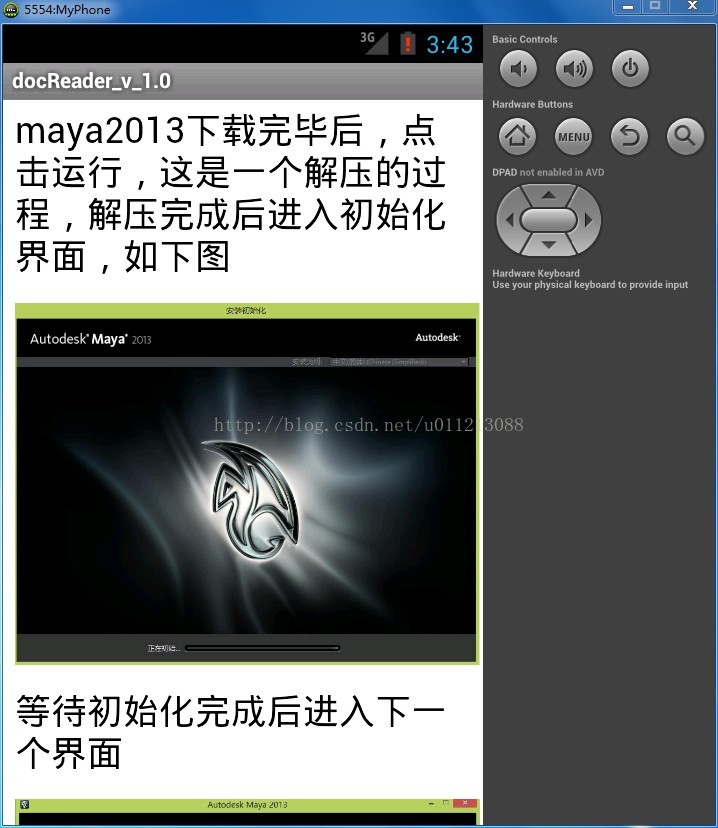













 485
485











 被折叠的 条评论
为什么被折叠?
被折叠的 条评论
为什么被折叠?








