系统工具安装
1.下载离线的rpm包
yum -y install yum-utils
yumdownloader expect 把rpm包下载到本地
yumdownloader tcl

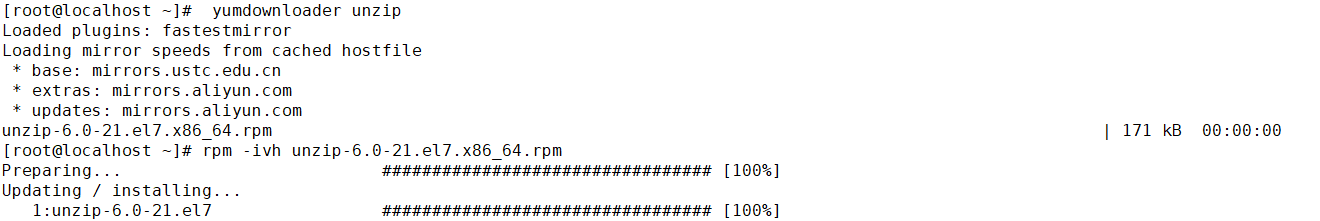
2.下载源码包需要首先编译安装 如果没有gcc的话就会编译失败.如果是下载的rpm包则不会出现依赖问题

3.rpm包自动包含了软件包所有的依赖的其它包
启动ES设置读取证书文件权限
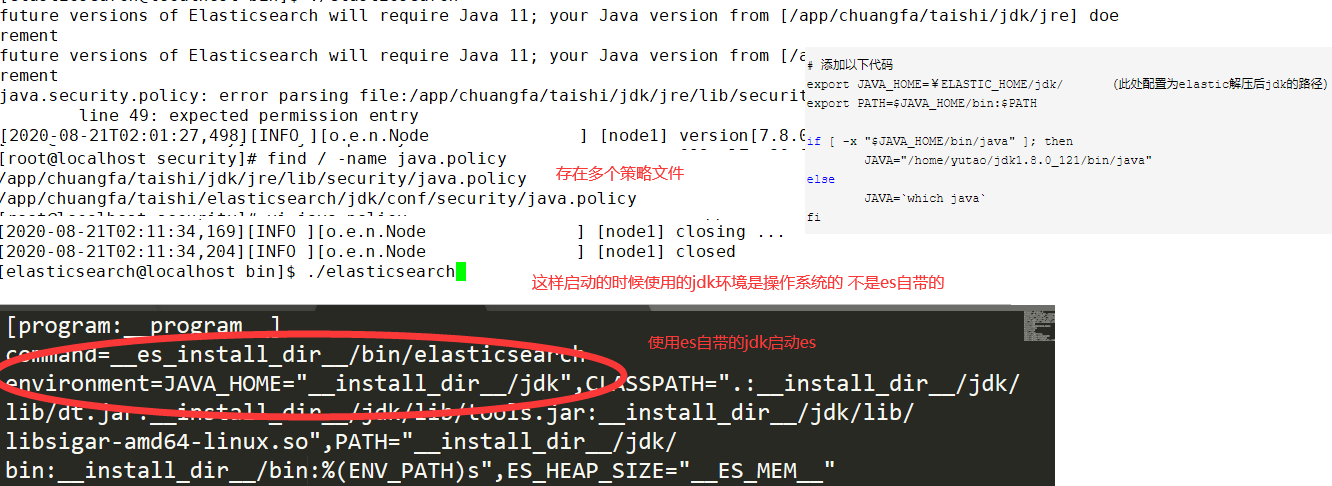
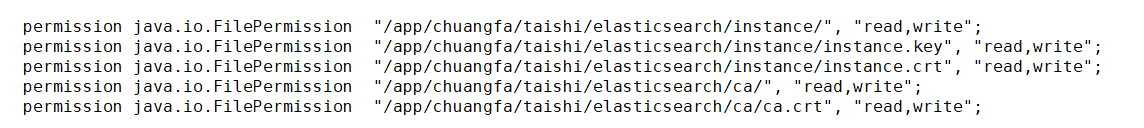
使用不同的jdk需要设置到对应的策略文件
自动创建证书
![]()
![]()
function create_certs()
{
expect <<EOF
spawn ${ES_INSTALL_DIR}/bin/elasticsearch-certutil cert --ip ${IP} --pem
expect {
#"Please enter the desired output file [certificate-bundle.zip]" { send "\n"}
"Please enter the desired output file" { send "\n"}
}
expect eof
EOF
echo "证书生成完毕${ES_INSTALL_DIR}/certificate-bundle.zip"
rm -fr ${ES_INSTALL_DIR}/ca
rm -fr ${ES_INSTALL_DIR}/instance
unzip ${ES_INSTALL_DIR}/certificate-bundle.zip -d ${ES_INSTALL_DIR}
#unzip ${ES_INSTALL_DIR}/certificate-bundle.zip
chown -R ${ES_USER}:${ES_USER} ${ES_INSTALL_DIR}
}
function modify_elastichyml()
{
ymlpath=${ES_INSTALL_DIR}/config
cp ../../etc/elasticsearch/elasticsearch.yml ${ymlpath}/
#cp ../../etc/elasticsearch/elasticsearch.yml ${ymlpath}/elasticsearch.yml
sed -i "s#__ip__#${IP}#g" ${ymlpath}/elasticsearch.yml
sed -i "s#__es_install_dir__#${ES_INSTALL_DIR}#g" ${ymlpath}/elasticsearch.yml
javafile=${ES_INSTALL_DIR}/jdk/conf/security/java.policy
javafile2=${INSTALL_DIR}/jdk/jre/lib/security/java.policy
sed -i "/permission java.util.PropertyPermission \"java.vm.name\", \"read\";/a permission java.io.FilePermission \"${ES_INSTALL_DIR}/ca/ca.crt\", \"read,write\";" ${javafile}
sed -i "/permission java.util.PropertyPermission \"java.vm.name\", \"read\";/a permission java.io.FilePermission \"${ES_INSTALL_DIR}/ca\", \"read,write\";" ${javafile}
sed -i "/permission java.util.PropertyPermission \"java.vm.name\", \"read\";/a permission java.io.FilePermission \"${ES_INSTALL_DIR}/instance/instance.key\", \"read,write\";" ${javafile}
sed -i "/permission java.util.PropertyPermission \"java.vm.name\", \"read\";/a permission java.io.FilePermission \"${ES_INSTALL_DIR}/instance/instance.crt\", \"read,write\";" ${javafile}
sed -i "/permission java.util.PropertyPermission \"java.vm.name\", \"read\";/a permission java.io.FilePermission \"${ES_INSTALL_DIR}/instance\", \"read,write\";" ${javafile}
sed -i "/permission java.util.PropertyPermission \"java.vm.name\", \"read\";/a permission java.io.FilePermission \"${ES_INSTALL_DIR}/ca/ca.crt\", \"read,write\";" ${javafile2}
sed -i "/permission java.util.PropertyPermission \"java.vm.name\", \"read\";/a permission java.io.FilePermission \"${ES_INSTALL_DIR}/ca\", \"read,write\";" ${javafile2}
sed -i "/permission java.util.PropertyPermission \"java.vm.name\", \"read\";/a permission java.io.FilePermission \"${ES_INSTALL_DIR}/instance/instance.key\", \"read,write\";" ${javafile2}
sed -i "/permission java.util.PropertyPermission \"java.vm.name\", \"read\";/a permission java.io.FilePermission \"${ES_INSTALL_DIR}/instance/instance.crt\", \"read,write\";" ${javafile2}
sed -i "/permission java.util.PropertyPermission \"java.vm.name\", \"read\";/a permission java.io.FilePermission \"${ES_INSTALL_DIR}/instance\", \"read,write\";" ${javafile2}
sed -i "/# End of file/i * soft nofile 65536" /etc/security/limits.conf
sed -i "/# End of file/i * hard nofile 65536" /etc/security/limits.conf
sysctl -w vm.max_map_count=262144
}
![]()
创建证书并自定义主机名
bin/elasticsearch-certutil cert --ip ${IP} --pem
默认证书中包含的主机名称为instance 应用连接es集群的时候只能使用https://instance:9200进行登录
bin/elasticsearch-certutil cert --ip ${IP} --pem --dns myes-instance
这样通过证书连接登录的时候可以通过https://myes-instance:9200进行验证登录
自动创建密码
创建密码的时候必须要等待es服务正常启动后才能执行 而不能在安装后立即执行
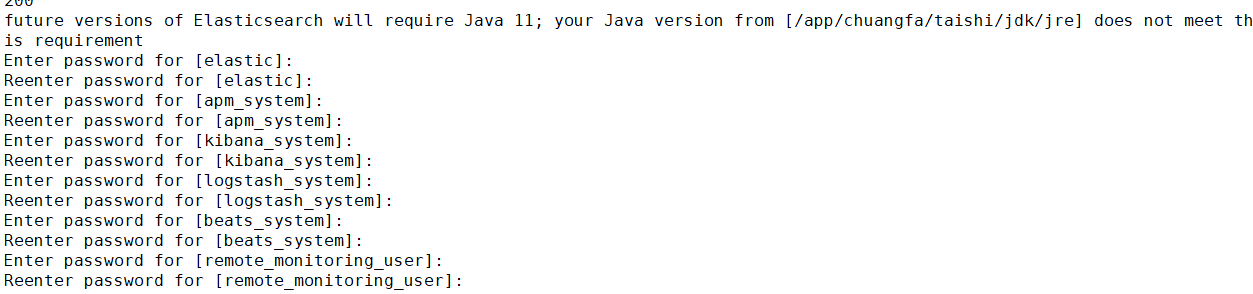
![]()
![]()
passwd=123456
expect <<EOF
spawn /app/chuangfa/taishi/elasticsearch/bin/elasticsearch-setup-passwords interactive --batch --url https://192.168.19.135:9200
expect {
"elastic" { send "$passwd\n";exp_continue}
"elastic" { send "$passwd\n";exp_continue}
"apm_system" { send "$passwd\n";exp_continue}
"apm_system" { send "$passwd\n";exp_continue}
"kibana_system" { send "$passwd\n";exp_continue}
"kibana_system" { send "$passwd\n";exp_continue}
"logstash_system" { send "$passwd\n";exp_continue}
"logstash_system" { send "$passwd\n";exp_continue}
"beats_system" { send "$passwd\n";exp_continue}
"beats_system" { send "$passwd\n";exp_continue}
"remote_monitoring_user" { send "$passwd\n";exp_continue}
"remote_monitoring_user" { send "$passwd\n"}
}
expect eof
EOF
echo "密码生成完毕"
![]()
![]()
![]()
function modify_conf()
{
#ES supervisord启动配置
mkdir -p ${INSTALL_DIR}/etc/supervisord
elasticsearch_ini=${INSTALL_DIR}/etc/supervisord/elasticsearch.ini
elasticsearch_program=elasticsearch
cp ../../etc/supervisord/elasticsearch.ini ${elasticsearch_ini}
sed -i "s#__es_install_dir__#${ES_INSTALL_DIR}#g" ${elasticsearch_ini}
sed -i "s#__install_dir__#${INSTALL_DIR}#g" ${elasticsearch_ini}
sed -i "s#__program__#${elasticsearch_program}#g" ${elasticsearch_ini}
if [ ${USER} == "root" ];then
sed -i "s#__user__#${ES_USER}#g" ${elasticsearch_ini}
chown -R ${ES_USER}:${ES_USER} ${elasticsearch_ini}
else
sed -i "s#__user__#${USER}#g" ${elasticsearch_ini}
chown -R ${USER}:${USER} ${elasticsearch_ini}
fi
#es配置
mkdir -p ${INSTALL_DIR}/etc
rm -f ${ES_INSTALL_DIR}/config/elasticsearch.yml
# cp ../../etc/elasticsearch/elasticsearch.yml ${ES_INSTALL_DIR}/config/
# sed -i "s#__es_install_dir__#${ES_INSTALL_DIR}#g" ${ES_INSTALL_DIR}/config/elasticsearch.yml
# cp ../../etc/elasticsearch/jvm.options ${ES_INSTALL_DIR}/config/
# cp ../../etc/elasticsearch/log4j2.properties ${ES_INSTALL_DIR}/config/
if [ ${USER} == "root" ];then
# shell中的:号表示pass 什么也不执行
chown -R ${ES_USER}:${ES_USER} ${MODE_DIR}
chown -R ${ES_USER}:${ES_USER} ${ES_INSTALL_DIR}
# 直接修改目录的属主和属组即可 目录下的所有文件都可以被修改掉
#chown -R ${ES_USER}:${ES_USER} ${ES_INSTALL_DIR}/config/elasticsearch.yml
#chown -R ${ES_USER}:${ES_USER} ${ES_INSTALL_DIR}/config/jvm.options
#chown -R ${ES_USER}:${ES_USER} ${ES_INSTALL_DIR}/config/log4j2.properties
else
:
fi
}
function Install()
{
#获取ES安装包
getPackage=`ls -l ../../src/ | grep "elasticsearch-[0-9]" | awk '{print $9}'`
echo "Obtain elasticsearch installation package ${getPackage}"
#解压es安装包
tar zxvf ../../src/${getPackage} -C ../../tmp/ 2>&1 >/dev/null
#获取es解压目录
getName=`ls -l ../../tmp/ | grep "elasticsearch" | awk '{print $9}'`
echo "Get directory ${getName}"
echo "${ES_INSTALL_DIR}"
mv ../../tmp/${getName} ${ES_INSTALL_DIR}
}
function main()
{
#默认es版本呢
es_version_tmp=`ls -l ../../src/ | grep "elasticsearch-[0-9]" | awk '{print $9}' | grep -oE '[0-9]+\.[0-9\.]+'`
es_version=${es_version_tmp%?}
echo "es version ${es_version}"
Install
modify_conf
create_certs
modify_elastichyml
create_passwd
}
function create_certs()
{
expect <<EOF
spawn ${ES_INSTALL_DIR}/bin/elasticsearch-certutil cert --ip ${IP} --pem
expect {
#"Please enter the desired output file [certificate-bundle.zip]" { send "\n"}
"Please enter the desired output file" { send "\n"}
}
expect eof
EOF
echo "证书生成完毕${ES_INSTALL_DIR}/certificate-bundle.zip"
rm -fr ${ES_INSTALL_DIR}/ca
rm -fr ${ES_INSTALL_DIR}/instance
unzip ${ES_INSTALL_DIR}/certificate-bundle.zip -d ${ES_INSTALL_DIR}
#unzip ${ES_INSTALL_DIR}/certificate-bundle.zip
chown -R ${ES_USER}:${ES_USER} ${ES_INSTALL_DIR}
}
function modify_elastichyml()
{
ymlpath=${ES_INSTALL_DIR}/config
cp ../../etc/elasticsearch/elasticsearch.yml ${ymlpath}/
#cp ../../etc/elasticsearch/elasticsearch.yml ${ymlpath}/elasticsearch.yml
sed -i "s#__ip__#${IP}#g" ${ymlpath}/elasticsearch.yml
sed -i "s#__es_install_dir__#${ES_INSTALL_DIR}#g" ${ymlpath}/elasticsearch.yml
javafile=${ES_INSTALL_DIR}/jdk/conf/security/java.policy
javafile2=${INSTALL_DIR}/jdk/jre/lib/security/java.policy
sed -i "/permission java.util.PropertyPermission \"java.vm.name\", \"read\";/a permission java.io.FilePermission \"${ES_INSTALL_DIR}/ca/ca.crt\", \"read,write\";" ${javafile}
sed -i "/permission java.util.PropertyPermission \"java.vm.name\", \"read\";/a permission java.io.FilePermission \"${ES_INSTALL_DIR}/ca\", \"read,write\";" ${javafile}
sed -i "/permission java.util.PropertyPermission \"java.vm.name\", \"read\";/a permission java.io.FilePermission \"${ES_INSTALL_DIR}/instance/instance.key\", \"read,write\";" ${javafile}
sed -i "/permission java.util.PropertyPermission \"java.vm.name\", \"read\";/a permission java.io.FilePermission \"${ES_INSTALL_DIR}/instance/instance.crt\", \"read,write\";" ${javafile}
sed -i "/permission java.util.PropertyPermission \"java.vm.name\", \"read\";/a permission java.io.FilePermission \"${ES_INSTALL_DIR}/instance\", \"read,write\";" ${javafile}
sed -i "/permission java.util.PropertyPermission \"java.vm.name\", \"read\";/a permission java.io.FilePermission \"${ES_INSTALL_DIR}/ca/ca.crt\", \"read,write\";" ${javafile2}
sed -i "/permission java.util.PropertyPermission \"java.vm.name\", \"read\";/a permission java.io.FilePermission \"${ES_INSTALL_DIR}/ca\", \"read,write\";" ${javafile2}
sed -i "/permission java.util.PropertyPermission \"java.vm.name\", \"read\";/a permission java.io.FilePermission \"${ES_INSTALL_DIR}/instance/instance.key\", \"read,write\";" ${javafile2}
sed -i "/permission java.util.PropertyPermission \"java.vm.name\", \"read\";/a permission java.io.FilePermission \"${ES_INSTALL_DIR}/instance/instance.crt\", \"read,write\";" ${javafile2}
sed -i "/permission java.util.PropertyPermission \"java.vm.name\", \"read\";/a permission java.io.FilePermission \"${ES_INSTALL_DIR}/instance\", \"read,write\";" ${javafile2}
sed -i "/# End of file/i * soft nofile 65536" /etc/security/limits.conf
sed -i "/# End of file/i * hard nofile 65536" /etc/security/limits.conf
sysctl -w vm.max_map_count=262144
}
function setpasswd()
{
passwd=${ES_PASSWD}
expect <<EOF
spawn ${ES_INSTALL_DIR}/bin/elasticsearch-setup-passwords interactive --batch --url https://${IP}:9200
expect {
"elastic" { send "$passwd\n";exp_continue}
"elastic" { send "$passwd\n";exp_continue}
"apm_system" { send "$passwd\n";exp_continue}
"apm_system" { send "$passwd\n";exp_continue}
"kibana_system" { send "$passwd\n";exp_continue}
"kibana_system" { send "$passwd\n";exp_continue}
"logstash_system" { send "$passwd\n";exp_continue}
"logstash_system" { send "$passwd\n";exp_continue}
"beats_system" { send "$passwd\n";exp_continue}
"beats_system" { send "$passwd\n";exp_continue}
"remote_monitoring_user" { send "$passwd\n";exp_continue}
"remote_monitoring_user" { send "$passwd\n"}
}
expect eof
EOF
}
function create_passwd()
{
su - ${ES_USER} -c ${ES_INSTALL_DIR}/bin/elasticsearch & > /dev/null 2>&1
local count=0
for((i=1;i<=5;i++));
do
count=`netstat -antp | grep 9200 | wc -l`
sleep 5
if [ "$count" -gt 0 ];then
break
fi
done
if [ "$count" -gt 0 ];then
echo "ES success to start. set user passwd"
setpasswd
else
echo "ES failed to start in 5 minutes."
fi
sleep 3
}
if [ $# -eq 0 ]; then
__ReadINI ../../conf/.config.ini
main
else
__Plugin_Deployment_Before $1
main 2>&1 | tee -a ../../log/enterprise.log
__Plugin_Deployment_After
fi
![]()
登录ES
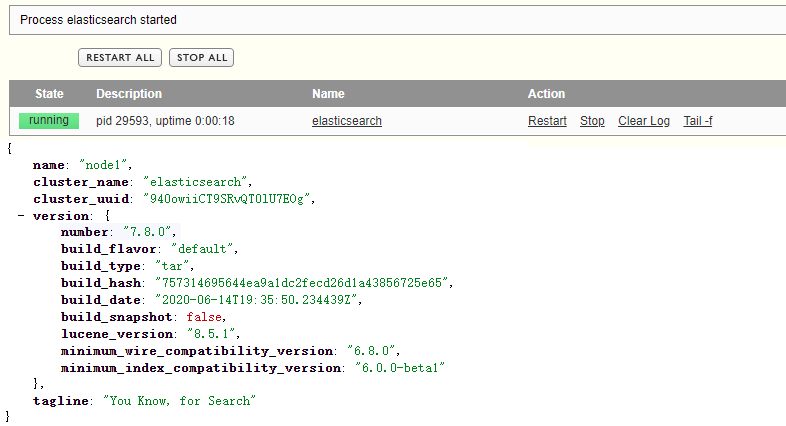
shell执行几点区别
su - user -c program
其中user为用户名 program为要运行的程序, 如su - isoa -c /usr/isoa/bin/gtimer.sh

第一行指定解析器的话 启动执行的需要使用./start-cluster.sh的方式 使用 sh start-cluster.sh的方式可能会出现执行失败的情况
linux ./a.sh 命令与sh a.sh的区别为:可执行属性不同、执行方式不同、兼容性不同。
一、可执行属性不同
1、 ./a.sh 命令: ./a.sh 命令的文件必须具有可执行属性
2、 sh a.sh命令:sh a.sh命令的文件不必具有可执行属性
二、执行方式不同
1、 ./a.sh 命令:./a.sh 命令使用脚本中第一行所指定的命令来解释和执行文件
2、 sh a.sh命令:sh a.sh命令使用shell工具的SH脚本直接解释和执行文件
























 2757
2757











 被折叠的 条评论
为什么被折叠?
被折叠的 条评论
为什么被折叠?








