1).注意用dom方式读取文件时,元素节点和元素节点之间不能有空格,要不然读取到的childNodes长度会包括空格
2)创建City类用于封装xml文件中得到的信息
注意最好写上toString()用于检查你代码的错误
3.在dom()方法中写,具体得到的方法,最好在全局实例化,先写factory工厂,再写
package www.csdn.net.xml;
import java.io.InputStream;
import java.util.ArrayList;
import java.util.List;
import javax.xml.parsers.DocumentBuilder;
import javax.xml.parsers.DocumentBuilderFactory;
import org.w3c.dom.Attr;
import org.w3c.dom.Document;
import org.w3c.dom.Element;
import org.w3c.dom.NamedNodeMap;
import org.w3c.dom.Node;
import org.w3c.dom.NodeList;
import www.csdn.domain.City;
public class DOMXML {
public List<City> domXml() {
List<City> cities = new ArrayList<City>();
//
DocumentBuilderFactory builderFactory = DocumentBuilderFactory
.newInstance();
try {
// 得到文档对象
DocumentBuilder builder = builderFactory.newDocumentBuilder();
// 解析具体的xml文件
// china.xml 放在类路径下
InputStream is = getClass().getClassLoader().getResourceAsStream(
"china.xml");
Document document = builder.parse(is);
// 返回的是文档的根节点 ( 元素节点 文本节点 属性节点) china
Element rootElement = document.getDocumentElement();
// 判断是否有孩子节点
if (rootElement.hasChildNodes()) {
// 获取所有子节点
NodeList childNodes = rootElement.getChildNodes();
System.out.println("长度:" + childNodes.getLength());
for (int i = 0; i < childNodes.getLength(); i++) {
// 获取子节点
Node node = childNodes.item(i);
// 判断是元素节点
// 是元素节点
if (node.getNodeType() == Element.ELEMENT_NODE) {
Element element = (Element) node;
// 得到节点的所有属性
NamedNodeMap map = element.getAttributes();
City city = new City();
// 属性节点
for (int j = 0; j < map.getLength(); j++) {
// 获取某个属性节点
Attr attr = (Attr) map.item(j);
System.out.println("属性名:" + attr.getName() + "属性值:"
+ attr.getValue());
cities.add(new City(element
.getAttribute("cityName"), element
.getAttribute("pyName"), element
.getAttribute("quName"), element
.getAttribute("state1"), element
.getAttribute("state2"), element
.getAttribute("stateDetailed"), element
.getAttribute("tem1"), element
.getAttribute("tem2"), element
.getAttribute("windState")));
// 属性节点只能一个一个赋值
/* if ("cityName".equals(attr.getNodeName())) {
city.setCityName(attr.getNodeValue());
} else if ("pyName".equals(attr.getNodeName())) {
city.setPyName(attr.getNodeValue()); } else if
("quName".equals(attr.getNodeName())) {
city.setQuName(attr.getNodeValue()); } else if
("state1".equals(attr.getNodeName())) {
city.setState1(attr.getNodeValue()); } else if
("state2".equals(attr.getNodeName())) {
city.setState2(attr.getNodeValue()); } else if
("stateDetailed".equals(attr .getNodeName())) {
city.setStateDetailed(attr.getNodeValue()); }
else if ("tem1".equals(attr.getNodeName())) {
city.setTem1(attr.getNodeValue()); } else if
("tem2".equals(attr.getNodeName())) {
city.setTem2(attr.getNodeValue()); } else if
("windState".equals(attr.getNodeName())) {
city.setWindState(attr.getNodeValue()); }
} cities.add(city);
*/
}
}
}
}
} catch (Exception e) {
e.printStackTrace();
}
return cities;
}
}
4.MainActivity中的代码
package www.csdn.net.weather;
import java.util.List;
import www.csdn.domain.City;
import www.csdn.net.xml.DOMXML;
import android.app.Activity;
import android.os.Bundle;
import android.widget.RadioGroup;
import android.widget.RadioGroup.OnCheckedChangeListener;
import android.widget.TextView;
public class MainActivity extends Activity implements OnCheckedChangeListener {
private DOMXML domxml;
private List<City> cities;
// 申明的空间
private RadioGroup rg;
private TextView feng, wen;
private int checkedId=1;
@Override
protected void onCreate(Bundle savedInstanceState) {
super.onCreate(savedInstanceState);
setContentView(R.layout.activity_main);
rg = (RadioGroup) findViewById(R.id.rg);
rg.setOnCheckedChangeListener(this);
wen = (TextView) findViewById(R.id.textView1);
feng = (TextView) findViewById(R.id.textView3);
// 解析XMl文件
domxml = new DOMXML();
// 调用响应的方法
cities = domxml.domXml();
// 留个思考问题
checkedId = rg.getCheckedRadioButtonId();
//调用封装好的方法 默认值是1 不可以为0 注意代码的顺序 没 rg 怎有rg.getCheckedRadioButtonId() 北京
initData(checkedId);
}
@Override
public void onCheckedChanged(RadioGroup group, int checkedId) {
initData(checkedId);
}
public void initData(int checkedId) {
City city = null;
switch (checkedId) {
case R.id.radio0:
for (City c : cities) {
if ("北京".equals(c.getQuName())) {
city = c;
System.out.println("radio0===========" +R.id.radio0);
}
}
break;
case R.id.radio1:
for (City c : cities) {
if ("江苏".equals(c.getQuName())) {
city = c;
System.out.println("radio1===========" + R.id.radio1);
}
}
break;
default:
break;
}
if (city != null) {
System.out.println("city===========" + city);
wen.setText(city.getTem2() + "°~" + city.getTem1() + "°");
feng.setText(city.getWindState());
}
}
}
二。sax实现
1.xml中的实现必须用标签而不再是属性节点
<city>
<cityName>洛阳</cityName>
<pyName>henan</pyName>
<quName>河南</quName>
<state1>4</state1>
<state2>4</state2>
<stateDetailed>晴转多云</stateDetailed>
<tem1>-100</tem1>
<tem2>100</tem2>
<windState>华西风5到6级</windState>
</city> 2.sax中的代码
package www.csdn.net.know;
import java.util.ArrayList;
import java.util.List;
import javax.xml.parsers.SAXParser;
import javax.xml.parsers.SAXParserFactory;
import org.xml.sax.Attributes;
import org.xml.sax.SAXException;
import org.xml.sax.helpers.DefaultHandler;
import www.csdn.domain.City;
public class SaxXML {
public List<City> saxXML() {
MyDefaultHandler myHandler = new MyDefaultHandler();
// 第一步 创建解析器工厂 对象
SAXParserFactory saxParserFactory = SAXParserFactory.newInstance();
try {
// 配置的工厂参数 创建实例
SAXParser saxParser = saxParserFactory.newSAXParser();
// 第三部 解析xml文件
saxParser.parse(
getClass().getClassLoader()
.getResourceAsStream("china.xml"),
myHandler);
// ^_^ 肯定是 myHandler相关联 而不是 new MyDefaultHandler();
} catch (Exception e) {
e.printStackTrace();
}
// 思维越来越像了
return myHandler.getCities();
}
// 内部类 事件驱动的处理这
class MyDefaultHandler extends DefaultHandler {
private String tagName = null;
private City currentCity = null;//
private List<City> cities;
public List<City> getCities() {
return cities;
}
// 开始解析文档 china city name
@Override
public void startDocument() throws SAXException {
super.startDocument();
cities = new ArrayList<City>();
}
@Override
public void endDocument() throws SAXException {
super.endDocument();
}
@Override
public void startElement(String uri, String localName, String qName,
Attributes attributes) throws SAXException {
super.startElement(uri, localName, qName, attributes);
if (qName.equals("city")) {
currentCity = new City();
if (attributes != null) {
currentCity.setCityName(attributes.getValue("cityName"));
currentCity.setPyName(attributes.getValue("pyName"));
currentCity.setQuName(attributes.getValue("quName"));
currentCity.setState1(attributes.getValue("state1"));
currentCity.setState2(attributes.getValue("state2"));
currentCity.setStateDetailed(attributes
.getValue("stateDetailed"));
currentCity.setTem1(attributes.getValue("tem1"));
currentCity.setTem2(attributes.getValue("tem2"));
currentCity.setWindState(attributes.getValue("windState"));
}
System.out.println("---startElement---" + "uri" + uri
+ "---localName-" + localName + "----qName--" + qName
+ "attributes----" + attributes.getValue(qName));
int length = attributes.getLength();
for (int index = 0; index < length; index++) {
String attrQName = attributes.getQName(index);
String attrValue = attributes.getValue(attrQName);
System.out.println(attrQName + "-------" + attrValue);
}
}
// ^_^注意位置 他要把值 传递给characters
this.tagName = qName;
}
@Override
public void endElement(String uri, String localName, String qName)
throws SAXException {
super.endElement(uri, localName, qName);
if (qName.equals("city")) {
cities.add(currentCity);
currentCity = null;
}
this.tagName = null;
}
@Override
public void characters(char[] ch, int start, int length)
throws SAXException {
super.characters(ch, start, length);
if (tagName != null) {
String value = new String(ch, start, length);
if (tagName.equals("cityName")) {
currentCity.setCityName(value);
} else if (tagName.equals("pyName")) {
currentCity.setPyName(value);
} else if (tagName.equals("quName")) {
currentCity.setQuName(value);
} else if (tagName.equals("state1")) {
currentCity.setState1(value);
} else if (tagName.equals("state2")) {
currentCity.setState2(value);
} else if (tagName.equals("stateDetailed")) {
currentCity.setStateDetailed(value);
} else if (tagName.equals("tem1")) {
currentCity.setTem1(value);
} else if (tagName.equals("tem2")) {
currentCity.setTem2(value);
} else if (tagName.equals("windState")) {
currentCity.setWindState(value);
}
}
}
}
}
3.mainActivity中的方法
package www.csdn.net.know;
import java.util.List;
import www.csdn.domain.City;
import android.app.Activity;
import android.os.Bundle;
import android.view.View;
import android.widget.AdapterView;
import android.widget.AdapterView.OnItemSelectedListener;
import android.widget.Spinner;
import android.widget.TextView;
import android.widget.Toast;
public class MainActivity extends Activity implements OnItemSelectedListener {
private Spinner sp_cities;
private TextView tv_fengli;
private String[] cities = null;
private List<City> entities;
@Override
protected void onCreate(Bundle savedInstanceState) {
super.onCreate(savedInstanceState);
setContentView(R.layout.activity_main);
/*
* List<City> cities =new SaxXML().saxXML();
*
* for(City c:cities){ System.out.println(c.toString()); }
*/
sp_cities = (Spinner) findViewById(R.id.sp_cities);
tv_fengli = (TextView) findViewById(R.id.textView2);
cities = getResources().getStringArray(R.array.cities);
sp_cities.setOnItemSelectedListener(this);
sp_cities.setSelection(1);
}
@Override
public void onItemSelected(AdapterView<?> parent, View view, int position,
long id) {
System.out.println(parent + "-------" + view + "----" + position
+ "--------" + id);
Toast.makeText(this, cities[position], Toast.LENGTH_LONG).show();
entities = new SaxXML().saxXML();
System.out.println(entities);
for (City c : entities) {
// System.out.println(c.toString());
if (c.getQuName().equals(cities[position])) {
tv_fengli.setText(c.getWindState());
break;
}
}
}
@Override
public void onNothingSelected(AdapterView<?> parent) {
System.out.println("nothing");
}
}







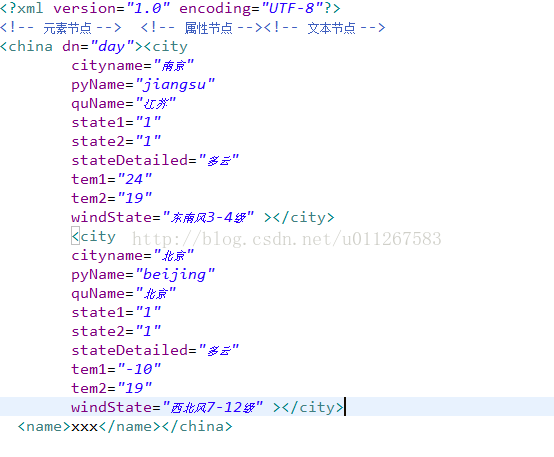
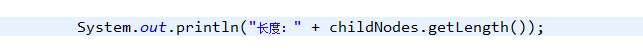
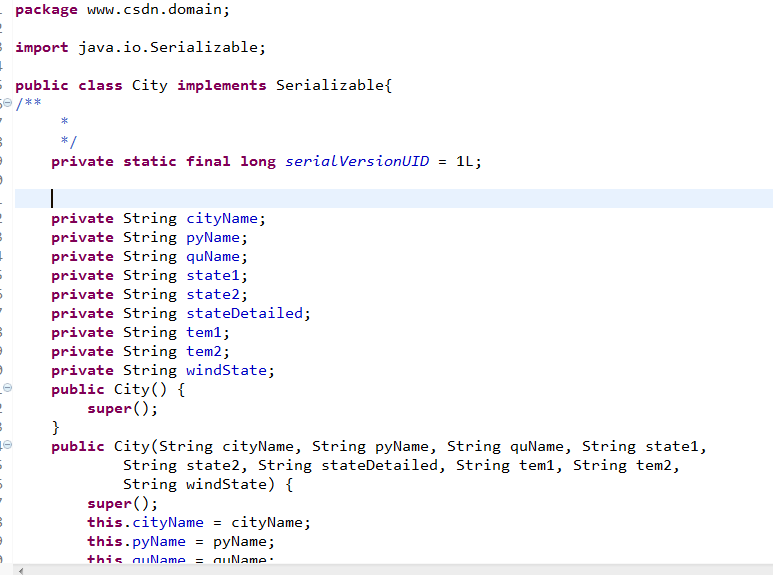














 2140
2140

 被折叠的 条评论
为什么被折叠?
被折叠的 条评论
为什么被折叠?








