概要
需求目标:在springcloud项目中,实现api对外的高频简单数据实时刷新。
目标实现:
1,轻量级数据实时刷新,可以使用WebSocket即可,配置简单且易用。若是数据逻辑结构复杂,可选择MQTT技术。
2,多工程之间使用RabbitMq进行实时数据传输。
项目版本
SpringCloud:Hoxton.SR3SpringBoot:2.2.5.RELEASE
WebSock使用:
1,pom文件引入
<dependency>
<groupId>org.springframework.boot</groupId>
<artifactId>spring-boot-starter-websocket</artifactId>
</dependency>2,配置文件
import org.springframework.context.annotation.Bean;
import org.springframework.context.annotation.Configuration;
import org.springframework.web.socket.server.standard.ServerEndpointExporter;
@Configuration
public class WebsocketConfig {
@Bean
public ServerEndpointExporter serverEndpointExporter() {
return new ServerEndpointExporter();
}
}3,核心文件使用
import java.util.Map;
import java.util.concurrent.ConcurrentHashMap;
import java.util.concurrent.CopyOnWriteArraySet;
import javax.websocket.OnClose;
import javax.websocket.OnError;
import javax.websocket.OnMessage;
import javax.websocket.OnOpen;
import javax.websocket.Session;
import javax.websocket.server.PathParam;
import javax.websocket.server.ServerEndpoint;
import org.apache.commons.lang3.StringUtils;
import org.springframework.stereotype.Component;
import lombok.extern.slf4j.Slf4j;
@Slf4j
@Component
//定义websocket服务器端,它的功能主要是将目前的类定义成一个websocket服务器端。注解的值将被用于监听用户连接的终端访问URL地址
@ServerEndpoint(value = "/xx/websocket/{mark}")
public class NmWebSocket {
// 存放websocket的集合
private static Map<String, CopyOnWriteArraySet<Session>> dsSocketMap = new ConcurrentHashMap<String, CopyOnWriteArraySet<Session>>();
// 前端请求时一个websocket时
@OnOpen
public void onOpen(@PathParam("mark") String mark, Session session) {
if (StringUtils.isEmpty(mark)) {
return;
}
CopyOnWriteArraySet<Session> webSocketSet = dsSocketMap.get(mark);
if (webSocketSet == null) {
webSocketSet = new CopyOnWriteArraySet<>();
webSocketSet.add(session);
dsSocketMap.put(mark, webSocketSet);
} else {
webSocketSet.add(session);
dsSocketMap.put(mark, webSocketSet);
}
log.info("【websocket消息】有新的连接,mark:{}, 总数:{}", mark, webSocketSet.size());
}
// 前端关闭时一个websocket时
@OnClose
public void onClose(@PathParam("mark") String mark, Session session) {
if (StringUtils.isEmpty(mark)) {
return;
}
CopyOnWriteArraySet<Session> webSocketSet = dsSocketMap.get(mark);
if (webSocketSet != null) {
webSocketSet.remove(session);
}
log.info("【websocket消息】连接断开, mark:{}, 总数:{}", mark, webSocketSet.size());
}
// 前端向后端发送消息
@OnMessage
public void onMessage(String message) {
log.info("【websocket消息】收到客户端发来的消息:{}", message);
}
// 新增一个方法用于主动向客户端发送消息
public static void sendMsg(Session session, Object message) {
try {
session.getBasicRemote().sendObject(message);
} catch (Exception e) {
log.error("单个发送时,发生异常!errorMsg={}", e.getMessage());
e.printStackTrace();
}
}
/**
* 群发消息
*
* @param message 消息内容
*/
public void sendAll(String mark, String msg) {
CopyOnWriteArraySet<Session> webSocketSet = dsSocketMap.get(mark);
if (webSocketSet == null||webSocketSet.isEmpty()) {
return ;
}
try {
for (Session session : webSocketSet) {
session.getBasicRemote().sendText(msg);
}
} catch (Exception e) {
log.error("群发送时,发生异常!mark={},errorMsg={}", mark, e.getMessage());
e.printStackTrace();
}
}
/**
* 发生错误时调用
*
* @param session
* @param error
*/
@OnError
public void onError(Session session, Throwable error) {
log.error("发生错误! errorMsg={}", error.getMessage());
error.printStackTrace();
}
}说明:{mark}为标识,若需要多个需求,可用此表示进行区分。
RabbitMQ使用:
1,pom引入:服务工程和客户端工程都需引入。
<dependency>
<groupId>org.springframework.cloud</groupId>
<artifactId>spring-cloud-starter-stream-rabbit</artifactId>
</dependency>2, 服务端工程。即生成数据和发送工程一端。
2.1,bootstrap.yml引入
spring:
rabbitmq:
host: 127.0.0.1
# 注意,这里是5672,不是访问界面用的15672,这个是默认值
port: 5672
username: 用户名
password: 密码
#下面这个配置优先级太高,在配置中心分模块(分文件)的场景下后面的binder属性无法被覆盖,如果有存在多个vhost的情况下建议将该属性注释掉
virtual-host: /2.2 发送数据接口。
import org.springframework.cloud.stream.annotation.Output;
import org.springframework.messaging.MessageChannel;
import org.springframework.stereotype.Component;
import com.xd.dic.mq.NmNotifyDic;
@Component
public interface MatchSenderMq {
@Output(NotifyDic.MATCH_LIVE)
MessageChannel matchLive();
//这里可以有多个
}
public interface NotifyDic {
public final static String MATCH_LIVE="lds.match.live";
}说明:发送数据配置,最好为两个类。其中字典类可以放在公共工程中,以便多工程引用。
2.3 发送数据核心类:
@Service
@Async
public class MatchSendMqMng {
public void sendMatchLive(MatchFbMg fbMg){
if (fbMg==null) {
return ;
}
MatchMqBo matchBo=new MatchMqBo();
matchBo.setId(fbMg.getId());
matchBo.setSt(fbMg.getStatus_id());
Message<MatchMqBo> message=MessageBuilder.withPayload(matchBo).build();
matchSenderMq.matchLive().send(message);
}
@Autowired
private MatchSenderMq matchSenderMq;
}说明:
1,@Async 声明为异步类,不影响主业务流程。
2,MatchFbMg 为服务工程业务实体。
3,MatchMqBo 为公共工程实体类,主要作用为传输数据。
2.4 服务端工程启动类中添加如下注释,进行绑定。
@EnableBinding(value={MatchSenderMq.class})3,客户端工程。即接受数据一方。
3.1 bootstrap.yml引入与服务端相同。
3.2 接受数据接口
@Component
public interface MatchReceiveMq {
@Input(NotifyDic.MATCH_LIVE)
MessageChannel matchLive();
}说明:NotifyDic 服务端使用的公共工程中字典类。
3.3 接收数据核心类
@Service
public class MatchReceiveMng {
@StreamListener(NotifyDic.MATCH_LIVE)
public void reMatchLive(MatchMqBo match) {
nmWebSocket.sendAll(WebSocketMarkDic.MATCH_LIVE, JSONObject.toJSONString(match));
}
@Autowired
private NmWebSocket nmWebSocket;
}说明:
1,MatchMqBo 服务端发送的公共工程中的数据传输实体。
2,NmWebSocket 为websocket中主方法。
3.WebSocketMarkDic.MATCH_LIVE 字典类,即websocket中{mark}标识
4,需重点注意,websocket无法传输实体类,所以需要使用json把实体类转为json字符串。
3.4 客户端工程启动类中添加如下注释,进行绑定。
@EnableBinding(value={MatchReceiveMq.class})小结
此方法,适用于小数据量和简单业务,若是复杂业务,还是使用MQTT为好,但是MQTT可能比较复杂,且代价较高。
前端使用案例
1. 工具使用:
ApiPost:

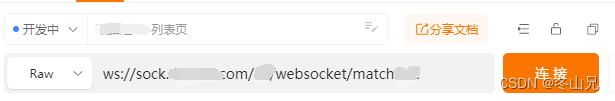
2,html使用中js
<script src="/js/jquery.min.js" charset="utf-8"></script>
<script type="text/javascript">
var websocket = null;
//判断当前浏览器是否支持WebSocket
if('WebSocket' in window){
websocket = new WebSocket("ws://sock.域名地址.com/xx/websocket/标识");
}else{
alert('当前系统不支持 websocket!')
}
//连接发生错误的回调方法
websocket.onerror = function(){
setMessageInnerHTML("发生错误");
};
//连接成功建立的回调方法
websocket.onopen = function(event){
setMessageInnerHTML("建立连接");
}
//接收到消息的回调方法
websocket.onmessage = function(event){
var match=JSON.parse(event.data);
//业务主干,刷新数据
$('#'+match.id+'_st').html(match.st);
}
//连接关闭的回调方法
websocket.onclose = function(){
setMessageInnerHTML("关闭连接");
}
//监听窗口关闭事件,当窗口关闭时,主动去关闭websocket连接,防止连接还没断开就关闭窗口,server端会抛异常。
window.onbeforeunload = function(){
alert("已关闭连接");
websocket.close();
}
//将消息显示在网页上
function setMessageInnerHTML(innerHTML){
document.getElementById('message').innerHTML += innerHTML + '<br/>';
}
</script>






















 2000
2000











 被折叠的 条评论
为什么被折叠?
被折叠的 条评论
为什么被折叠?










