转自知乎:https://zhuanlan.zhihu.com/p/26125618
由于redhat 的更新包只对注册的用户生效,所以需要自己手动更改成CentOS 的更新包,CentOS几乎和redhat是一样的,所以无需担心软件包是否可安装,下面是安装步骤。
1、首先查看redhat 7.0系统本身所安装的那些yum 软件包:
[root@pan ~]# rpm -qa | grep yum
yum-utils-1.1.31-24.el7.noarch
yum-langpacks-0.4.2-3.el7.noarch
yum-metadata-parser-1.1.4-10.el7.x86_64
yum-rhn-plugin-2.0.1-4.el7.noarch
PackageKit-yum-0.8.9-11.el7.x86_64
yum-3.4.3-118.el7.noarch
2、卸载这些软件包;
[root@pan ~]# rpm -e yum-3.4.3-118.el7.noarch --nodeps
[root@pan ~]# rpm -e yum-utils-1.1.31-24.el7.noarch --nodeps
[root@pan ~]# rpm -e yum-rhn-plugin-2.0.1-4.el7.noarch --nodeps
[root@pan ~]# rpm -e yum-metadata-parser-1.1.4-10.el7.x86_64 --nodeps
[root@pan ~]# rpm -e yum-langpacks-0.4.2-3.el7.noarch --nodeps
[root@pan ~]# rpm -e PackageKit-yum-0.8.9-11.el7.x86_64 --nodeps
3、保证本机电脑能上网;
[root@pan ~]# ping 百度一下,你就知道
PING http://www.a.shifen.com (163.177.151.110) 56(84) bytes of data.
64 bytes from 163.177.151.110: icmp_seq=1 ttl=49 time=13.1 ms
64 bytes from 163.177.151.110: icmp_seq=2 ttl=49 time=6.80 ms
64 bytes from 163.177.151.110: icmp_seq=3 ttl=49 time=6.77 ms
^C
--- http://www.a.shifen.com ping statistics ---
3 packets transmitted, 3 received, 0% packet loss, time 2007ms
rtt min/avg/max/mdev = 6.777/8.917/13.168/3.006 ms
4、进入以下网站上面查看软件包的版本是否升级或者找到自己系统所对应的文件包版本更新;
网易163网络源地址:欢迎访问网易开源镜像站
CentOS网络源地址:Index of /centos/
5、找到自己所需要的版本下载:
wget http://mirrors.163.com/centos/7/os/x86_64/Packages/yum-3.4.3-150.el7.centos.noarch.rpm
wget http://mirrors.163.com/centos/7/os/x86_64/Packages/yum-metadata-parser-1.1.4-10.el7.x86_64.rpm
wget http://mirrors.163.com/centos/7/os/x86_64/Packages/yum-utils-1.1.31-40.el7.noarch.rpm
wget http://mirrors.163.com/centos/7/os/x86_64/Packages/yum-updateonboot-1.1.31-40.el7.noarch.rpm
wget http://mirrors.163.com/centos/7/os/x86_64/Packages/yum-plugin-fastestmirror-1.1.31-40.el7.noarch.rpm
6、查看下载完成结果;
[root@pan ~]# ls
yum-plugin-fastestmirror-1.1.31-40.el7.noarch.rpm
yum-updateonboot-1.1.31-40.el7.noarch.rpm
yum-3.4.3-150.el7.centos.noarch.rpm
yum-utils-1.1.31-40.el7.noarch.rpm
yum-metadata-parser-1.1.4-10.el7.x86_64.rpm
7、安装软件包:
[root@pan ~]# rpm -ivh yum-*
warning: yum-3.4.3-150.el7.centos.noarch.rpm: Header V3 RSA/SHA256 Signature, key ID f4a80eb5: NOKEY
error: Failed dependencies:
python-urlgrabber >= 3.10-8 is needed by yum-3.4.3-150.el7.centos.noarch
这里出现了一个小问题~~~:安装的python-urlgrabber版本不符合您尝试安装的RPM的依赖关系,我目前没有能力解决这个问题的办法,后来想了一个折中的办法,翻墙去一个国外的yum源网站下载上面这五个较低版本的安装包,再来安装就不会有问题了
在这里附上链接各位可以翻墙出去下载对应版本的rpm包
链接:RPM Search
不报错版本安装包:
yum-3.4.3-132.el7.centos.0.1.noarch.rpm
yum-metadata-parser-1.1.4-10.el7.x86_64.rpm
yum-plugin-fastestmirror-1.1.31-34.el7.noarch.rpm
yum-updateonboot-1.1.31-34.el7.noarch.rpm
yum-utils-1.1.31-34.el7.noarch.rpm
我把这五个rpm包下载到我的windows电脑里,然后用WinSCP这个软件上传到redhat 7 系统里,WinSCP这个软件的使用方法就不在这里赘述了
下载好后重新安装:
[root@pan ~]# ls
yum-3.4.3-132.el7.centos.0.1.noarch.rpm
yum-updateonboot-1.1.31-34.el7.noarch.rpm
yum-metadata-parser-1.1.4-10.el7.x86_64.rpm
yum-utils-1.1.31-34.el7.noarch.rpm
yum-plugin-fastestmirror-1.1.31-34.el7.noarch.rpm
[root@pan ~]# rpm -ivh yum-*
warning: yum-3.4.3-132.el7.centos.0.1.noarch.rpm: Header V3 RSA/SHA256 Signature, key ID f4a80eb5: NOKEY
Preparing... ################################# [100%]
Updating / installing...
1:yum-metadata-parser-1.1.4-10.el7 ################################# [ 20%]
2:yum-plugin-fastestmirror-1.1.31-3################################# [ 40%]
3:yum-3.4.3-132.el7.centos.0.1 ################################# [ 60%]
4:yum-updateonboot-1.1.31-34.el7 ################################# [ 80%]
5:yum-utils-1.1.31-34.el7 ################################# [100%]
[root@pan ~]#
这次没有报错了,安装完成!!!
8、新建repo 配置文件;
[root@pan ~]# vim /etc/yum.repos.d/CentOS-Base.repo
#CentOS-Base.repo
#
# The mirror system uses the connecting IP address of the client and the
# update status of each mirror to pick mirrors that are updated to and
# geographically close to the client. You should use this for CentOS updates
# unless you are manually picking other mirrors.
#
# If the mirrorlist= does not work for you, as a fall back you can try the
# remarked out baseurl= line instead.
#
#
[base]
name=CentOS-$7 - Base - http://163.com
#mirrorlist=http://mirrorlist.centos.org/?release=$7&arch=$basearch&repo=os
baseurl=http://mirrors.163.com/centos/7/os/$basearch/
gpgcheck=1
gpgkey=http://mirrors.163.com/centos/RPM-GPG-KEY-CentOS-7
#released updates
[updates]
name=CentOS-$7 - Updates - http://163.com
#mirrorlist=http://mirrorlist.centos.org/?release=$7&arch=$basearch&repo=updates
baseurl=http://mirrors.163.com/centos/7/updates/$basearch/
gpgcheck=1
gpgkey=http://mirrors.163.com/centos/RPM-GPG-KEY-CentOS-7
#additional packages that may be useful
[extras]
name=CentOS-$7 - Extras - http://163.com
#mirrorlist=http://mirrorlist.centos.org/?release=$7&arch=$basearch&repo=extras
baseurl=http://mirrors.163.com/centos/7/extras/$basearch/
gpgcheck=1
gpgkey=http://mirrors.163.com/centos/RPM-GPG-KEY-CentOS-7
#additional packages that extend functionality of existing packages
[centosplus]
name=CentOS-$7 - Plus - http://163.com
baseurl=http://mirrors.163.com/centos/7/centosplus/$basearch/
gpgcheck=1
enabled=0
gpgkey=http://mirrors.163.com/centos/RPM-GPG-KEY-CentOS-7
9、清除缓存:
[root@pan ~]# yum clean all
Loaded plugins: fastestmirror, product-id, subscription-manager
This system is not registered to Red Hat Subscription Management. You can use subscription-manager to register.
Cleaning repos: base extras updates
Cleaning up everything
10、测试安装是否正常;
[root@pan ~]# yum -y install lftp
Loaded plugins: fastestmirror, product-id, subscription-manager
This system is not registered to Red Hat Subscription Management. You can use subscription-manager to register.
base | 3.6 kB 00:00:00
extras | 3.4 kB 00:00:00
updates | 3.4 kB 00:00:00
(1/4): extras/x86_64/primary_db | 139 kB 00:00:00
(2/4): base/x86_64/group_gz | 155 kB 00:00:00
(3/4): updates/x86_64/primary_db | 3.9 MB 00:00:01
(4/4): base/x86_64/primary_db | 5.6 MB 00:00:02
Determining fastest mirrors
Resolving Dependencies
--> Running transaction check
---> Package lftp.x86_64 0:4.4.8-8.el7_3.2 will be installed
--> Finished Dependency Resolution
Dependencies Resolved
=======================================================================================================================
Package Arch Version Repository Size
=======================================================================================================================
Installing:
lftp x86_64 4.4.8-8.el7_3.2 updates 751 k
Transaction Summary
=======================================================================================================================
Install 1 Package
~~~~~此处省略安装输出内容~~~~
Installed:
lftp.x86_64 0:4.4.8-8.el7_3.2
Complete!
到这里安装完成,以后安装所需包,可以不用本地yum源了,直接使用网络yum源。









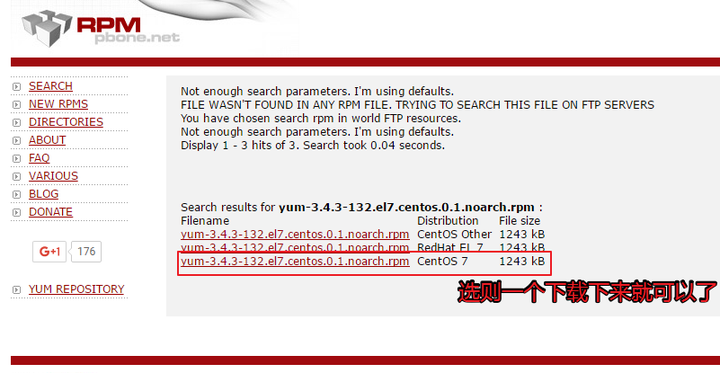
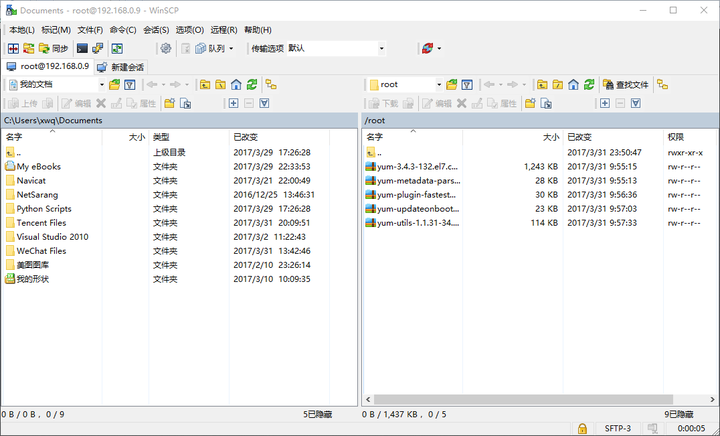














 6085
6085











 被折叠的 条评论
为什么被折叠?
被折叠的 条评论
为什么被折叠?








