工作中用到的关于mybatis的一些操作,从简单到复杂,慢慢更新……
同时也会加一些关于MySQL的部分知识….
mybatis部分:
- 关于resultType 和resultMap的区别
他们都是代表返回类型,不同的是:
resultType是直接表示返回类型的(对应着我们的model对象中的实体)。
resultMap是对实体类的引用,需要提前定义好。(它是实体类与数据库表中的映射)
注意:resultType和resultMap不可以同时存在,同样用resultType使用映射的resultMap会报错。同理,相似于parameterType和parameterMap。
关于resultType 和resultMap的区别详细可参考
resultType="com.entity.demo"
resultMap = "demo"关于resultMap的定义
<resultMap type="com.entity.demo" id="demo">
<!-- property 代表model中的名称 column 代表数据库表中的字段名称 -->
<!-- 可以加jdbcType,可以不加 -->
<id property="pk" column="id" jdbcType="VARCHAR"*></id>
<result property="corpName" column="corpname" />
<result property="taxPayerNo" column="taxpayerno" />
</resultMap>关于的使用
<sql id = "colum">
ID,
NAME,
PASSWORD
</sql>具体的例子:
<select id="demo" parameterType = "java.lang.String" resultMap="demo">
select
<include refid = "colum">
where id = #{id}
</select>
或
<select id="demo" parameterType = "java.lang.String" resultType="com.entity.demo">
select
<include refid = "colum">
where id = #{id}
</select>简单的增删查改
<mapper namespace="com.demoDao">
<insert id="" parameterType="" resultType="" useGeneratedKeys="true" keyProperty="id">
insert into table (id, name, age)
value(#{id}, #{name}, #{age})
</insert>
//useGeneratedKeys="true" keyProperty="id"的意思是如果主键是自增的,那么返回主键值keyProperty后写主键的key
<select id="" parameterType="" resultType="">
select * from table where id = #{id}
</select>
<update id="" parameterType="" resultType="">
update table
set
name= #{name}
age = #{age}
where id = #{id}
</update>
<delete id="" parameterType="" resultType="">
delete from table
where id = #{id}
</delete>
</mapper>mybatis的进阶查询
查询id在一个list中的数据
<select id="" parameterType="list" resultType="">
select *
from table
where id in
<foreach collection="list" index="index" item="item" open="(" separator="," close=")">
#{item}
</foreach>
</select>多条件的查询
Map<String, String> map = new HashMap<String, String>();
map.put(key1,name);
map.put(key2,23);
map.put(key3,1);
<select id="" parameterType="map" resultType="">
select #{key1}
form table
where age = #{key2} and id = #{key3}
</select>
<delete id="" parameterType="map" resultType="">
delete a, b, c
from table1 a, table2 b, table3 c
where a.name=#{key1} and b.age = #{key2} and c.id = #{id}
</delete>
//使用and链接,含义如同&&,一个条件不成立则都无法删除;也可以使用or链接,其含义相当于 ||多表的联合查询
<resultMap id="queryForListMap" type="com.sica.domain.User">
<id column="id" property="id" jdbcType="VARCHAR"/>
<result column="username" property="username" jdbcType="VARCHAR"/>
<result column="password" property="password" jdbcType="VARCHAR"/>
<collection property="roles" javaType="java.util.List" ofType="com.sica.domain.Role">
<id column="r_id" property="id" jdbcType="VARCHAR" />
<result column="r_name" property="name" jdbcType="VARCHAR" />
<result column="r_jsms" property="jsms" jdbcType="VARCHAR" />
<result column="r_bz" property="bz" jdbcType="VARCHAR" />
<result column="r_jlzt" property="jlzt" jdbcType="INTEGER" />
<result column="r_glbm" property="glbm" jdbcType="VARCHAR" />
</collection>
</resultMap>
<select id="queryForList" resultMap="queryForListMap">
SELECT
u.id,
u.username,
u.password,
r.id r_id,
r.name r_name,
r.jsms r_jsms,
r.bz r_bz,
r.jlzt r_jlzt,
r.glbm r_glbm
FROM
user u
LEFT JOIN
role r
ON
u.id = r.userid
</select> 参考网址:
where 语句增加if判断
<select id="" parameterType="" resultMap="">
SELECT * from STUDENT ST
<if test="studentName!=null and studentName!='' ">
WHERE ST.STUDENT_NAME LIKE CONCAT(CONCAT('%', #{studentName}),'%')
</if>
</select> <!-- 查询学生list,like姓名,=性别 -->
<select id="" parameterType="" resultMap="">
SELECT * from STUDENT_TBL ST
<where>
<if test="studentName!=null and studentName!='' ">
ST.STUDENT_NAME LIKE CONCAT(CONCAT('%', #{studentName}),'%')
</if>
<if test="studentSex!= null and studentSex!= '' ">
AND ST.STUDENT_SEX = #{studentSex}
</if>
</where>
</select> set标签
<update id="" parameterType="">
update
intt
set
<set>
<if test="address != null and address != '' ">address = #{address},</if>
<if test="phone != null and phone != '' ">phone = #{phone},</if>
<if test="revEmail != null and revEmail != '' ">revemail = #{revEmail},</if>
<if test="revPhone != null and revPhone != '' ">revphone = #{revPhone}</if>
</set>
where id = #{id}
</update>choose标签
<!-- 查询学生list,like姓名、或=性别、或=生日、或=班级,使用choose -->
<select id="getStudentListChooseEntity" parameterType="StudentEntity" resultMap="studentResultMap">
SELECT * from STUDENT_TBL ST
<where>
<choose>
<when test="studentName!=null and studentName!='' ">
ST.STUDENT_NAME LIKE CONCAT(CONCAT('%', #{studentName}),'%')
</when>
<when test="studentSex!= null and studentSex!= '' ">
AND ST.STUDENT_SEX = #{studentSex}
</when>
<when test="studentBirthday!=null">
AND ST.STUDENT_BIRTHDAY = #{studentBirthday}
</when>
<when test="classEntity!=null and classEntity.classID !=null and classEntity.classID!='' ">
AND ST.CLASS_ID = #{classEntity.classID}
</when>
<otherwise>
</otherwise>
</choose>
</where>
</select> mybatis多个参数传递的一种解决方法:
public String selectNameFromStudents(@Param("id") String id, @Param("class") String class)
//传的参数名以()中的为主
<select id="selectNameFromStudents" resultType="java.lang.String">
select name
form Students
where id = #{id} and class = #{class}
</select>mybatis中如果涉及到>,>=,<,<=需要进行转义 (;gt > ) (;lt <) (;ge >=)(;le <=)
涉及到动态表名等需要进行一个设置,去掉mybatis的预编译。即 statementType
它拥有三个选择:STATEMENT,PREPARED和CALLABLE,对应的分别为statement(非预编译的),preparedstatement(预编译的)和CallableStatement
statementType="STATEMENT"
此时:#{}将不可以使用,转为使用${}预编译(preparedstatement)和非预编译(statement)对比:
- 代码的可读性和可维护性. preparedstatement肯定是胜出的。
- PrepareStatement对于批量处理可以大大提高运行效率。每一种数据库都会尽最大努力对预编译语句提供最大的性能优化.因为预编译语句有可能被重复调用.所以语句在被DB的编译器编译后的执行代码被缓存下来,那么下次调用时只要是相同的预编译语句就不需要编译,只要将参数直接传入编译过的语句执行代码中(相当于一个涵数)就会得到执行.这并不是说只有一个Connection中多次执行的预编译语句被缓存,而是对于整个DB中,只要预编译的语句语法和缓存中匹配.那么在任何时候就可以不需要再次编译而可以直接执行.而statement的语句中,即使是相同一操作,而由于每次操作的数据不同所以使整个语句相匹配的机会极小,几乎不太可能匹配。当然如果只是用一次或少次,使用statement肯定是好的,预编译的会产生较大的开销。
- 极大地提高了安全性.
关于union和union all
这是两个select语句的结果作为一个整体显示出来需要使用的东西。
区别:
- Union:对两个结果集进行并集操作,不包括重复行,同时进行默认规则的排序;
- Union All:对两个结果集进行并集操作,包括重复行,不进行排序;
- Intersect:对两个结果集进行交集操作,不包括重复行,同时进行默认规则的排序;
- Minus:对两个结果集进行差操作,不包括重复行,同时进行默认规则的排序。
example:
select * from table_a where name = "john"
union all
select * from table_b where name = "john"MySQL部分:
建表的时候因为不知道,就建立了一个myisam类型的,大牛说要改成innerdb。但小白表示并不能懂,于是就查了资料:
- myisam和innerdb都是MySQL建表的常用类型,M是强调性能,不支持事务处理等高级处理,不支持事务但是执行速率由于I。I则是支持事务等高级处理。
- I不支持FULLTEXT类型索引,且不保存行数,故select count(*)的时候会扫描整个表来计算。
- AUTO_INCREMENT字段,I必须有其索引,M则可以和其他建立联合索引。
- DELETE FROM table时,I不会重新建立表,而是一行一行的删除。








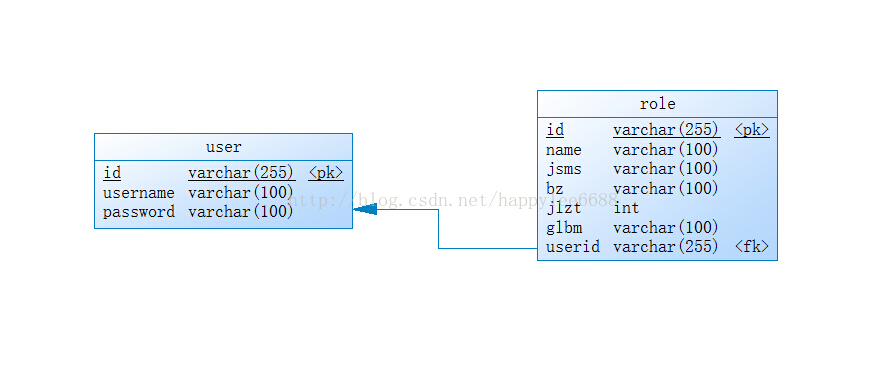














 2万+
2万+

 被折叠的 条评论
为什么被折叠?
被折叠的 条评论
为什么被折叠?








