spring boot集成web service框架
题记: 本篇博客讲的spring boot如何集成 spring web service,如果您想用Apache CXF集成,那么可能不适合您。为什么使用spring web servce 项目地址 呢?因为spring boot存在的目的就是一个微服务框架,结果又搞个soap框架进去,显得特别不伦不类。正是因为有这么多老项目的重构才会有这么不伦不类的集成。综上,我就选了spring家族的spring web service能够很好的跟spring boot进行集成。
那么如何集成呢?我这里讲一个demo,照葫芦画瓢就行
先建一个maven 项目
然后加入spring boot的依赖(截止目前最新是1.5.2版本)
<dependency>
<groupId>org.springframework.boot</groupId>
<artifactId>spring-boot-starter-web</artifactId>
<version>1.5.2.RELEASE</version>
</dependency>加入spring-web-service的依赖
<dependency>
<groupId>org.springframework.boot</groupId>
<artifactId>spring-boot-starter-web-services</artifactId>
<version>1.5.2.RELEASE</version>
</dependency>加入wsdl的依赖
<dependency>
<groupId>wsdl4j</groupId>
<artifactId>wsdl4j</artifactId>
<version>1.6.3</version>
</dependency>所以可能完整的pom.xml是这样的
<project xmlns="http://maven.apache.org/POM/4.0.0" xmlns:xsi="http://www.w3.org/2001/XMLSchema-instance"
xsi:schemaLocation="http://maven.apache.org/POM/4.0.0 http://maven.apache.org/xsd/maven-4.0.0.xsd">
<modelVersion>4.0.0</modelVersion>
<groupId>com.itar</groupId>
<artifactId>springWSTest</artifactId>
<version>1.0-SNAPSHOT</version>
<packaging>jar</packaging>
<name>springWSTest</name>
<url>http://maven.apache.org</url>
<properties>
<project.build.sourceEncoding>UTF-8</project.build.sourceEncoding>
</properties>
<dependencies>
<dependency>
<groupId>junit</groupId>
<artifactId>junit</artifactId>
<version>4.12</version>
<scope>test</scope>
</dependency>
<!-- spring boot的包 -->
<dependency>
<groupId>org.springframework.boot</groupId>
<artifactId>spring-boot-starter-web</artifactId>
<version>1.5.2.RELEASE</version>
</dependency>
<!--spring web Service的包-->
<dependency>
<groupId>org.springframework.boot</groupId>
<artifactId>spring-boot-starter-web-services</artifactId>
<version>1.5.2.RELEASE</version>
</dependency>
<!--spring web service wsdl包-->
<dependency>
<groupId>wsdl4j</groupId>
<artifactId>wsdl4j</artifactId>
<version>1.6.3</version>
</dependency>
</dependencies>
</project>
我们来写wsdl描述文件(这里不一定要手写,通过工具类自动生成也可以的)
<xs:schema xmlns:xs="http://www.w3.org/2001/XMLSchema" xmlns:tns="http://www.yourcompany.com/webservice"
targetNamespace="http://www.yourcompany.com/webservice" elementFormDefault="qualified">
<xs:element name="getCountryRequest">
<xs:complexType>
<xs:sequence>
<xs:element name="name" type="xs:string"/>
</xs:sequence>
</xs:complexType>
</xs:element>
<xs:element name="getCountryResponse">
<xs:complexType>
<xs:sequence>
<xs:element name="country" type="tns:country"/>
</xs:sequence>
</xs:complexType>
</xs:element>
<xs:complexType name="country">
<xs:sequence>
<xs:element name="name" type="xs:string"/>
<xs:element name="population" type="xs:int"/>
<xs:element name="capital" type="xs:string"/>
<xs:element name="currency" type="tns:currency"/>
</xs:sequence>
</xs:complexType>
<xs:simpleType name="currency">
<xs:restriction base="xs:string">
<xs:enumeration value="GBP"/>
<xs:enumeration value="EUR"/>
<xs:enumeration value="PLN"/>
</xs:restriction>
</xs:simpleType>
</xs:schema>具体的应该怎么写,请看下官方文档这里
然后用工具生成实体类,这里比较关键
对coruntries.xds右键,然后选中web service那一项,generate java code from xml schema using jaxb
选生成代码的地方。OK
然后编写webserviceconfig文件,指定url什么的。
package com.itar.ws.config;
import org.springframework.boot.web.servlet.ServletRegistrationBean;
import org.springframework.context.ApplicationContext;
import org.springframework.context.annotation.Bean;
import org.springframework.context.annotation.Configuration;
import org.springframework.core.io.ClassPathResource;
import org.springframework.ws.config.annotation.EnableWs;
import org.springframework.ws.config.annotation.WsConfigurerAdapter;
import org.springframework.ws.transport.http.MessageDispatcherServlet;
import org.springframework.ws.wsdl.wsdl11.DefaultWsdl11Definition;
import org.springframework.xml.xsd.SimpleXsdSchema;
import org.springframework.xml.xsd.XsdSchema;
@EnableWs
@Configuration
public class WebServiceConfig extends WsConfigurerAdapter {
@Bean
public ServletRegistrationBean messageDispatcherServlet(ApplicationContext applicationContext) {
MessageDispatcherServlet servlet = new MessageDispatcherServlet();
servlet.setApplicationContext(applicationContext);
servlet.setTransformWsdlLocations(true);
return new ServletRegistrationBean(servlet, "/ws/*");
}
@Bean(name = "countries")
public DefaultWsdl11Definition defaultWsdl11Definition(XsdSchema countriesSchema) {
DefaultWsdl11Definition wsdl11Definition = new DefaultWsdl11Definition();
wsdl11Definition.setPortTypeName("CountriesPort");
wsdl11Definition.setLocationUri("/ws");
wsdl11Definition.setTargetNamespace("http://www.yourcompany.com/webservice");
wsdl11Definition.setSchema(countriesSchema);
return wsdl11Definition;
}
@Bean
public XsdSchema countriesSchema() {
return new SimpleXsdSchema(new ClassPathResource("countries.xsd"));
}
}
然后编写endpoint,类似于controller,然后我就丢在controller里面了
package com.itar.ws.controller;
import com.itar.ws.model.GetCountryRequest;
import com.itar.ws.model.GetCountryResponse;
import com.itar.ws.service.CountryRepository;
import org.springframework.beans.factory.annotation.Autowired;
import org.springframework.ws.server.endpoint.annotation.Endpoint;
import org.springframework.ws.server.endpoint.annotation.PayloadRoot;
import org.springframework.ws.server.endpoint.annotation.RequestPayload;
import org.springframework.ws.server.endpoint.annotation.ResponsePayload;
@Endpoint
public class CountryEndpoint {
private static final String NAMESPACE_URI = "http://www.yourcompany.com/webservice";
private CountryRepository countryRepository;
@Autowired
public CountryEndpoint(CountryRepository countryRepository) {
this.countryRepository = countryRepository;
}
@PayloadRoot(namespace = NAMESPACE_URI, localPart = "getCountryRequest")
@ResponsePayload
public GetCountryResponse getCountry(@RequestPayload GetCountryRequest request) {
GetCountryResponse response = new GetCountryResponse();
response.setCountry(countryRepository.findCountry(request.getName()));
return response;
}
}
然后写spring boot启动文件
package com.itar.ws;
import org.springframework.boot.SpringApplication;
import org.springframework.boot.autoconfigure.SpringBootApplication;
@SpringBootApplication
public class Application {
public static void main(String[] args) {
SpringApplication.run(Application.class, args);
}
}
启动即可
访问这个http://localhost:8080/ws/countries.wsdl 可以看到项目启动成功
请求
这是body里面的,用post
<soapenv:Envelope xmlns:soapenv="http://schemas.xmlsoap.org/soap/envelope/"
xmlns:gs="http://www.yourcompany.com/webservice">
<soapenv:Header/>
<soapenv:Body>
<gs:getCountryRequest>
<gs:name>Spain</gs:name>
</gs:getCountryRequest>
</soapenv:Body>
</soapenv:Envelope>提问时间
1. 我要改request里面某些字段名称怎么办?
可以在生成的实体文件里面,用注解XMLElement里面的一个属性name来标识
- response也是一样的做法
项目下载:GIT传送门








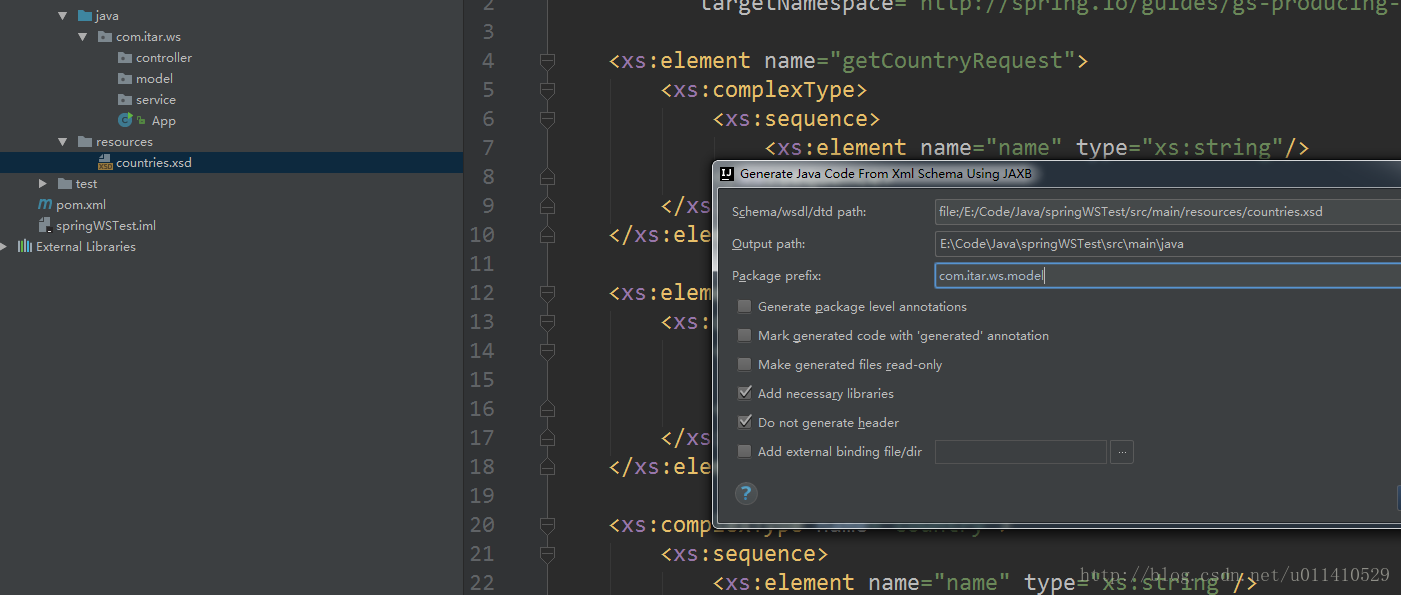
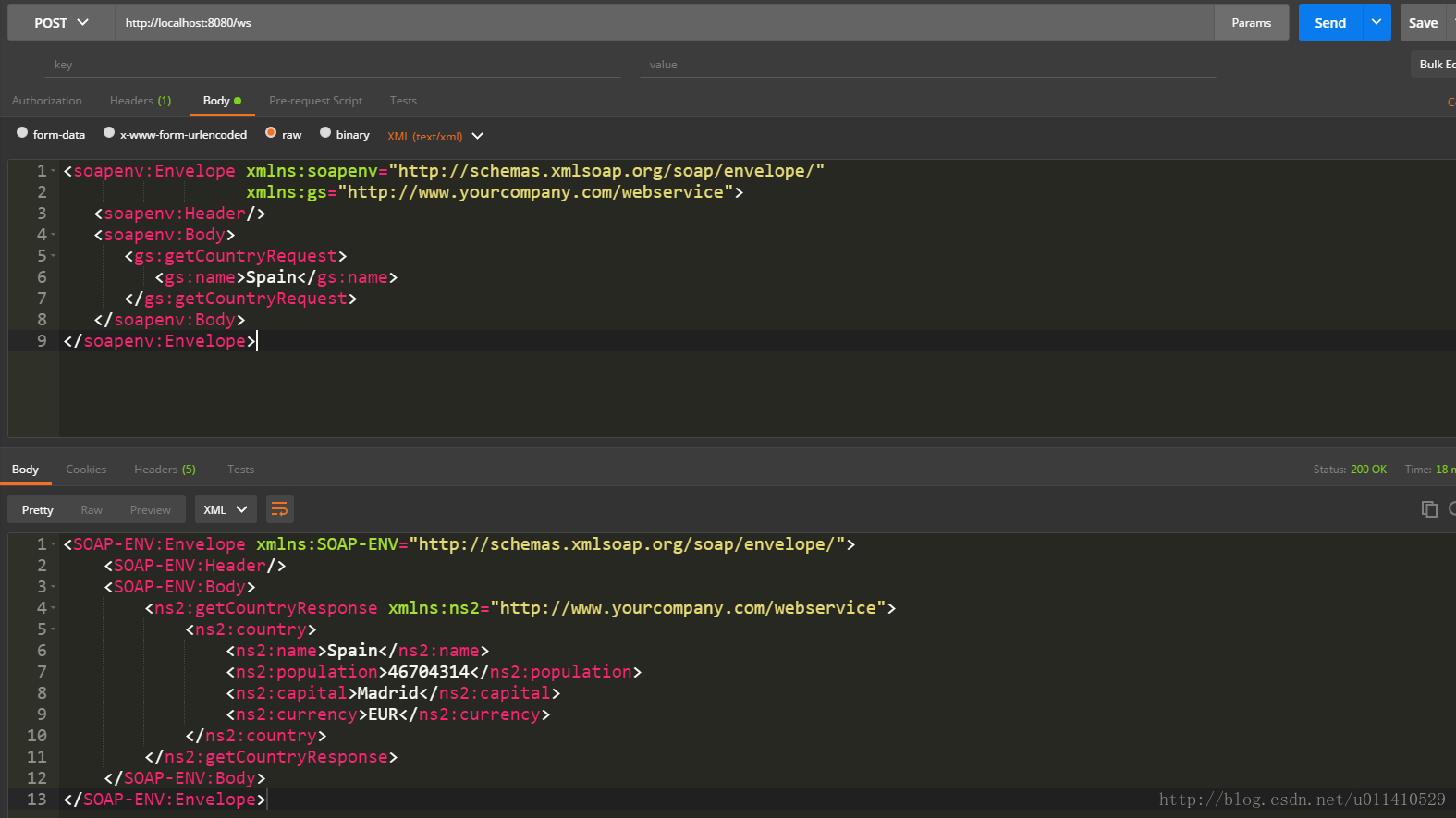
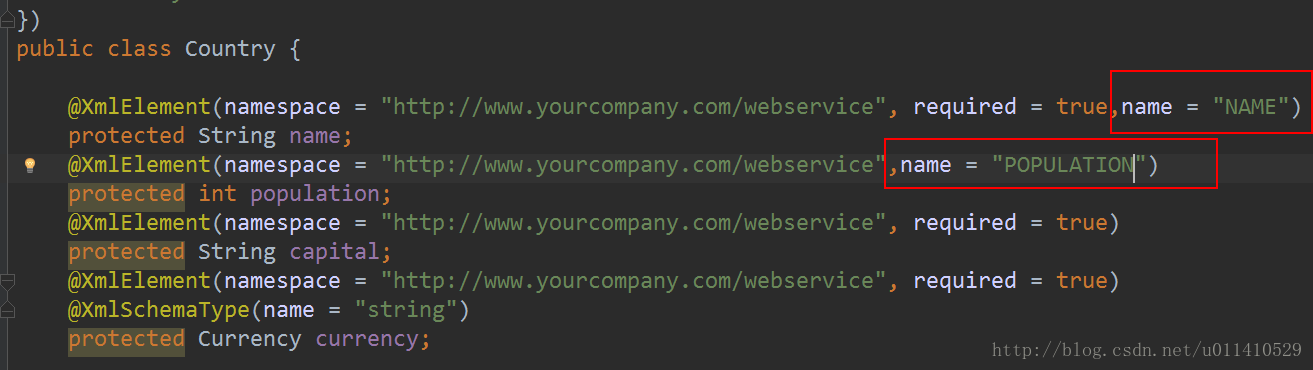














 1654
1654

 被折叠的 条评论
为什么被折叠?
被折叠的 条评论
为什么被折叠?








