使用laravel自带的邮件发送在本地调试成功,但上线阿里虚拟主机后一直无法发送,然后经过网上提示查看了storage/logs/laravel.log文件的错误信息:无法连接到stmp.163.com

发现不论怎么更改端口依旧无法发送,最后提交工单,发现原来是阿里虚拟主机不支持larvel上的一个命令

最后结合文档发现:阿里官方给出的文档是使用PHPMailer发送的邮件,所以就想在laravel上不用自带发邮件的转而使用PHPMailer来发邮件
在参考网上各路大神的文件后最后找的一个自己合适的
首先安装PHPMailer
composer require phpmailer/phpmailer
在app下新建目录PMail,新建php文件PMail(此代码来源于csdn上,忘了是哪个博客,如看到请留言我加上链接):
<?php
/**
* Created by PhpStorm.
* User: Administrator
* Date: 2019/4/11
* Time: 11:53
*/
namespace App\PMail;
use PHPMailer\PHPMailer\PHPMailer;
class PMail
{
public static $HOST = 'smtp.163.com'; // QQ 邮箱的服务器地址
public static $PORT = 465; // smtp 服务器的远程服务器端口号
public static $SMTP = 'ssl'; // 使用 ssl 加密方式登录
public static $CHARSET = 'UTF-8'; // 设置发送的邮件的编码
private static $USERNAME = 'xxx@163.com'; // 授权登录的账号
private static $PASSWORD = 'xxx'; // 授权登录的密码
private static $NICKNAME = 'xxxx'; // 发件人的昵称
/**
* @param bool $debug [调试模式]
*/
public function __construct($debug = false)
{
$this->mailer = new PHPMailer();
$this->mailer->SMTPDebug = $debug ? 1 : 0;
$this->mailer->isSMTP(); // 使用 SMTP 方式发送邮件
}
/**
* @return PHPMailer
*/
public function getMailer()
{
return $this->mailer;
}
private function loadConfig()
{
/* Server Settings */
$this->mailer->SMTPAuth = true; // 开启 SMTP 认证
$this->mailer->Host = self::$HOST; // SMTP 服务器地址
$this->mailer->Port = self::$PORT; // 远程服务器端口号
$this->mailer->SMTPSecure = self::$SMTP; // 登录认证方式
/* Account Settings */
$this->mailer->Username = self::$USERNAME; // SMTP 登录账号
$this->mailer->Password = self::$PASSWORD; // SMTP 登录密码
$this->mailer->From = self::$USERNAME; // 发件人邮箱地址
$this->mailer->FromName = self::$NICKNAME; // 发件人昵称(任意内容)
/* Content Setting */
$this->mailer->isHTML(true); // 邮件正文是否为 HTML
$this->mailer->CharSet = self::$CHARSET; // 发送的邮件的编码
}
/**
* Add attachment
* @param $path [附件路径]
*/
public function addFile($path)
{
$this->mailer->addAttachment($path);
}
/**
* Send Email
* @param $email [收件人]
* @param $title [主题]
* @param $content [正文]
* @return bool [发送状态]
*/
public function send($email, $title, $content)
{
$this->loadConfig();
$this->mailer->addAddress($email); // 收件人邮箱
$this->mailer->Subject = $title; // 邮件主题
$this->mailer->Body = $content; // 邮件信息
return (bool)$this->mailer->send(); // 发送邮件
}
}
然后在控制器中引用
use App\PMail;
$mail = new PMail\PMail();
$user = '接收邮件hello@qq.com';
$mailhtml = <<<EOF
//这里写发送内容可以是html
EOF;
$mail->send($user, '邮件主题', $mailhtml);









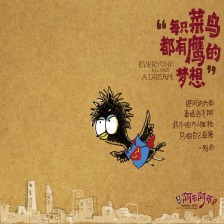














 2095
2095

 被折叠的 条评论
为什么被折叠?
被折叠的 条评论
为什么被折叠?








