文件上传概述
Struts 对文件上传的支持
private FileuploadImage; //上传的文件
private StringuploadImageContentType; //上传的文件的类型
private String uploadImageFileName; //上传文件的名称
上传文件:<input type="file"name="uploadImage">
定义方式是分别是jsp页面file组件的名称+ContentType,
jsp页面file组件的名称+FileName
单文件上传代码如下
定义上传出错要转向的页面
第四步:在struts.xml文件中增加如下配置
<package name="upload"namespace="/upload" extends="struts-default" >
<!-- 单文件上传-->
<action name="uploadAction_*" class="cn.itcast.upload.UploadAction" method="{1}">
<resultname="success">/upload/success.jsp</result>
<!-- 定义上传出错要转向的页面 -->
<resultname="input">/upload/error.jsp</result>
</action>
<package>
设置上传文件的总开关
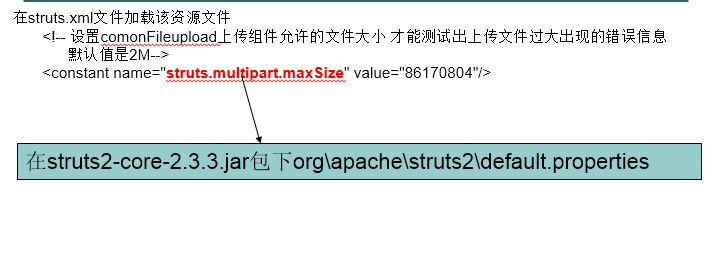
<!-- 配置文件上传的总大小 -->
<constant name="struts.multipart.maxSize" value="2097152000"></constant>File Upload 拦截器
<!-- 配置拦截器的参数,这里是文件上传拦截器 -->
<interceptor-ref name="defaultStack">
<!--
配置文件上传拦截器的参数
* 与定义参数的顺序无关
* 允许的类型(allowedTypes)和允许的扩展名(allowedExtensions)必须保持一致
-->
<!--
* 配置上传文件的大小
* struts.xml文件中配置的是上传文件的总大小
* 这里配置的是上传文件的单个大小
-->
<param name="fileUpload.maximumSize">20971520</param>
<!-- 配置上传文件允许的类型,如果配置多个值的话,用","隔开 -->
<param name="fileUpload.allowedTypes">text/plain,application/msword</param>
<!-- 配置上传文件的扩展名,如果配置多个值的话,用","隔开 -->
<param name="fileUpload.allowedExtensions">.txt</param>
</interceptor-ref>在jsp页面显示错误信息
在struts.xml文件中根据
<result name=“input”>/upload/error.jsp</result>中所指向的error.jsp页面可以使用
<s:fielderror/>显示错误信息
查看struts-messages.properties文件
修改显示错误的资源文件的信息
第一步:创建新的资源文件例如fileuploadmessage.properties,放置在src下
在该资源文件中增加如下信息
struts.messages.error.uploading=上传错误: {0}
struts.messages.error.file.too.large=上传文件太大: {0} "{1}""{2}" {3}
struts.messages.error.content.type.not.allowed=上传文件的类型不允许: {0} "{1}""{2}" {3}
struts.messages.error.file.extension.not.allowed=上传文件的后缀名不允许: {0} "{1}""{2}" {3}
第二步:在struts.xml文件加载该资源文件
<!--配置上传文件的出错信息的资源文件-->
<constantname="struts.custom.i18n.resources" value=“cn….xxx.fileuploadmessage“/>
多文件上传代码
第一步:在WEB-INF/lib下加入commons-fileupload-1.2.1.jar、commons-io-1.3.2.jar。这两个文件可以从http://commons.apache.org/下载。
第二步:把form表的enctype设置为:“multipart/form-data“,如下:
<formenctype="multipart/form-data"action="${pageContext.request.contextPath}/xxx.action" method="post">
<input type="file" name="uploadImages">
<input type="file" name="uploadImages">
</form>
第三步:在Action类中添加以下属性,属性红色部分对应于表单中文件字段的名称:
publicclass uploadAction{
private File[] uploadImages;//得到上传的文件
privateString[] uploadImagesContentType;//得到文件的类型
privateString[] uploadImagesFileName;//得到文件的名称
//这里略省了属性的getter/setter方法
publicString saveFiles() throws Exception{
String realpath =ServletActionContext.getServletContext().getRealPath("/images");
File file = new File(realpath);
if(!file.exists())file.mkdirs();
for(inti=0 ;i<uploadImages.length;i++){ File uploadImage = uploadImages[i];
FileUtils.copyFile(uploadImage, new File(file,uploadImagesFileName[i]));
}
return "success";
}}
总结
struts2框架的文件上传:
* 单文件上传:
* 在动作类action中声明相关属性:
* 在动作类action中,要声明与页面中表单name属性同名的属性,同名的属性的类型时File类型;
* 在动作类action中,要声明[同名的属性]ContentType,类型时String类型;
* 在动作类action中,要声明[同名的属性]FileName,类型时String类型
* 给所有属性提供get和set方法
* 在业务方法中,处理文件上传:
* 获取要上传文件的路径,保存的位置
* 在目标文件夹内,创建一个与上传文件同名的文件
* 通过FileUtils工具类提供copyFile()方法,将临时文件内容拷贝到目标文件夹下的那个同名的文件
* 设置上传文件的总大小
* 在struts.xml文件中,<constant name="struts.multipart.maxSize" value="2097152000"></constant>
* 设置上传文件的大小、类型和扩展名:
* 在自定义的配置文件中,在action标签下:
<!-- 配置拦截器的参数,这里是文件上传拦截器 -->
<interceptor-ref name="defaultStack">
<!--
配置文件上传拦截器的参数
* 与定义参数的顺序无关
* 允许的类型(allowedTypes)和允许的扩展名(allowedExtensions)必须保持一致
-->
<!--
* 配置上传文件的大小
* struts.xml文件中配置的是上传文件的总大小
* 这里配置的是上传文件的单个大小
-->
<param name="fileUpload.maximumSize">20971520</param>
<!-- 配置上传文件允许的类型,如果配置多个值的话,用","隔开 -->
<param name="fileUpload.allowedTypes">text/plain,application/msword</param>
<!-- 配置上传文件的扩展名,如果配置多个值的话,用","隔开 -->
<param name="fileUpload.allowedExtensions">.txt</param>
</interceptor-ref>
* 自定义上传文件的错误提示信息:
* 在动作类action同目录下,创建一个名为fileuploadmessage.properties资源文件(名为自定义)
* 改资源文件配置如下:
struts.messages.error.uploading=Error uploading: {0}
struts.messages.error.file.too.large=File too large: {0} "{1}" "{2}" {3}
struts.messages.error.content.type.not.allowed=Content-Type not allowed: {0} "{1}" "{2}" {3}
struts.messages.error.file.extension.not.allowed=File extension not allowed: {0} "{1}" "{2}" {3}
* 多文件上传:
* 所有流程于配置都与单文件上传一致。
* 需要注意的是:
* 在页面中,虽然是多文件上传,但是页面中表单的name属性的值必须保持一致;
* 在动作类action中声明的相关属性,类型改成数组;
* 在业务方法中,相关处理流程改成单文件上传的循环。








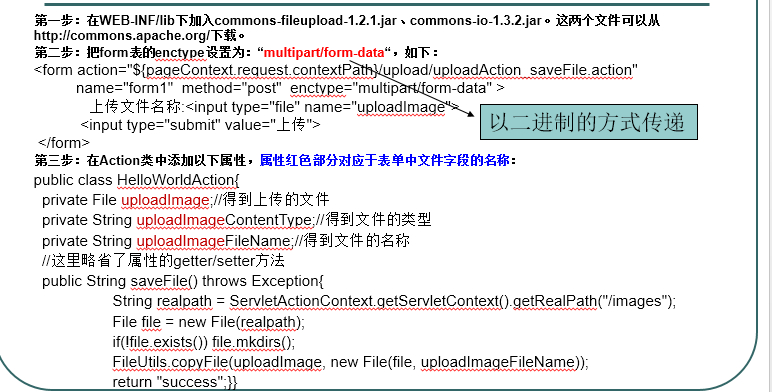
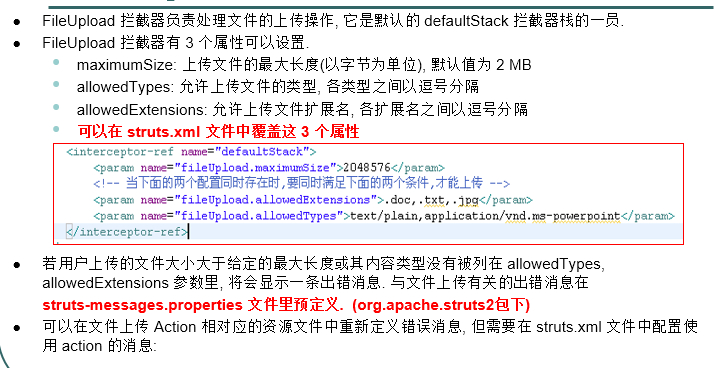
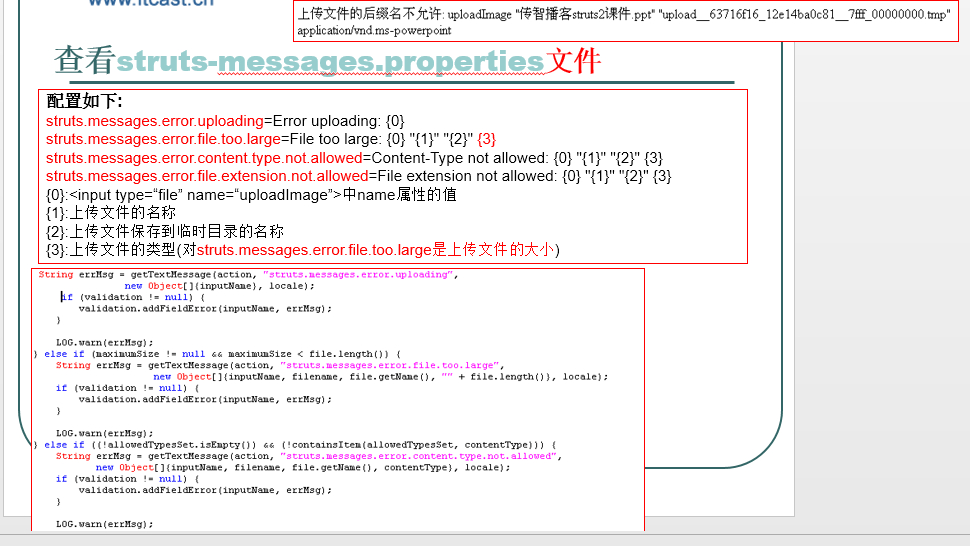














 1万+
1万+

 被折叠的 条评论
为什么被折叠?
被折叠的 条评论
为什么被折叠?








