创建域模板
开始菜单 weblogic -tools -Domain Template Builder
创建域
weblogic -tools-Configuration Wizard
可以不使用模板 next
到第三步
给一个管理员密码
第四步
选择开发模式
第五步
这里 先不配置管理服务器等选项都不要选择
第六步
完成
默认域存在
域位置
D:\Oracle\Middleware\Oracle_Home\user_projects\domains\base_domain
管理服务器 URL
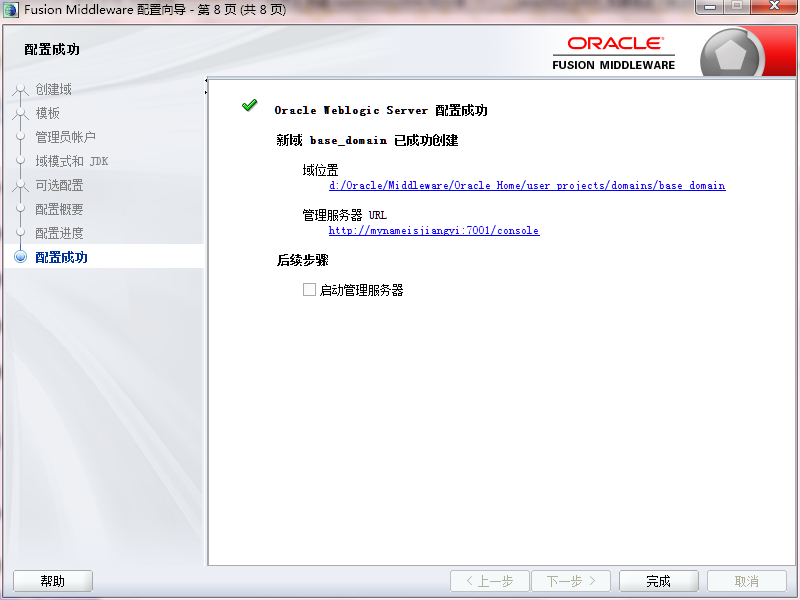
删除域只需把域的根目录删掉即可
如何起点域
到域目录下 找到startweblogic.cmd即可
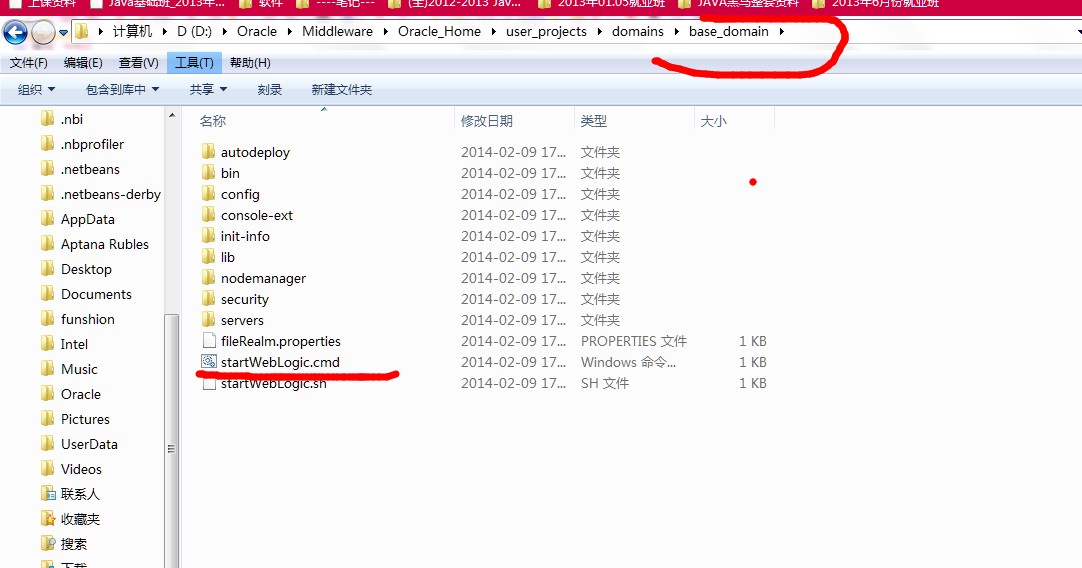
http://localhost:7001/console
访问即可
D:\Oracle\Middleware\Oracle_Home\wlserver\common\bin
Microsoft Windows [版本 6.1.7601]
版权所有 (c) 2009 Microsoft Corporation。保留所有权利。
D:\Oracle\Middleware\Oracle_Home\wlserver\common\bin>wlst.cmd
Initializing WebLogic Scripting Tool (WLST) ...
Jython scans all the jar files it can find at first startup. Depending on the system, th
ay take a few minutes to complete, and WLST may not return a prompt right away.
Welcome to WebLogic Server Administration Scripting Shell
Type help() for help on available commands
wls:/offline> connect('weblogic','weblogic1' ,'t3://localhost:7001')
Connecting to t3://localhost:7001 with userid weblogic ...
Successfully connected to Admin Server "AdminServer" that belongs to domain "base_domain
Warning: An insecure protocol was used to connect to the
server. To ensure on-the-wire security, the SSL port or
Admin port should be used instead.
wls:/base_domain/serverConfig>
wls:/base_domain/serverConfig>






















 2013
2013

 被折叠的 条评论
为什么被折叠?
被折叠的 条评论
为什么被折叠?








