ActionSheet Menu For Android
仿IOS滑动菜单
Date:2015-4-23
SourceCode:https://github.com/FrostySmile/ActionSheetMenu
本文详细介绍类似IOS平台下ActionSheet菜单控件的Android实现全过程,并增加自定义属性。通过本文,你可以学习到以下内容:
- android自定义view的属性文件的定义和使用(源代码中使用而非xml中)
- 动态设置局部主题样式(setTheme())
- 代码创建ViewGroup以及View
- 如何读取属性文件(attr.xml)的内容
- 控件监听事件的实现原理(ActionSheetMenu的回调)
效果图
IOS6样式:

IOS8样式:

自定义背景:
实现方法步骤
一 、定义相关属性
在attr.xml中定义属性字段。用declare-styleable标签定义属性集合分类baseName,再在内部用attr标签定义具体属性字段名attrName,代码中使用方式则是(R.styleable.baseName_attrName)。代码如下:
<?xml version="1.0" encoding="utf-8"?>
<resources>
<!-- ActionSheetMenu的主题(ios6和ios7) 属性-->
<declare-styleable name="ActionSheets">
<attr name="actionSheetStyle" format="reference" />
</declare-styleable>
<!-- ActionSheetMenu的具体属性字段 -->
<declare-styleable name="ActionSheet">
<attr name="actionSheetBackground" format="color|reference" /><!-- 整个actionSheet背景 -->
<attr name="actionSheetPadding" format="dimension|reference" /><!-- 整个actionSheet内部间距 -->
<attr name="actionSheetTextSize" format="dimension|reference" /><!-- actionSheet总体字体大小 -->
<attr name = "titleButtonBackground" format="color|reference" /><!-- 标题按钮的背景 -->
<attr name = "titleButtonTextSize" format = "dimension|reference" /><!-- 标题按钮的字体大小 -->
<attr name = "titleButtonTextColor" format = "color|reference" /><!-- 标题字体的颜色 -->
<attr name="titleButtonMarginButton" format="dimension|reference" /><!--标题按钮底部距离 -->
<attr name="titleButtonPadding" format="dimension|reference" /><!--标题按内部间距 -->
<attr name="otherButtonTopBackground" format="color|reference" /><!-- 主按钮顶部按钮背景-->
<attr name="otherButtonMiddleBackground" format="color|reference" /><!-- 主按钮中间按钮背景-->
<attr name="otherButtonBottomBackground" format="color|reference" /><!-- 主按钮底部按钮背景-->
<attr name="otherButtonTextColor" format="color|reference" /><!-- 主按钮字体颜色-->
<attr name="otherButtonSingleBackground" format="color|reference" /><!-- 单个主按钮背景-->
<attr name="otherButtonSpacing" format="dimension|reference" /><!-- 主按钮外部间距 -->
<attr name="cancelButtonBackground" format="color|reference" /><!-- 取消按钮背景-->
<attr name="cancelButtonTextColor" format="color|reference" /><!-- 取消按钮字体颜色-->
<attr name="cancelButtonMarginTop" format="dimension|reference" /><!-- 取消按钮顶部距离 -->
</declare-styleable>
</resources>二 、采用自定义的属性
在style.xml中自定义样式style,分别为IOS6和IOS7风格。
<resources>
<!--
Base application theme, dependent on API level. This theme is replaced
by AppBaseTheme from res/values-vXX/styles.xml on newer devices.
-->
<style name="AppBaseTheme" parent="android:Theme.Light">
<!--
Theme customizations available in newer API levels can go in
res/values-vXX/styles.xml, while customizations related to
backward-compatibility can go here.
-->
</style>
<!-- Application theme. -->
<style name="AppTheme" parent="AppBaseTheme">
<!-- All customizations that are NOT specific to a particular API-level can go here. -->
</style>
<style name="ActionSheetStyleGray">
<item name="titleButtonBackground">@android:color/transparent</item>
<item name="titleButtonTextColor">#ff0000</item>
<item name="titleButtonTextSize">12sp</item>
<item name="titleButtonMarginButton">2dp</item>
<item name="titleButtonPadding">5dp</item>
<item name="actionSheetBackground">@drawable/as_bg_ios6</item>
<item name="cancelButtonBackground">@drawable/as_cancel_bt_bg</item>
<item name="otherButtonTopBackground">@drawable/as_other_bt_bg</item>
<item name="otherButtonMiddleBackground">@drawable/as_other_bt_bg</item>
<item name="otherButtonBottomBackground">@drawable/as_other_bt_bg</item>
<item name="otherButtonSingleBackground">@drawable/as_other_bt_bg</item>
<item name="cancelButtonTextColor">@android:color/white</item>
<item name="otherButtonTextColor">@android:color/black</item>
<item name="actionSheetPadding">10dp</item>
<item name="otherButtonSpacing">5dp</item>
<item name="cancelButtonMarginTop">20dp</item>
<item name="actionSheetTextSize">16sp</item>
</style>
<style name="ActionSheetStyleWhite">
<item name="actionSheetBackground">@android:color/transparent</item>
<item name="titleButtonBackground">@drawable/actionsheet_top_normal</item>
<item name="titleButtonTextColor">#ff0000</item>
<item name="titleButtonTextSize">12sp</item>
<item name="titleButtonMarginButton">0dp</item>
<item name="titleButtonPadding">5dp</item>
<item name="cancelButtonBackground">@drawable/slt_as_ios7_cancel_bt</item>
<item name="otherButtonTopBackground">@drawable/slt_as_ios7_other_bt_top</item>
<item name="otherButtonMiddleBackground">@drawable/slt_as_ios7_other_bt_middle</item>
<item name="otherButtonBottomBackground">@drawable/slt_as_ios7_other_bt_bottom</item>
<item name="otherButtonSingleBackground">@drawable/slt_as_ios7_other_bt_single</item>
<item name="cancelButtonTextColor">#1E82FF</item>
<item name="otherButtonTextColor">#1E82FF</item>
<item name="actionSheetPadding">10dp</item>
<item name="otherButtonSpacing">0dp</item>
<item name="cancelButtonMarginTop">5dp</item>
<item name="actionSheetTextSize">16sp</item>
</style>
</resources>
三、自定义ActionSheetMenu
首先继承Dialog,而不是继承Fragment或者Activity等这样无,实现view的OnClickListener接口。在创建布局(包括面板,item)之前,先要读取使用到的属性(readAttribute方法),将属性值封装到内部类中便于使用。为创建的view设置高宽和ID属性等,然后实现onClick方法,根据点击的view调用回调接口的方法,并传出事件源,具体详情功能见代码注释。
public class JFActionSheetMenu extends Dialog implements OnClickListener{
private Context mContext;
private OnActionSheetItemClickListener mListener;//JFrostyActionSheet回调接口(代理)
private Attributes mAttrs;//JFrostyActionSheet的属性类,从资源文件读取配置
private List<String> itemsText;//item标题
private int itemsTextClolor;
private boolean mCancelableOnTouchOutside;//点击透明部分是否取消显示dialog
private View mView;
private LinearLayout mPanel;
private View mBg;
private String titleText = "";
private int titleTextColor;
private boolean isShowTitle = false;//是否显示标题
private String cancelText = "";
private int cancelTextColor;
private boolean mDismissed = true;//是否消失了
private boolean useCustonStyle = false;
private int titleBg;//标题背景
private int itemBg;// 主item背景
private int cancelBg;//取消背景
//Constructor with context
public JFActionSheetMenu(Context context,int styleNum) {
super(context, android.R.style.Theme_Light_NoTitleBar);// 全屏
this.mContext = context;
if(styleNum<0){
context.setTheme(R.style.ActionSheetStyleGray);
}else if(styleNum>0){
context.setTheme(R.style.ActionSheetStyleWhite);
}
this.mListener = (OnActionSheetItemClickListener) context;
initViews();
getWindow().setGravity(Gravity.BOTTOM);
Drawable drawable = new ColorDrawable();
drawable.setAlpha(1);// 设置透明背景
getWindow().setBackgroundDrawable(drawable);
}
/**
* 获取主题属性的方法
* @return Attributes
*/
private Attributes readAttribute()
{
Attributes attrs = new Attributes(mContext);
TypedArray a = mContext.getTheme().obtainStyledAttributes(null, R.styleable.ActionSheet,
R.attr.actionSheetStyle, 0);
Drawable background = a.getDrawable(R.styleable.ActionSheet_actionSheetBackground);
if (background != null){
attrs.background = background;
}
Drawable titleBackground = a.getDrawable(R.styleable.ActionSheet_titleButtonBackground);
if(titleBackground != null){
attrs.titleButtonBackground = titleBackground;
}
Drawable cancelButtonBackground = a.getDrawable(R.styleable.ActionSheet_cancelButtonBackground);
if (cancelButtonBackground != null)
attrs.cancelButtonBackground = cancelButtonBackground;
Drawable otherButtonTopBackground = a.getDrawable(R.styleable.ActionSheet_otherButtonTopBackground);
if (otherButtonTopBackground != null)
attrs.otherButtonTopBackground = otherButtonTopBackground;
Drawable otherButtonMiddleBackground = a
.getDrawable(R.styleable.ActionSheet_otherButtonMiddleBackground);
if (otherButtonMiddleBackground != null)
attrs.otherButtonMiddleBackground = otherButtonMiddleBackground;
Drawable otherButtonBottomBackground = a
.getDrawable(R.styleable.ActionSheet_otherButtonBottomBackground);
if (otherButtonBottomBackground != null)
attrs.otherButtonBottomBackground = otherButtonBottomBackground;
Drawable otherButtonSingleBackground = a
.getDrawable(R.styleable.ActionSheet_otherButtonSingleBackground);
if (otherButtonSingleBackground != null)
attrs.otherButtonSingleBackground = otherButtonSingleBackground;
attrs.cancelButtonTextColor = a.getColor(R.styleable.ActionSheet_cancelButtonTextColor,
attrs.cancelButtonTextColor);
attrs.otherButtonTextColor = a.getColor(R.styleable.ActionSheet_otherButtonTextColor,
attrs.otherButtonTextColor);
attrs.padding = (int) a.getDimension(R.styleable.ActionSheet_actionSheetPadding, attrs.padding);
attrs.otherButtonSpacing = (int) a.getDimension(R.styleable.ActionSheet_otherButtonSpacing,
attrs.otherButtonSpacing);
attrs.cancelButtonMarginTop = (int) a.getDimension(R.styleable.ActionSheet_cancelButtonMarginTop,
attrs.cancelButtonMarginTop);
attrs.actionSheetTextSize = a.getDimensionPixelSize(R.styleable.ActionSheet_actionSheetTextSize,
(int) attrs.actionSheetTextSize);
attrs.titleButtonMarginBottom = a.getDimensionPixelSize(R.styleable.ActionSheet_titleButtonMarginButton, attrs.titleButtonMarginBottom);
a.recycle();
return attrs;
}
//初始化actionSheet
public void initViews()
{
/* 隐藏软键盘 */
InputMethodManager imm = (InputMethodManager) mContext.getSystemService(Context.INPUT_METHOD_SERVICE);
if (imm.isActive())
{
View focusView = ((Activity) mContext).getCurrentFocus();
if (focusView != null)
imm.hideSoftInputFromWindow(focusView.getWindowToken(), 0);
}
mAttrs = readAttribute();// 获取主题属性
mView = createView();
mBg.startAnimation(createAlphaInAnimation());
mPanel.startAnimation(createTranslationInAnimation());
}
//创建移动动画
private Animation createTranslationInAnimation()
{
int type = TranslateAnimation.RELATIVE_TO_SELF;
TranslateAnimation an = new TranslateAnimation(type, 0, type, 0, type, 1, type, 0);
an.setDuration(JFConstant.JFCActionSheet.TRANSLATE_DURATION);
return an;
}
//创建时渐变动画
private Animation createAlphaInAnimation()
{
AlphaAnimation an = new AlphaAnimation(0, 1);
an.setDuration(JFConstant.JFCActionSheet.ALPHA_DURATION);
return an;
}
//移除时移动动画
private Animation createTranslationOutAnimation()
{
int type = TranslateAnimation.RELATIVE_TO_SELF;
TranslateAnimation an = new TranslateAnimation(type, 0, type, 0, type, 0, type, 1);
an.setDuration(JFConstant.JFCActionSheet.TRANSLATE_DURATION);
an.setFillAfter(true);
return an;
}
//透明度渐变动画
private Animation createAlphaOutAnimation()
{
AlphaAnimation an = new AlphaAnimation(1, 0);
an.setDuration(JFConstant.JFCActionSheet.ALPHA_DURATION);
an.setFillAfter(true);
return an;
}
/**
* 点击外部边缘是否可取消
*
* @param cancelable
* @return
*/
public JFActionSheetMenu setCancelableOnTouchMenuOutside(boolean cancelable)
{
mCancelableOnTouchOutside = cancelable;
return this;
}
/**
* 为控件添加item成员和标题
* @param titles
* @return
*/
public JFActionSheetMenu addItems(String... titles)
{
if (titles == null || titles.length == 0)
return this;
itemsText = Arrays.asList(titles);
createItems();
return this;
}
/**
* 为控件添加item成员和标题
* @param titles
* @return
*/
public JFActionSheetMenu addItemsWithColor(int color,String... titles)
{
if (titles == null || titles.length == 0)
return this;
itemsTextClolor = color;
itemsText = Arrays.asList(titles);
createItems();
return this;
}
public JFActionSheetMenu setItemsTextClolor(int itemsTextClolor) {
this.itemsTextClolor = itemsTextClolor;
return this;
}
public JFActionSheetMenu setTitleTextColor(int titleTextColor) {
this.titleTextColor = titleTextColor;
return this;
}
public JFActionSheetMenu setCancelTextColor(int cancelTextColor) {
this.cancelTextColor = cancelTextColor;
return this;
}
/**
* 创建基本的背景视图
*/
private View createView()
{
FrameLayout parent = new FrameLayout(mContext);
FrameLayout.LayoutParams parentParams = new FrameLayout.LayoutParams(LayoutParams.MATCH_PARENT,
LayoutParams.MATCH_PARENT);
parentParams.gravity = Gravity.BOTTOM;
parent.setLayoutParams(parentParams);
mBg = new View(mContext);
mBg.setLayoutParams(new LayoutParams(LayoutParams.MATCH_PARENT, LayoutParams.MATCH_PARENT));
mBg.setBackgroundColor(Color.argb(136, 0, 0, 0));
mBg.setId(JFConstant.JFCActionSheet.BG_VIEW_ID);
mBg.setOnClickListener(this);
mPanel = new LinearLayout(mContext);
FrameLayout.LayoutParams mPanelParams = new FrameLayout.LayoutParams(
FrameLayout.LayoutParams.MATCH_PARENT, FrameLayout.LayoutParams.WRAP_CONTENT);
mPanelParams.gravity = Gravity.BOTTOM;
mPanel.setLayoutParams(mPanelParams);
mPanel.setOrientation(LinearLayout.VERTICAL);
parent.addView(mBg);
parent.addView(mPanel);
return parent;
}
/**
* ***************************创建MenuItem* ***************************
*/
@SuppressWarnings("deprecation")
private void createItems()
{
if(isShowTitle){
//设置标题按钮
TextView titleBtn = new TextView(mContext);
titleBtn.getPaint().setFakeBoldText(true);//加粗
titleBtn.setText(titleText);
titleBtn.setOnClickListener(this);
titleBtn.setId(JFConstant.JFCActionSheet.TITLE_BUTTON_ID);
titleBtn.setTextSize(TypedValue.COMPLEX_UNIT_PX,mAttrs.titleButtonTextSize);
titleBtn.setTextColor(titleTextColor==0?mAttrs.titleButtonTextColor:titleTextColor);
if(useCustonStyle && titleBg>0){
titleBtn.setBackgroundResource(titleBg);
}else{
titleBtn.setBackgroundDrawable(mAttrs.titleButtonBackground);
}
titleBtn.setGravity(Gravity.CENTER);
LinearLayout.LayoutParams paramsTitle = createButtonLayoutParams();
titleBtn.setPadding(0,mAttrs.titleButtonPadding, 0, mAttrs.titleButtonPadding);
paramsTitle.bottomMargin = mAttrs.titleButtonMarginBottom;
mPanel.addView(titleBtn, paramsTitle);
}
if (itemsText != null && itemsText.size() > 0)
for (int i = 0; i < itemsText.size(); i++)
{
Button bt = new Button(mContext);
bt.setId(JFConstant.JFCActionSheet.CANCEL_BUTTON_ID + i + 1);
bt.setOnClickListener(this);
if(useCustonStyle&& itemBg>0){
bt.setBackgroundResource(itemBg);
}else{
bt.setBackgroundDrawable(getOtherButtonBg(itemsText.toArray(new String[itemsText.size()]), i));
}
bt.setText(itemsText.get(i));
bt.setTextColor(itemsTextClolor==0?mAttrs.otherButtonTextColor:itemsTextClolor);
bt.setTextSize(TypedValue.COMPLEX_UNIT_PX, mAttrs.actionSheetTextSize);
if (i > 0)
{
LinearLayout.LayoutParams params = createButtonLayoutParams();
params.topMargin = mAttrs.otherButtonSpacing;
mPanel.addView(bt, params);
} else
mPanel.addView(bt);
}
//取消按钮的设置
Button bt = new Button(mContext);
bt.getPaint().setFakeBoldText(true);
bt.setTextSize(TypedValue.COMPLEX_UNIT_PX, mAttrs.actionSheetTextSize);
bt.setId(JFConstant.JFCActionSheet.CANCEL_BUTTON_ID);//-1
if(useCustonStyle && cancelBg>0){
bt.setBackgroundResource(cancelBg);
}else{
bt.setBackgroundDrawable(mAttrs.cancelButtonBackground);
}
bt.setText(cancelText);
bt.setTextColor(cancelTextColor==0?mAttrs.cancelButtonTextColor:cancelTextColor);
bt.setOnClickListener(this);
LinearLayout.LayoutParams params = createButtonLayoutParams();
params.topMargin = mAttrs.cancelButtonMarginTop;
mPanel.addView(bt, params);
mPanel.setBackgroundDrawable(mAttrs.background);
mPanel.setPadding(mAttrs.padding, mAttrs.padding, mAttrs.padding, mAttrs.padding);
}
public LinearLayout.LayoutParams createButtonLayoutParams()
{
LinearLayout.LayoutParams params = new LinearLayout.LayoutParams(LayoutParams.MATCH_PARENT,
LayoutParams.WRAP_CONTENT);
return params;
}
/**
* item按钮的颜色
*
* @param titles
* @param i
* @return
*/
private Drawable getOtherButtonBg(String[] titles, int i)
{
if (titles.length == 1)
if(isShowTitle){
return mAttrs.otherButtonBottomBackground;
}else{
return mAttrs.otherButtonSingleBackground;
}
else if (titles.length == 2)
switch (i)
{
case 0:
if(isShowTitle){
return mAttrs.otherButtonMiddleBackground;
}else{
return mAttrs.otherButtonTopBackground;
}
case 1:
return mAttrs.otherButtonBottomBackground;
}
else if (titles.length > 2)
{
if (i == 0){
if(isShowTitle){
return mAttrs.otherButtonMiddleBackground;
}
return mAttrs.otherButtonTopBackground;
}
else if (i == (titles.length - 1))
return mAttrs.otherButtonBottomBackground;
return mAttrs.getOtherButtonMiddleBackground();
}
return null;
}
/**
* 显示菜单
*/
public void showMenu()
{
if (!mDismissed)
return;
show();
getWindow().setContentView(mView);
mDismissed = false;
}
/**
* dissmiss Menu菜单
*/
public void dismissMenu()
{
if (mDismissed)
return;
onDismiss();
mDismissed = true;
}
/**
* dismiss时的处理
*/
private void onDismiss()
{
mPanel.startAnimation(createTranslationOutAnimation());
mBg.startAnimation(createAlphaOutAnimation());
mView.postDelayed(new Runnable() {
@Override
public void run() {
dismiss();
}
}, JFConstant.JFCActionSheet.ALPHA_DURATION);
}
/**
* 标题按钮的标题文字
*
* @param title
* @return
*/
public JFActionSheetMenu setTitleButtonTextAndColor(String title,int color)
{
if(TextUtils.isEmpty(title)){
isShowTitle = false;
}else{
this.titleText = title;
this.titleTextColor = color;
isShowTitle = true;
}
return this;
}
/**
* 标题按钮的标题文字
*
* @param strId
* @return
*/
public JFActionSheetMenu setTitleButtonTextAndColor(int strId,int color)
{
return setTitleButtonTextAndColor(mContext.getString(strId),color);
}
/**
* 取消按钮的标题文字
*
* @param title
* @return
*/
public JFActionSheetMenu setCancelButtonTextAndColor(String title,int color)
{
this.cancelText = title;
this.cancelTextColor = color;
return this;
}
/**
* 取消按钮的标题文字
*
* @param strId
* @return
*/
public JFActionSheetMenu setCancelButtonTextAndColor(int strId,int color)
{
return setCancelButtonTextAndColor(mContext.getString(strId),color);
}
/**
* 设置实现了本控件代理的对象
* @param listener
* @return JFrostyActionSheet具体实例
*/
public JFActionSheetMenu setItemClickListener(OnActionSheetItemClickListener listener)
{
this.mListener = listener;
return this;
}
/**
* 设置是否使用自定义按钮背景,当为true时才有效
* @param listener
* @return JFrostyActionSheet具体实例
*/
public JFActionSheetMenu setUseCustonStyle(boolean use)
{
this.useCustonStyle = use;
return this;
}
public JFActionSheetMenu setTitleBg(int titleBg) {
this.titleBg = titleBg;
return this;
}
public JFActionSheetMenu setItemBg(int itemBg) {
this.itemBg = itemBg;
return this;
}
public JFActionSheetMenu setCancelBg(int cancelBg) {
this.cancelBg = cancelBg;
return this;
}
/**
* 点击背景是否消失
*/
@Override
public void onClick(View v) {
// TODO Auto-generated method stub
if( v.getId() == JFConstant.JFCActionSheet.TITLE_BUTTON_ID || (v.getId() == JFConstant.JFCActionSheet.BG_VIEW_ID && !mCancelableOnTouchOutside))
return;
dismissMenu();
if (v.getId() != JFConstant.JFCActionSheet.CANCEL_BUTTON_ID && v.getId() != JFConstant.JFCActionSheet.BG_VIEW_ID)
{
if (mListener != null)
mListener.onItemClick(v,v.getId() - JFConstant.JFCActionSheet.CANCEL_BUTTON_ID - 1);
}else if(v.getId() == JFConstant.JFCActionSheet.CANCEL_BUTTON_ID){
mListener.onCanceClick(v);
}
}
/**
* @description 自定义属性的控件主题属性
* @author JFrosty
*/
private class Attributes
{
private Context mContext;
private Drawable background;
private Drawable titleButtonBackground;//
private Drawable cancelButtonBackground;
private Drawable otherButtonTopBackground;
private Drawable otherButtonMiddleBackground;
private Drawable otherButtonBottomBackground;
private Drawable otherButtonSingleBackground;
private int titleButtonTextColor;//
private int cancelButtonTextColor;
private int otherButtonTextColor;
private int padding;
private int otherButtonSpacing;
private int cancelButtonMarginTop;
private float actionSheetTextSize;
private float titleButtonTextSize;//
private int titleButtonPadding;
private int titleButtonMarginBottom;
public Attributes(Context context)
{
mContext = context;
this.background = new ColorDrawable(Color.TRANSPARENT);
this.cancelButtonBackground = new ColorDrawable(Color.BLACK);
ColorDrawable gray = new ColorDrawable(Color.GRAY);
this.titleButtonBackground = gray;
this.otherButtonTopBackground = gray;
this.otherButtonMiddleBackground = gray;
this.otherButtonBottomBackground = gray;
this.otherButtonSingleBackground = gray;
this.cancelButtonTextColor = Color.WHITE;
this.otherButtonTextColor = Color.BLACK;
this.titleButtonTextColor=Color.RED;
this.padding = dp2px(10);
this.otherButtonSpacing = dp2px(2);
this.cancelButtonMarginTop = dp2px(10);
this.actionSheetTextSize = dp2px(16);
this.titleButtonTextSize = dp2px(14);
this.titleButtonPadding = dp2px(20);
this.titleButtonMarginBottom = dp2px(0);
}
//dp转px
private int dp2px(int dp)
{
return (int) TypedValue.applyDimension(TypedValue.COMPLEX_UNIT_DIP, dp, mContext.getResources()
.getDisplayMetrics());
}
//获取中间部分item背景(无圆角)
public Drawable getOtherButtonMiddleBackground()
{
if (otherButtonMiddleBackground instanceof StateListDrawable)
{
TypedArray a = mContext.getTheme().obtainStyledAttributes(null, R.styleable.ActionSheet,
R.attr.actionSheetStyle, 0);
otherButtonMiddleBackground = a
.getDrawable(R.styleable.ActionSheet_otherButtonMiddleBackground);
a.recycle();
}
return otherButtonMiddleBackground;
}
}
/**
* JFrostyActionSheet回调接口
*/
public static interface OnActionSheetItemClickListener
{
void onItemClick(View view,int itemPosition);
void onCanceClick(View view);
}
}
四、使用ActionSheetMenu
构造传入两个参数初始化menu,第一个参数是上下文,第二个参数代表菜单样式,传入的值是整数,如果小于0则是IOS6风格,如果大于0则是IOS7风格。否则需要自定义按钮背景图片,自定义背景图需要设置menu.setUseCustonStyle(true)即使用自定义风格true。初始化代码如下:
menu = new JFActionSheetMenu(this,style);//style<0:ios6,style>0:ios7部分主要属性设置及说明如下:
/*如果是使用自定义(设置了 menu.setUseCustonStyle(isCuston)),且设置对应的背景才有效
* 且必须放在创建各按钮之前
*注意:凡是在代码中对属性进行设置,都要在创建item之前实现,即,放在setCancelButtonTextAndColor()、addItems()方法之前
* */
menu.setTitleBg(R.drawable.as_other_bt_bg);
menu.setItemBg(R.drawable.btn_style_one_normal);
menu.setCancelBg(R.drawable.as_cancel_bt_bg);
if(isCuston){
menu.setItemsTextClolor(Color.WHITE);
}
//设置取消按钮
menu.setCancelButtonTextAndColor("cancel",Color.RED);// 在主item前面添加
//设置标题(不设置则不显示标题)
if( style >= 0){
menu.setTitleButtonTextAndColor("请选择照片", Color.BLUE);
}
//设置主item
menu.addItems("拍照","选择照片","网络获取");
//主item监听
menu.setItemClickListener(this);
//取消按钮监听
menu.setCancelableOnTouchMenuOutside(true);
//显示menu
menu.showMenu();
注意:纯拷贝代码会报错,因为代码中使用的额外的资源文件没有,源代码和资源文件下载链接顶部已给出!
Source On GitHub::https://github.com/FrostySmile/ActionSheetMenu








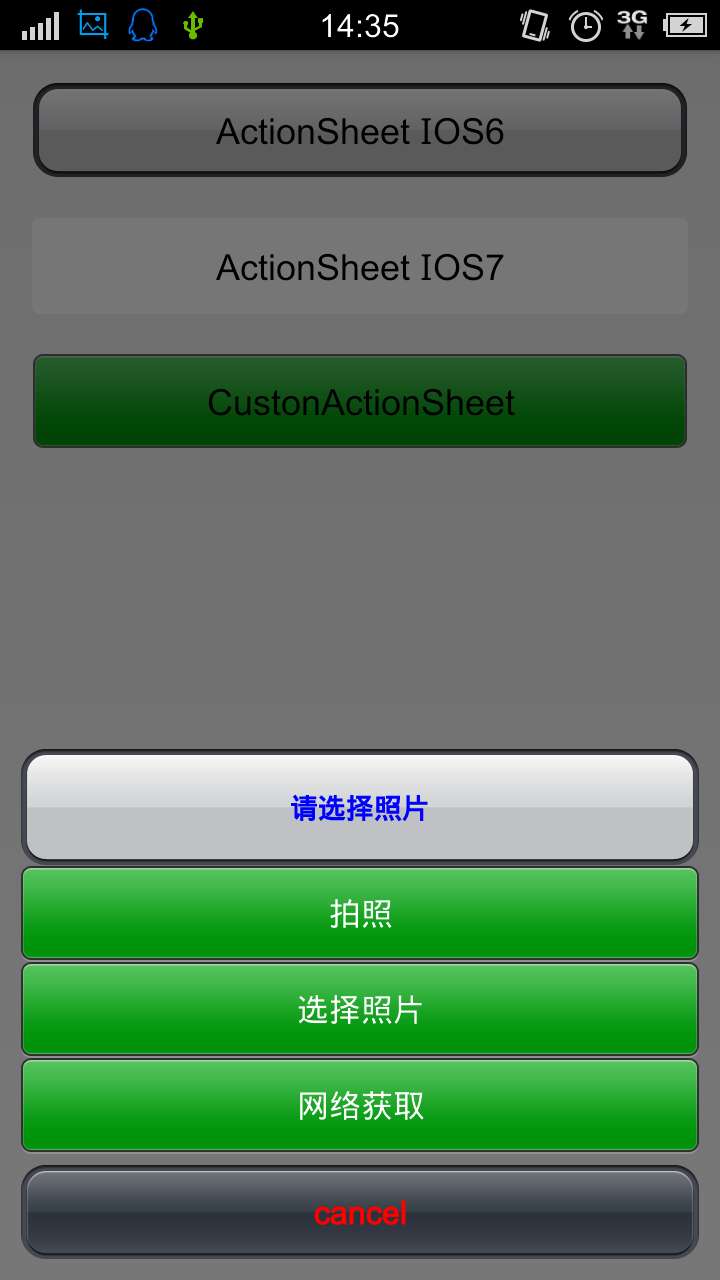














 1万+
1万+

 被折叠的 条评论
为什么被折叠?
被折叠的 条评论
为什么被折叠?








