一、Jenkins Gradle自动打包
1、安装gradle插件
系统管理–>插件管理
2、创建Job
构建一个自由风格的软件项目,如下图:
3、指定项目名称,描述,Shared Workspace
Shared Workspace:
是否使用共享目录,建议设置为NONE,不使用共享目录即私有工作空间。
4、指定运行时的一些变量,此处使用jenkins的默认配置,指定ANDROID_HOME
5、Restrict where this project can be run
指定运行节点,具体节点需要在 【系统管理–>节点管理】 配置中。
6、源码管理
指定源码位置,并且配置访问账户,指定检出策略。如下图:
Check-out Strategy
检出策略,update之前使用revert还原本地更改。
7、构建,指定命令和任务
由于在打包所以仅设定了打包release版本,即assembleRelease。如下图:
记得需要勾选【Make gradlew executable】,否则会有权限问题。使用Gradle Wrapper,方便打包。








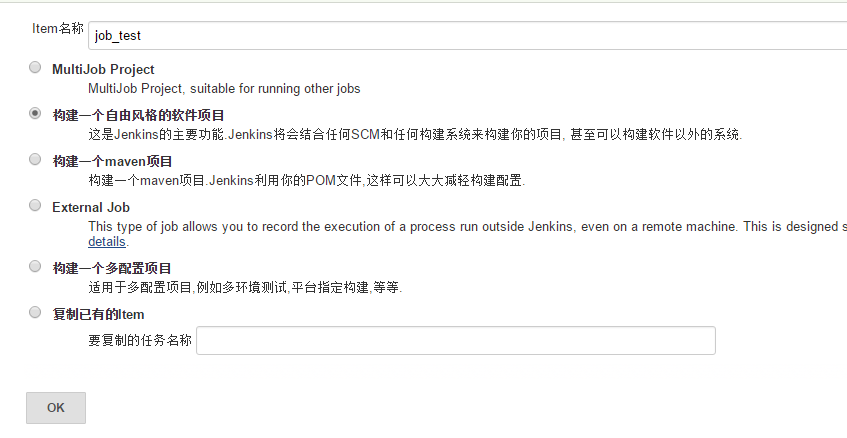
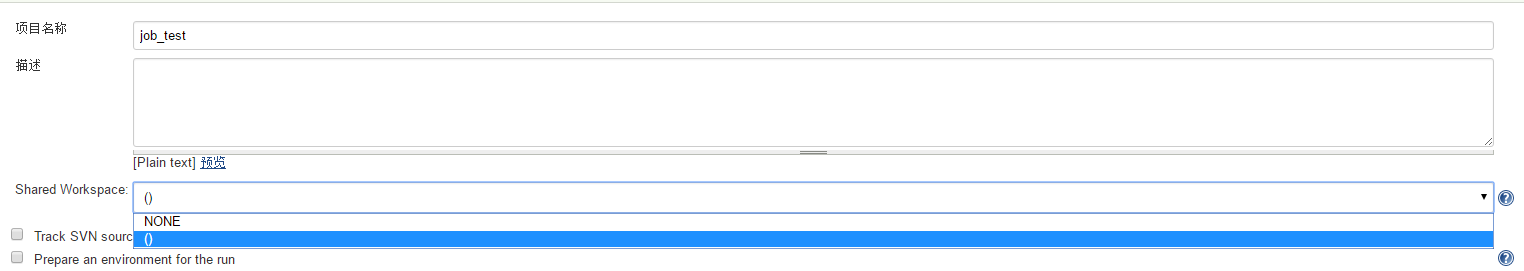
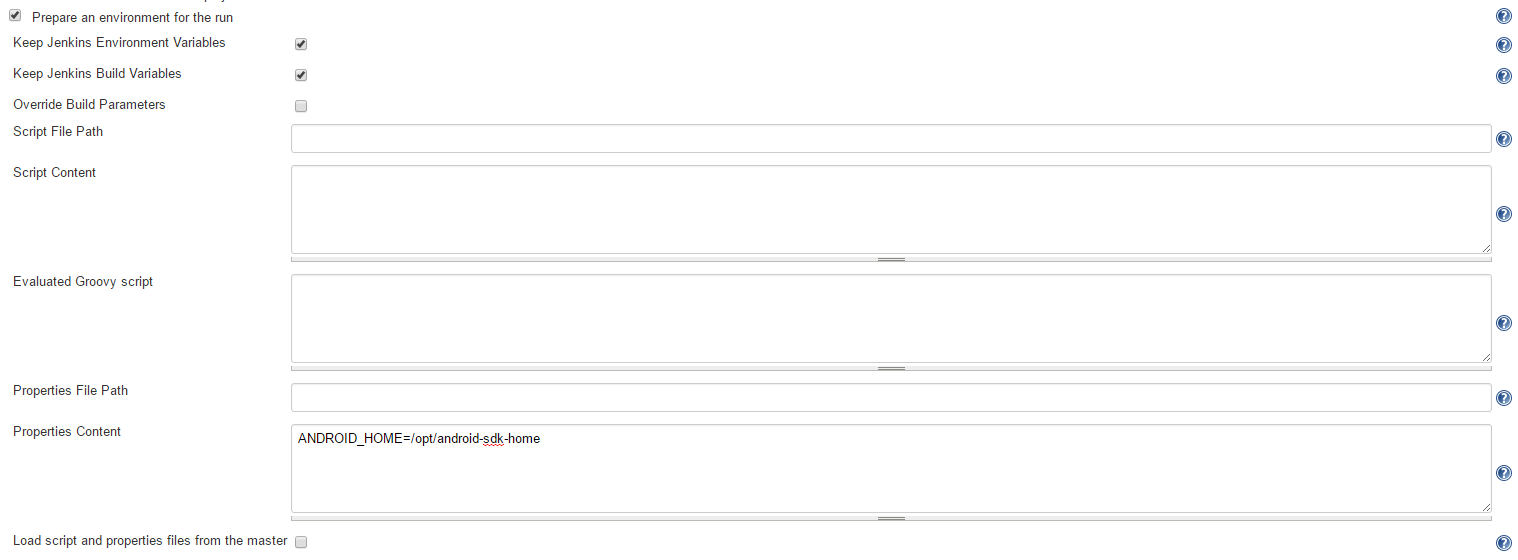
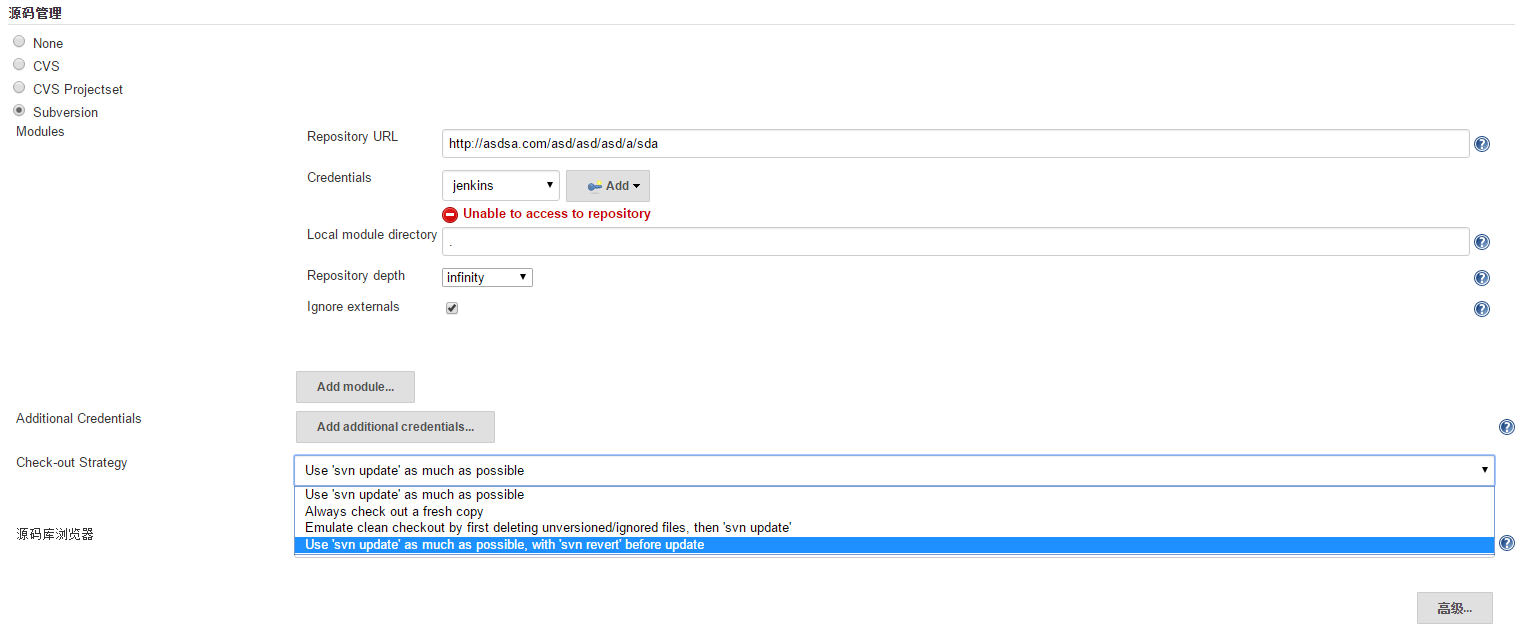
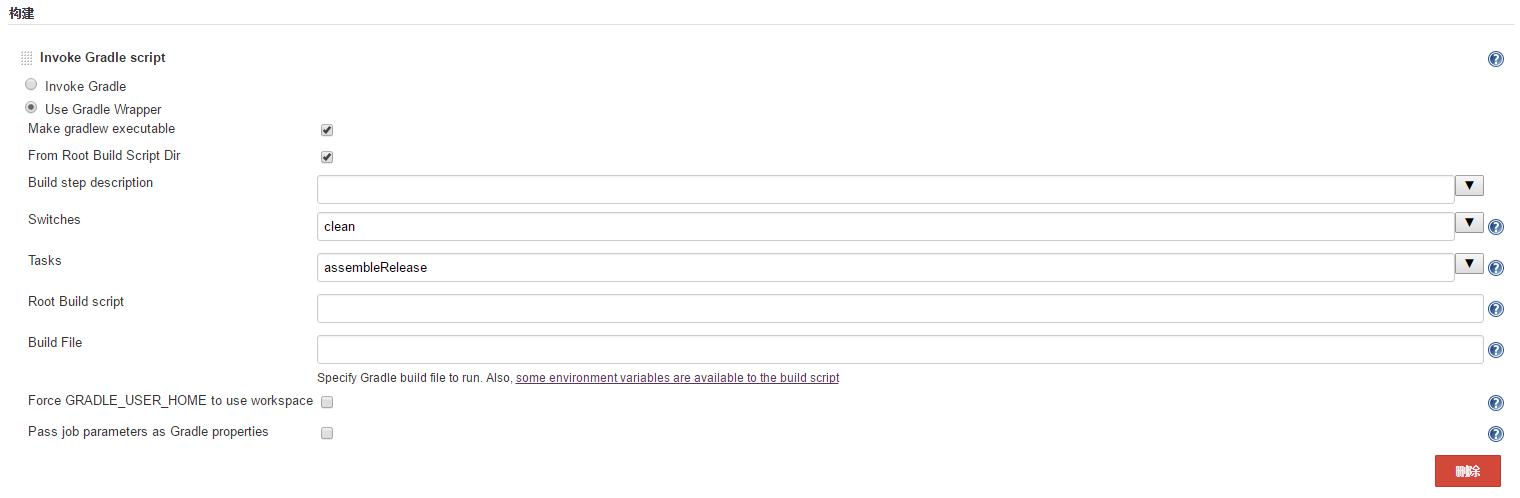
 最低0.47元/天 解锁文章
最低0.47元/天 解锁文章















 1154
1154

 被折叠的 条评论
为什么被折叠?
被折叠的 条评论
为什么被折叠?








