elementui 官方文档只介绍了上传文件。但是实际场景是想上传得文件和表单一起上传怎么实现呢。最终目的是一个接口搞定上传文件和其他form 对象一起提交。话不多说。先上效果
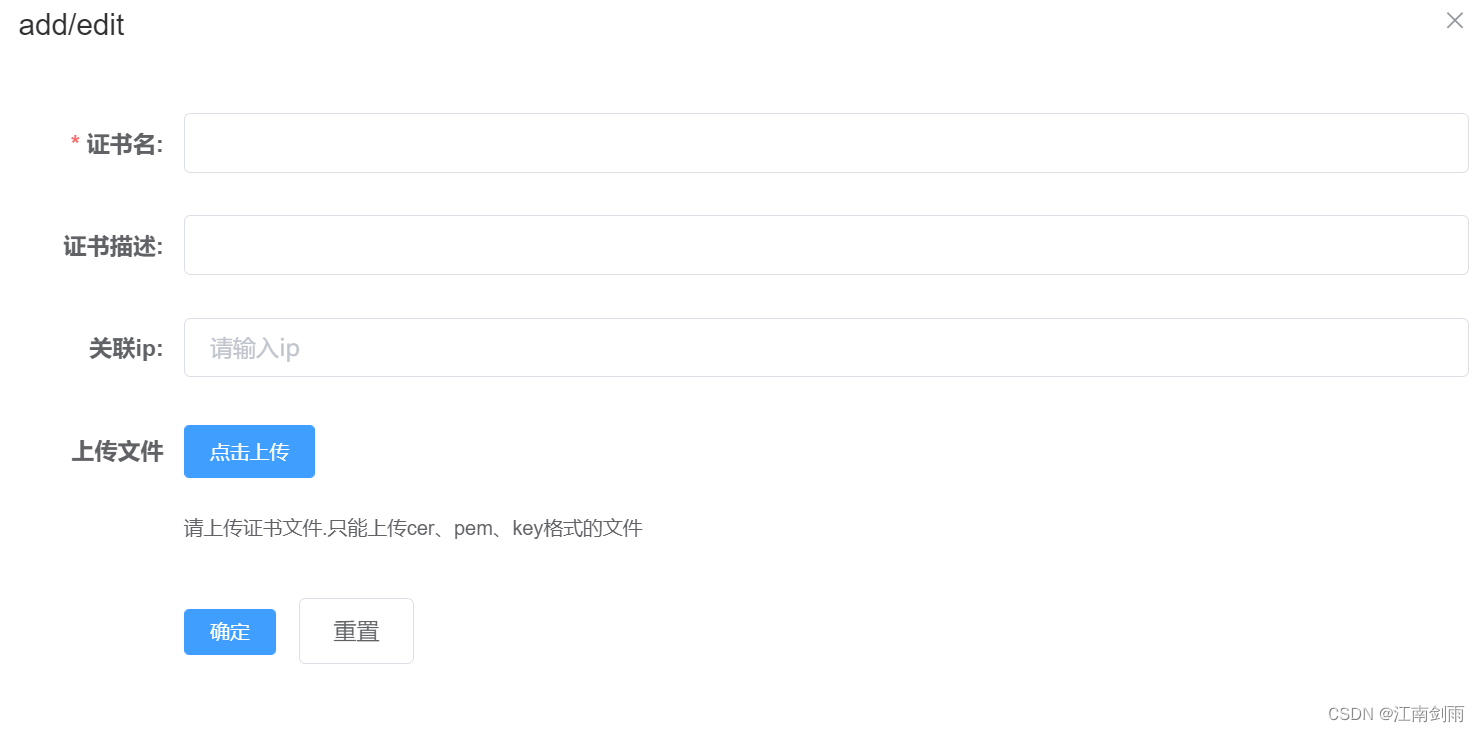
<el-form :model="certform" :rules="certrules" ref="certform">
<el-form-item label="证书名:" :label-width="formLabelWidth" prop="cert_name">
<el-input size="medium" v-model="certform.cert_name" autocomplete="off"></el-input>
</el-form-item>
<el-form-item label="证书描述:" :label-width="formLabelWidth" prop="desc">
<el-input size="medium" v-model="certform.desc" autocomplete="off"></el-input>
</el-form-item>
<el-form-item label="关联ip:" :label-width="formLabelWidth" prop="iplist" >
<el-select size="medium" @focus="getip" style="width:100%" :remote-method="remoteMethod" :loading="loading" value-key="id" v-model="certform.iplist" multiple clearable filterable remote placeholder="请输入ip">
<el-option v-for="item in options" :key="item.id" :label="item.ip" :value="item.ip">
</el-option>
</el-select>
</el-form-item>
<el-form-item label="上传文件" prop="apk" :label-width="formLabelWidth">
<el-upload ref="upload" class="upload-demo" action="certmanage" accept=".cer,.pem,.key"
:http-request="httpRequest" :on-exceed="handleExceed" :on-success="uploadSuccess" :before-remove="beforeRemove"
multiple :limit="2" :auto-upload="false" :on-change="getFile" :data="certform" :file-list="fileList" name="annexFile"
style="width: 300px;">
<el-button size="small" type="primary">点击上传</el-button>
<div slot="tip" class="el-upload__tip">{{message}}</div>
</el-upload>
</el-form-item>
<el-form-item label="" :label-width="formLabelWidth">
<el-button size="mini" type="primary" v-if="this.dialogStatus==='update'" :disabled="isDisable" @click="updatesubmitForm('certform')">确定</el-button>
<el-button size="mini" type="primary" v-if="this.dialogStatus==='create'" :disabled="isDisable" @click="submitForm('certform')">确定</el-button>
<el-button @click="resetForm('certform')">重置</el-button>
</el-form-item>
由于auto-upload=“false" before-upload方法不生效。使用on-change方法来实现文件扩展名校验。校验不通过不允许提交
getFile(file, fileList) {
this.fileList = fileList;
console.log(this.fileList)
let extName = file.name.substring(file.name.lastIndexOf('.') + 1);
var AllUpExt = '.cer|.key|.pem|'
if (AllUpExt.indexOf(extName) === -1) {
this.$message.error('文件格式不正确!')
this.isDisable = true;//校验不正确不允许表单提交
return false;
}
console.log('tt12')
console.log(this.fileList)
const fd = new FormData() // FormData 对象
this.fd = fd
},
handleExceed(files, fileList) {
this.$message.warning("目前只能上传二个包")
},
//删除文件前得方法
beforeRemove(file, fileList) {
this.isDisable = false;
//return this.$confirm(`确定移除 ${file.name}?`);
return this.$confirm(`确定移除 ${file.name}?`, '提示', {
confirmButtonText: '确定',
cancelButtonText: '取消',
type: 'warning'
}).then(() => {
this.$message({
type: 'success',
message: '删除成功!'
});
}).catch(() => {
this.isDisable = true
this.$message({
type: 'info',
message: '已取消删除'
});
});
}
//覆盖默认得上传方法
httpRequest(param) {
console.log(param)
console.log(this.fd)
console.log(this.fileList)
const fileObj = param.file // 相当于input里取得的files
console.log(fileObj)
this.fd.append('file', fileObj)
}
//提交上传得文件及其表单方法
submitForm(formName) {
this.$refs[formName].validate((valid) => {
if (valid) {
console.log(this.fileList)
if (this.fileList.length <= 0) {
this.$message.error("至少上传一个包!");
return;
}
this.$refs.upload.submit();
//将表单内其他内容添加进fd
this.fd.append('cert_name', this.certform.cert_name)
this.fd.append('desc', this.certform.desc)
this.fd.append('iplist',this.certform.iplist)
this.fd.append('type', "0")
this.fullscreenLoading = true;
//调用后端接口,提交即可
axios.post('/certmanage/',this.fd).then(data => {
console.log(data)
console.log(data.data.code)
if (data.data.code == 20000) {
//this.fullscreenLoading = false;
this.$message({
message: '上传成功',
type: 'success'
});
this.fd = {}
this.fileList = []
}
}).catch( err => {
this.$message.error('上传失败');
}
)
} else {
// console.log('error submit!!');
return false;
}
});
}
我这边使用得后端是flask。看下后端这边怎么取文件呢
filelist = request.files.getlist('file') ###读取多个文件。这样就可以读取多个文件了
























 2787
2787











 被折叠的 条评论
为什么被折叠?
被折叠的 条评论
为什么被折叠?








