目录
-
音频采集API AudioRecord和MediaRecorder介绍
-
PCM的介绍
-
AudioRecord的使用(构造、开始录制、停止录制、其他细节点)
-
ffplay播放pcm
-
pcm转为wav
-
小结
一、音频采集API AudioRecord和MediaRecorder
AndroidSDK提供了两套音频录制的API,AudioRecord和MediaRecorder。其中MediaRecorder是更加上层的API,他可以直接对手机麦克风录入的音频数据进行压缩编码(比如 mp3),并存储为文件。而AudioRecord更底层些,让开发者能够得到内存中的PCM音频流数据,适用于需要对音频做进一步处理(比如,音效,第三方编码库进行压缩,或者网络传输等)。
MediaRecorder内部也是调用了AudioRecord与Framework层的AudioFlinger进行交互。
二、PCM的介绍
PCM(Pluse code Modulation 脉冲编码调制)是一种无压缩的音频格式。模拟音频信号经过A/D模数转换直接生成的二进制序列时,音频源数据(raw)。
声音经过麦克风,转换为一连串的电压信号,然后经过调制编码把电压信号转为数字信号。PCM格式使用三个参数来表示声音:采样率(sampleRate)、采样位数(audioFormat,有8位和16位,分大小端编码)以及声道数(channels)
采样频率:每秒取得声音样本的次数。采样频率越高,声音的质量也就越好,还原的声音就越真实,但同时它占用的资源越多。
采样位数:即采样值(将采样样本幅度量化的容量),用来衡量声音波动变化的一个参数。也能够说是声卡的分辨率。它的数值越大,分辨率就越高,所发出声音的能力越强。
声道数:有单声道和立体声之分。单声道的声音仅仅能使用一个喇叭发声,立体声的 PCM 能够使两个喇叭同时发声,更能感受到空间效果
三、AudioRecord的使用(构造、开始录制写入pcm文件,状态机)
3.1 构造AudioRecord
我们首先通过AudioRecord的构造器,来了解下需要的参数
public AudioRecord(int audioSource, int sampleRateInHz, int channelConfig, int audioFormat,
int bufferSizeInBytes)
来看下构造方法中的5个参数
audioSource:音频输入源,比如有麦克风等,通过MediaRecord.AudioSource获取。
sampleRateInHz:音频采样率,常见的采样率为44100即44.1KHZ
channelConfig:音频录制时的声道,分为单声道和立体声道,在AudioFormat中定义。
audioFormat:音频格式
bufferSizeInBytes:音频缓冲区大小,不同手机厂商有不同的实现(比如 我的一加手机该值为3584字节),可以通过下面的方法获取。
static public int getMinBufferSize(int sampleRateInHz, int channelConfig, int audioFormat)
具体使用如下:
private void createAudioRecord() {
sampleRateInHz = 44100;
channelConfig = AudioFormat.CHANNEL_IN_MONO;
audioFormat = AudioFormat.ENCODING_PCM_16BIT;
bufferSize = AudioRecord.getMinBufferSize(sampleRateInHz, channelConfig, audioFormat);
audioRecord = new AudioRecord(MediaRecorder.AudioSource.MIC, sampleRateInHz, channelConfig, audioFormat, bufferSize);
//audioRecord的状态
int state = audioRecord.getState();
Log.d(TAG, "createAudioRecord: state=" + state + " bufferSize=" + bufferSize);
if (AudioRecord.STATE_INITIALIZED != state) {
new Exception("AudioRecord无法初始化,请检查录制权限或者是否其他app没有释放录音器");
}
}
private void initPCMFile() {
pcmFile = new File(getExternalFilesDir(Environment.DIRECTORY_MUSIC), "raw.pcm");
Log.d(TAG, "initPCMFile: pcmFile=" + pcmFile);
}
3.2 开始录制以及读取录制数到pcm文件
在录音过程中,应用所需要做的就是通过 read(byte[], int, int), read(short[], int, int) or read(ByteBuffer, int) 不断地获取数据
private void startRecord() {
if (pcmFile.exists()) {
pcmFile.delete();
}
isRecording = true;
final byte[] buffer = new byte[bufferSize];
audioRecord.startRecording();
new Thread(new Runnable() {
@Override
public void run() {
FileOutputStream fileOutputStream = null;
try {
fileOutputStream = new FileOutputStream(pcmFile);
if (fileOutputStream != null) {
while (isRecording) {
int readStatus = audioRecord.read(buffer, 0, bufferSize);
Log.d(TAG, "run: readStatus=" + readStatus);
fileOutputStream.write(buffer);
}
}
} catch (IOException e) {
e.printStackTrace();
Log.e(TAG, "run: ", e);
} finally {
if (fileOutputStream != null) {
try {
fileOutputStream.close();
} catch (IOException e) {
e.printStackTrace();
}
}
}
}
}).start();
}
3.3 停止录制释放资源
private void stopRecord() {
isRecording = false;
if (audioRecord != null) {
audioRecord.stop();
}
}
protected void onDestroy() {
super.onDestroy();
if (audioRecord != null) {
audioRecord.release();
}
audioRecord = null;
}
3.4 细节点(搞清楚为什么要在子线程开启读取录制数据)
audioRecord的read操作是一个阻塞的操作(READ_BLOCKING),读取到buffersize大小后才释放.所以我们看到步骤三录制时,开启一个子线程进行数据的读取和写入pcm文件。
public int read(@NonNull byte[] audioData, int offsetInBytes, int sizeInBytes) {
return read(audioData, offsetInBytes, sizeInBytes, READ_BLOCKING);
}
AudioRecord的状态两个属性, 录制状态和初始化状态,
设置录制状态时首先片段是否已经初始化
public static final int STATE_UNINITIALIZED = 0;
public static final int STATE_INITIALIZED = 1;
public static final int RECORDSTATE_STOPPED = 1;
public static final int RECORDSTATE_RECORDING = 3;
/**
* Lock to make sure mRecordingState updates are reflecting the actual state of the object.
*/
private final Object mRecordingStateLock = new Object();
四、 ffplay播放pcm
PCM是源数据,没有封装格式头,一般播放器无法解析播放。可以采用ffplay进行播放或者对其进行转为为其他封装格式的文件(比如wav)进行播放
ffplay -f s16le -ar 44100 -ac 1 -i raw.pcm
参数解释
-f s16le: 即 设置音频格式(format)为有符号16位小端格式(signed 16 bits little endian)对应AudioFormat#ENCODING_PCM_16BIT
-ar:即audiorate 音频采样频率 ,对应AudioRecord构造方法中参数sampleRateInHz
-ac:即audiochannels ,采用的声道,单声为1,多声道为2
-i raw.pcm :即要播放的pcm源
另外也可以通过ffplay直接直接把pcm转为wav,然后播放wav
ffmpeg -y -f s16le -ar 44100 -ac 1 -i raw.pcm out.wav
参数解释
-y:表示无需询问,直接覆盖输出文件
-i raw.pcm out.wav : raw.pcm是输入的文件,out.raw是输出的文件
然后可以直接使用ffplay进行wav的播放
ffplay out.wav
五、pcm转为wav
第四步我们看到了采用ffmpeg把pcm转为wav格式,那么有没有其他方式呐?
我们来看下wav的百科
. WAV是最常见的声音文件格式之一,是微软公司专门为Windows开发的一种标准数字音频文件,该文件能记录各种单声道或立体声的声音信息,并能保证声音不失真。它符合资源互换文件格式(RIFF)规范
它有两个特点 1. 无压缩;2. 符合RIFF规范。
那么我们可以采用给PCM文件写入wav的头,符合wav格式。具体实现
private void convertPcmToWav() {
wavFile = new File(getExternalFilesDir(Environment.DIRECTORY_MUSIC) , "convert.wav");
if (wavFile.exists()) {
wavFile.delete();
}
FileInputStream fileInputStream = null;
FileOutputStream fileOutputStream = null;
try {
fileInputStream = new FileInputStream(pcmFile);
fileOutputStream = new FileOutputStream(wavFile);
long audioByteLen = fileInputStream.getChannel().size();
long wavByteLen = audioByteLen + 36;
addWavHeader(fileOutputStream, audioByteLen, wavByteLen, sampleRateInHz,
channelConfig, audioFormat);
byte[] buffer = new byte[bufferSize];
while (fileInputStream.read(buffer) != -1) {
fileOutputStream.write(buffer);
}
} catch (IOException e) {
e.printStackTrace();
} finally {
try {
if (fileInputStream != null) {
fileInputStream.close();
}
if (fileOutputStream != null) {
fileOutputStream.close();
}
} catch (IOException e) {
e.printStackTrace();
}
}
}
private void addWavHeader(FileOutputStream fileOutputStream, long audioByteLen, long wavByteLen, int sampleRateInHz, int channelConfig, int audioFormat) {
byte[] header = new byte[44];
// RIFF/WAVE header chunk
header[0] = 'R';
header[1] = 'I';
header[2] = 'F';
header[3] = 'F';
header[4] = (byte) (wavByteLen & 0xff);
header[5] = (byte) ((wavByteLen >> 8) & 0xff);
header[6] = (byte) ((wavByteLen >> 16) & 0xff);
header[7] = (byte) ((wavByteLen >> 24) & 0xff);
//WAVE
header[8] = 'W';
header[9] = 'A';
header[10] = 'V';
header[11] = 'E';
// 'fmt ' chunk 4 个字节
header[12] = 'f';
header[13] = 'm';
header[14] = 't';
header[15] = ' ';
// 4 bytes: size of 'fmt ' chunk(格式信息数据的大小 header[20] ~ header[35])
header[16] = 16;
header[17] = 0;
header[18] = 0;
header[19] = 0;
// format = 1 编码方式
header[20] = 1;
header[21] = 0;
// 声道数目
int channelSize = channelConfig == AudioFormat.CHANNEL_IN_MONO ? 1 : 2;
header[22] = (byte) channelSize;
header[23] = 0;
// 采样频率
header[24] = (byte) (sampleRateInHz & 0xff);
header[25] = (byte) ((sampleRateInHz >> 8) & 0xff);
header[26] = (byte) ((sampleRateInHz >> 16) & 0xff);
header[27] = (byte) ((sampleRateInHz >> 24) & 0xff);
// 每秒传输速率
long byteRate = audioFormat * sampleRateInHz * channelSize;
header[28] = (byte) (byteRate & 0xff);
header[29] = (byte) ((byteRate >> 8) & 0xff);
header[30] = (byte) ((byteRate >> 16) & 0xff);
header[31] = (byte) ((byteRate >> 24) & 0xff);
// block align 数据库对齐单位,每个采样需要的字节数
header[32] = (byte) (2 * 16 / 8);
header[33] = 0;
// bits per sample 每个采样需要的 bit 数
header[34] = 16;
header[35] = 0;
//data chunk
header[36] = 'd';
header[37] = 'a';
header[38] = 't';
header[39] = 'a';
// pcm字节数
header[40] = (byte) (audioByteLen & 0xff);
header[41] = (byte) ((audioByteLen >> 8) & 0xff);
header[42] = (byte) ((audioByteLen >> 16) & 0xff);
header[43] = (byte) ((audioByteLen >> 24) & 0xff);
try {
fileOutputStream.write(header, 0, 44);
} catch (IOException e) {
e.printStackTrace();
}
}
通过Beyond Compare对比pcm和wav发现,正如我们代码所示,在pcm数据源前加了44个字节的wav头
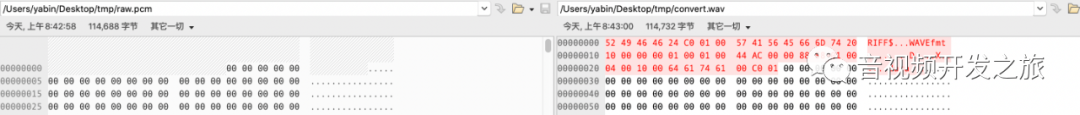
生成的wav可以直接播放器播放。
六、收获
通过对AudioRecord的学习实践,
了解音频录制中 (AudioSource录制输入源;smapleRate录制采样率;录制声道配置AudioForamt;采样的格式;以及音频缓冲区大小bufferSize)
了解了音频录制的流程;
pcm和wav的关系以及如何转化;
结合AudioRecord的源码对录制的状态机的同步的设计
AudioRecord的read耗时操作,避免ANR,要在子线程中处理
感谢你的阅读。下一篇我们来实践分析下AudioTrack,即音频的播放
关注公众号“音视频开发之旅”,回复“源码”,获取音视频开发相关代码








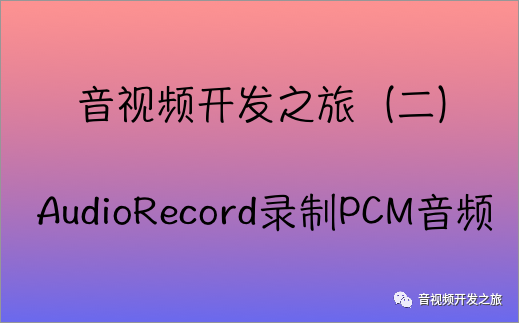













 7871
7871











 被折叠的 条评论
为什么被折叠?
被折叠的 条评论
为什么被折叠?








