引言
之前安装redis,只实现了单机版:如何安装单机版redis。这里介绍如何搭建redis集群版。
redis集群架构图
架构内容解释:
-
所有的redis节点彼此互联(PING-PONG机制),内部使用二进制协议优化传输速度和带宽.
-
节点的fail是通过集群中超过半数的节点检测失效时才生效。
-
客户端与redis节点直连,不需要中间proxy层.客户端不需要连接集群所有节点,连接集群中任何一个可用节点即可。
-
redis-cluster把所有的物理节点映射到[0-16383]slot上,cluster负责维护node<->slot<->value。
-
Redis集群中内置了 16384个哈希槽,当需要在 Redis集群中放置一个 key-value时,redis先对 key 使用 crc16算法算出一个结果,然后把结果对 16384求余数,这样每个 key都会对应一个编号在 0-16383之间的哈希槽,redis会根据节点数量大致均等的将哈希槽映射到不同的节点。
集群搭建步骤
集群中应该至少有三个节点,每个节点有一备份节点。需要6台服务器。这才因为条件关系,所以搭建伪集群。
-
创建6个redis实例指定端口从7001到7006
-
修改redis.conf 打开Cluster-enable yes前面的注释。
-
需要一个ruby脚本。在redis源码文件夹下的src目录下。redis-trib.rb
-
把redis-trib.rb文件复制到到redis-cluster目录下。
-
执行ruby脚本之前,需要安装ruby环境。
a、yum installruby
b、yum installrubygems
c、安装redis-trib.rb运行依赖的ruby的包。
-
启动所有的redis实例。使用redis-trib.rb创建集群。
./redis-trib.rb create --replicas 1 192.168.144.239:7001 192.168.144.239:7002 192.168.144.239:7003 192.168.144.239:7004 192.168.144.239:7005 192.168.144.239:7006-
使用客户端连接集群:redis01/redis-cli -p 7001 -c
redis应用
单机版applicationContext-service:
<!--配置redis客户端单机版-->
<bean id = "jedisPool" class="redis.clients.jedis.JedisPool">
<constructor-arg name="host" value="192.168.144.239"></constructor-arg>
<constructor-arg name="port" value="6379"></constructor-arg>
</bean>
<!--配置redis客户端实现类-->
<bean id = "jedisClientSingle" class="com.taotao.rest.component.Impl.JedisClientSingle"/>
集群版applicationContext-service:
<!--配置redis客户端集群版-->
<bean id="jedisCluster" class="redis.clients.jedis.JedisCluster">
<constructor-arg>
<set>
<bean class="redis.clients.jedis.HostAndPort">
<constructor-arg name="host" value="192.168.144.239"/>
<constructor-arg name="port" value="7001"/>
</bean>
<bean class="redis.clients.jedis.HostAndPort">
<constructor-arg name="host" value="192.168.144.239"/>
<constructor-arg name="port" value="7002"/>
</bean>
<bean class="redis.clients.jedis.HostAndPort">
<constructor-arg name="host" value="192.168.144.239"/>
<constructor-arg name="port" value="7003"/>
</bean>
<bean class="redis.clients.jedis.HostAndPort">
<constructor-arg name="host" value="192.168.144.239"/>
<constructor-arg name="port" value="7004"/>
</bean>
<bean class="redis.clients.jedis.HostAndPort">
<constructor-arg name="host" value="192.168.144.239"/>
<constructor-arg name="port" value="7005"/>
</bean>
<bean class="redis.clients.jedis.HostAndPort">
<constructor-arg name="host" value="192.168.144.239"/>
<constructor-arg name="port" value="7006"/>
</bean>
</set>
</constructor-arg>
</bean>
<bean id="jedisClientCluster" class="com.taotao.rest.component.Impl.JedisClientCluster"/> service:
@Autowired
private TbContentMapper contentMapper;
@Autowired
private JedisClient jedisClient;
@Value("${REDIS_CONTENT_KEY}")
private String REDIS_CONTENT_KEY;
@Override
public List<TbContent> getContentList(Long cid) {
//添加缓存
//查询数据库之前先查询缓存,如果有直接返回
try {
//从redis中去缓存数据
String json = jedisClient.hget(REDIS_CONTENT_KEY,cid + "");
if(!StringUtils.isEmpty(json)){
//把json转换成List
return JsonUtils.jsonToList(json,TbContent.class);
}
} catch (Exception e){
throw new RuntimeException(e);
}
//根据cid查询内容列表
TbContentExample example = new TbContentExample();
TbContentExample.Criteria criteria = example.createCriteria();
criteria.andCategoryIdEqualTo(cid);
List<TbContent> list = contentMapper.selectByExampleWithBLOBs(example);
//返回结果之前,向缓存中添加数据
try {
//为了规范key,可以使用hash
//定义一个保存内容的key,hash中每个项就是cid
//value是list,需要把list转换成json数据。
jedisClient.hset(REDIS_CONTENT_KEY,cid + "", JsonUtils.objectToJson(list));
} catch (Exception e){
throw new RuntimeException(e);
}
return list;
}









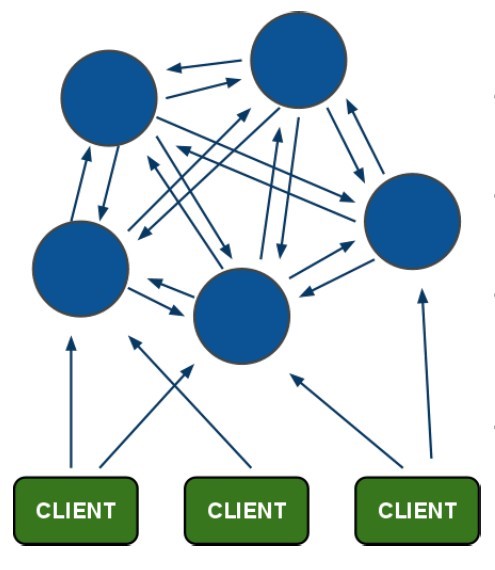














 4581
4581

 被折叠的 条评论
为什么被折叠?
被折叠的 条评论
为什么被折叠?








