看了一段时间的Android,跟着视频老师做了一个小的简单计算器来练习一下基本控件的使用和基本布局,没什么技术含量:
视图如下:
layout代码:
<LinearLayout xmlns:android="http://schemas.android.com/apk/res/android"
xmlns:tools="http://schemas.android.com/tools"
android:layout_width="match_parent"
android:layout_height="match_parent"
android:orientation="vertical"
android:background="#f0f0f0"
>
<EditText
android:id="@+id/edt1"
android:layout_width="match_parent"
android:layout_height="70dp"
android:layout_marginTop="10dp"
android:layout_marginLeft="24dp"
android:layout_marginRight="24dp"
android:layout_marginBottom="5dp"
android:textSize="30sp"
android:editable="false"
android:gravity="right|bottom"
android:background="@drawable/edt_style"
/>
<LinearLayout
android:layout_width="wrap_content"
android:layout_height="wrap_content"
android:layout_marginTop="10dp"
android:orientation="horizontal"
android:layout_gravity="center_horizontal"
>
<Button
android:id="@+id/bt_clear"
android:layout_width="60dp"
android:layout_height="60dp"
android:layout_marginLeft="10dp"
android:text="C"
android:gravity="center"
android:background="@drawable/bt_selector"
/>
<Button
android:id="@+id/bt_divide"
android:layout_width="60dp"
android:layout_height="60dp"
android:layout_marginLeft="10dp"
android:text="÷"
android:gravity="center"
android:background="@drawable/bt_selector"
/>
<Button
android:id="@+id/bt_multiple"
android:layout_width="60dp"
android:layout_height="60dp"
android:layout_marginLeft="10dp"
android:text="×"
android:gravity="center"
android:background="@drawable/bt_selector"
/>
<Button
android:id="@+id/bt_delete"
android:layout_width="60dp"
android:layout_height="60dp"
android:layout_marginLeft="10dp"
android:layout_marginRight="10dp"
android:text="DEL"
android:gravity="center"
android:background="@drawable/bt_selector"
/>
</LinearLayout>
<LinearLayout
android:layout_width="wrap_content"
android:layout_height="wrap_content"
android:layout_marginTop="10dp"
android:orientation="horizontal"
android:layout_gravity="center_horizontal"
>
<Button
android:id="@+id/bt_7"
android:layout_width="60dp"
android:layout_height="60dp"
android:layout_marginLeft="10dp"
android:text="7"
android:gravity="center"
android:background="@drawable/bt_selector"
/>
<Button
android:id="@+id/bt_8"
android:layout_width="60dp"
android:layout_height="60dp"
android:layout_marginLeft="10dp"
android:text="8"
android:gravity="center"
android:background="@drawable/bt_selector"
/>
<Button
android:id="@+id/bt_9"
android:layout_width="60dp"
android:layout_height="60dp"
android:layout_marginLeft="10dp"
android:text="9"
android:gravity="center"
android:background="@drawable/bt_selector"
/>
<Button
android:id="@+id/bt_minus"
android:layout_width="60dp"
android:layout_height="60dp"
android:layout_marginLeft="10dp"
android:layout_marginRight="10dp"
android:text="-"
android:gravity="center"
android:background="@drawable/bt_selector"
/>
</LinearLayout>
<LinearLayout
android:layout_width="wrap_content"
android:layout_height="wrap_content"
android:layout_marginTop="10dp"
android:orientation="horizontal"
android:layout_gravity="center_horizontal"
>
<Button
android:id="@+id/bt_4"
android:layout_width="60dp"
android:layout_height="60dp"
android:layout_marginLeft="10dp"
android:text="4"
android:gravity="center"
android:background="@drawable/bt_selector"
/>
<Button
android:id="@+id/bt_5"
android:layout_width="60dp"
android:layout_height="60dp"
android:layout_marginLeft="10dp"
android:text="5"
android:gravity="center"
android:background="@drawable/bt_selector"
/>
<Button
android:id="@+id/bt_6"
android:layout_width="60dp"
android:layout_height="60dp"
android:layout_marginLeft="10dp"
android:text="6"
android:gravity="center"
android:background="@drawable/bt_selector"
/>
<Button
android:id="@+id/bt_add"
android:layout_width="60dp"
android:layout_height="60dp"
android:layout_marginLeft="10dp"
android:layout_marginRight="10dp"
android:text="+"
android:gravity="center"
android:background="@drawable/bt_selector"
/>
</LinearLayout>
<LinearLayout
android:layout_width="wrap_content"
android:layout_height="wrap_content"
android:layout_marginTop="10dp"
android:orientation="horizontal"
android:layout_gravity="center_horizontal"
>
<LinearLayout
android:layout_width="wrap_content"
android:layout_height="wrap_content"
android:layout_marginTop="10dp"
android:orientation="vertical"
android:layout_gravity="center_horizontal"
>
<LinearLayout
android:layout_width="wrap_content"
android:layout_height="wrap_content"
android:orientation="horizontal"
android:layout_gravity="center_horizontal"
>
<Button
android:id="@+id/bt_1"
android:layout_width="60dp"
android:layout_height="60dp"
android:layout_marginLeft="10dp"
android:text="1"
android:gravity="center"
android:background="@drawable/bt_selector"
/>
<Button
android:id="@+id/bt_2"
android:layout_width="60dp"
android:layout_height="60dp"
android:layout_marginLeft="10dp"
android:text="2"
android:gravity="center"
android:background="@drawable/bt_selector"
/>
</LinearLayout>
<LinearLayout
android:layout_width="wrap_content"
android:layout_height="wrap_content"
android:layout_marginTop="10dp"
android:orientation="horizontal"
android:layout_gravity="center_horizontal"
>
<Button
android:id="@+id/bt_0"
android:layout_width="130dp"
android:layout_height="60dp"
android:layout_marginLeft="10dp"
android:text="0"
android:gravity="center"
android:background="@drawable/bt_selector"
/>
</LinearLayout>
</LinearLayout>
<LinearLayout
android:layout_width="wrap_content"
android:layout_height="wrap_content"
android:layout_marginTop="10dp"
android:orientation="vertical"
android:layout_gravity="center_horizontal"
>
<Button
android:id="@+id/bt_3"
android:layout_width="60dp"
android:layout_height="60dp"
android:layout_marginLeft="10dp"
android:text="3"
android:gravity="center"
android:background="@drawable/bt_selector"
/>
<Button
android:id="@+id/bt_dot"
android:layout_width="60dp"
android:layout_height="60dp"
android:layout_marginLeft="10dp"
android:layout_marginTop="10dp"
android:text="."
android:gravity="center"
android:background="@drawable/bt_selector"
/>
</LinearLayout>
<LinearLayout
android:layout_width="wrap_content"
android:layout_height="wrap_content"
android:layout_marginTop="10dp"
android:orientation="horizontal"
android:layout_gravity="center_horizontal"
>
<Button
android:id="@+id/bt_equ"
android:layout_width="60dp"
android:layout_height="130dp"
android:layout_marginLeft="10dp"
android:layout_marginRight="10dp"
android:text="="
android:gravity="center"
android:background="@drawable/bt1_selector"
/>
</LinearLayout>
</LinearLayout>
</LinearLayout>
drawable文件夹下面的文件代码:
bt_bg.xml:
<?xml version="1.0" encoding="utf-8"?>
<shape xmlns:android="http://schemas.android.com/apk/res/android" >
<corners
android:radius="5dp"
/>
<solid
android:color="#aaffaa"
/>
</shape>
bted_bg.xml:
<?xml version="1.0" encoding="utf-8"?>
<shape xmlns:android="http://schemas.android.com/apk/res/android" >
<corners
android:radius="5dp"
/>
<solid
android:color="#ccffaa"
/>
</shape>
bt_selector.xml:
<?xml version="1.0" encoding="utf-8"?>
<selector xmlns:android="http://schemas.android.com/apk/res/android" >
<item android:drawable="@drawable/bted_bg" android:state_pressed="true"/>
<item android:drawable="@drawable/bt_bg"/>
</selector>
bt1_bg.xml:
<?xml version="1.0" encoding="utf-8"?>
<shape xmlns:android="http://schemas.android.com/apk/res/android" >
<corners
android:radius="5dp"
/>
<solid
android:color="#eeee00"
/>
</shape>
bt1ed_bg.xml:
<?xml version="1.0" encoding="utf-8"?>
<shape xmlns:android="http://schemas.android.com/apk/res/android" >
<corners
android:radius="5dp"
/>
<solid
android:color="#daa520"
/>
</shape>
bt1_selector:
<?xml version="1.0" encoding="utf-8"?>
<selector xmlns:android="http://schemas.android.com/apk/res/android" >
<item android:drawable="@drawable/bt1ed_bg" android:state_pressed="true"/>
<item android:drawable="@drawable/bt1_bg"/>
</selector>
edt_style.xml:
<?xml version="1.0" encoding="utf-8"?>
<shape xmlns:android="http://schemas.android.com/apk/res/android" >
<corners
android:radius="8dp"
/>
<stroke
android:width="1dp"
android:color="#9900ff"
/>
<solid
android:color="@android:color/white"
/>
</shape>
java代码:
package com.example.calculatedemo;
import com.example.calculatedemo.R.id;
import android.support.v7.app.ActionBarActivity;
import android.os.Bundle;
import android.view.Menu;
import android.view.MenuItem;
import android.view.View;
import android.view.View.OnClickListener;
import android.widget.Button;
import android.widget.EditText;
public class MainActivity extends ActionBarActivity implements OnClickListener{
private EditText edt1;
private Button bt_0;
private Button bt_1;
private Button bt_2;
private Button bt_3;
private Button bt_4;
private Button bt_5;
private Button bt_6;
private Button bt_7;
private Button bt_8;
private Button bt_9;
private Button bt_dot;
private Button bt_clear;
private Button bt_delete;
private Button bt_multiple;
private Button bt_divide;
private Button bt_add;
private Button bt_minus;
private Button bt_equ;
private boolean clear_flag=false;
@Override
protected void onCreate(Bundle savedInstanceState) {
super.onCreate(savedInstanceState);
setContentView(R.layout.activity_main);
edt1 = (EditText) findViewById(R.id.edt1);
bt_0 = (Button) findViewById(R.id.bt_0);
bt_1 = (Button) findViewById(R.id.bt_1);
bt_2 = (Button) findViewById(R.id.bt_2);
bt_3 = (Button) findViewById(R.id.bt_3);
bt_4 = (Button) findViewById(R.id.bt_4);
bt_5 = (Button) findViewById(R.id.bt_5);
bt_6 = (Button) findViewById(R.id.bt_6);
bt_7 = (Button) findViewById(R.id.bt_7);
bt_8 = (Button) findViewById(R.id.bt_8);
bt_9 = (Button) findViewById(R.id.bt_9);
bt_dot = (Button) findViewById(R.id.bt_dot);
bt_clear = (Button) findViewById(R.id.bt_clear);
bt_delete = (Button) findViewById(R.id.bt_delete);
bt_add = (Button) findViewById(R.id.bt_add);
bt_minus = (Button) findViewById(R.id.bt_minus);
bt_multiple = (Button) findViewById(R.id.bt_multiple);
bt_divide = (Button) findViewById(R.id.bt_divide);
bt_equ = (Button) findViewById(R.id.bt_equ);
bt_0.setOnClickListener(this);
bt_1.setOnClickListener(this);
bt_2.setOnClickListener(this);
bt_3.setOnClickListener(this);
bt_4.setOnClickListener(this);
bt_5.setOnClickListener(this);
bt_6.setOnClickListener(this);
bt_7.setOnClickListener(this);
bt_8.setOnClickListener(this);
bt_9.setOnClickListener(this);
bt_dot.setOnClickListener(this);
bt_add.setOnClickListener(this);
bt_minus.setOnClickListener(this);
bt_multiple.setOnClickListener(this);
bt_divide.setOnClickListener(this);
bt_equ.setOnClickListener(this);
bt_clear.setOnClickListener(this);
bt_delete.setOnClickListener(this);
}
@Override
public void onClick(View v) {
String str = edt1.getText().toString();
switch (v.getId()) {
case R.id.bt_0:
case R.id.bt_1:
case R.id.bt_2:
case R.id.bt_3:
case R.id.bt_4:
case R.id.bt_5:
case R.id.bt_6:
case R.id.bt_7:
case R.id.bt_8:
case R.id.bt_9:
case R.id.bt_dot:
if(clear_flag){
clear_flag = false;
edt1.setText("");
str = "";
}
edt1.setText(str+((Button)v).getText());
edt1.setSelection(edt1.length());
break;
case R.id.bt_add:
case R.id.bt_multiple:
case R.id.bt_minus:
case R.id.bt_divide:
if(clear_flag){
clear_flag = false;
edt1.setText("");
str = "";
}
edt1.setText(str+" "+((Button)v).getText()+" ");
edt1.setSelection(edt1.length());
break;
case R.id.bt_delete:
if(clear_flag){
clear_flag = false;
edt1.setText("");
str = "";
}
else if(str !=null && !str.equals("")){
edt1.setText(str.substring(0,str.length()-1));
edt1.setSelection(edt1.length());
}
break;
case R.id.bt_clear:
clear_flag = false;
edt1.setText("");
break;
case R.id.bt_equ:
calculate();
break;
}
}
public void calculate(){
String exp = edt1.getText().toString();
if(exp==null||exp.equals("")){
return ;
}
if(!exp.contains(" ")){
return ;
}
if(!judge()){
edt1.setText("");
return ;
}
if(clear_flag){
clear_flag = false;
return ;
}
if(clear_flag){
clear_flag = false;
return ;
}
clear_flag = true;
double result = 0;
String s1 = exp.substring(0, exp.indexOf(" "));
String op = exp.substring(exp.indexOf(" ")+1, exp.indexOf(" ")+2);
String s2 = exp.substring(exp.indexOf(" ")+3);
if(!s1.equals("") && !s2.equals("")){
double a = Double.parseDouble(s1);
double b = Double.parseDouble(s2);
if(op.equals("+")){
result = a+b;
}
else if(op.equals("-")){
result = a-b;
}
else if(op.equals("×")){
result = a*b;
}
else if(op.equals("÷")){
if(b == 0)
result = 0;
else
result = a/b;
}
if(!s1.contains(".") && !s2.contains(".") && !op.equals("÷")){
int r = (int)result;
edt1.setText(r+"");
edt1.setSelection(edt1.length());
}
else{
edt1.setText(result+"");
edt1.setSelection(edt1.length());
}
}
else if(!s1.equals("") && s2.equals("")){
edt1.setText(exp);
edt1.setSelection(edt1.length());
}
else if(s1.equals("") && !s2.equals("")){
double b = Double.parseDouble(s2);
if(op.equals("+")){
result = b;
}
else if(op.equals("-")){
result = 0-b;
}
else if(op.equals("×")){
result = 0;
}
else if(op.equals("÷")){
result = 0;
}
if(!s2.contains(".")){
int r = (int)result;
edt1.setText(r+"");
edt1.setSelection(edt1.length());
}
else{
edt1.setText(result+"");
edt1.setSelection(edt1.length());
}
}
else{
edt1.setText("");
edt1.setSelection(edt1.length());
}
}
public boolean judge(){
String exp = edt1.getText().toString();
int num = 0;
for(int i=0;i<exp.length();i++){
if(exp.charAt(i)==' ')
num++;
}
if(num>2){
return false;
}
else{
return true;
}
}
}








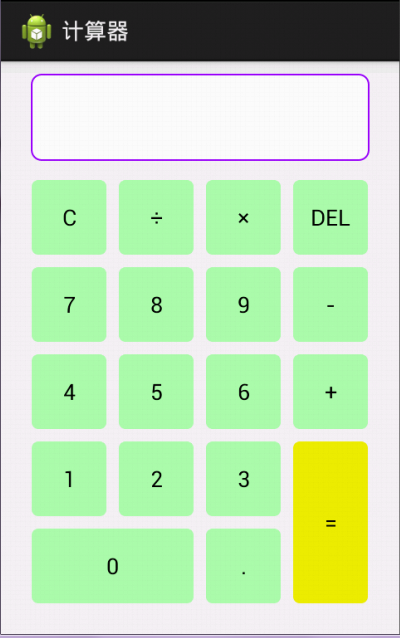
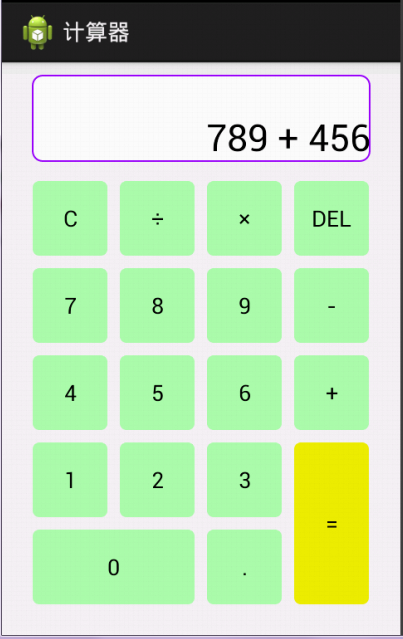














 3810
3810











 被折叠的 条评论
为什么被折叠?
被折叠的 条评论
为什么被折叠?








